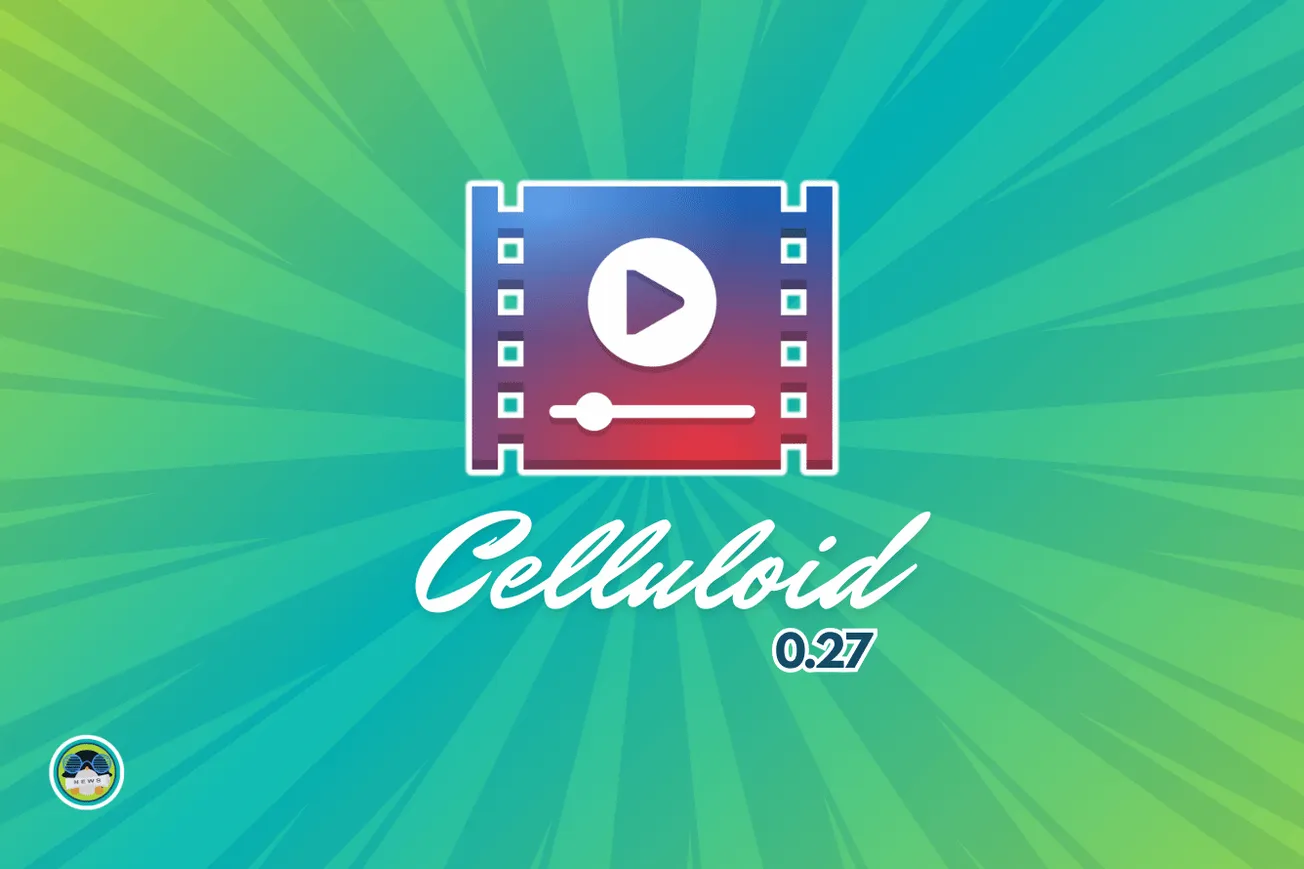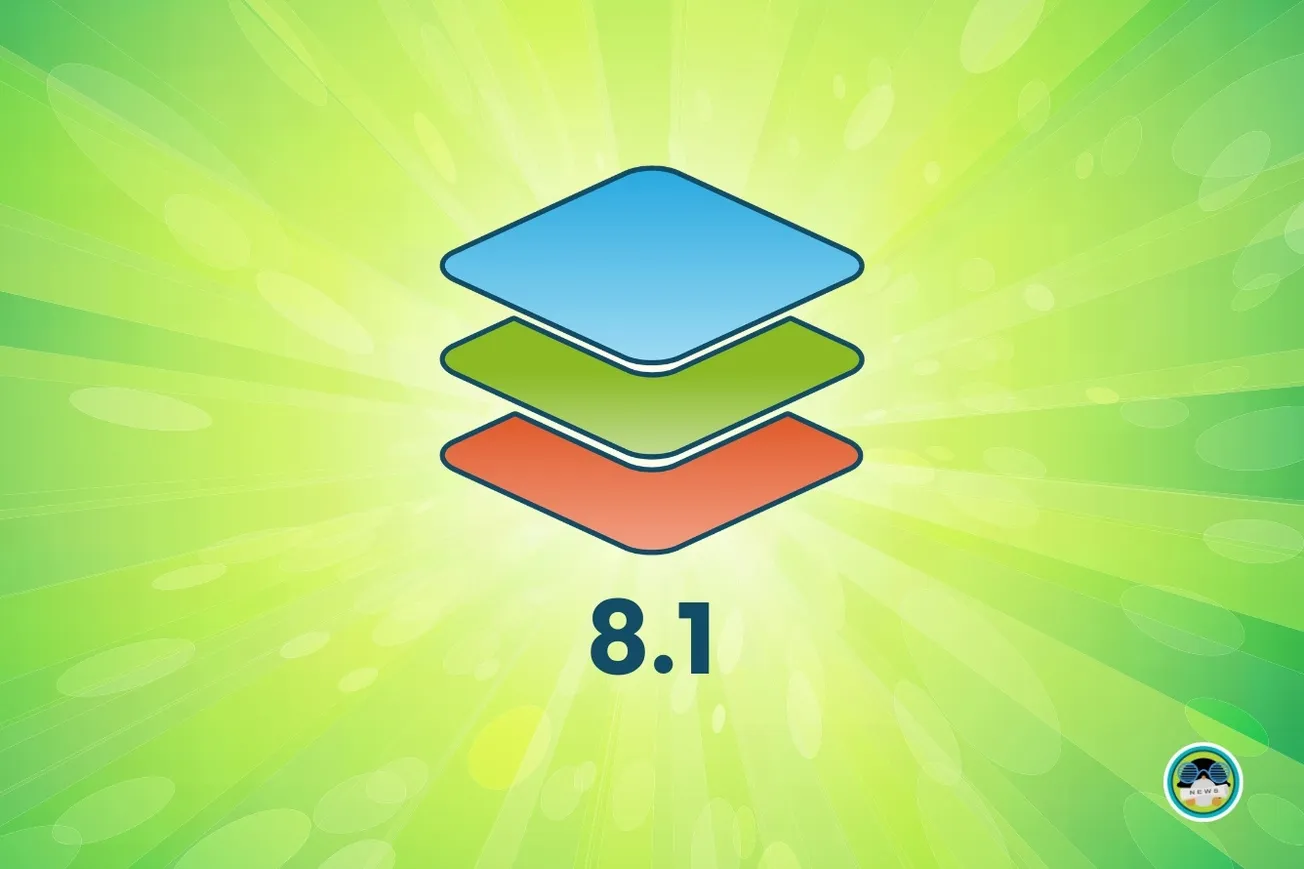darktable is undoubtedly one of the best open-source tools for RAW image processing on Linux. Many professionals vouch for its ability to be an interactive, yet non-destructive image editor for various photography workflows.
I took a look at it last year when its previous major release debuted. But, time waits for none, and there was an intermediate release to iron things out. However, with a recent announcement, the new darktable 4.8 release is here with many interesting changes.
Let's see what it has to offer.
🆕 darktable 4.8: What's New?
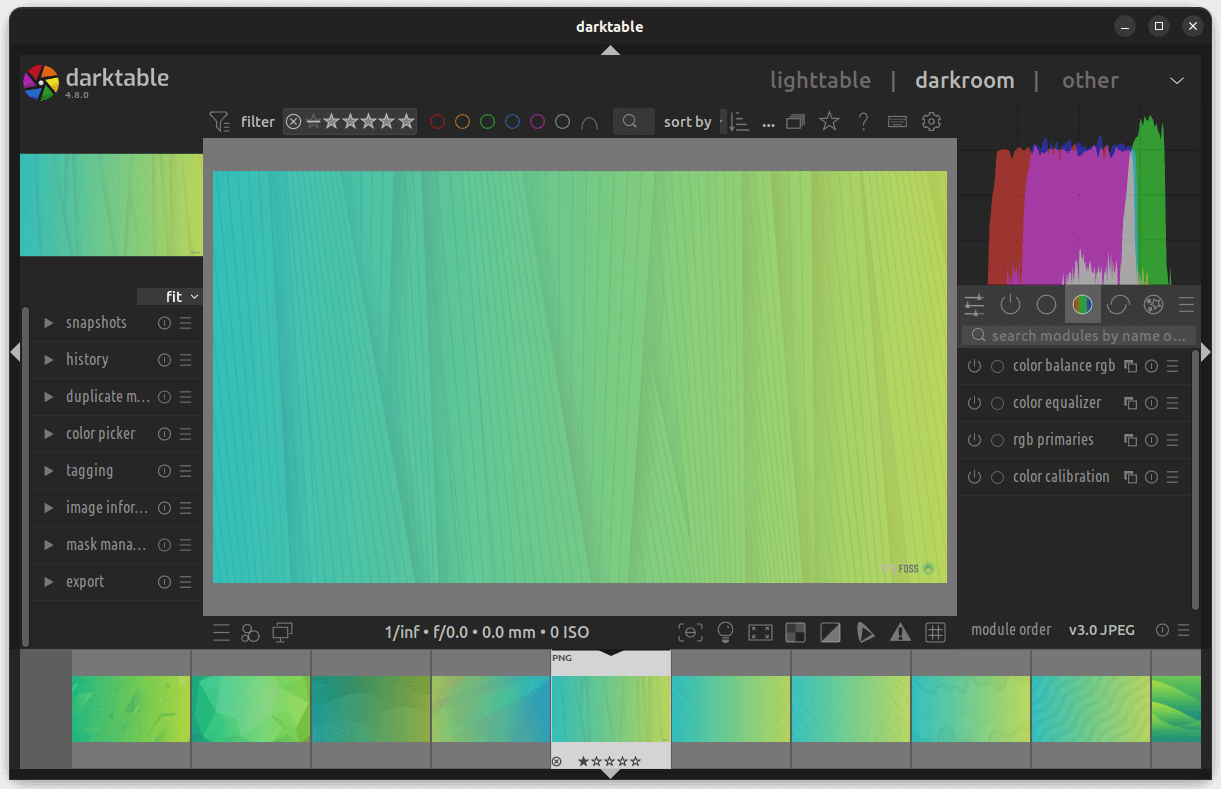
The developers mention that compared to the darktable 4.6 release, there have been 60 closed issues, 513 handled pull requests, and 1484 commits to darktable+rawspeed.
Just giving you some stats that you might like 📊
Taking a look at some key highlights of this release, we have two new modules that have been included to support image composition.
One is the “Enlarge Canvas” module that can be used to add new areas to the left, right, top, and bottom of an image. After assignment, each area can be given a specific color to help with masking.
The other is an “Overlay” module that can be used to add new content to an image by overlaying pixels from the current image or any other image. After it is set, it can be scaled, rotated, and shifted horizontally/vertically according to a user's preference.
Then there's the new color equalizer module that allows controlling the hue/lightness/saturation based on colors, which is meant to be a partial scene-referred replacement for the legacy color zones module.
darktable 4.8 also features some performance improvements thanks to the rewriting of the clustering code in map view for faster performance on large-sized collections. The developers mention that it is now possible to use mapping with over 1 million geotagged images selected.
Of course, similar to the previous release, there's support for new cameras too:
- Panasonic DC-TZ95D
- Canon EOS R100
- Sony UMC-R10C
- Fujifilm X100VI
- Canon EOS R50
- Leica SL3
In contrast, support for a few cameras was suspended owing to the absence of submitted samples by the community. Those include the Fujifilm IS-1, Kodak EasyShare Z980, Olympus SP320, ST Micro STV680, and a few others.
Similarly, the AI options for the color calibration module were removed owing to “mediocre quality”, and now there's support for DNG files which require the CameraCalibration tags for accurate white balancing.
The devs mention that it is required for a few Google Pixel cameras, and re-reading of EXIF metadata will take place to make it all work.
🛠️ Other Changes and Improvements
To wrap this up, here are a few other notable refinements that have been shipped with this release:
- Support for CMYK profiled histogram.
- An upgraded Lua 5.4.6 with support for action.
- Fixes for various stability issues in a bid to improve reliability.
- Fix for a memory leak that occurred during the import of AVIF images.
- Users can now import images in-place on a GVfs mount setup on Linux.
- The user interface now doesn't become unresponsive when handling large amounts of history.
If you would like to learn more, check out its release blog post.
📥 Download darktable 4.8
This release of darktable is available for Linux, Windows, and macOS. You can find the latest packages on the official website.
For Linux users, the Flathub store is an easy way to get the release. (ignore the unverified warning for this)
You can also source it from its GitHub repo, and go through the official documentation if you are an existing user looking to upgrade.
Moreover, keep in mind that when updating from the 4.6 series, your edits will be preserved, but the library and configs won't be backwards compatible anymore. The developers suggest taking a backup before upgrading to 4.8.
Suggested Read 📖

More from It's FOSS...
- Support us by opting for It's FOSS Plus membership.
- Join our community forum.
- 📩 Stay updated with the latest on Linux and Open Source. Get our weekly Newsletter.