Jailtime for Retro Game Console Reviews? Italy’s Copyright Enforcement Sparks Debate
Italian YouTuber raided over handheld review, faces possible jail time.


ActivityWatch is a cross-platform open-source and privacy-respecting time monitoring application.
It informs you of the activities you have been doing on your devices.
With its latest 0.11 release, ActivityWatch has made progress on the user experience along with several technical improvements.
Let’s dive right into the features this version has to offer.
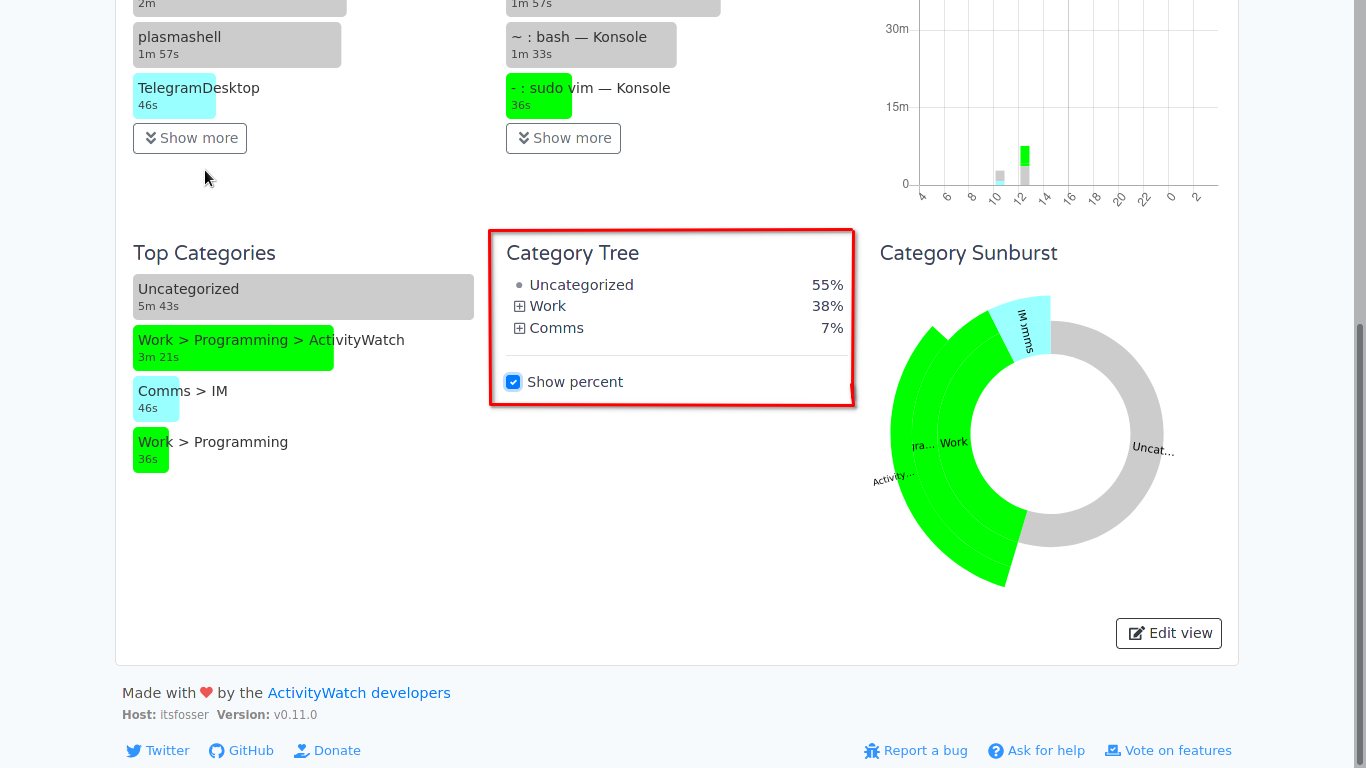
Here are some of the most remarkable updates regarding the UI:
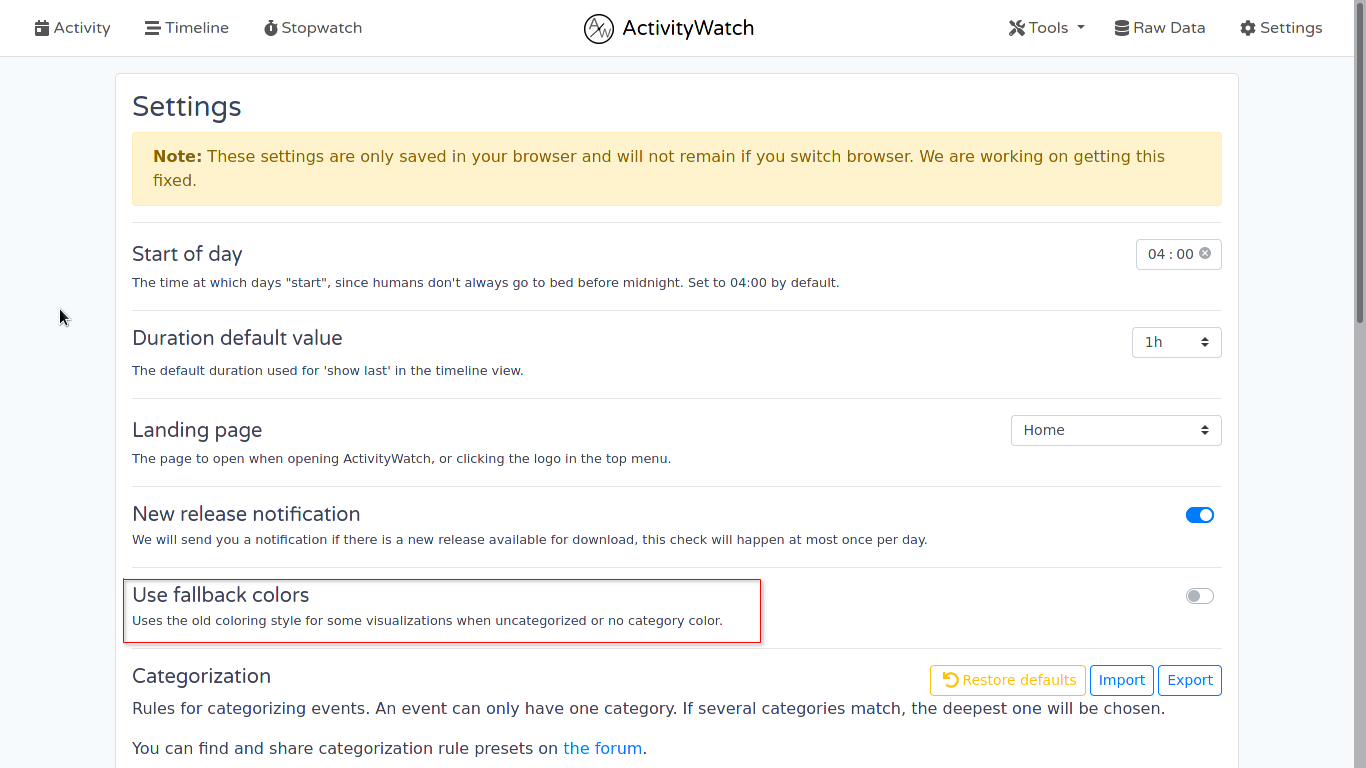
I should mention that the team behind the project is putting good efforts to improve the application’s UI.
Although there were few changes regarding macOS, ActivityWatcher is gradually progressing towards being a useful open source cross-platform application.
Here are the two additions that seem critical:
There are some other features added with this release that are subtle but useful additions:
Also, this release switched all the Python-based modules to toml configuration. In other words, ActivityWatch is embracing a minimalistic configuration format.
It is worth mentioning that version 0.11.0 supports more applications in comparison to earlier versions.
Moreover, if you want to explore more about the application and installation instructions, you can check out our article on ActivityWatch.
For a complete list of changes, browse through the official changelog.
After seven months of continuous development, ActivityWatch 0.11 is bringing in new enhancements to better track how you spend time on your devices.
Even if it is a relatively new application, it delivers innovative tools for the end-user.
Do you use tools like ActivityWatch to resist procrastination? Do you use them to improve your time management skills?
Stay updated with relevant Linux news, discover new open source apps, follow distro releases and read opinions