
You don't really come across many utilities on Linux that can help you track what you do on your PC, helping you see whether you are being productive, or are wasting time on unnecessary things.
ActivityWatch is one such app that got our attention way back in 2019 for its cross-platform, open-source nature that offers plenty of useful features to go along with it.
The last stable release dropped back on March 22, 2023, we didn't get to see a new major release since, but a number of intermediary beta releases (about 19).
Luckily, that has now changed 👇
ActivityWatch 0.13.0: Slow and Steady
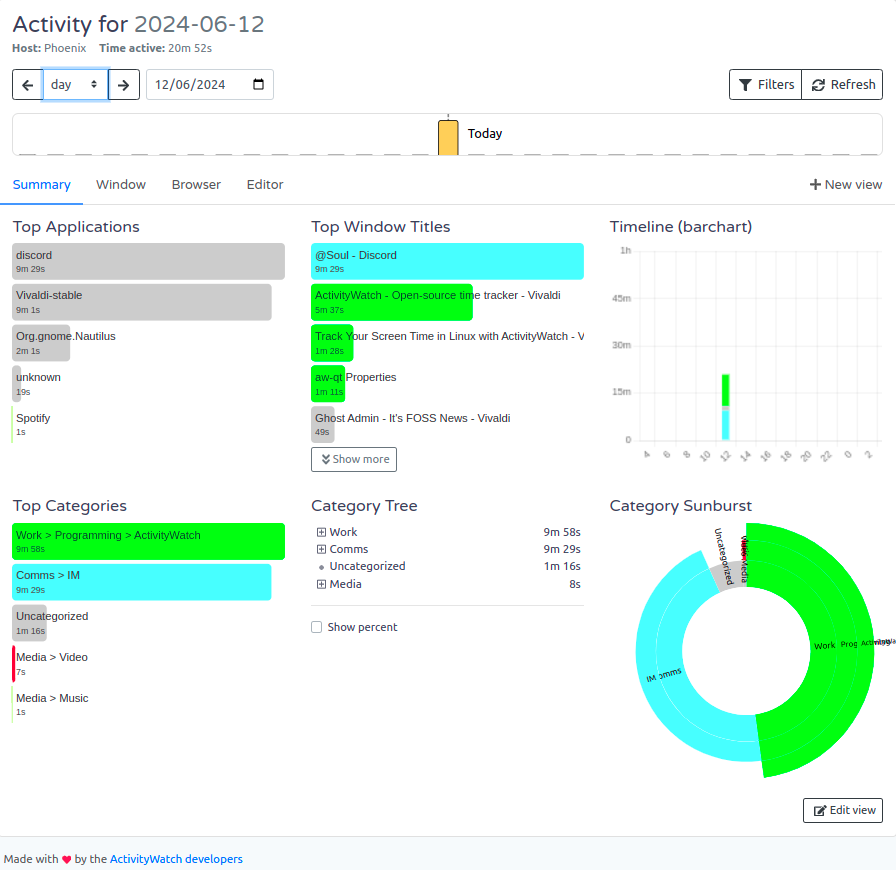
ActivityWatch follows a steady approach to new updates, over pushing new upgrades quickly.
Hence, it is easy to miss out on their major releases when it arrives. Luckily, I came across their announcement X for the latest release, which was the result of months of development with over 25+ contributors making it all happen.
Taking a look at some key highlights of this release, we have: Improvements to the dark theme, categories and other settings are now carried across browsers, and a fix for X11 sessions where the aw-watcher-window was getting stuck in a loop.
Then there's the new 'app' and 'title' fields for CSV exports when exporting events data and new modules which are not enabled by default, but can extend functionality when enabled. Among them:
- aw-notify is a module for sending you useful notifications related to your activity.
- aw-watcher-input which will collect more detailed input activity like mouse clicks, key presses, and more.
- aw-sync which is used to sync your local data with a sync folder to be used with services like Syncthing, Dropbox, etc.
And, to wrap this up, there's a new productivity score feature for categories, redesigned timeline filter settings, better timeline tooltip, a bucket merge tool, and improved time formatting.
If you want to dive into the technical changes, go through the release notes for 0.13.0 and 0.13.1.
Get ActivityWatch
For getting started with this release, you can head over to the official website where you will find various packages for Linux, Windows, macOS, and Android (beta build).
For those interested in the source code, they can make their way to the project's GitHub repo.
If you are not sure how to use it, then our guide on ActivityWatch is a must-read. It is a bit older but hold true for the most part. We'll be updating that soon:

- Even the biggest players in the Linux world don't care about desktop Linux users. We do.
- We don't put informational content behind paywall. Your support keeps it open for everyone. Think of it like 'pay it forward'.
- Don't like ads? With the Plus membership, you get an ad-free reading experience.
- When millions of AI-generated content is being published daily, you read and learn from real human Linux users.
- It costs just $2 a month, less than the cost of your favorite burger.
Become a Plus Member today and join over 300 people in supporting our work.










