
Note-taking can be traced back to thousands of years, with the digital age bringing about a revolutionary approach to taking notes, allowing us to save and organize insane amounts of text on relatively small storage devices.
In recent times, though, second brain apps have been increasingly gaining popularity, taking over conventional note-taking apps and making way for more advanced information collection, linking, organization, and analysis.
I am yet to switch to such apps, but I have found a hybrid app that combines the best of both worlds, which, I think, could finally make me switch. Called AFFiNE, it is a local first, open source tool that is an alternative to the likes of Notion.
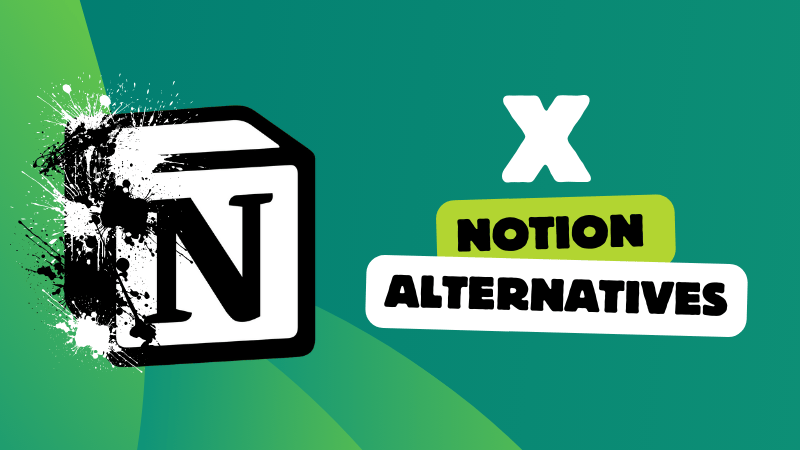
Let's dive into it. 😃
AFFiNE: Note-Taking Supercharged
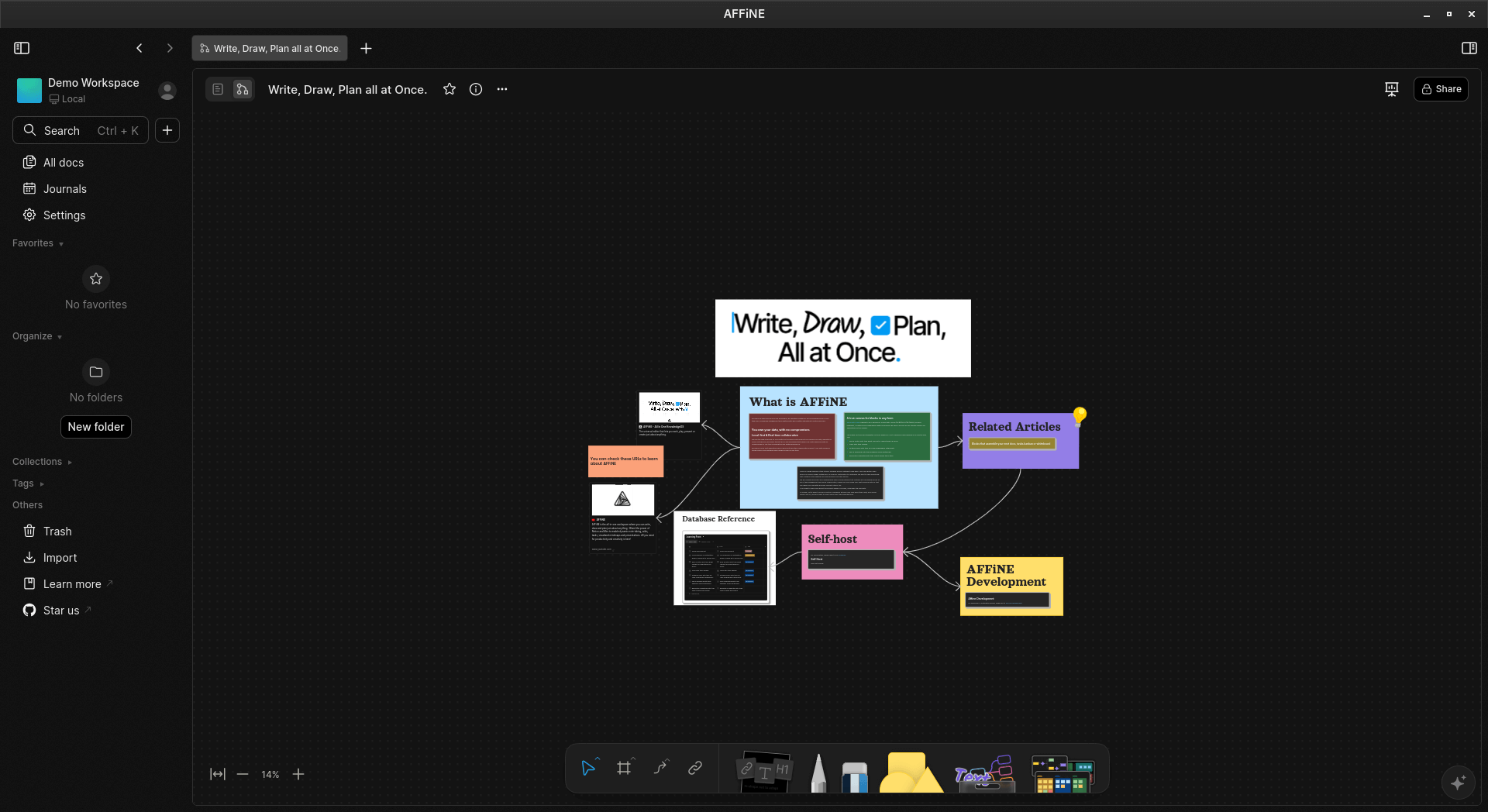
The work of many open source contributors and the “Toeverything” organization based out of Singapore, AFFiNE is marketed as a workspace for those who want to write, draw, and plan all at once.
Built with both individuals and teams in mind, AFFiNE takes inspiration from The Mother of All Demos and takes in concepts from various other tools. These include tools like Trello for their Kanban board, Airtable & Miro for their edgeless whiteboard, and Notion for their “everything is a block” approach.
⭐ Key Features
When you first look at AFFiNE, you will find that it has some strong personal knowledge management features, such as bidirectional linking, workspace customization, a block system for handling elements, and more.
AFFiNE's highlights include:
- Community Driven
- Written in TypeScript
- Real-Time Collaboration
💻 User Experience
I tested it out on my Fedora 40-equipped laptop using the official AppImage file and populating it with a note and a presentation, focusing mainly on the local features of the app.
The new user onboarding flow for AFFiNE is quite cool, with interesting illustrations being shown along the way.
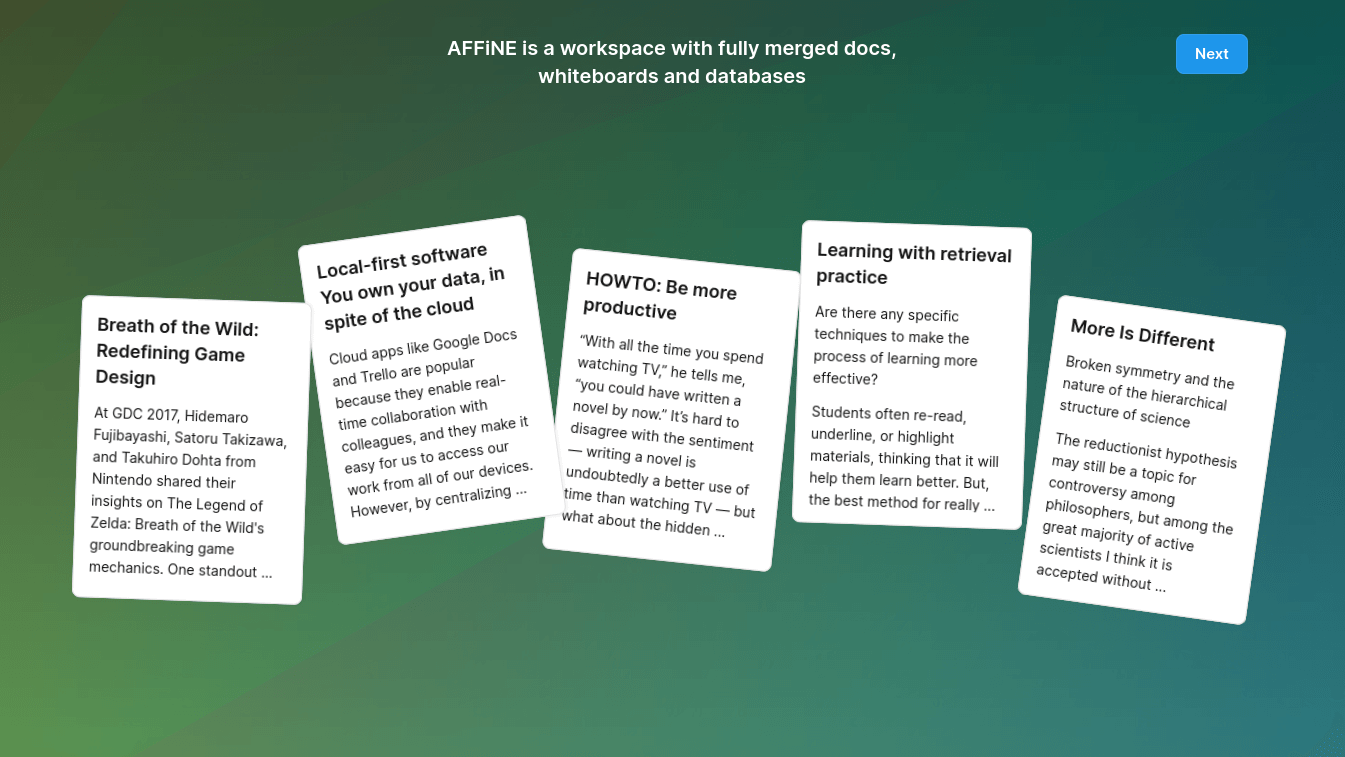
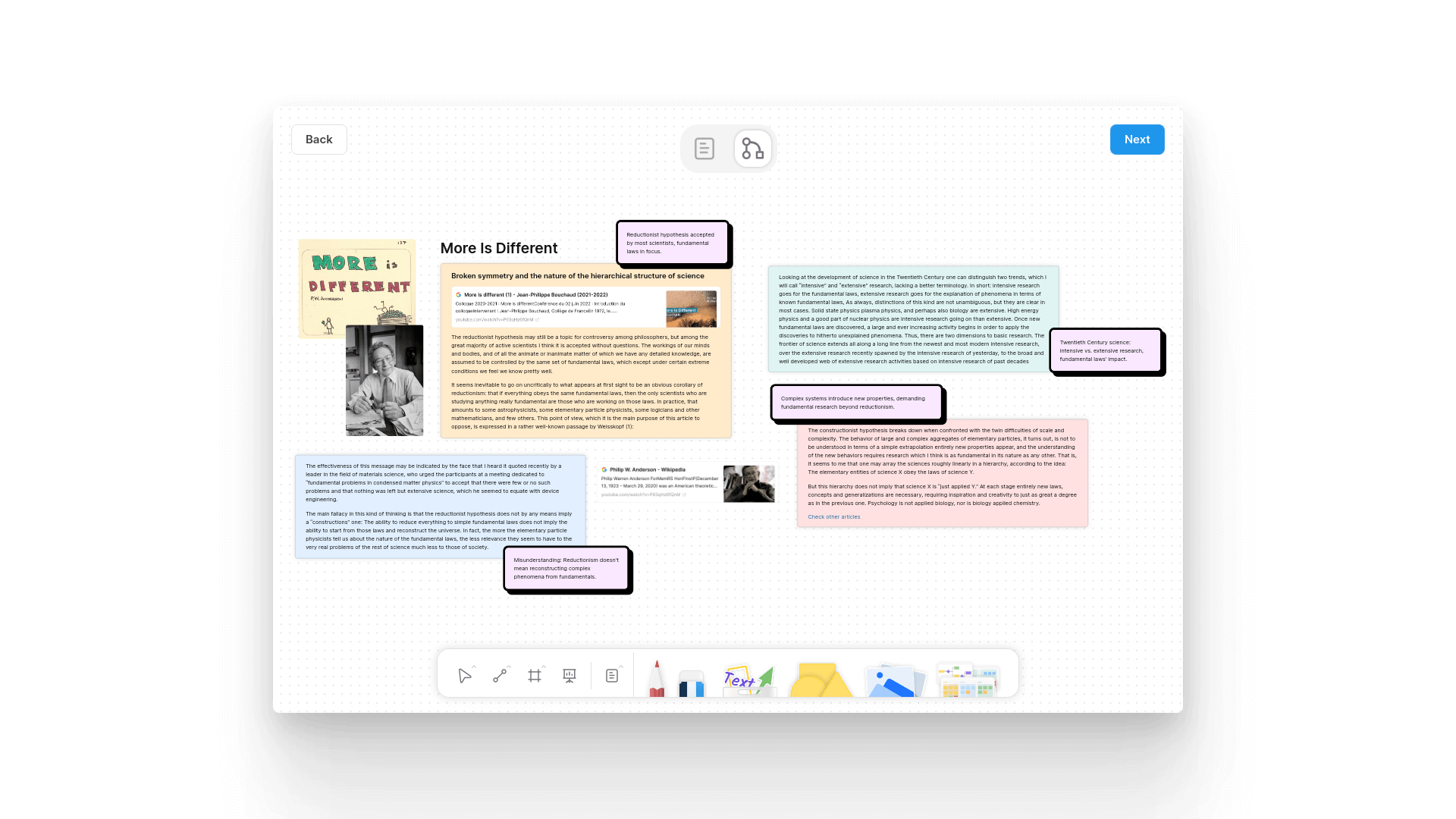
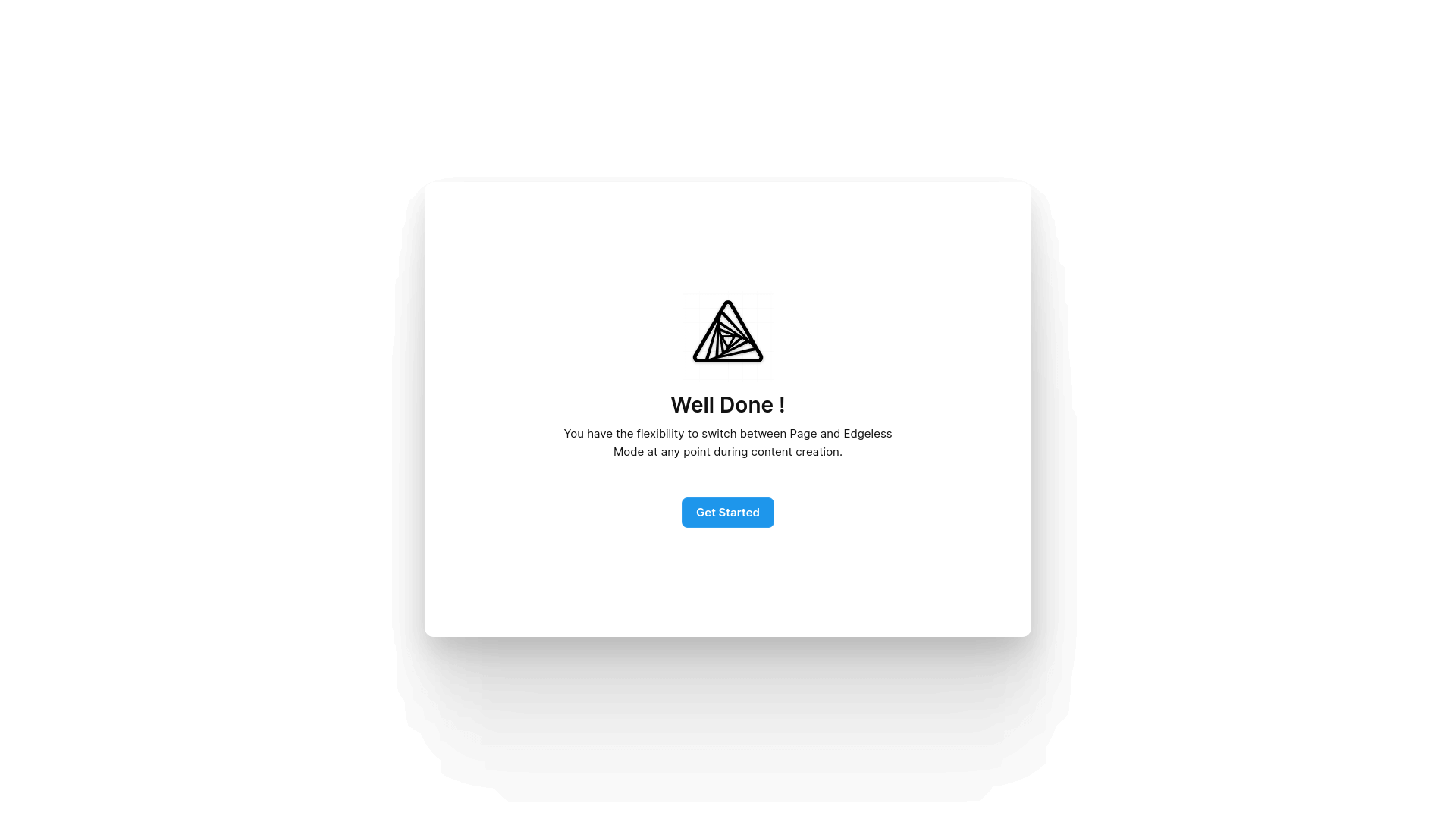
AFFiNE's onboarding flow.
Similarly, conventional note-taking is a joy on AFFiNE with its rich text editor allowing me to add formatting to text according to my needs.
There was also a separate Journals page, where I could write down my daily thoughts. I forgot to write any during my testing, but I know that journaling is a proven way of taking care of one's mental health, and AFFiNE has that ability baked right in.
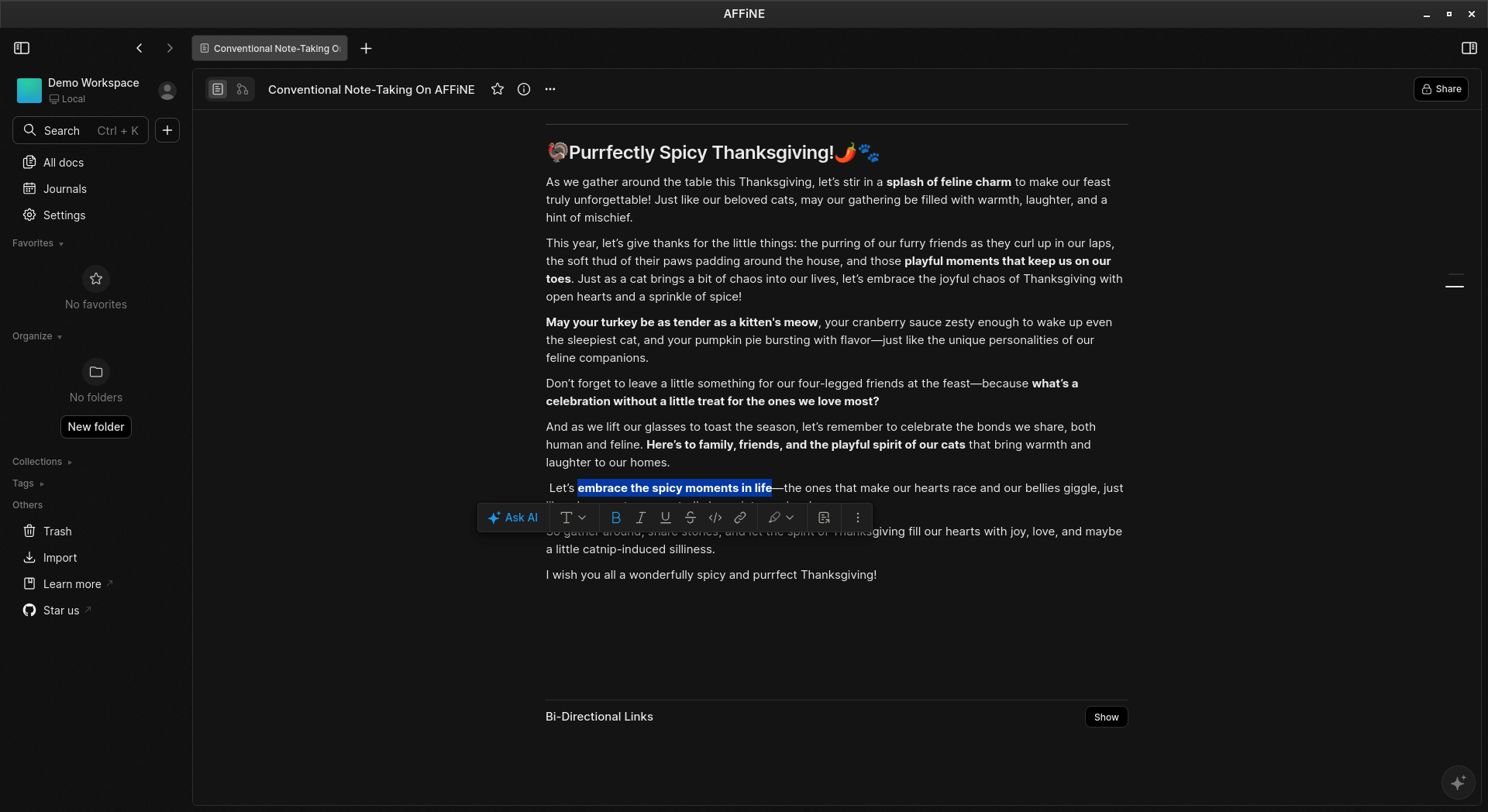
I then moved on to check out the edgeless mode, which acts as an endless canvas for content, and supports many content types such as images, videos, documents, hand-drawn illustrations, and more.
For this demo, I used it to craft a small presentation for jilted Windows users, explaining the benefits of Linux. However, this can also be used for things like visual mapping and creating complex visualizations. I just stuck to the basics here.
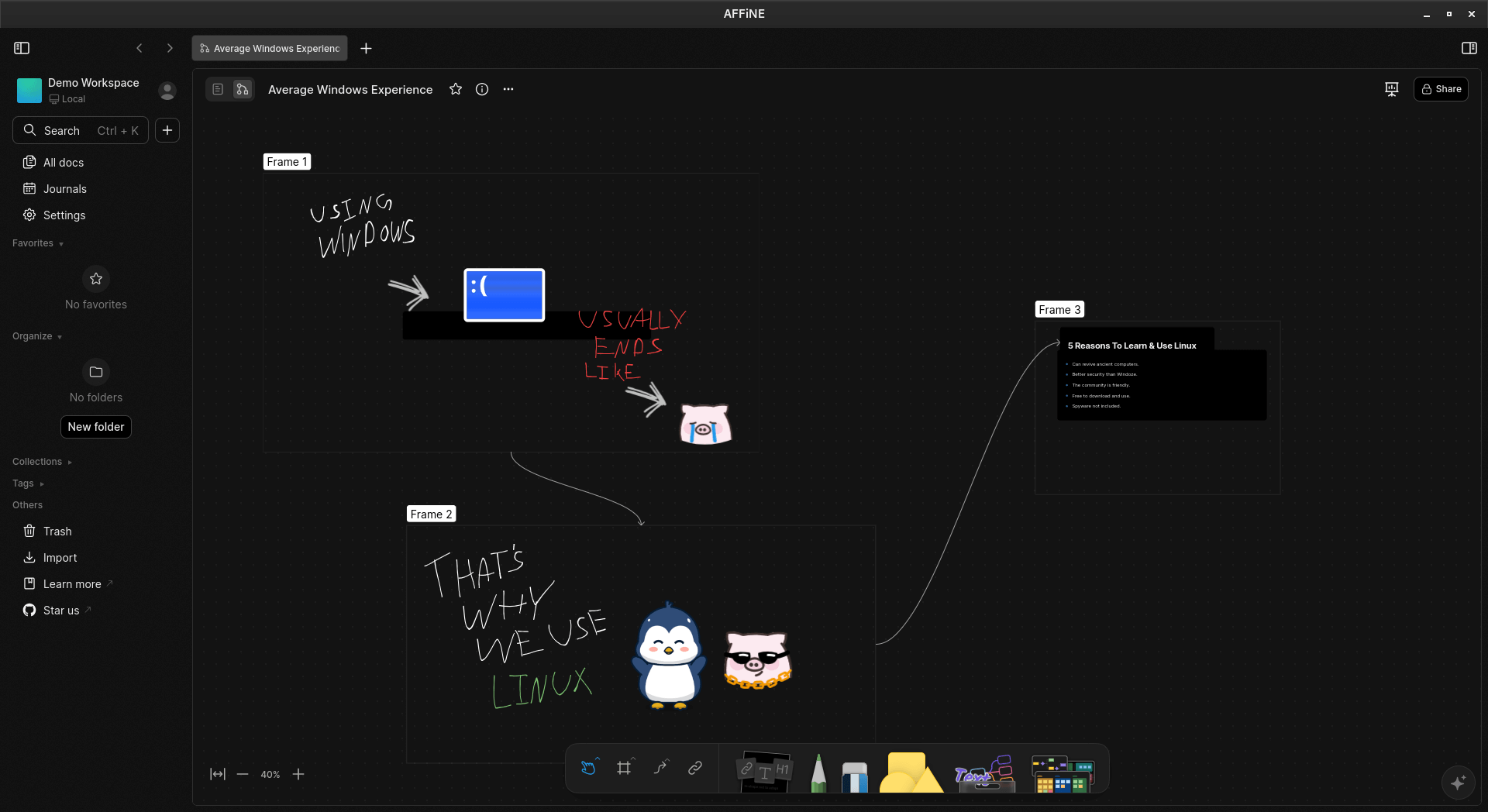
I used the toolbar at the bottom, which houses useful tools like selection tool, framing tool, line tool, linking tool, controls for adding rich text notes, pen, eraser, shape tool, asset library, and more.
You can look at the results yourself. 👇
When I was done horsing around, I tried logging in with an AFFiNE account to check out the app's AI features. Sadly, this was a bit of a sour experience for me, as when I first tried signing in with my Google account, the browser was unable to switch to the AFFiNE app to complete login.
I then manually set a password for my account and logged into the app.
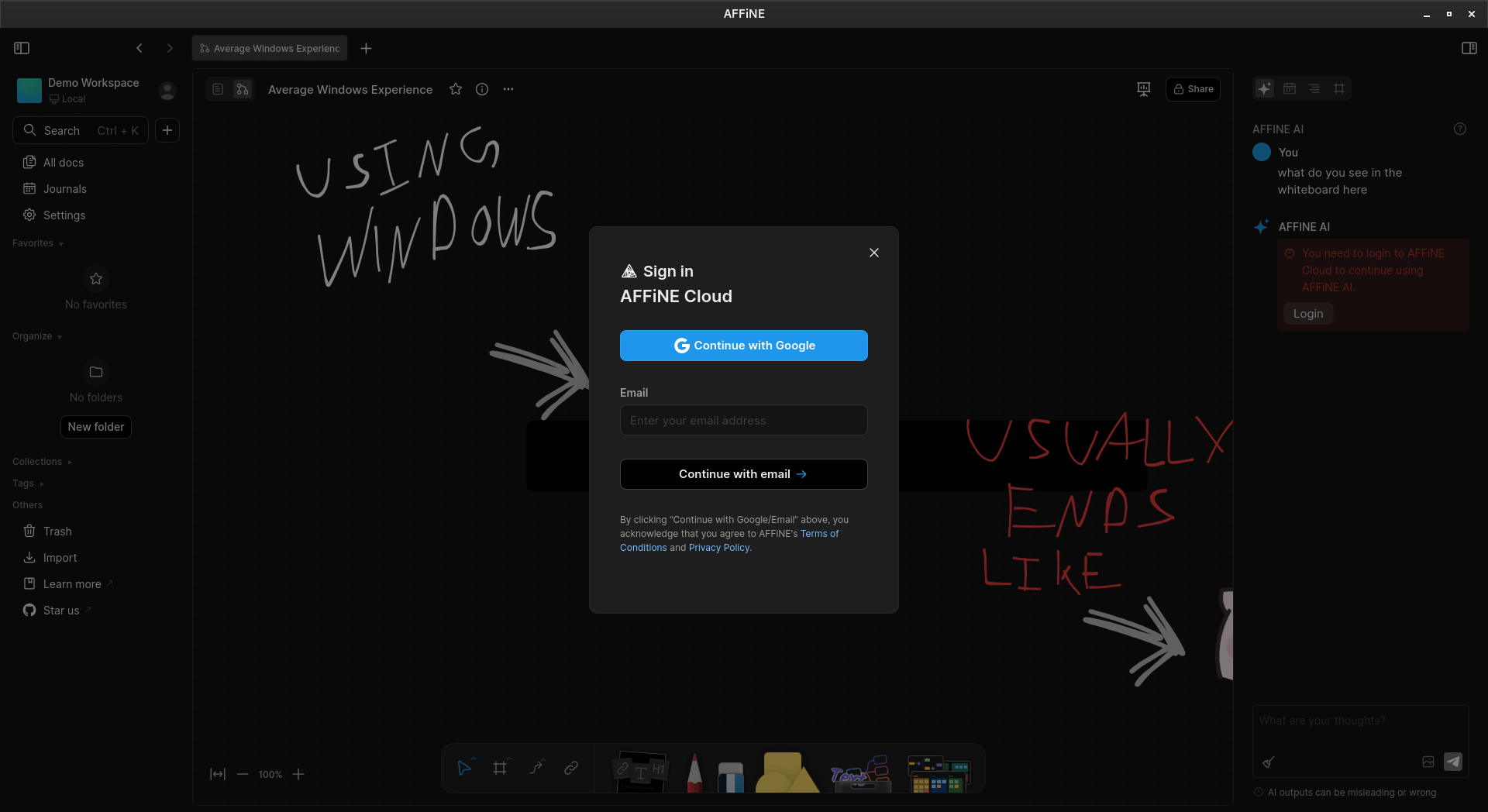
After getting in, I was able to chat with AFFiNE's multimodal AI model and ask for help with spelling, grammar, explanation, translation, content generation, brainstorming, and many other common AI generation tasks.
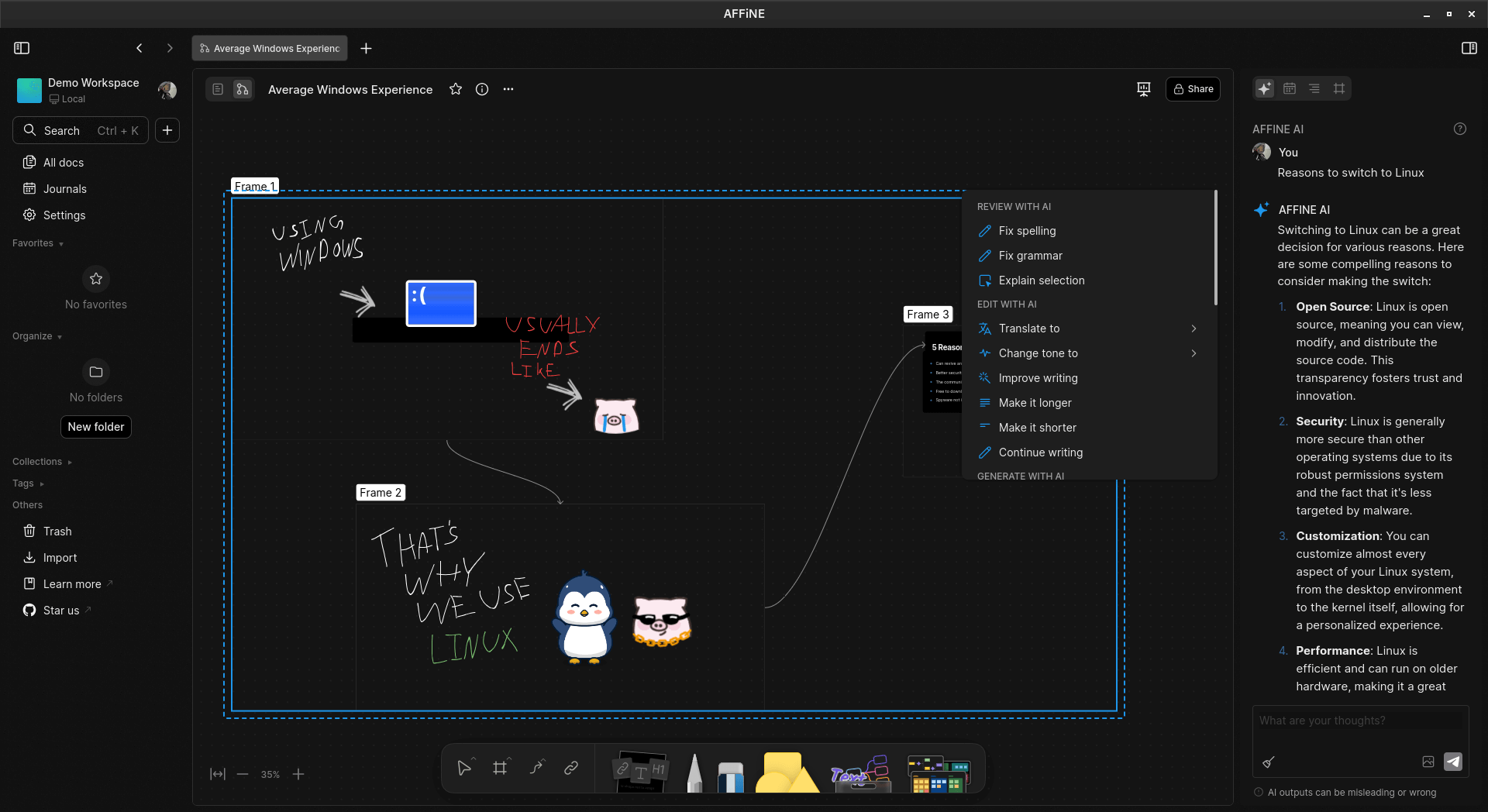
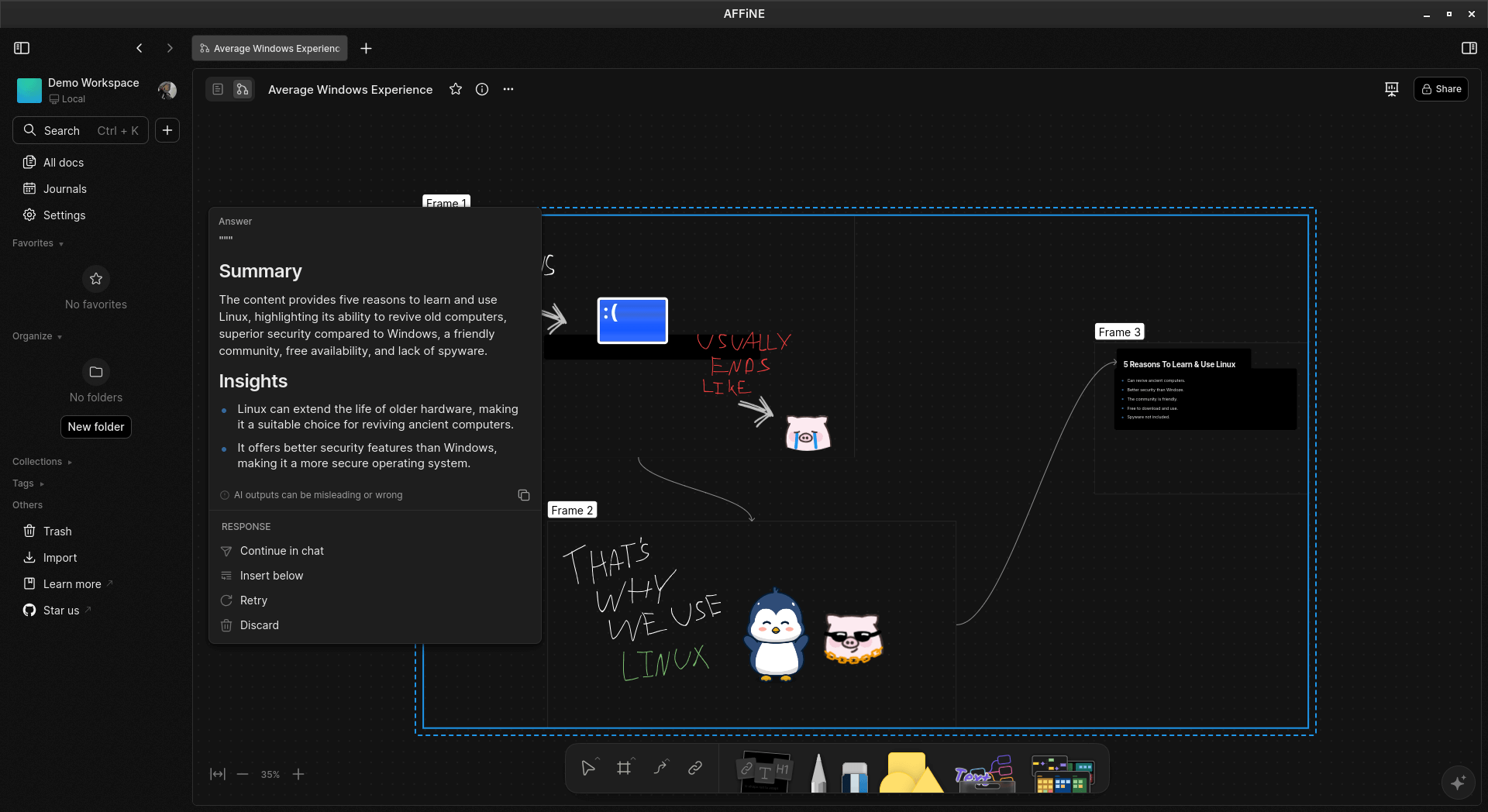
AFFiNE's AI-powered features in action.
The free plan that I was using had a 10 requests limit for AI, with the paid plans giving more access, and added features like 100 GB of cloud storage, increased file size limits, real-time syncing and collaboration, etc.
Before I end this, I would like to mention that AFFiNE supports importing data from Notion. To accomplish that, you need to export your Notion data as an HTML file (it comes in a .zip) and then select it to import the pages/subpages.
AFFiNE is a tool that I can recommend for people who are looking to up their note-taking game, while slowly, but gradually integrating a second brain app into their workflow.
⚙️ Installing AFFiNE on Linux
You can grab AFFiNE for Linux by visiting the official website, where you can find additional paid plans providing you with access to the AI and cloud-focused features.
There are also many handy templates available courtesy of the AFFiNE developers that can get you started right away according to your specific needs and requirements.
You can also self-host AFFiNE by following the documentation, and those interested in the source code can do so by venturing into the project's GitHub repo.
Suggested Read 📖
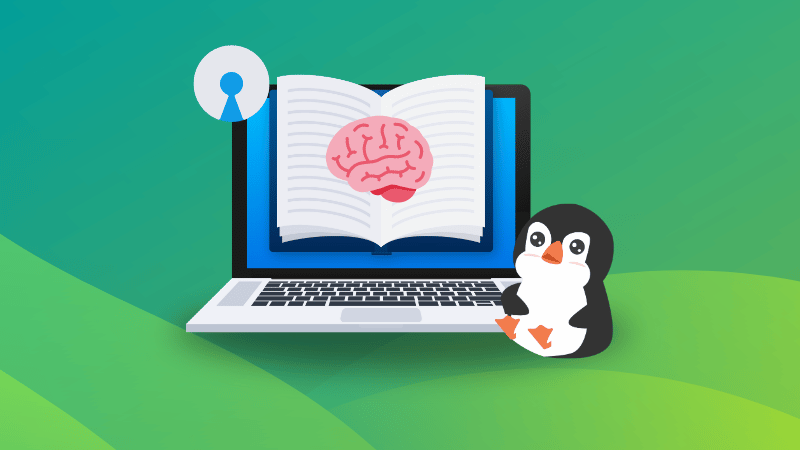
- Even the biggest players in the Linux world don't care about desktop Linux users. We do.
- We don't put informational content behind paywall. Your support keeps it open for everyone. Think of it like 'pay it forward'.
- Don't like ads? With the Plus membership, you get an ad-free reading experience.
- When millions of AI-generated content is being published daily, you read and learn from real human Linux users.
- It costs just $2 a month, less than the cost of your favorite burger.
Become a Plus Member today and join over 300 people in supporting our work.











