
APT, or Advanced Package Tool, is an offering by the Debian project that is used on Debian and its derivatives like Ubuntu, Linux Mint, and elementary OS for effortless package management.
Around this time last year, a new user interface for APT was introduced, marking the start of the development cycle for APT 3.0. That has now reached its end with the official introduction of the APT 3.0 stable series.
APT 3.0: What's New?
Dedicated to Steve Langasek, the APT 3.0 release represents a major milestone for the package manager, introducing some much-needed improvements that most users will appreciate.

APT 3.0 is powered by Solver3, a new, more efficient package dependency resolver that significantly improves how package installations and upgrades are handled. As a backtracking algorithm, it allows for more efficient dependency resolution and better handling of complex package conflicts.
Besides that, there are the new coloring changes that show up when installing, removing, or upgrading a package. As you can see below, when installing a new package, all its dependencies are shown in a familiar green color.👇
Installing a new package using APT 3.0.
I also checked out some other APT commands, such as the one for removing a package and all of its related dependencies. It showed me all the dependencies to be removed in red. I also ran the list command, which listed all the available packages for installation in a paginated list.
These additions, coupled with the column padding, have definitely improved the readability of APT outputs by a big margin, and the slick progress bar at the bottom is like the cherry on top. See for yourself!👇
Removing an existing package and listing available packages using APT 3.0.
Another important set of upgrades are the removal of GnuTLS and gcrypt in favor of OpenSSL for providing better cryptographic support, replacement of GnuPG with Sequoia, and introduction of the modernize-sources command.
The latter of which automatically updates and optimizes package source configuration files with the latest recommended formats and repository structures.
There are some additional changes that include things like:
- Removal of remote connection methods like FTP, RSH, and SSH.
- Recommended/suggested packages are now shown for upgrade actions as well.
- autoremove is now more aggressive, removing unnecessary packages to prevent clutter.
- Essential package removals are now highlighted with color to prevent accidental system nuking.
- Translation upgrades for Simplified Chinese, Dutch, Czech, Romanian, Catalan, German, Brazilian, and French.
The changelog (go up from 2.9.0) has additional information if you are up for a longer read.
When and how to get APT 3.0
Since it is just released, you'll have to wait for the new distro releases to provide them.
Ubuntu 25.04 is the most straightforward way of checking out this APT release. If you can wait, then the upcoming Debian 13 "Trixie" release will feature this as its default package manager.
Currently, the unstable repo of Debian (Sid) has APT 3.0 live. That's how we tested it for this article. Those up to manually install/upgrade to this release can do so by editing the sources.list file and adding the unstable branch to their Debian installation.
Suggested Read 📖
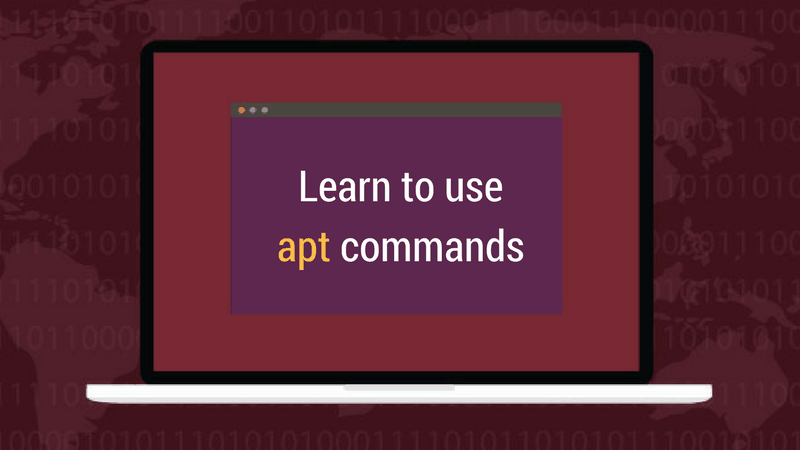
- Even the biggest players in the Linux world don't care about desktop Linux users. We do.
- We don't put informational content behind paywall. Your support keeps it open for everyone. Think of it like 'pay it forward'.
- Don't like ads? With the Plus membership, you get an ad-free reading experience.
- When millions of AI-generated content is being published daily, you read and learn from real human Linux users.
- It costs just $2 a month, less than the cost of your favorite burger.
Become a Plus Member today and join over 300 people in supporting our work.











