
I recently switched to Archcraft (an Arch-based distribution) from Ubuntu.
When compared to my experiences with Fedora and Manjaro, this has fared better in terms of stability even after applying the latest system updates.
If you are curious about my observations, read my blog post, where I give more details:
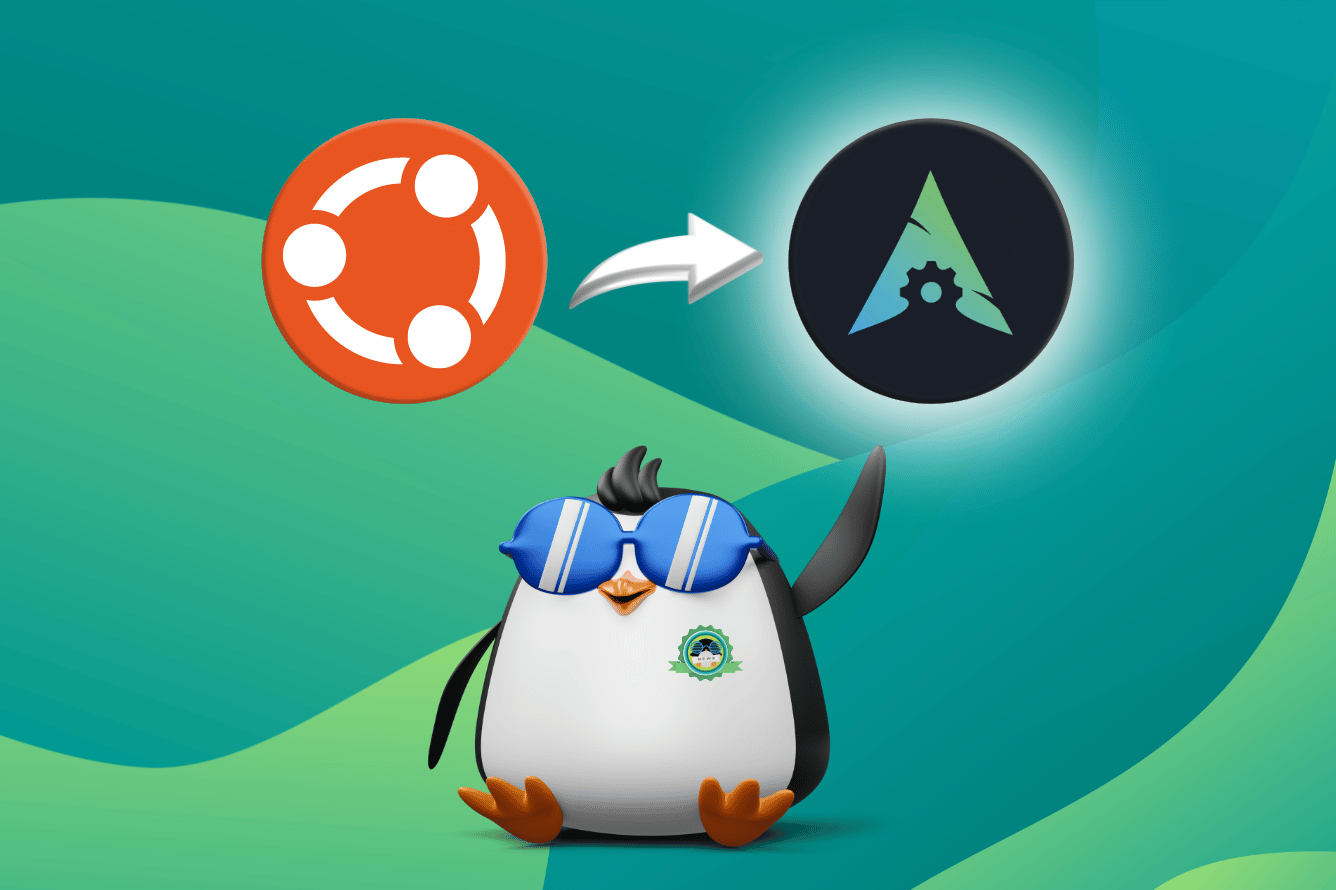
Long story short: it is a positive experience so far...
And, there are some benefits from the distro jump that I want to highlight.
Maybe you will find them interesting enough to try an Arch Linux distro for your use-case? Or, perhaps not?
In any case, here are my five biggest takeaways from using Arch Linux as my daily driver:
1. Learn More About the Core of Linux Distributions

Arch Linux encourages you to take control of your system, and customize every inch of it if you need it.
Whether you use vanilla Arch or a distro like Archcraft, you will notice that you need to fiddle with some system configurations to tweak the experience/solve problems that you face.
I am sure it will also make you use the Linux command line more.
And, while you do all this, you will realize that you gain knowledge about how things work, whether you are configuring the window manager, the polybar, or accessing a system file to fix your display.
If you are someone like me, who wants to get out of the comfort zone to learn new things, Arch Linux is what you need to try.
2. The Value of Documentation
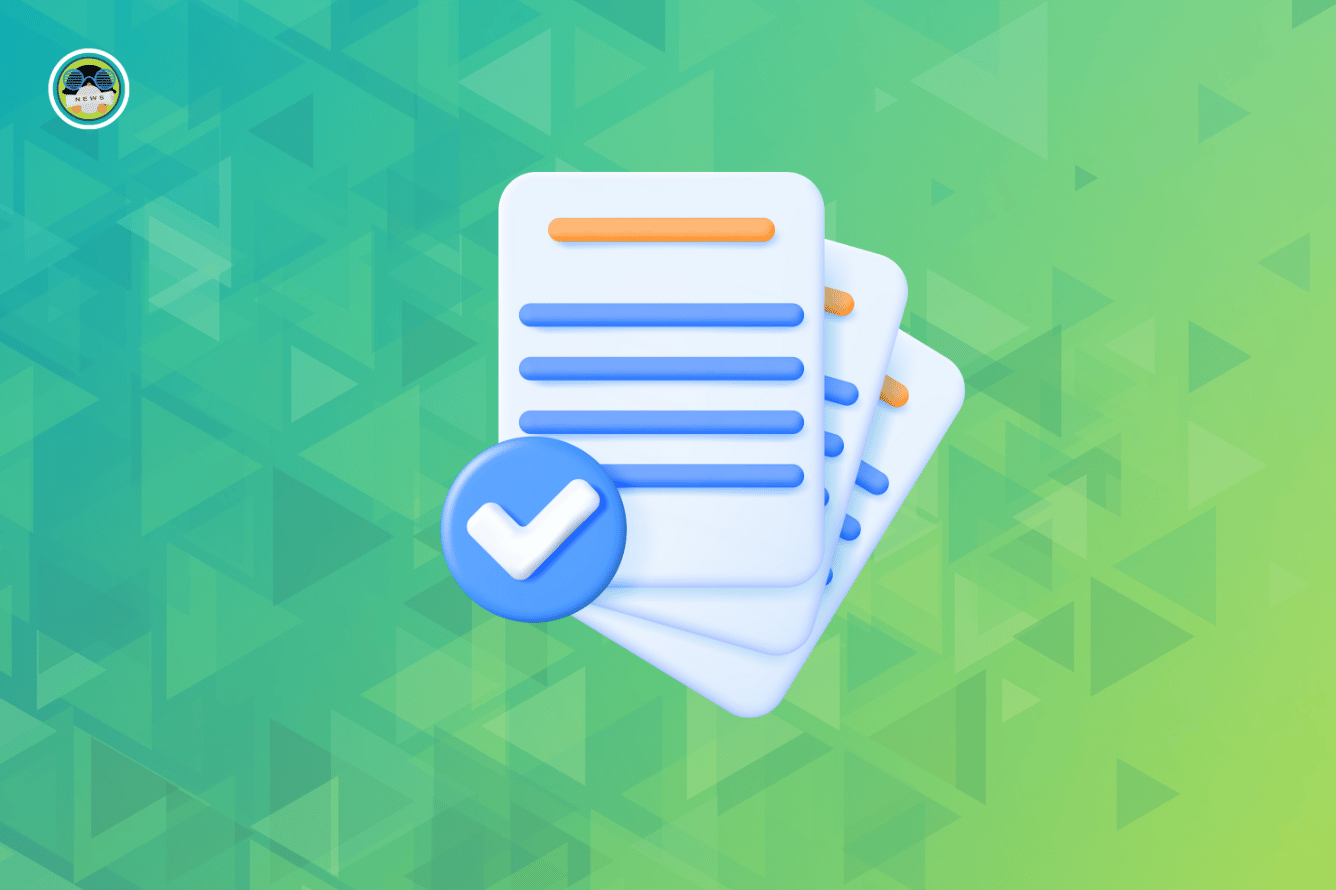
While it is well-established that ArchWiki is the holy grail of documentation, but you understand it better when you are using Arch Linux.
I encountered a temporary issue where my archlinux-keyring appeared to be out-of-date, preventing system updates. And, upon a quick Google search, I found the command to resolve the issue and proceed with the system update in a minute.
With an experience like this, it inspires confidence, even if I am new to Arch Linux, or even if I do not know the ins/outs of a Linux distro entirely.
So, if you can navigate your way around its documentation, and perform basic search engine operations, ArchWiki should solve all your problems.
3. Getting The Latest Linux Kernel
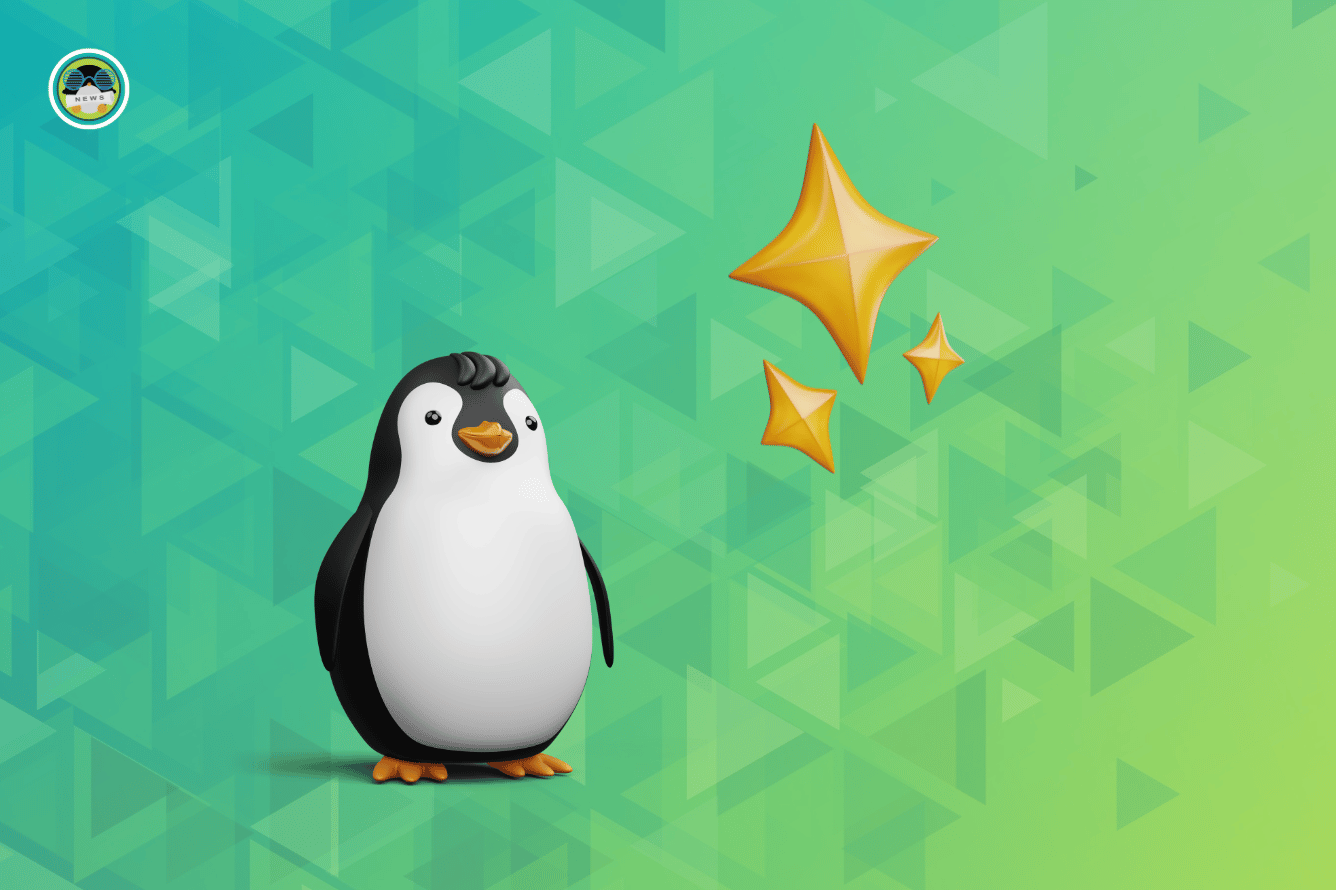
Arch Linux offers the latest Linux kernel version, even when compared to Fedora.
This is useful for users who have the latest hardware or want the latest kernel features/improvements to the file system, security, and performance.
When writing this, my system was running Linux kernel 6.10.9. So, I am pretty stoked about the latest kernel equipped.
4. Experience What Else Linux Has to Offer
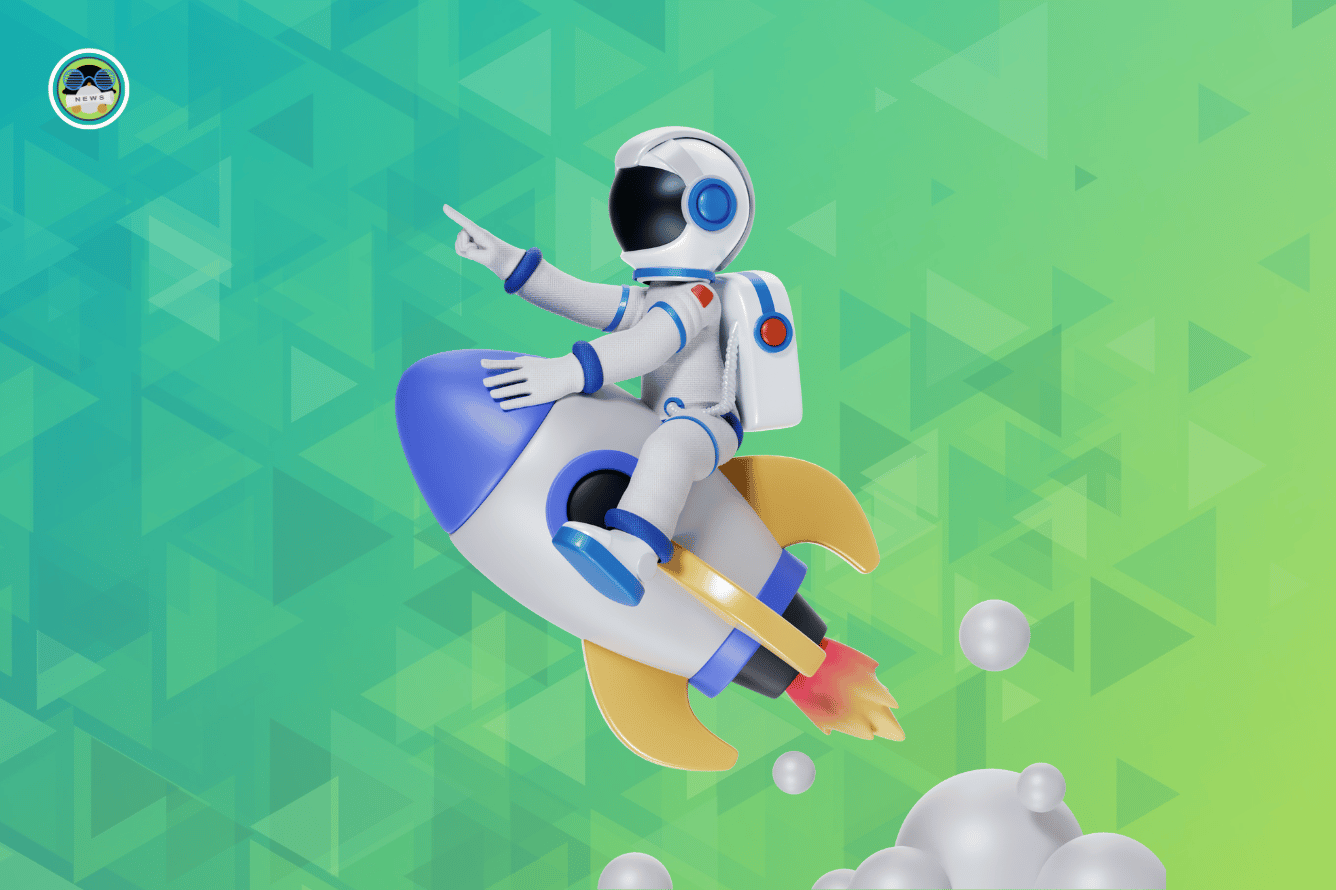
If you are limited to Ubuntu-based distributions for its ease-of-use, you are missing out on all the potential, Linux distributions have to offer.
With that, I do not mean that you should distro hop all the time, but if you try Arch Linux sincerely, you will realize that Linux has much more to offer.
Not limited to its customizations, but the way you interact with your computer for certain tasks gives you a wider perspective of what is better for you. For instance, the package management (using pacman), the need to build software at times, utilizing different repositories like chaotic-AUR.
I like the ability to type less to update from the terminal with:
sudo pacman -Syu5. The Importance of Arch User Repository (AUR)

While distributions like Ubuntu have a good collection of software available in their repositories, Arch Linux gets an edge with Arch User Repository (AUR).

Sure, you may not find some packages officially available for Arch Linux, like Insync. You can find it on AUR, which is a community-driven repository.
Just like I pointed out the ArchWiki as the holy grail of documentation, with AUR, you get access to software packages that you may not have in the default repositories of Ubuntu/Debian.
It is largely safe to use, but you can use some pointers to make your experience safer, as with any unofficial repository.
You can enhance your AUR experience using AUR helpers, which help you add a GUI, and help make it easy for you to install from AUR.
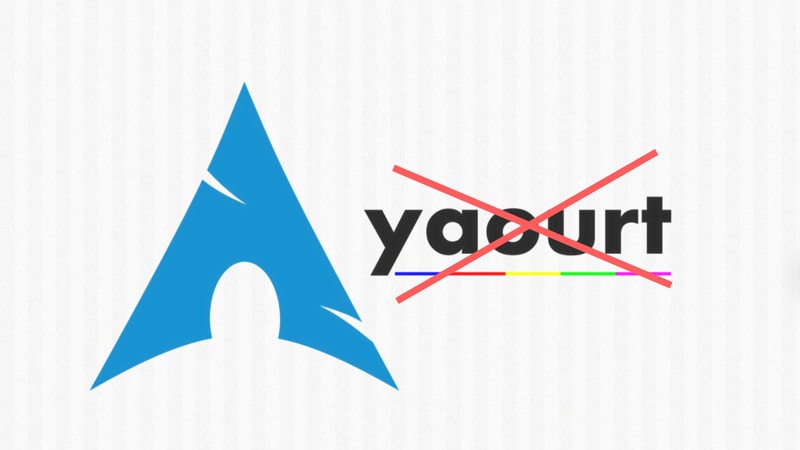
💬 What do you think about the benefits of using Arch Linux? Do you use something else? Share your takeaways on trying the distro you love the most in the comments below!
- Even the biggest players in the Linux world don't care about desktop Linux users. We do.
- We don't put informational content behind paywall. Your support keeps it open for everyone. Think of it like 'pay it forward'.
- Don't like ads? With the Plus membership, you get an ad-free reading experience.
- When millions of AI-generated content is being published daily, you read and learn from real human Linux users.
- It costs just $2 a month, less than the cost of your favorite burger.
Become a Plus Member today and join over 300 people in supporting our work.











