Jailtime for Retro Game Console Reviews? Italy’s Copyright Enforcement Sparks Debate
Italian YouTuber raided over handheld review, faces possible jail time.


Arch Linux is meant for users looking for an adventure or experienced Linux users who just want to configure everything from the ground up. You get to decide what you install ensuring that there’s no bloatware for your use-case.
However, installing Arch Linux isn’t easy. You will probably need to refer the official installation guide or our Arch installation guide to successfully install it.
But, now, with a new ISO release, the installation medium includes a guided installer “archlinux” which makes the set-up process a breeze even for new users wanting to try Arch Linux.
Let’s see what it is all about.
There’s just many things to set up and configure manually when installing Arch Linux. Sure, if you understand the technical jargon, following the installation instructions should not be tough, but what if you get prompts to configure things one by one?
It will make things easier and also save you time!
And, archlinux tool seems to be doing that after being included in the latest installation medium.
After you get the latest ISO from the official site, you have to proceed installing it in a system by making a bootable medium or simply creating a virtual machine, which is what I did to test this out.
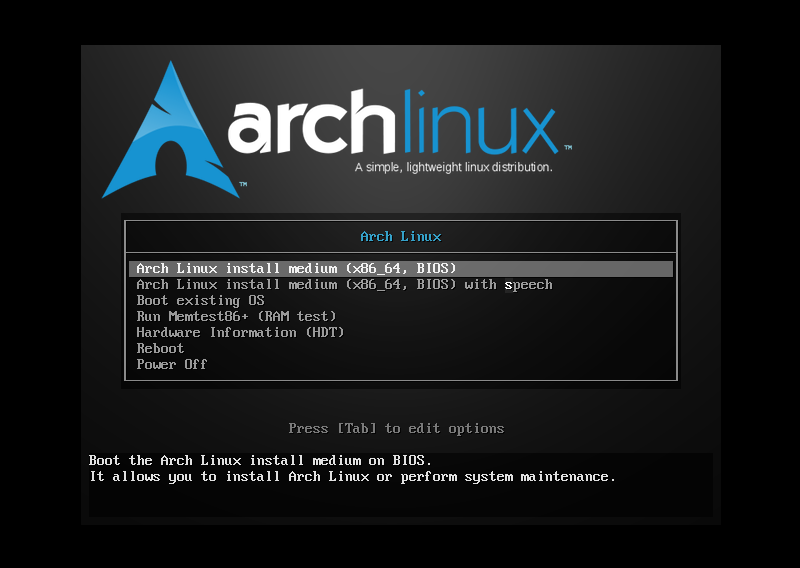
To get started with the easy installer, you will have to type in “archinstall” as shown below:
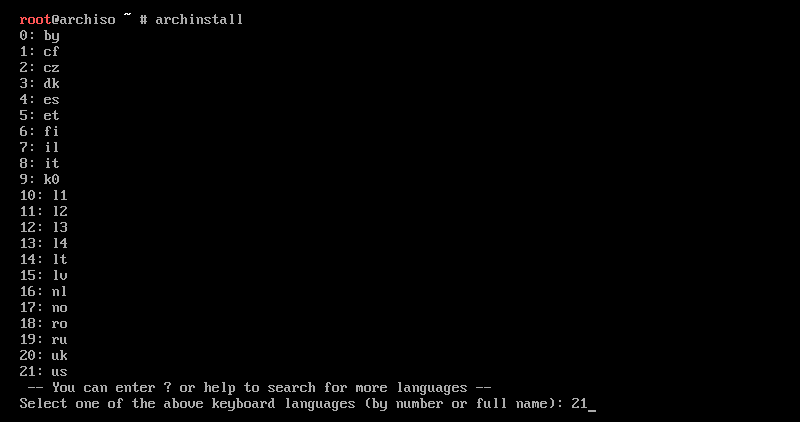
As you can see in the screenshot, it asks you to select the language. Proceed with anything you’re comfortable with and then you will be asked several other prompts to select the disk drive, network interface, desktop environment (depending on what you need), and graphics driver. You can even specify additional packages to install if needed.
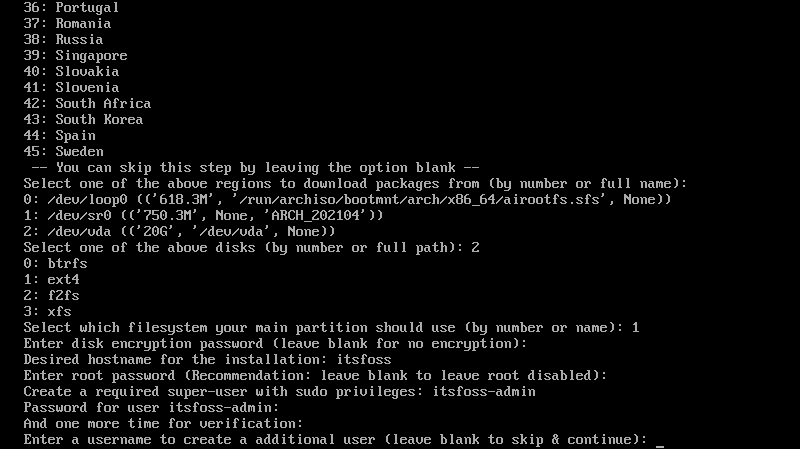
Of course, the essentials will also be required to set up that includes the root user, hostname, filesystem type, encryption, and more options. And, that’s it!
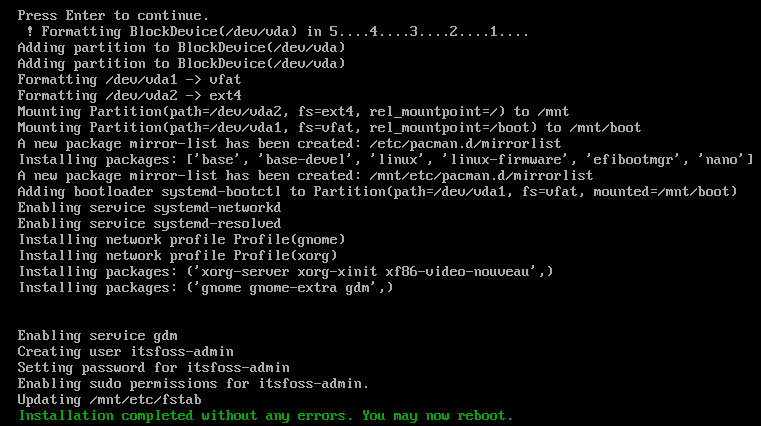
While this is a great addition, it should save you time to quickly install Arch Linux. Especially, if you need to install it on multiple systems. It also makes it a bit easier for a newbie to try Arch Linux but there’s a lot more to it than just installation.
One additional thing to keep in mind is that it is only for UEFI systems as it uses systemd-boot.
What do you think about the new archinstall tool to make installation easy? Have you tried it out yet?
Stay updated with relevant Linux news, discover new open source apps, follow distro releases and read opinions