
If you are new around here, then it's important to know that Arch Linux is a lightweight, flexible, rolling release Linux distribution that is known for its simplistic yet power-user-centric approach that has impressed many.
Whereas Windows Subsystem for Linux, or WSL, is a compatibility layer that allows users to run a fully-fledged Linux environment inside a Windows machine without the need for a virtual machine.
A few months ago, we were the first to report that an official Arch Linux image would be coming to WSL, and as expected, it's now officially here!
Arch Linux on WSL is Looking Good
Windows users now officially have the right to say “I use Arch, btw” thanks to WSL now featuring an official image of Arch Linux. This marks a notable accomplishment for Robin Candau and the other Arch contributors who worked on setting it all up.
I took the image for a quick run on a Windows 11 machine, running commands like pacman -Syu and Fastfetch. Everything went very smoothly, without any hiccups, providing me with a clean experience right from the get-go.
While I'm not an Arch user myself, it's great to see this being offered. If you ask me, it's a nice way to introduce Arch Linux to new users in an easy, approachable manner.
Those eager to try this out should keep in mind that support for the official Arch Linux WSL image will be provided on a best-effort, low-priority basis. So, if you encounter any issues, don't expect immediate resolutions.
Want to Try it Out?
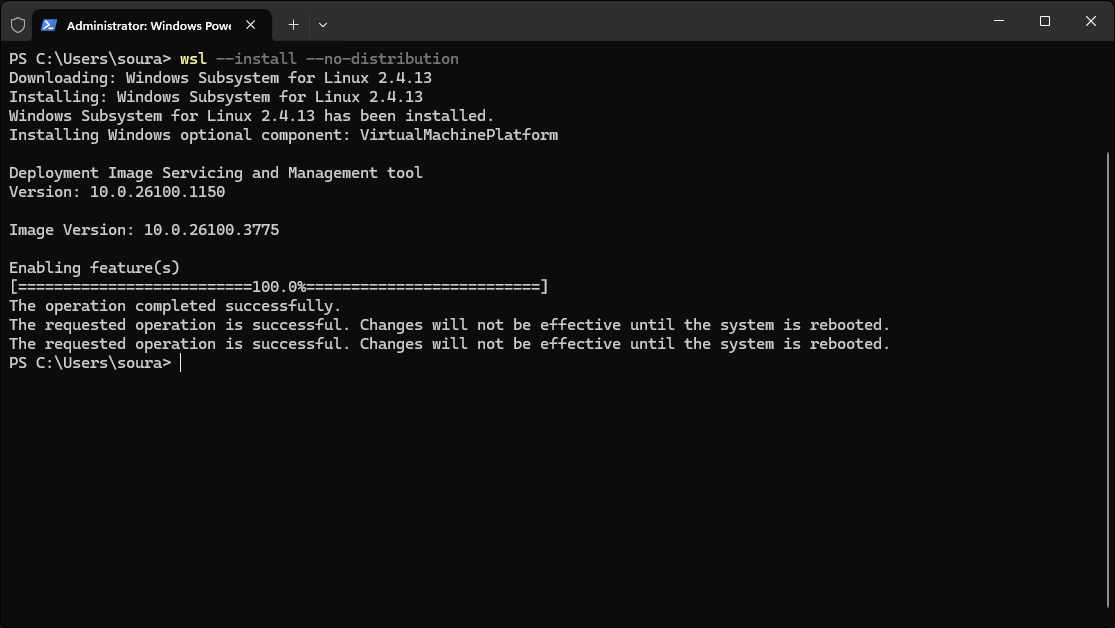
If you don't have WSL installed on your Windows computer, install it by running the following command in PowerShell:
wsl --install --no-distributionReboot your computer after the installation is done and run this command to get a list of WSL images:
wsl -list --online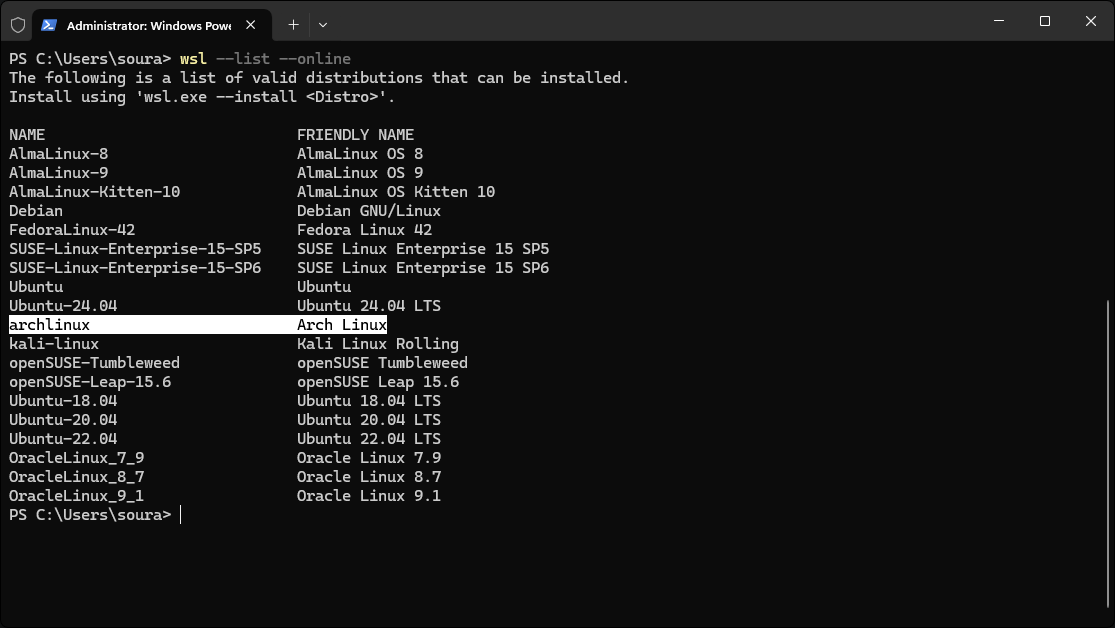
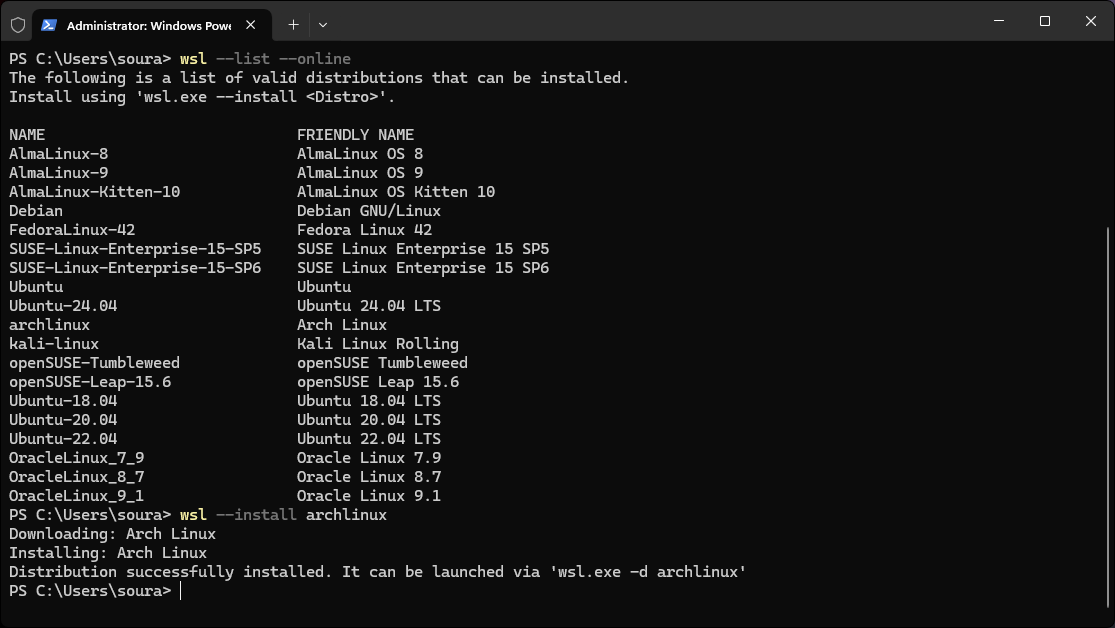
Finding Arch Linux on WSL is not that hard.
Now, use this command to get Arch Linux installed:
wsl --install archlinuxWait a bit for the installation to finish and then run the following command to boot into Arch Linux:
wsl -d archlinuxBefore you start using Arch Linux on WSL, be sure to run the pacman -Syu command to update the system with all the latest packages. If you need help using WSL, then you can refer to our essential WSL commands list:
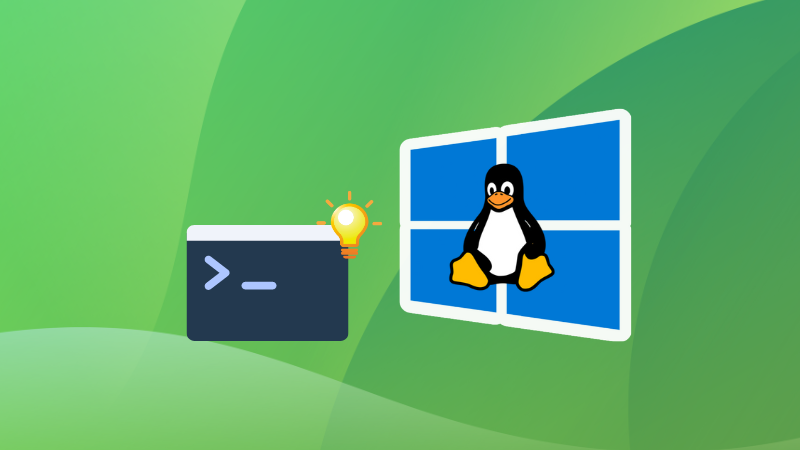
- Even the biggest players in the Linux world don't care about desktop Linux users. We do.
- We don't put informational content behind paywall. Your support keeps it open for everyone. Think of it like 'pay it forward'.
- Don't like ads? With the Plus membership, you get an ad-free reading experience.
- When millions of AI-generated content is being published daily, you read and learn from real human Linux users.
- It costs just $2 a month, less than the cost of your favorite burger.
Become a Plus Member today and join over 300 people in supporting our work.











