
Would you be interested in a distro that is tailored for Linux gaming?
If yes, then we have just the thing for you.
Bazzite is a new Fedora-based distro that has been tailor-made for gaming on Linux desktops, and even the increasingly popular, Steam Deck.
In this article, we will take a brief look at Bazzite, and see what it has to offer.
Bazzite: Overview ⭐
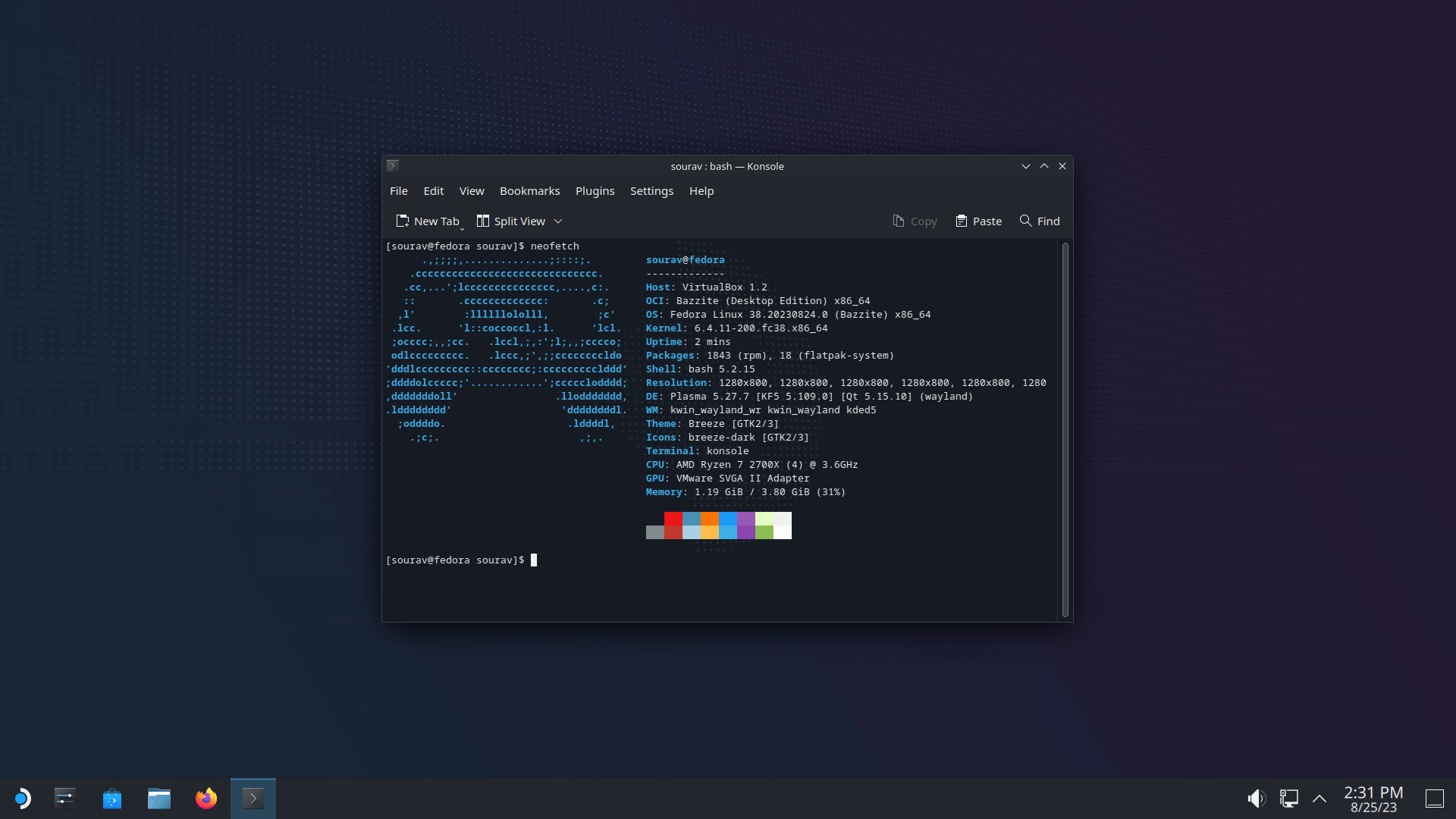
Based on the recently released Fedora 38, Bazzite is using Universal Blue, which is an OCI base image of Fedora. It features expanded hardware support like Microsoft Surface device support, and has key drivers preinstalled.
Some of its highlights include:
- Preinstalled proprietary Nvidia drivers
- Support for hardware accelerated H264 decoding
- Waydroid implementation, allowing for running Android apps
- Support for Xbox controllers due to implementation of xone, xpadneo, and xpad-noone

Initial Impressions 👨💻
I tested Bazzite out on a virtual machine to take a look at it, and the installation experience was quite similar to Fedora's. But, the post-install is where you see the differences.
Bazzite uses KDE Plasma 5.27 desktop environment by default, with a neat Steam Deck-like branding across the operating system.
It also offers separate ISOs for PCs and Steam Deck, including an NVIDIA-focused variant, and a GNOME variant if you do not like KDE.
For setting up the distro for gaming use, I used the 'Bazzite Portal' app that took me through some important configuration steps. You also get to install Open Razer if you need it here.
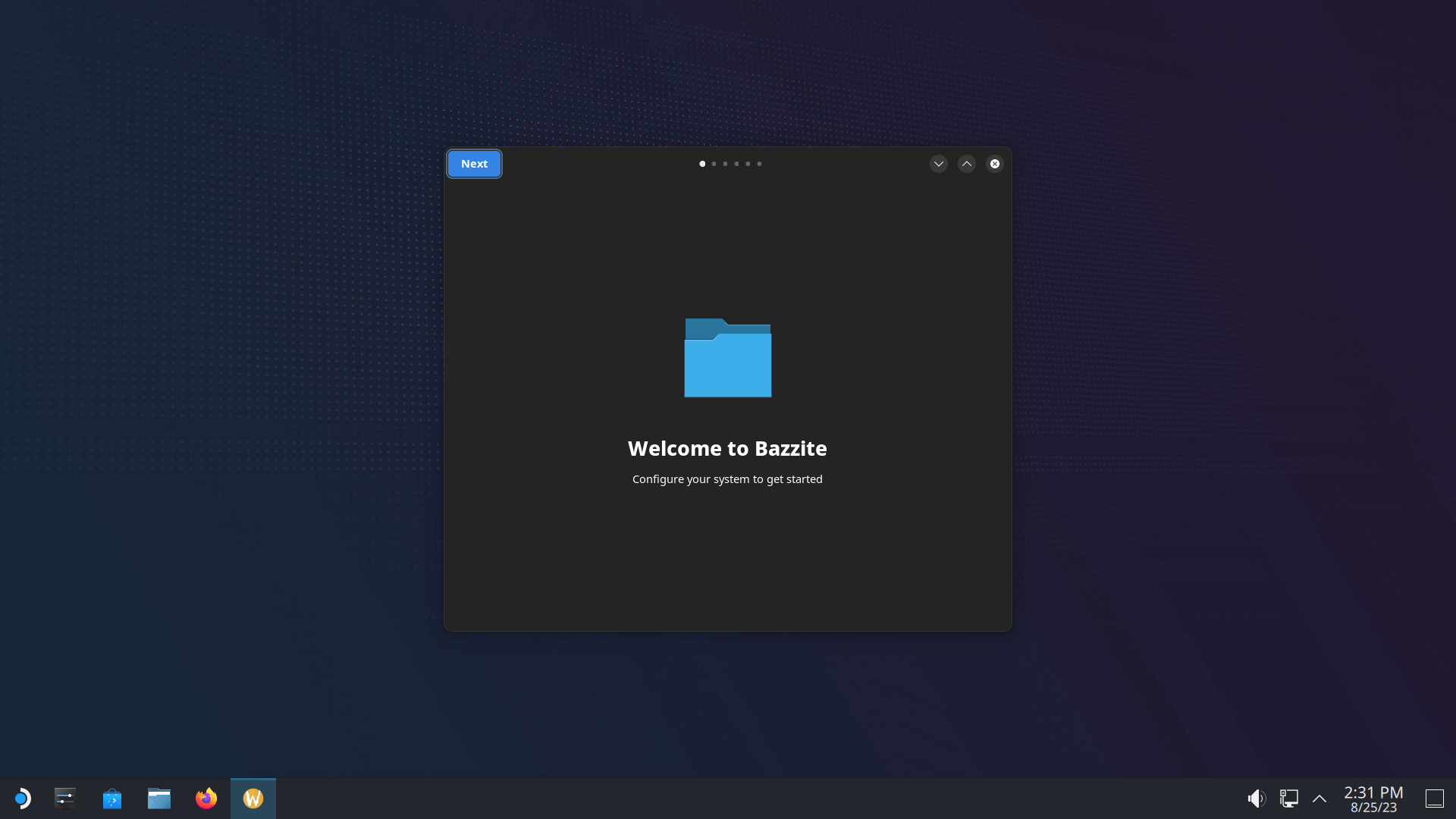
It first set up 'Bazzite Arch', which is a custom Arch Linux OCI in Distrobox that allows the likes of Steam, Lutris, and others to run gaming workloads inside it.
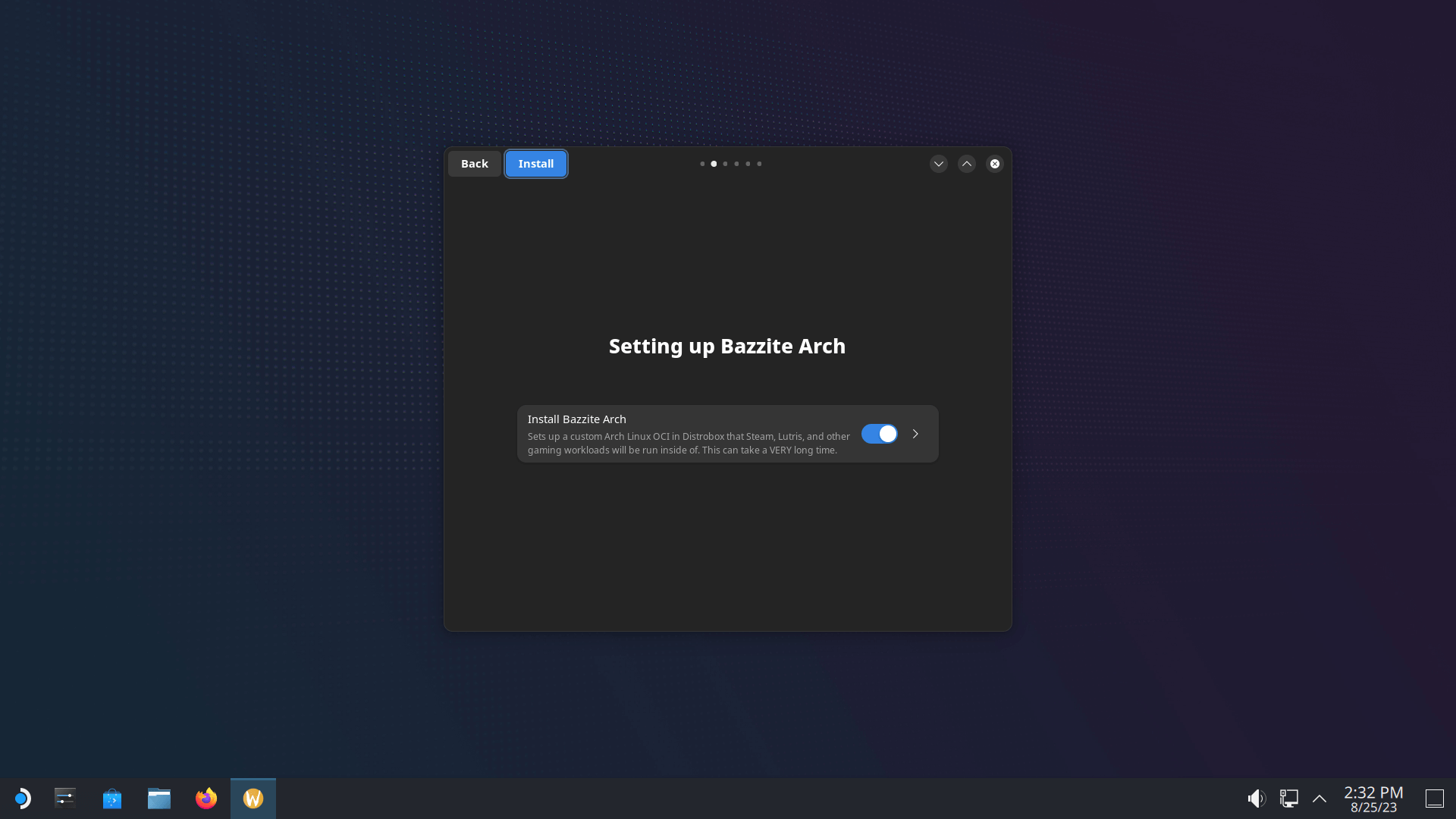
After going through a few other config options, came the installation of applications, it showed different categories that contain the most popular apps for specific use cases.
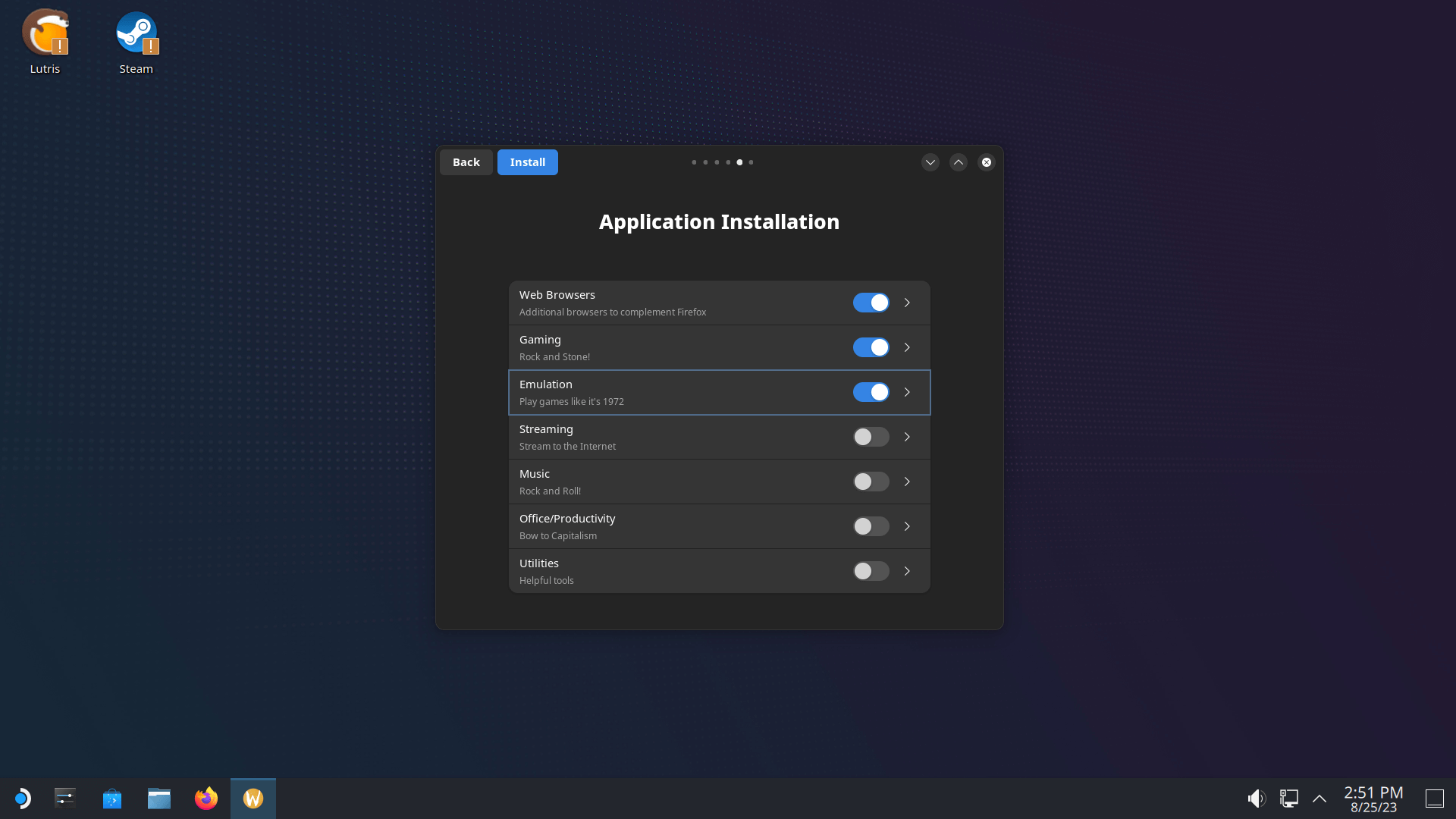
And, finally, after the setup, you have an OS all set for gaming 😲
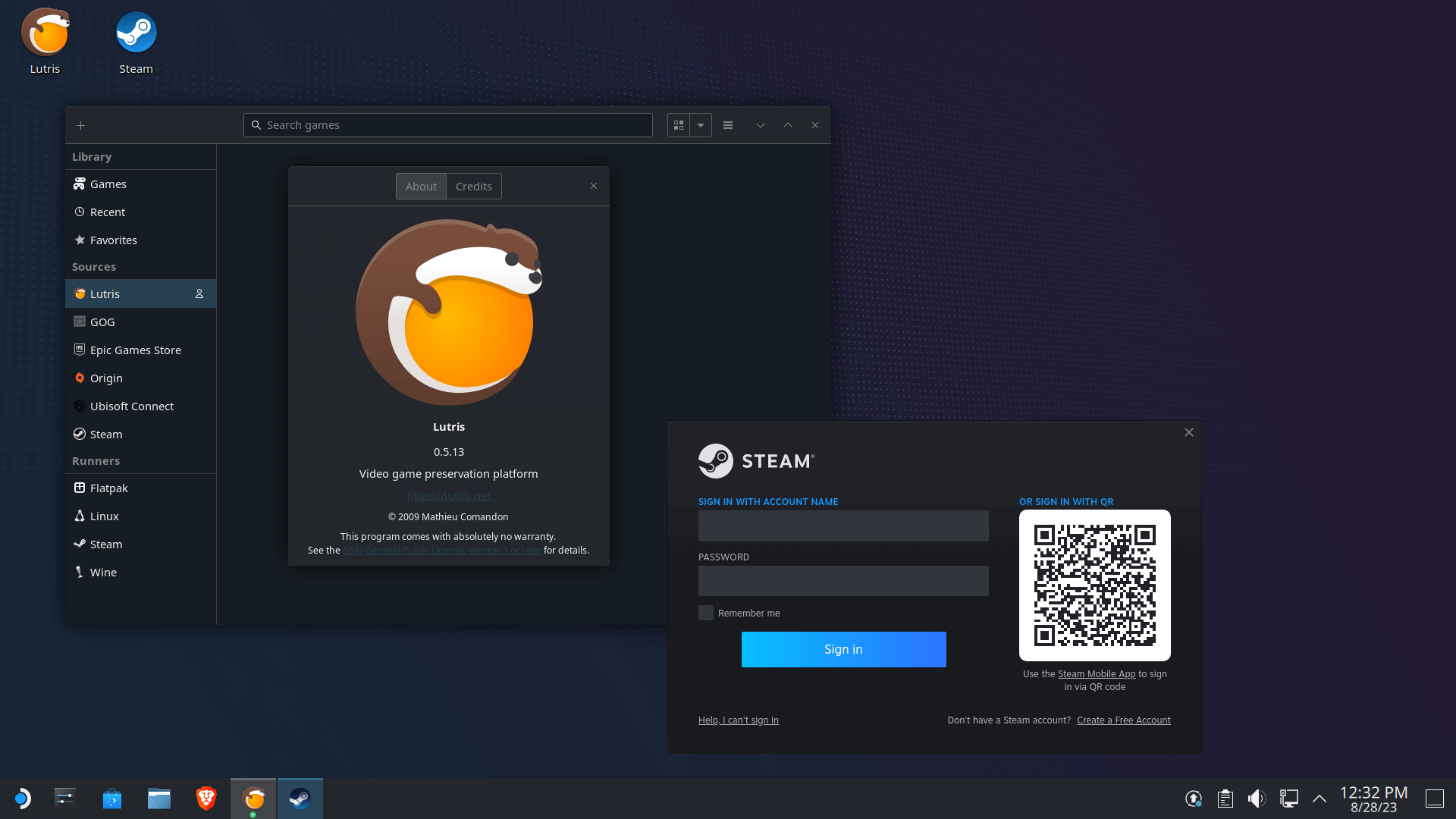
Recently, with an update, Bazzite has added two new preinstalled apps:
- Mission Center (system monitoring app)
- Discover Overlay (an app for Discord overlay).
There are a few other config options that I skipped over.
Bazzite can make use of the Nix Package Manager, start Steam in Big Picture Mode at startup, has options for memory tuning and more.
It sounds like an interesting concept, and if you have been wanting something based on Fedora tweaked for gaming like Nobara, you can try it.
Suggested Read 📖

📥 Download Bazzite
If you like what Bazzite has to offer, you can grab the latest release from its GitHub repo.
For more info on Bazzite, you can also head over to its early announcement blog post.
💬 Share your thoughts on the project in the comments below.
- Even the biggest players in the Linux world don't care about desktop Linux users. We do.
- We don't put informational content behind paywall. Your support keeps it open for everyone. Think of it like 'pay it forward'.
- Don't like ads? With the Plus membership, you get an ad-free reading experience.
- When millions of AI-generated content is being published daily, you read and learn from real human Linux users.
- It costs just $2 a month, less than the cost of your favorite burger.
Become a Plus Member today and join over 300 people in supporting our work.











