
Are you looking for a privacy-focused, note-taking app?
Well, then, we stumbled upon just the right thing for you!
Beaver Notes is an open-source, cross-platform note-taking app that stores notes locally, foregoing any risk of data breaches and allowing for offline access to the stored notes.
I think it can make its way to our list of best note-taking apps for Linux soon.
Allow me to take you through this app; I also share my initial impressions below.
Beaver Notes: Overview ⭐
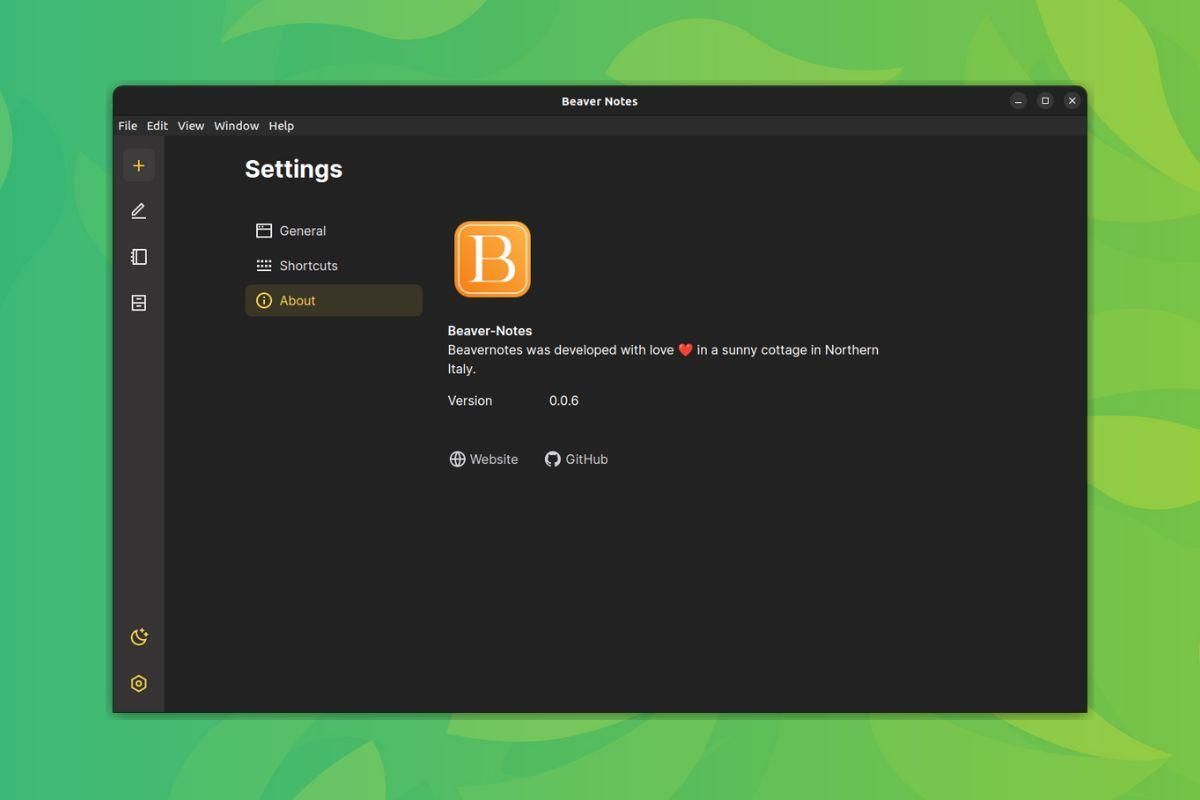
Built using a combination of Vue and JavaScript, Beaver Notes is a privacy-first note-taking app that offers a simple and intuitive user interface.
It offers plenty of features that make it a pretty solid option for a note-taking app. Some of the notable highlights include:
- Focus Mode
- Note Tagging System
- Markdown Editing
- Ability to Export/Import notes
Suggested Read 📖
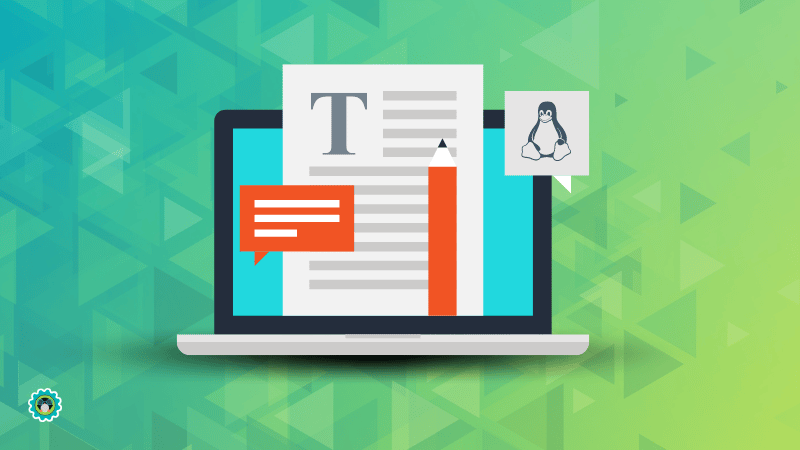
Initial Impressions 👨💻
After installing it on my Ubuntu 22.04 system, I populated Beaver Notes with a few random notes and the two introduction notes it already came with.
When I launched Beaver Notes, I was taken to the homepage that featured many things. One was a neatly organized section with all my notes; then there was the search menu with note-sorting options beside it.
The last thing was a sidebar menu that housed important options for creating/editing a new note, accessing all/archived notes, toggling dark mode, and the settings menu.
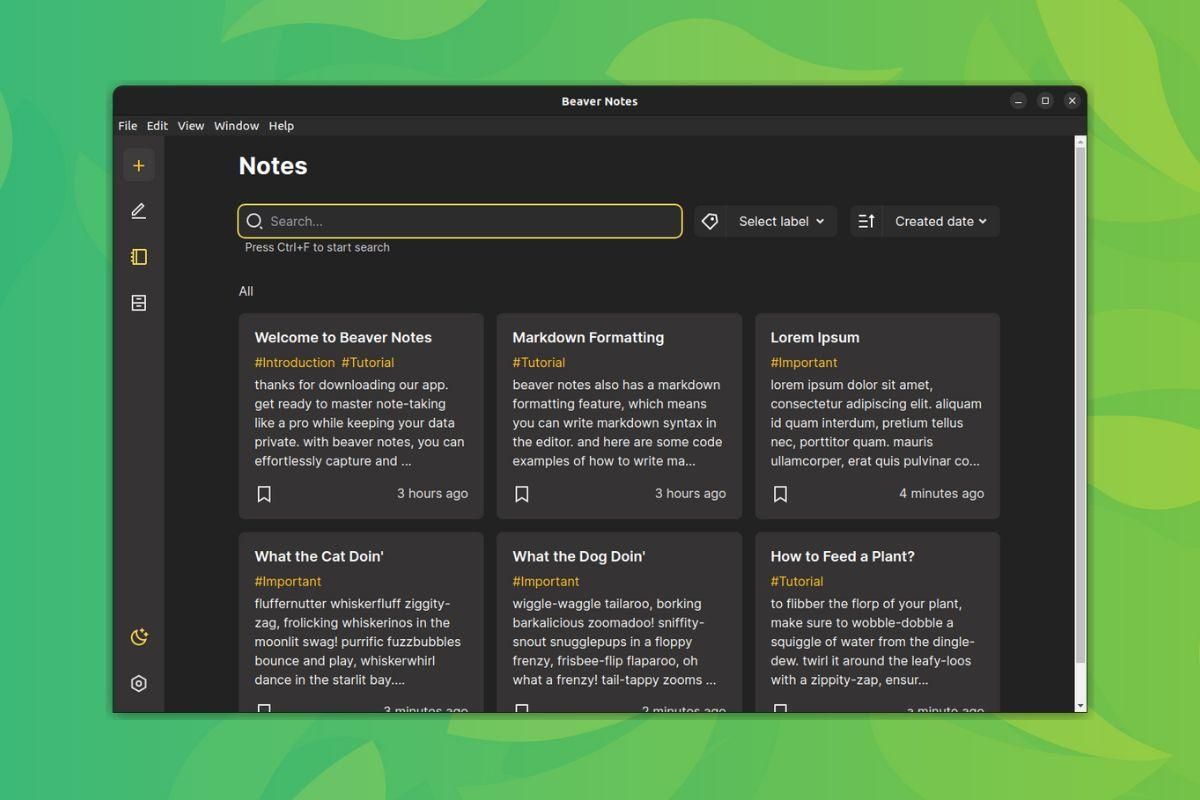
I then went on to look at the note-editing experience.
As mentioned earlier, Beaver Notes has support for Markdown, and my editing experience with it was pretty intuitive; it gave me all the usual options that one would expect from an editor like this.
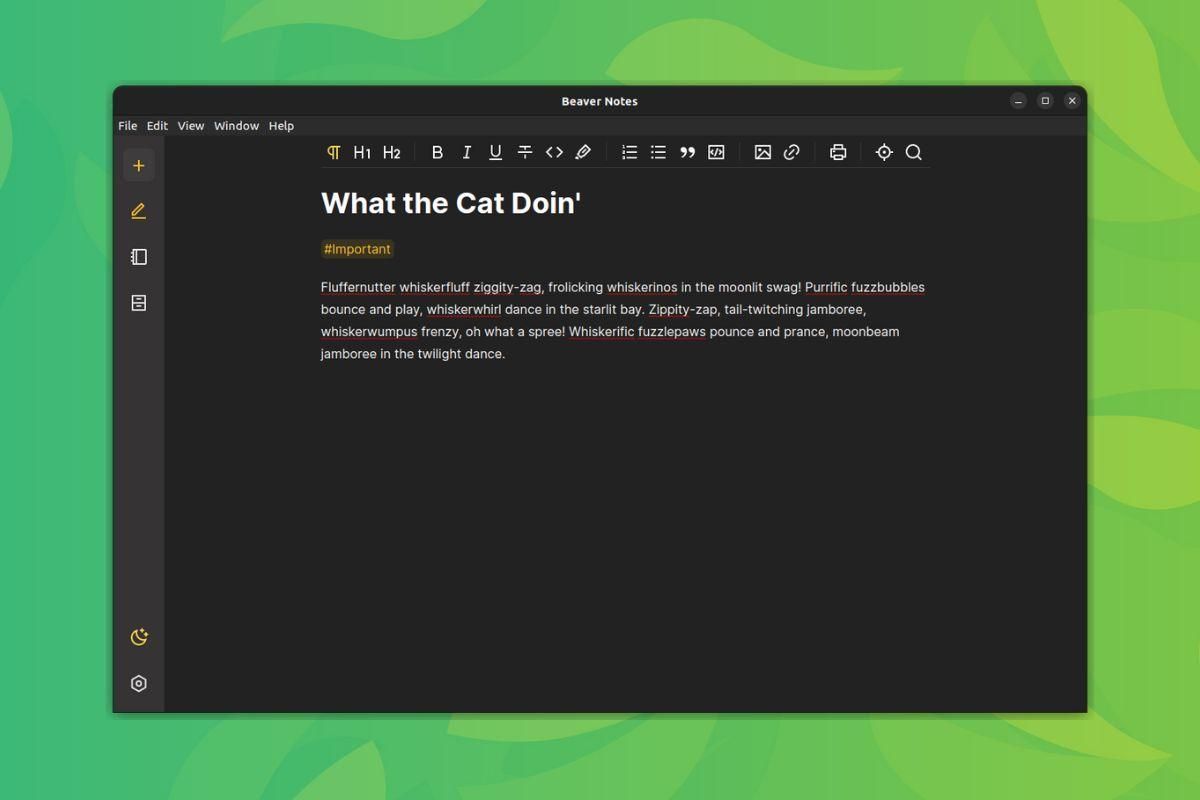
Suggested Read 📖

Interestingly, it also features a 'Focus Mode'. When enabled, it hid all the menu elements and took me into full-screen mode for a more immersed editing experience.
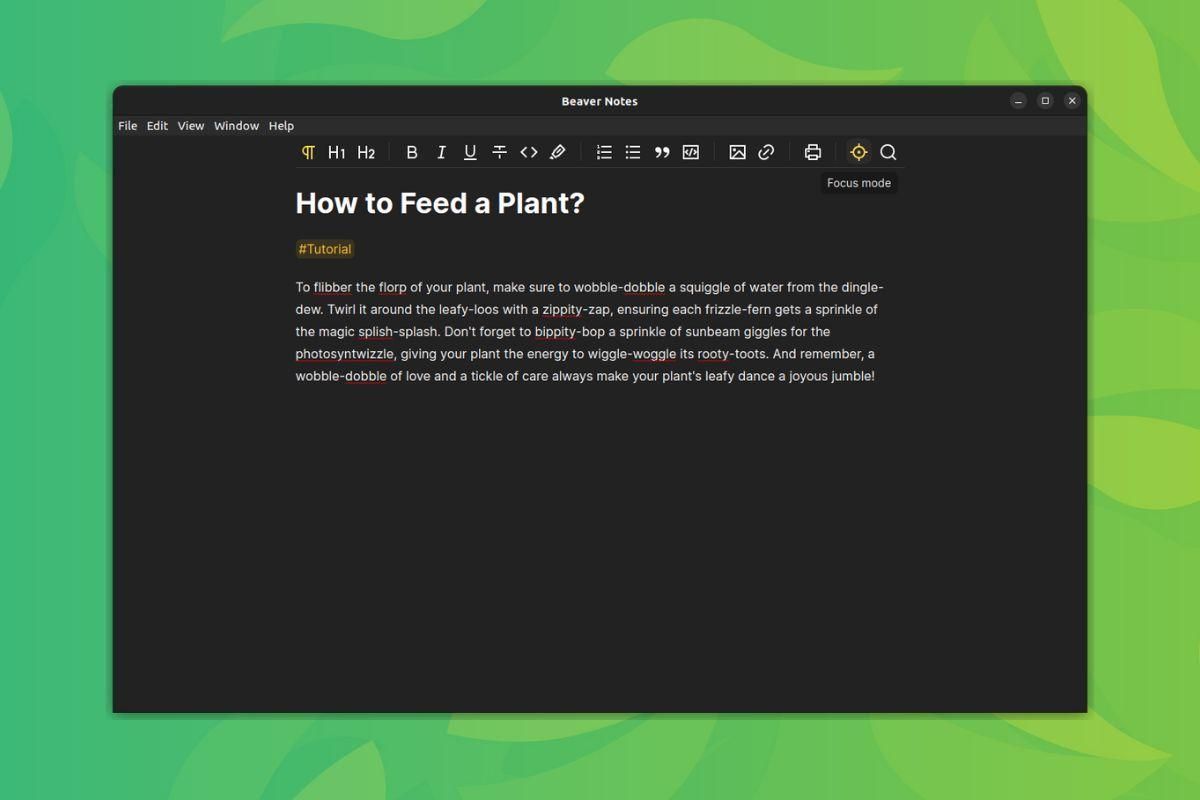
Another feature that caught my eye was the 'Headings Tree' feature. This made it effortless to navigate around larger notes that consisted of many headings.
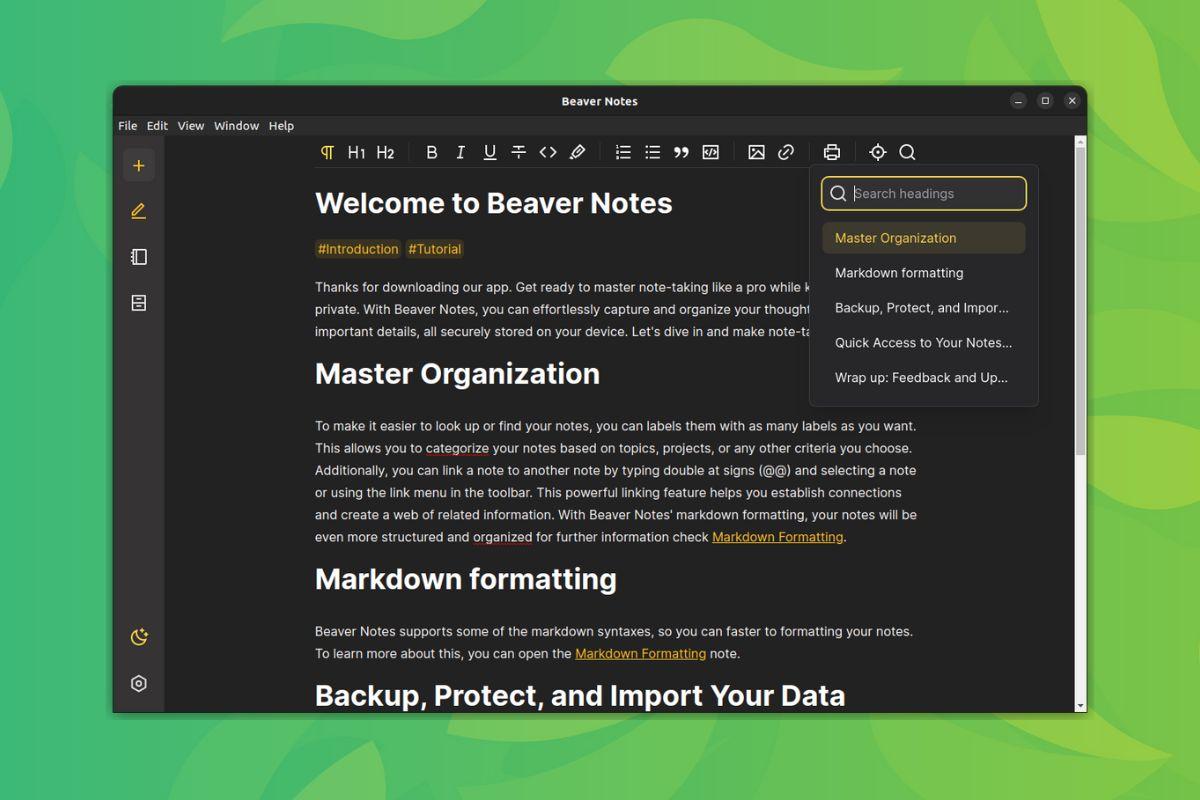
Beaver Notes also has a note tagging system that lets you organize your notes more effectively. Simply add an '#' with the tag name, and a new tag will be created.
Thereafter, you can sort it using the tag sorting menu near the search bar or by clicking on the tags on the homepage.
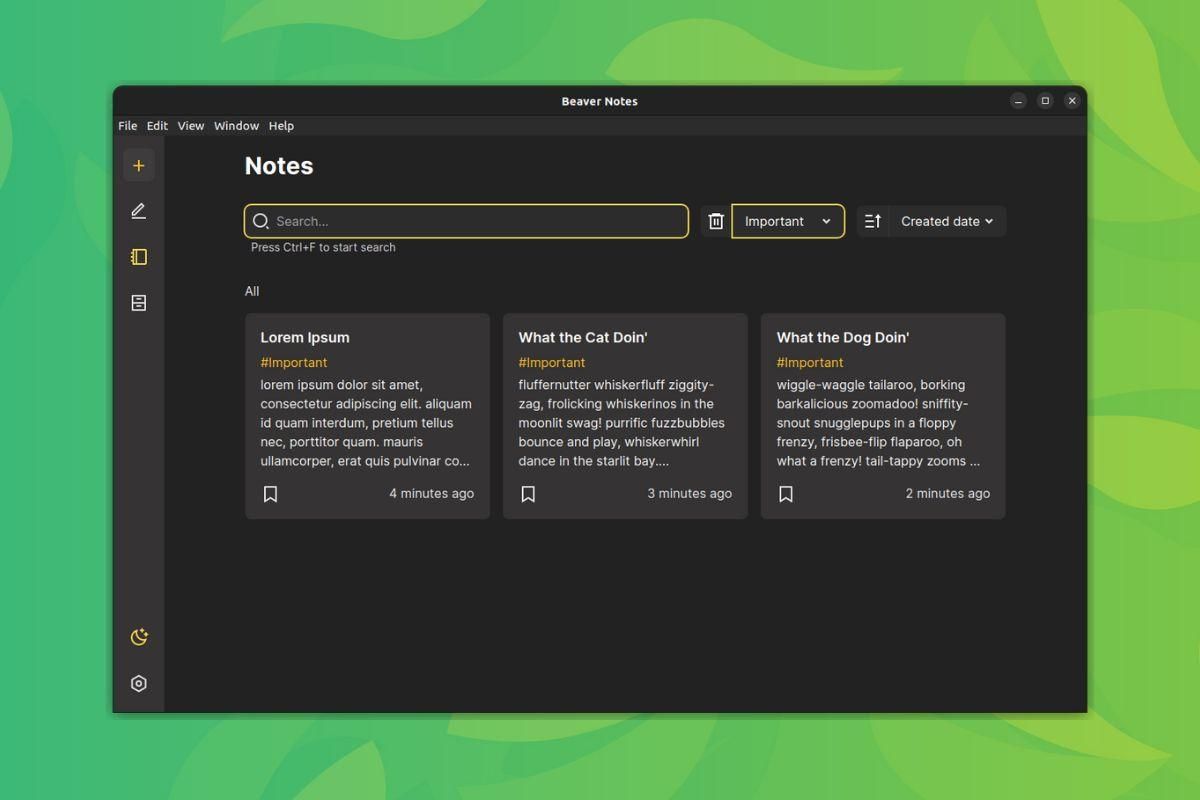
You can also archive notes. Instead of deleting a note, I could archive one and access it from the dedicated 'Archive' option on the sidebar menu for later use.
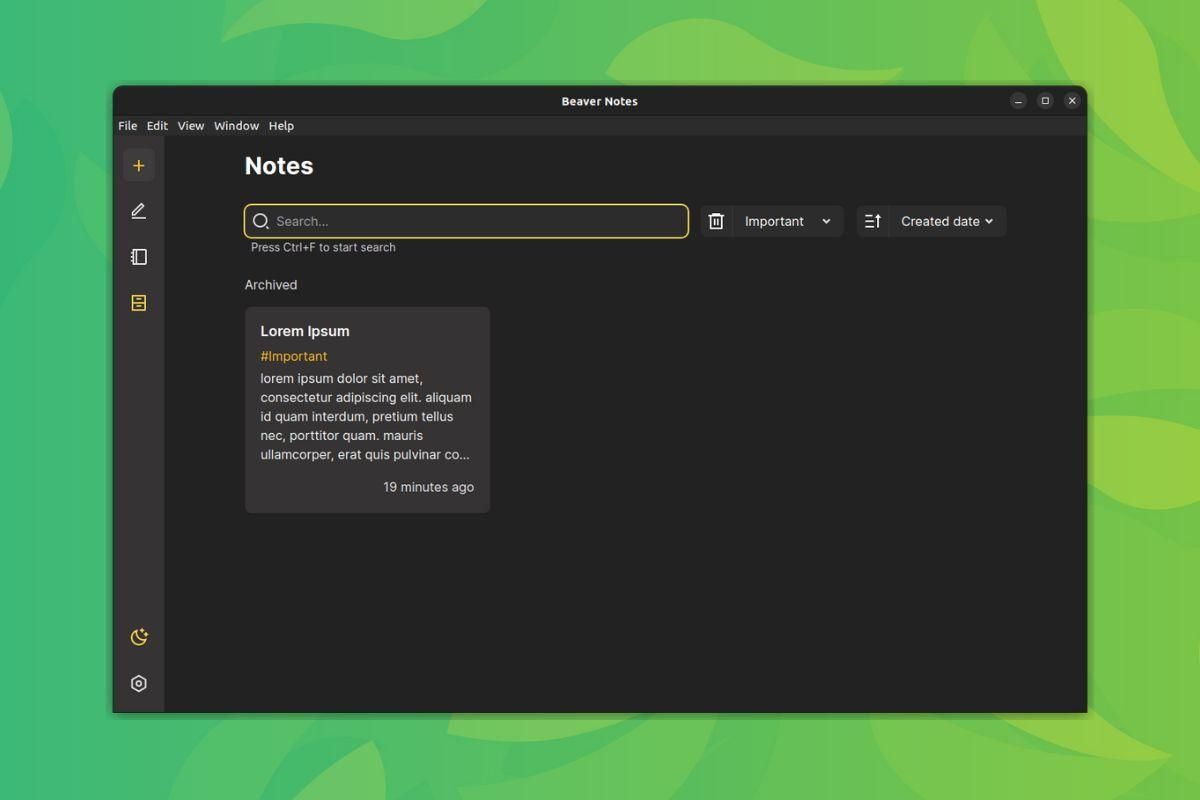
What about customizing its appearance?
The 'Settings' menu features the usual options to change the app theme between 'Light', 'Dark', and 'System'.
It also lets you export data with/without a password, as well as the ability to import notes.
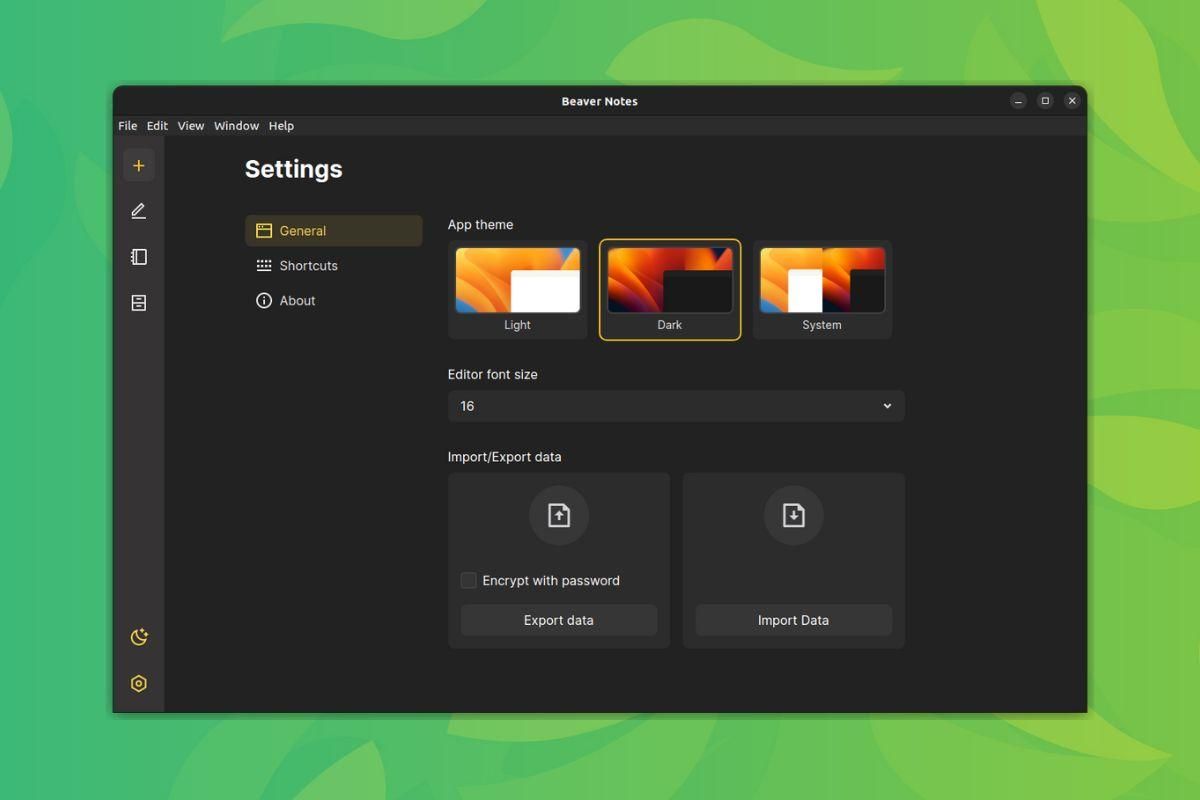
Finally, we have the 'Shortcuts' menu that shows all the keyboard shortcuts available to use on Beaver Notes.
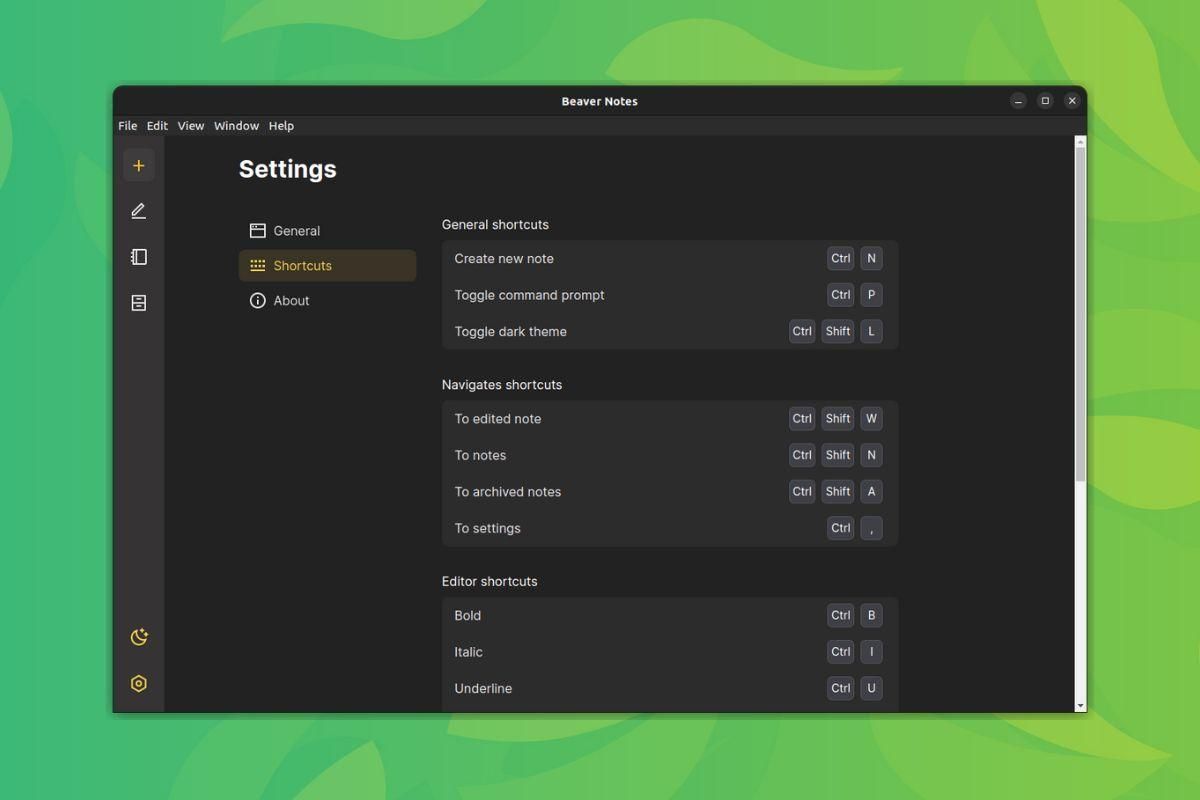
In my brief usage, Beaver Notes seems like a solid note-taking option, especially if you don't want any form of cloud syncing involved.
I suggest you try it, as it offers plenty of valuable features.
📥 Get Beaver Notes
As Beaver Notes is a cross-platform app, it is available for Linux, Windows, and macOS. Head over to the official website to grab the package of your choice.
You can also head over to its GitHub repo for diving into the source code.
💬 What did you think of Beaver Notes? Is this something you've been looking for?
- Even the biggest players in the Linux world don't care about desktop Linux users. We do.
- We don't put informational content behind paywall. Your support keeps it open for everyone. Think of it like 'pay it forward'.
- Don't like ads? With the Plus membership, you get an ad-free reading experience.
- When millions of AI-generated content is being published daily, you read and learn from real human Linux users.
- It costs just $2 a month, less than the cost of your favorite burger.
Become a Plus Member today and join over 300 people in supporting our work.











