Open Source Photo Manager digiKam Improves its AI Offerings
Better face recognition workflow, improved GPU support, and AI auto-rotation added.
Black Box is an impressive terminal app already. It gets more exciting with this update.


Aesthetically pleasing terminal emulator? Black Box is the one you should try among all the other terminal emulators.
It has been under the radar since we covered it last year. It is a GTK4 terminal emulator for Linux that offers a neat user experience.
Even though it's in the early stages of development, Black Box can be an excellent future addition to our list of the best Terminal emulators available for Linux.
Suggested Read 📖
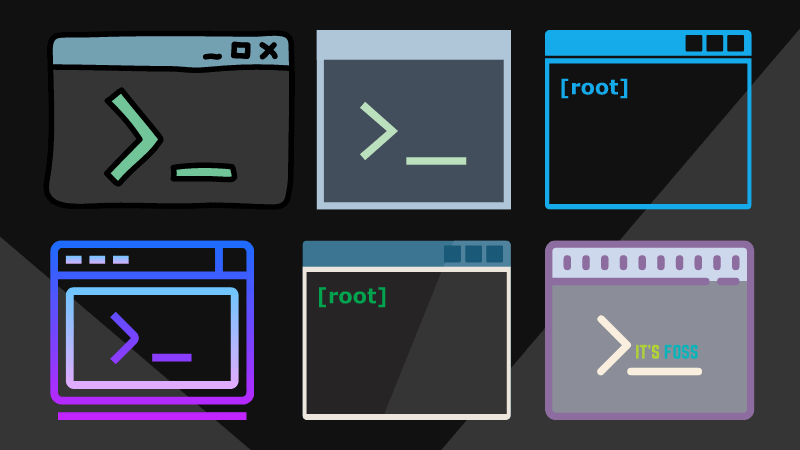
Recently, Black Box received a new release in the form of Black Box 0.14, “The Sandbox Conundrum” that promises many new improvements.
Let's see what this release is all about.
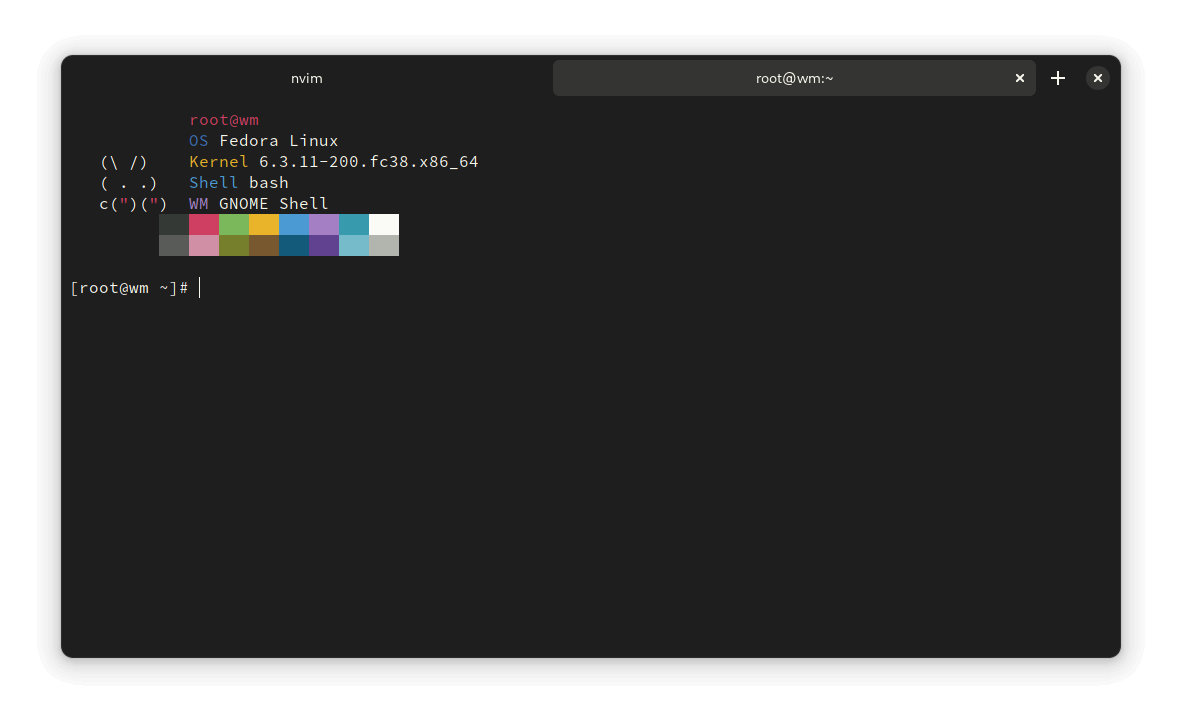
Written primarily in the object-oriented Vala programming language, Black Box is a clean terminal emulator that manages to get the job done quite well.
With the 0.14 release, it has received a few key additions that include:
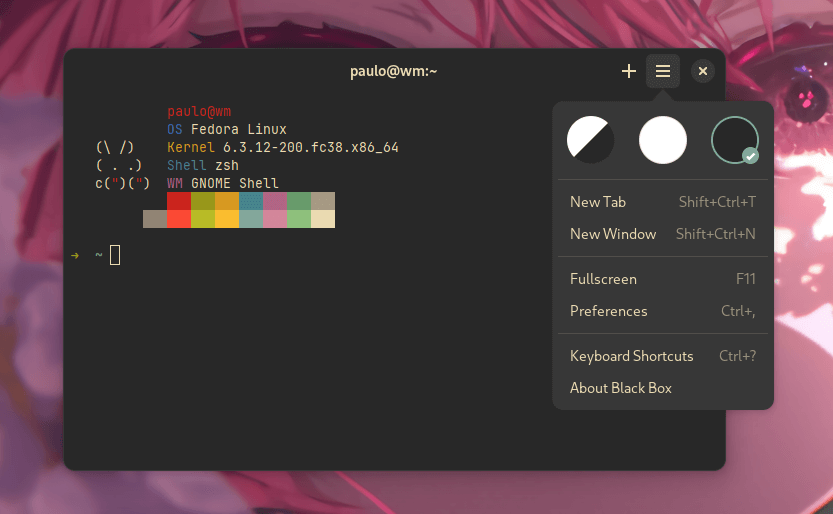
Black Box now features a new style switcher in the window menu; it allows you to switch between the different window display modes.
Access it via the window menu; it can be found in the top header.
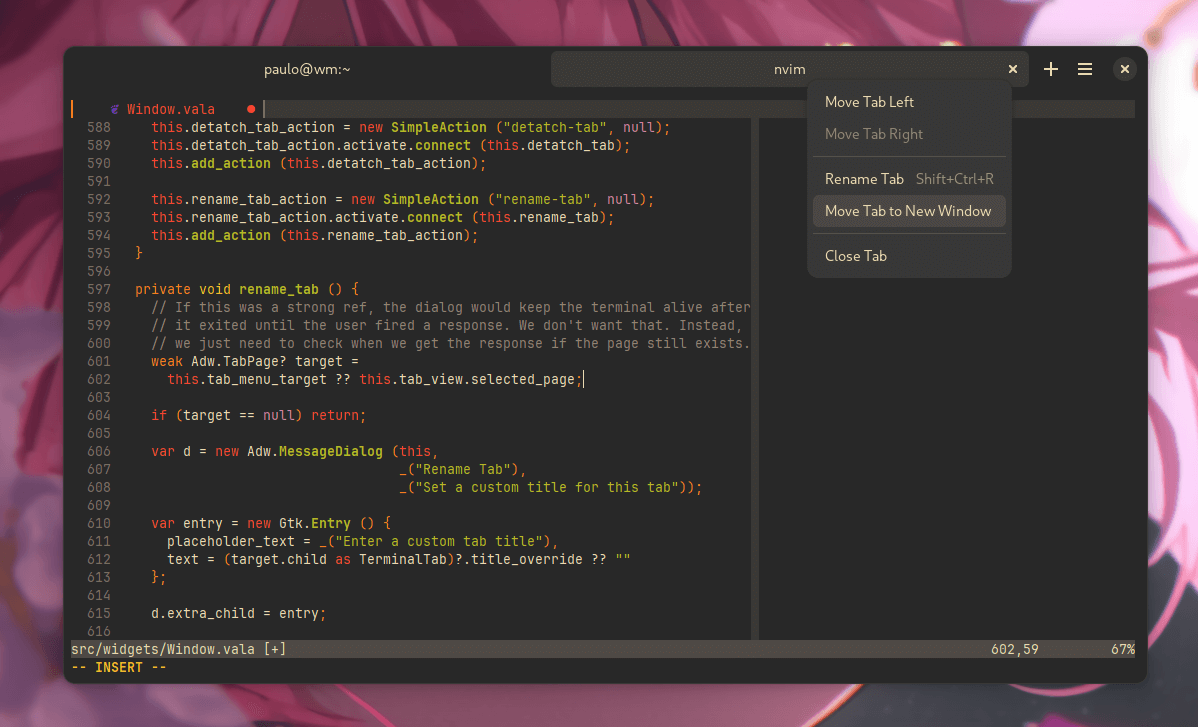
This is a nice UX experience update for users that allows you to manage existing tabs effortlessly. You can move, close, and even rename tabs. More on that below.
Access it by right-clicking on any existing tabs.
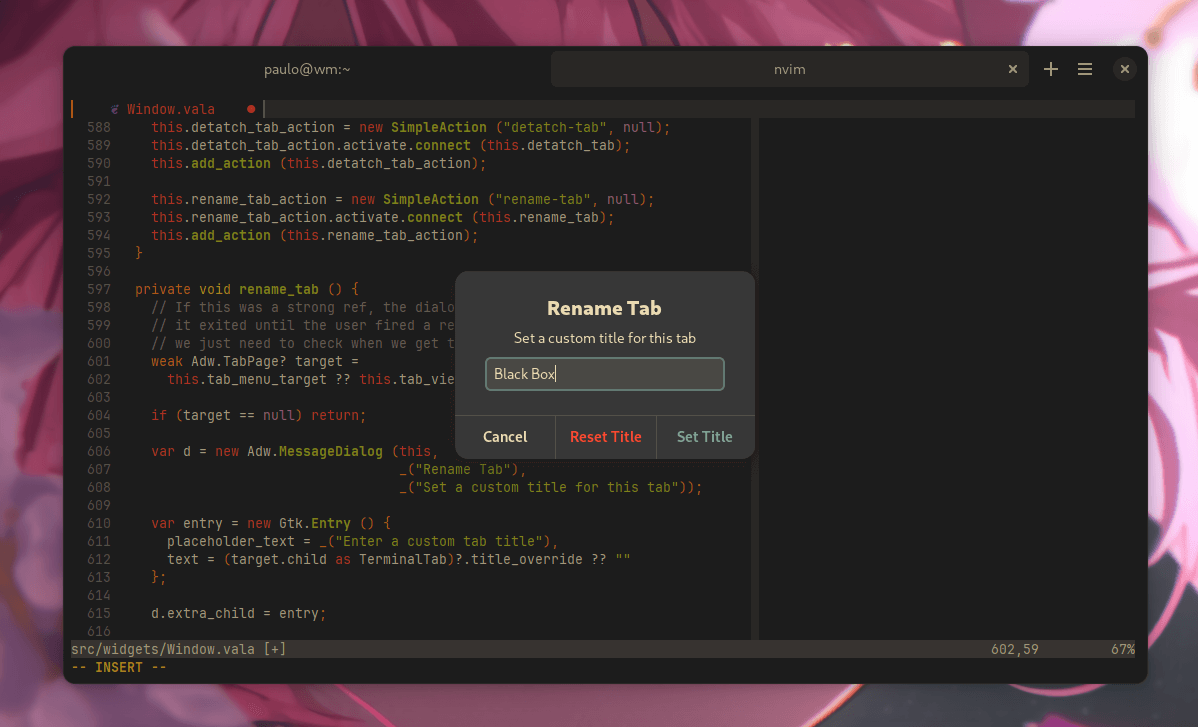
Complementing the new tab menu is the rename tab functionality. Users can now rename existing tabs from the tab menu itself.
No more getting confused about which is which! 😆
You can rename tabs by right-clicking on a tab and choosing 'Rename Tab'. A simple but much-needed feature.
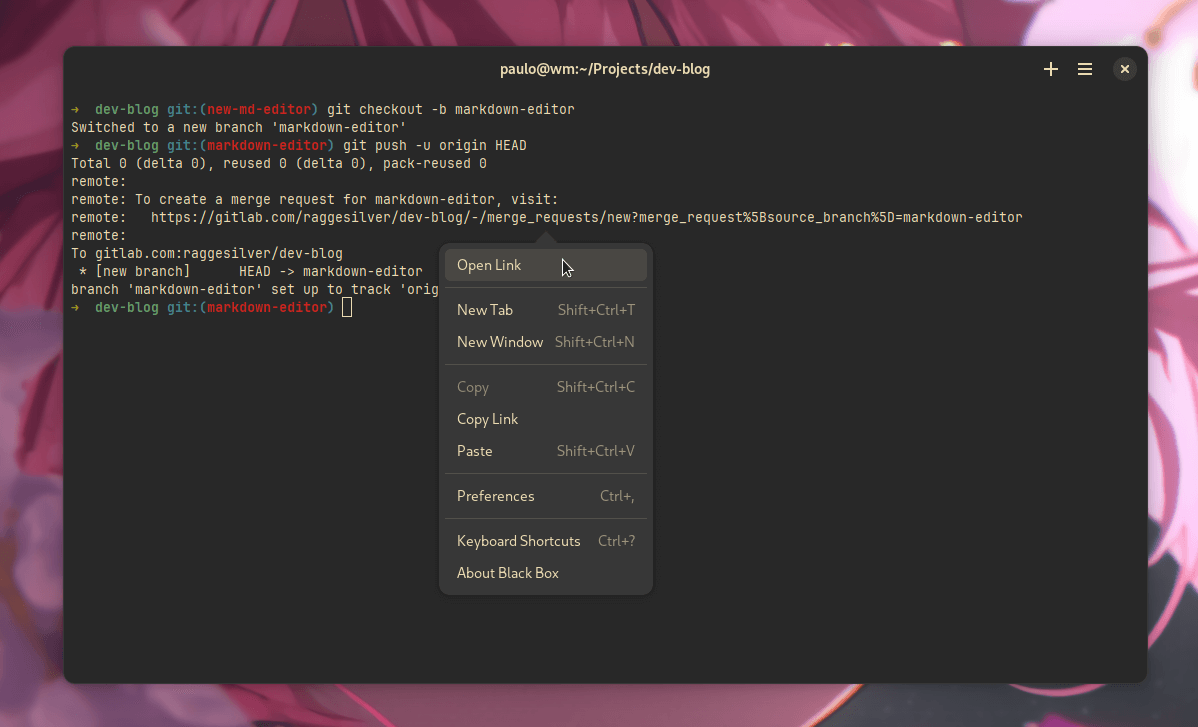
And finally, there are the new hyperlink options that can be found by right-clicking any URL in the terminal window. It allows for the opening and copying of URLs.
Simply right-click on a URL to access the new hyperlink options.
Well, that was about it for the highlights of this release. But Black Box also features several improvements and bug fixes that include:
You can review the official release notes to learn more about this release.
You can grab the latest Black Box release from the Flathub store, or you can decide to build it from the source code by visiting its GitLab repo.
It's FOSS turns 13! 13 years of helping people use Linux ❤️
And we need your help to go on for 13 more years. Support us with a Plus membership and enjoy an ad-free reading experience and get a Linux eBook for free.
To celebrate 13 years of It's FOSS, we have a lifetime membership option with reduced pricing of just $76. This is valid until 25th June only.
If you ever wanted to appreciate our work with Plus membership but didn't like the recurring subscription, this is your chance 😃
Stay updated with relevant Linux news, discover new open source apps, follow distro releases and read opinions