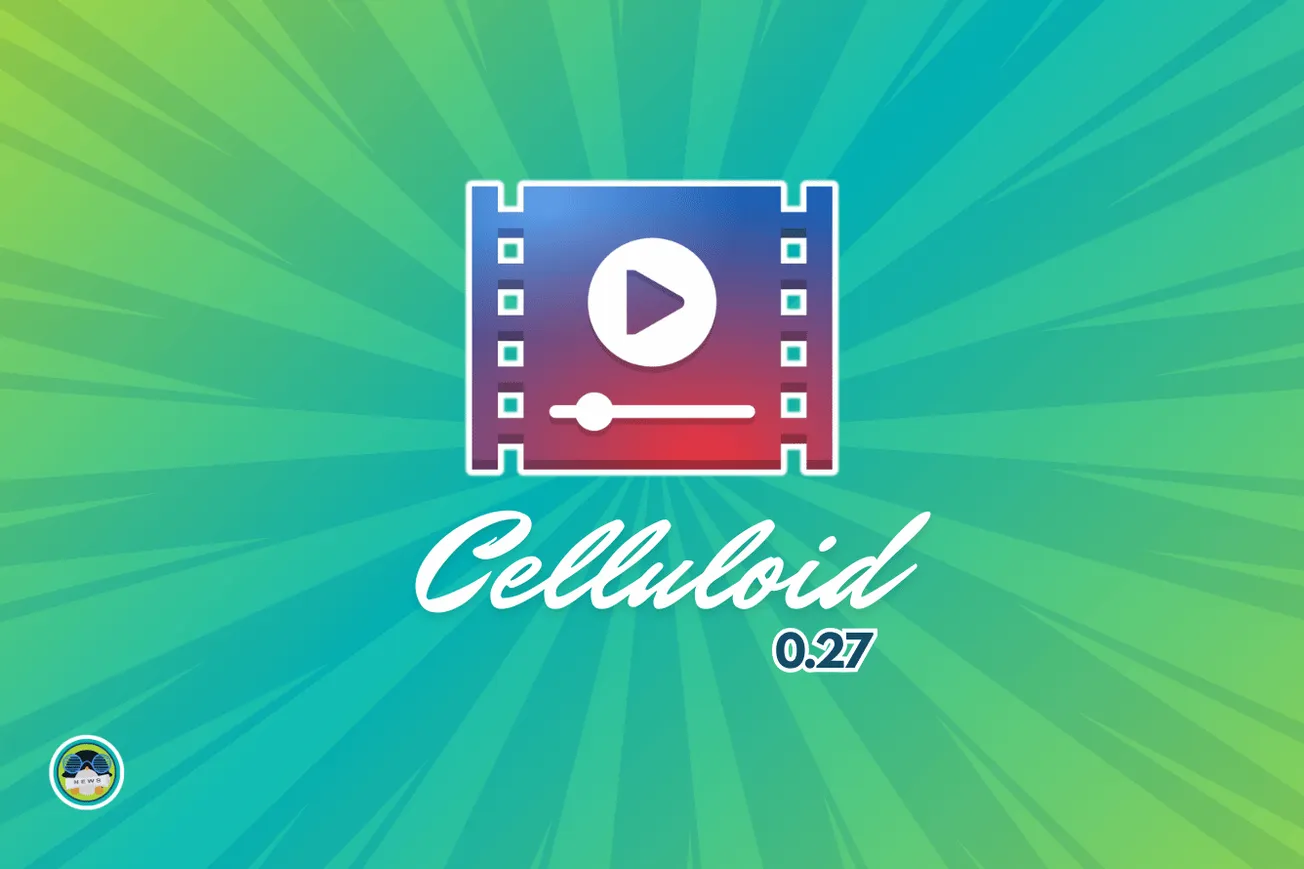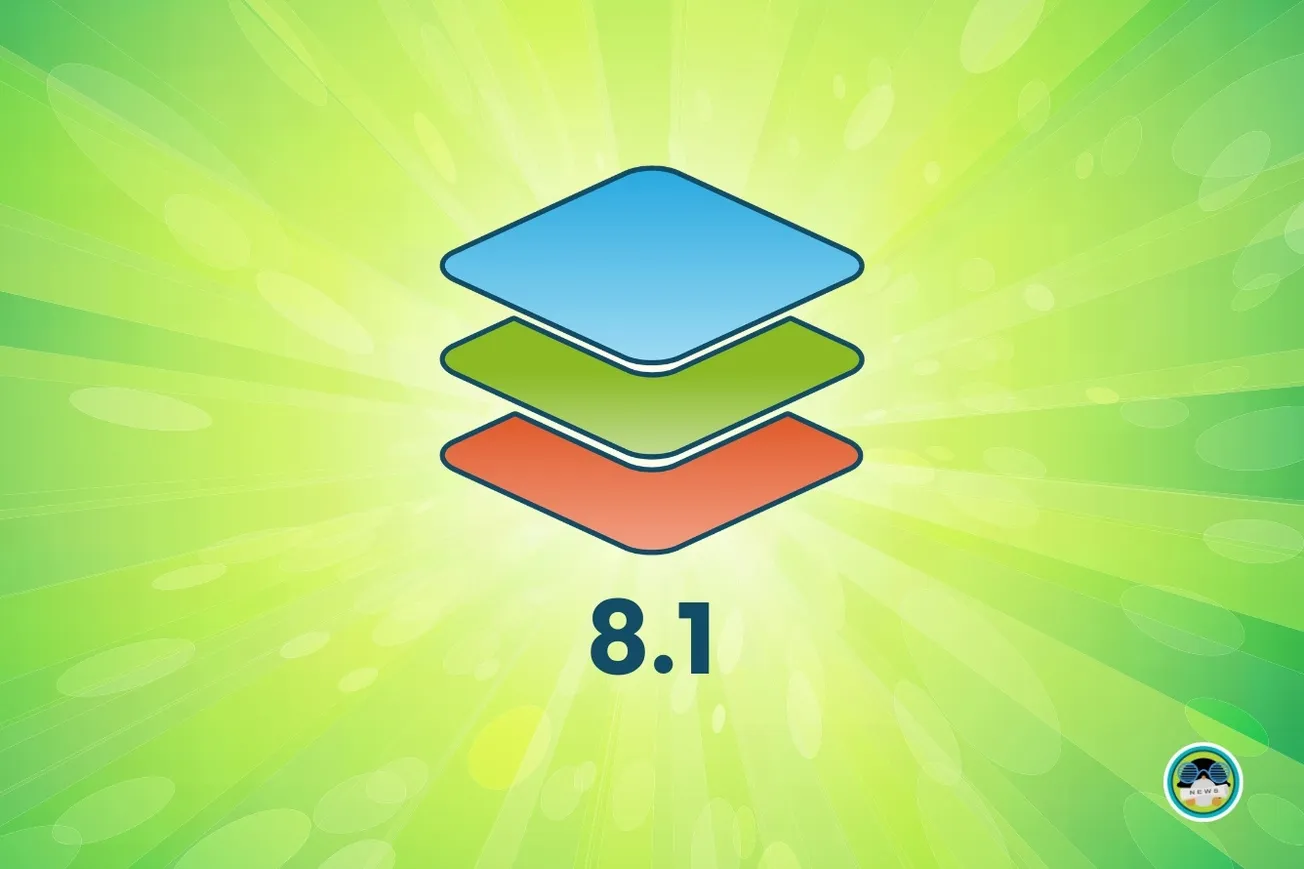Blender 3.0 marks the major leap of open-source 3D/2D content creation. This release has numerous changes, ranging from a refreshed user interface to improved rendering options.
This release is sure to excite all 3D artists, regardless of their skill level.
Overall, the release involves many fascinating changes and could be industry-leading in some cases.
What’s New?
Considering it is one of the biggest releases in years, it can only be expected that Blender 3.0 offers something for all its users. Fortunately, it appears that the Blender team has managed to do just this, with more new features than we could ever fit into a single article.
Here are some of my favorites:
- Significantly faster Cycles renderer
- More optimized viewport for improved responsiveness
- Brand-new asset browser
- A visual refresh sporting more rounded corners and improved theme
- Fast loading and saving of .blend files
Let us take a more detailed look at all these incredible new features!
Cycle Renderer Improvements
Introduced with Blender 2.61 back in 2011, the Cycles rendering engine has been the standard Blender renderer ever since. Now, Blender 3.0 is getting an incredible boost in performance. Perhaps a 20% increase, maybe even 50%? No, the Blender team has done the impossible and made the Cycles render 2–8 times faster, with astounding results.
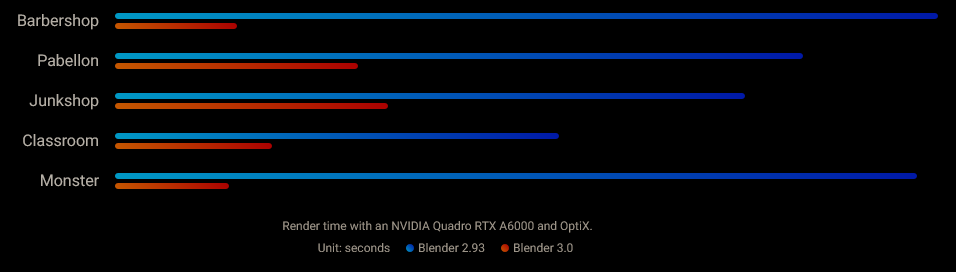
This is huge for almost all Blender users, although perhaps even more important for those on low-end systems. Rendering has always been one of the most time-consuming tasks in 3d animation, and any performance improvements are always welcome. After seeing the improvements to Cycles in Blender 3.0, I can’t wait to see what we will get in Blender 3.1!
More Optimized Viewport
Thanks to various improvements in scheduling and display algorithms, Blender’s viewport is now more responsive than ever. The screenshot below shows that Blender 3.0 has much faster in-viewport rendering than Blender 2.92. This is great for when artists are lighting scenes, as it allows changes to be previewed quicker and, therefore, faster tweaking.

Yet again, the Blender developers have managed to astound us with their incredible work at optimizing the software. It is genuinely unique what they have managed to achieve with this feature.
Brand-New Asset Browser
A notable feature of many other 3D animation software suites, the asset browser is set to become a key component in Blender 3.0’s workflow. With support for materials, objects, and world datablocks, it offers an astounding array of features for its debut release. As expected, drag-and-drop is supported out-of-the-box and works surprisingly well.
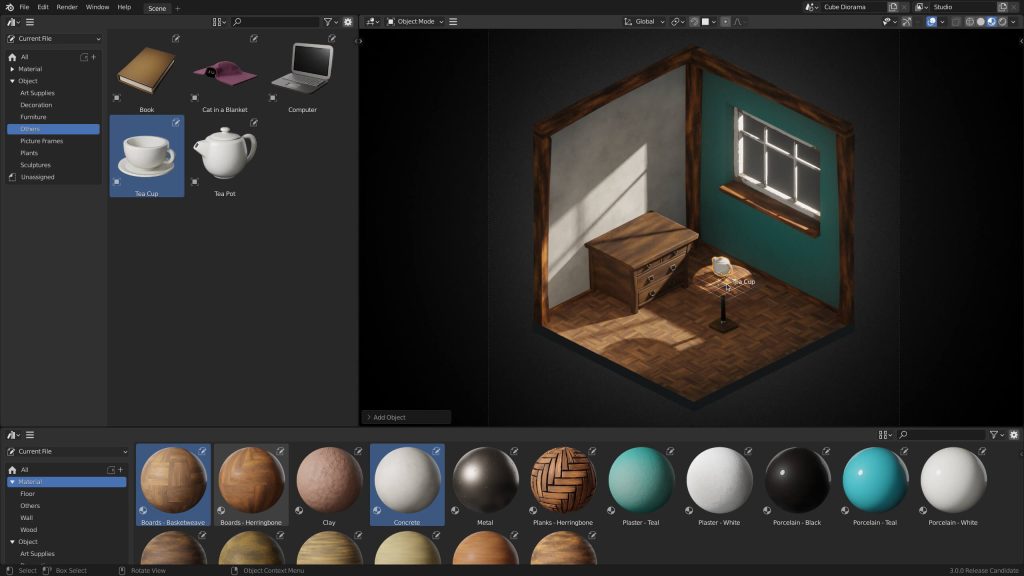
After messing around with it for a few hours, I have to say that I am pleasantly surprised at how much this addition has benefited my workflow. Not only has it improved the speed at which I can insert objects and materials into scenes, but it has also allowed much better organizing of files within projects.
For me, this is the biggest new feature in Blender 3.0, and I’m sure many other users will find the same.
Modern UI Refresh
First introduced in Blender 2.8, the Blender Dark theme has received quite a few improvements with Blender 3.0.
While subtle, a closer look at some of the changes brings out vast improvements in Blender’s UX, with much clearer separation between controls and a greater visual hierarchy.
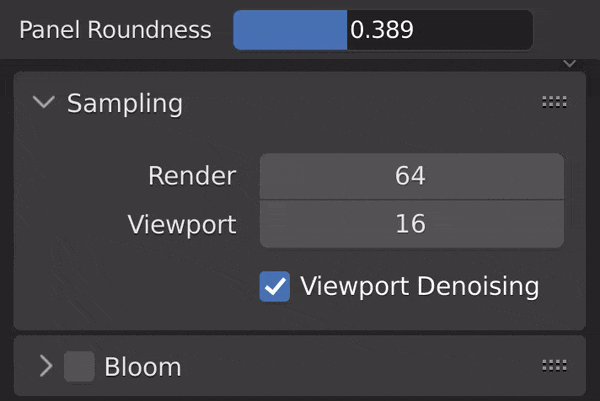
The result is a much more modern-looking UI that is far superior (in my opinion) to all its competitors. Welcome to the new look of Blender!
Improved Loading and Saving of Files
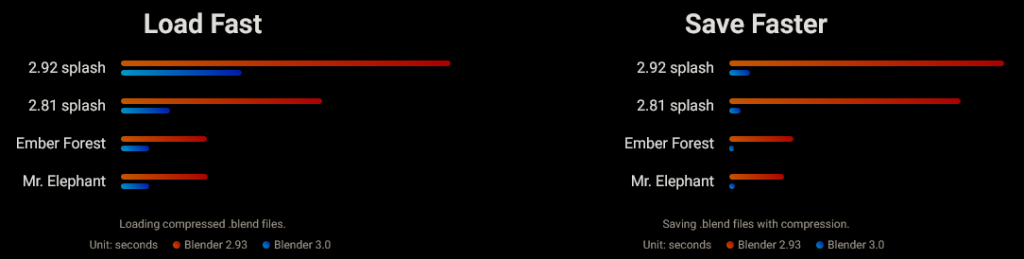
While not exactly a sore point of Blender, the loading and saving of files has now been significantly improved with Blender 3.0. This is thanks to Blender switching from Gzip to Zstd compression for its .blend files. The result is loading times that are magnitudes faster, probably over ten times fast in my testing!
There are numerous other changes that involve add-ons, virtual reality support, UI, modeling, and several more. You can check out the official release notes and developer blog posts to explore more about the changes in this release.
Wrapping Up
With all the new features of Blender 3.0, it should encourage artists to try using the open-source tool Blender for 3D/2D content creation.
If you want to try out Blender 3.0 for yourself, it is available to download for free from the Blender website. You can download it for Linux, Windows, and macOS.
Are you going to be upgrading to Blender 3.0? Let me know in the comments below!
More from It's FOSS...
- Support us by opting for It's FOSS Plus membership.
- Join our community forum.
- 📩 Stay updated with the latest on Linux and Open Source. Get our weekly Newsletter.