Jailtime for Retro Game Console Reviews? Italy’s Copyright Enforcement Sparks Debate
Italian YouTuber raided over handheld review, faces possible jail time.
Blender 4.0 release makes it an exciting program for all kinds of graphics professionals and artists.


Blender is a very popular open-source 3D computer graphics suite that has a vast variety of use cases, ranging from the creation of animated films, all the way to motion graphics, visual effects, and more.
With a recent announcement, the Blender Foundation revealed the Blender 4.0 release, that represents “a major leap for rendering, creating tools, and more to take your Freedom to Create to new heights.”
So, let's look at what's behind this release.
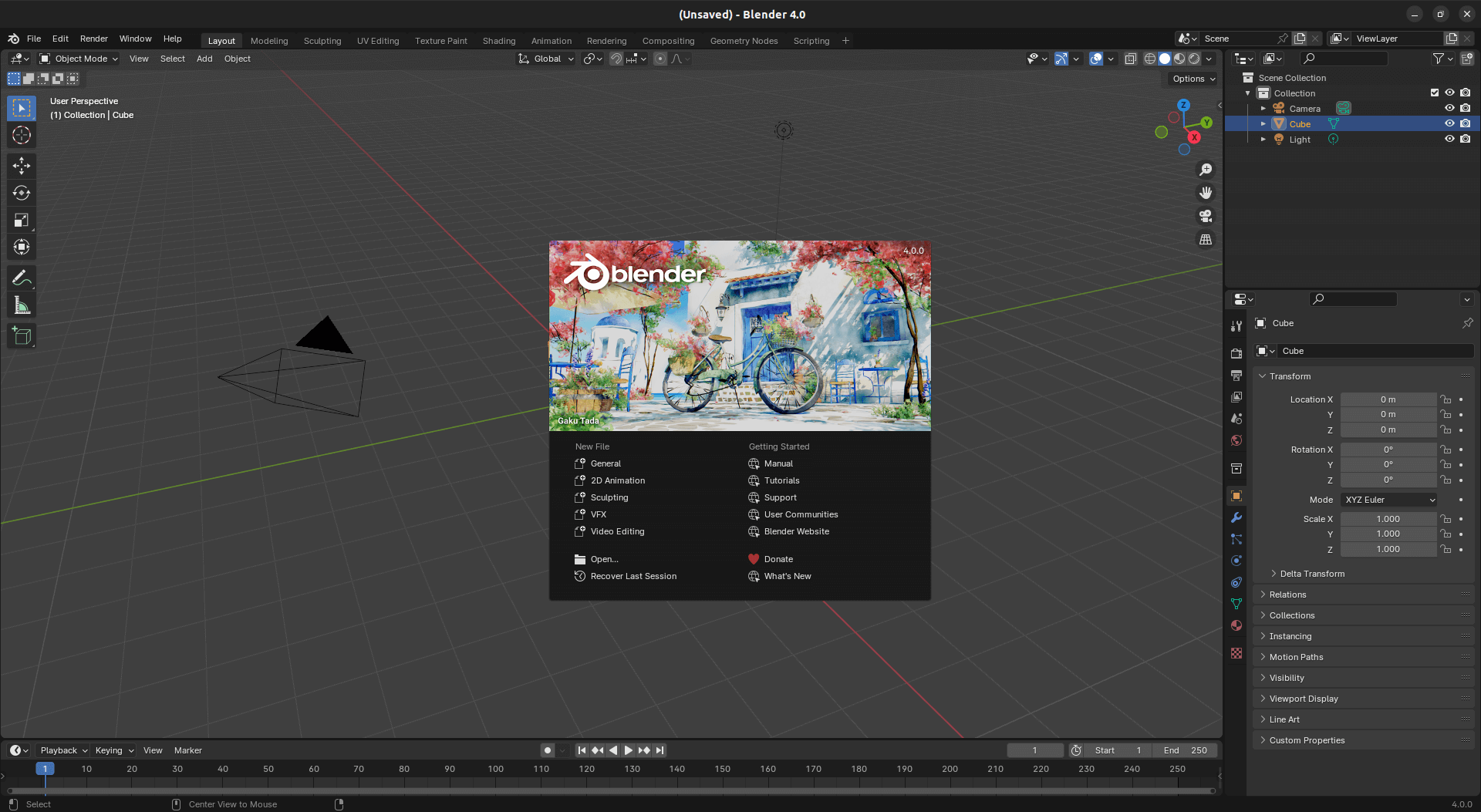
Being a major release, Blender 4.0 has plenty to offer. However, we will be only taking a look at some of the key highlights:
While we mention some details as you read on, here is the official video to sum up the major changes:
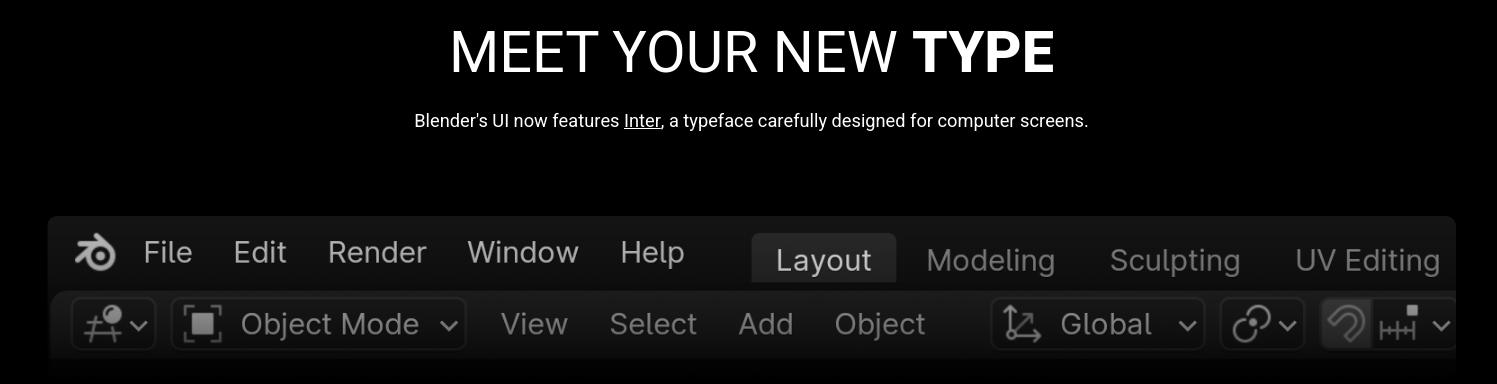
The most important user-facing thing on Blender, the interface font, has been changed to “Inter”. This move was made in a bid to improve text readability across the application, irrespective of the display size.
Then there's the newly added ability to search for stuff by pressing the space bar on regular dropdown/context menus, and a tweaked splash screen which now makes it easier to carry over saved settings from older Blender installs.
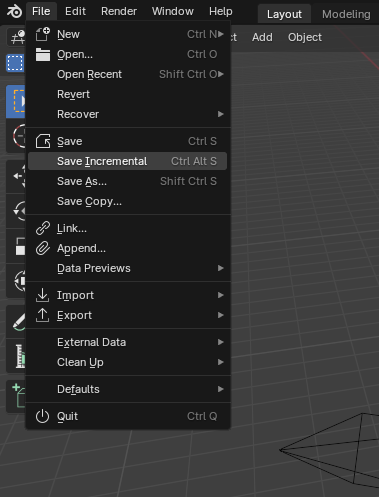
Even a new “Save Incremental” option was added to the File menu that saves the current .blender file with a numerically incremented name.

Dubbed by the devs as their most awaited feature, Blender 4.0 features Light and Shadow Linking. With these features, a designer could set lights to affect specific objects in a scene, and even have control over which objects can block light, acting as shadow blockers.
For more details on how these work, you can refer to the official documentation.
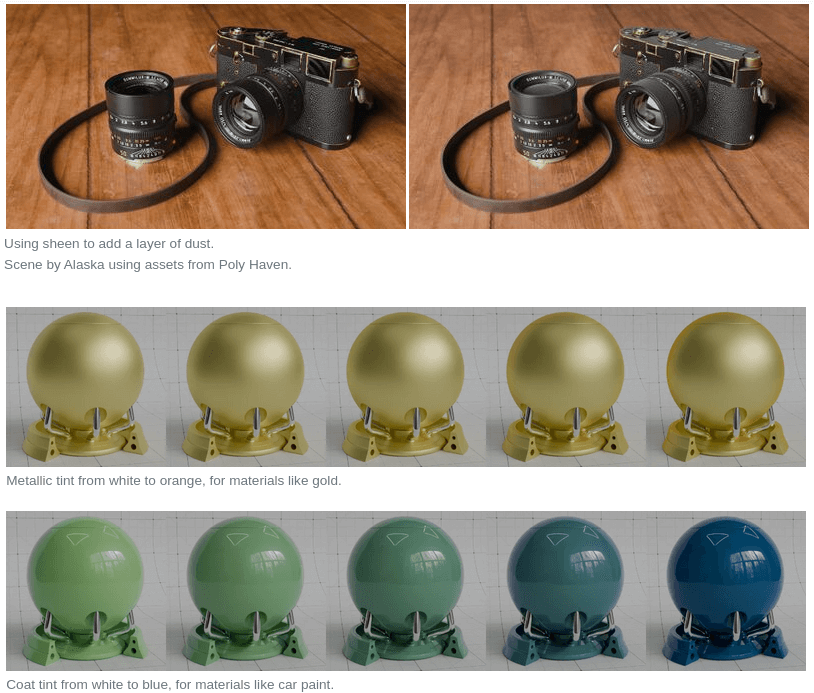
Blender's Principled BSDF system has seen a big revamp with the upgrade, it now features support for a larger variety of material types and is more efficient.
Some highlights of the revamp include:
The illustration below should give you a better look at how things are with this revamp of Principled BSDF:
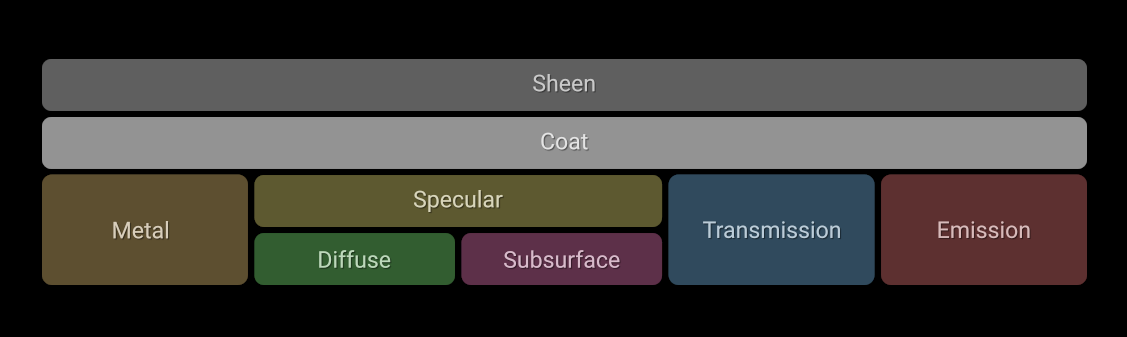
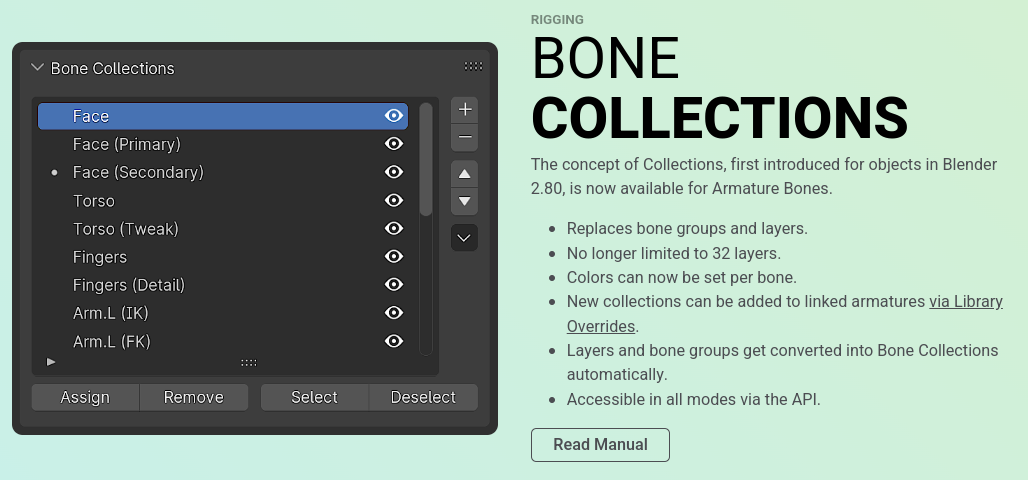
Blender 4.0 features a dedicated “Bone Collections” for Armature Bones, this implementation is carried over from the existing implementation for objects.
It replaces both the legacy numbered layers and bone groups feature, allowing for the Select Grouped operator to select by bone color/collection, setting bone colors on armature bones, and more.
Even the pose library sees an update with the recently introduced asset shelf that makes pose assets available in the 3D viewport.
There's more. Some other noteworthy changes include:
You may also refer to the official release notes for more details of this Blender release.
You can get the latest tar package of Blender from the official website for Linux, Windows, and macOS.
But, if you were looking for something different, then you could also get it from the Snap store and Steam.
💬 Ready to start creating with Blender 4.0? Prefer something else? Let us know below!
Stay updated with relevant Linux news, discover new open source apps, follow distro releases and read opinions