
Even though Brave browser was caught up in some controversies last year, it looks like they managed to become the first major web browser to add support for InterPlantetary File System (IPFS) protocol with the help of Protocol Labs.
This support was introduced with v1.19.86 release.
In case you didn’t know, IPFS is a peer to peer protocol that lets you store and share files. You can safely assume it as something similar to the BitTorrent protocol with some technical differences.
Just because it is totally a decentralized system to store and share files, it can be quite effective to fight censorship by big tech and the government.
In the announcement post, the co-founder of Brave, Brian Bondy, explains how it works and its potential future applications. Here, we shall take a brief look at those details.
Native IPFS Protocol Support in Brave Browser
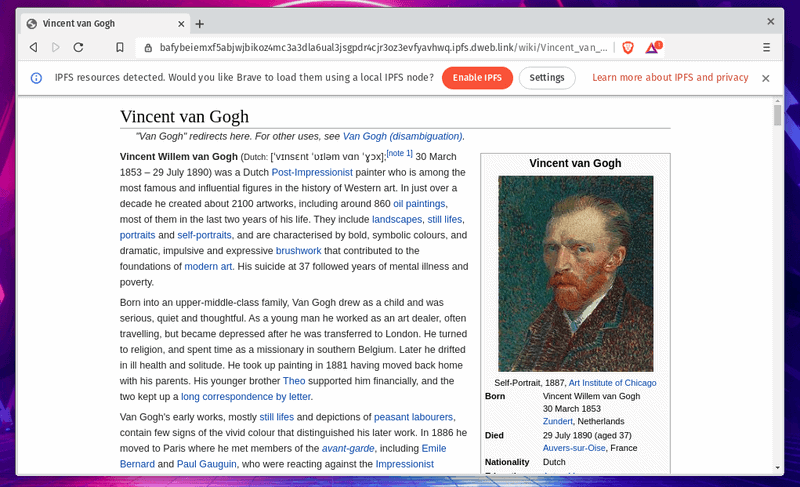
While this is something that not everyone will be relying on for everyday browsing activities. It is good to have the native support for a decentralized system which could be more relevant in the coming years.
To get started with it on Brave, you just have to know the content hash of the resource you are trying to access or download.
It should look like this:
ipfs://bafybeiemxf5abjwjbikoz4mc3a3dla6ual3jsgpdr4cjr3oz3evfyavhwq/wiki/Vincent_van_Gogh.htmlUnlike URLs, IPFS utilizes URIs to locate the content which cannot be taken down. Do note that you can only access these resources using Brave 1.19.x series or newer for now.
The official release announcement also mentions how it works:
By default, Brave will load the URI being requested via a public HTTP gateway; however, it will also show an infobar that asks you if you’d like to use a local node to resolve IPFS URIs. If you choose to use a local node, Brave will automatically download
go-ipfsas a component and will route future traffic through this node. There is no need to manually manage an IPFS node or use an extension. A user can optionally install the IPFS Companion extension, and it will make a suggestion to use the Brave managed node.
Fret not, when you load up an IPFS resource for the first time, brave will prompt you to enable the support and give you the option to access the settings as well.
Overall, you will have the option to utilize a local node that should verify the content you want to access or rely on a public gateway. With a local node, you might have to check your system resources, if it is enough for downloading files and routing traffic through it.
With a public gateway address, you do not have to worry about your system resources.
You can learn more about its implementation, configuration, and its privacy consequences in their official announcement post.
Is IPFS Protocol Useful for Brave Users?
With the introduction of IPFS support, you can finally access files in the decentralized network by typing in ipfs:// in the address bar instead of HTTP.
Not just limited to the benefits of a decentralized system and fighting censorship but IPFS also seems to be useful for content creators, users who want to archive resources, and is also important for blockchain.
Content creators can easily distribute content without thinking about high-bandwidth costs. Also, you no longer have to fear about the existence of a URL with IPFS, your resource will be simply archived in the network without anyone taking control of it.
You will be surprised to know that you can also access previously viewed content completely offline using IPFS protocol. It gives you the advantages of data de-duplication and data replication as well.
As the protocol and its integration with Brave browser improves, you will be able to do a lot more with it.
So, yes, it looks like the addition of IPFS support on Brave browser should be useful and prompt more users to try it out as well.
What do you think about the native integration of IPFS protocol in Brave browser? Do you find it an exciting addition? Let me know your thoughts in the comments below.
- Even the biggest players in the Linux world don't care about desktop Linux users. We do.
- We don't put informational content behind paywall. Your support keeps it open for everyone. Think of it like 'pay it forward'.
- Don't like ads? With the Plus membership, you get an ad-free reading experience.
- When millions of AI-generated content is being published daily, you read and learn from real human Linux users.
- It costs just $2 a month, less than the cost of your favorite burger.
Become a Plus Member today and join over 300 people in supporting our work.









