
For those who love a modern desktop experience, Budgie is a really great option that takes a very minimal approach to presenting things in a simple and elegant manner.
Even though there are many ways to customize Budgie in Linux, the regular updates that it receives are still quite neat.
With a recent announcement, Budgie 10.9 was released that aims to provide many key improvements.
Join me as I take you through this release.
Suggested Read 📖
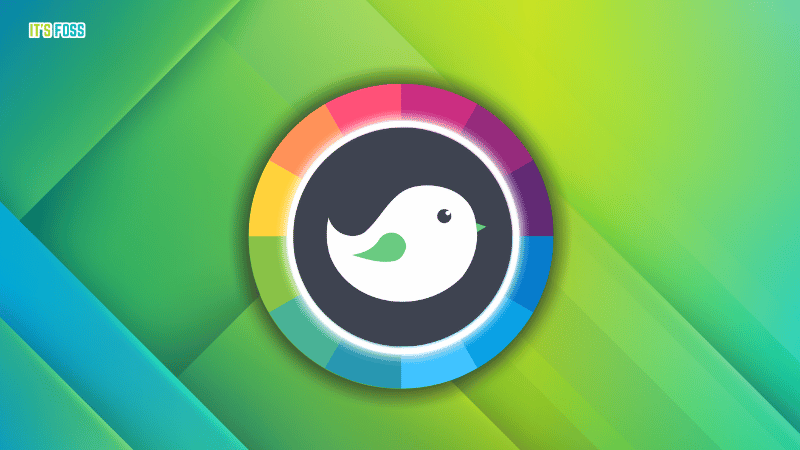
🆕 Budgie 10.9: What's New?
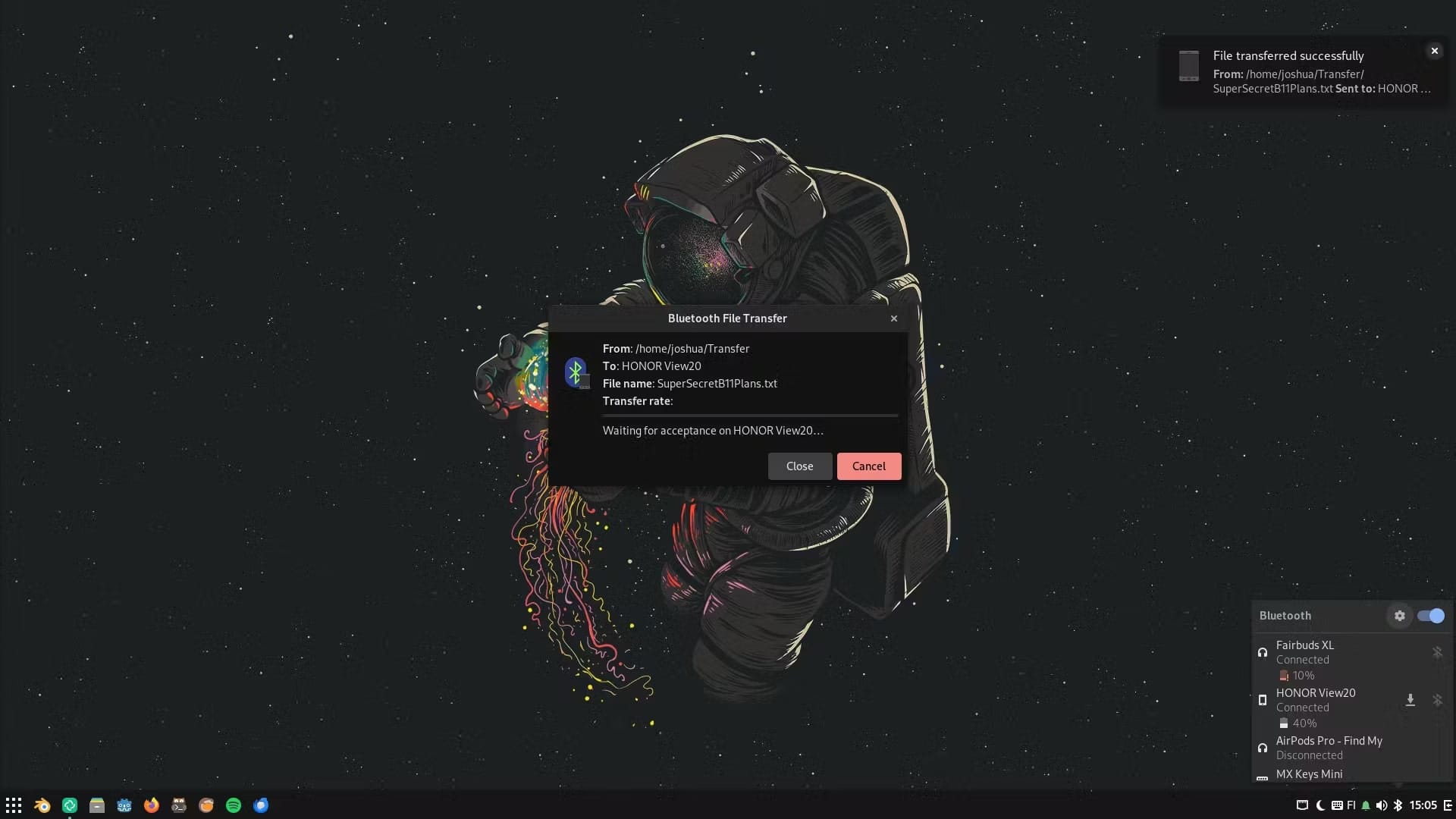
Introduced as one of their first releases for this year, Budgie 10.9 features a redesigned Bluetooth applet.
It adds refinements to it with the ability to connect/disconnect paired Bluetooth devices, a battery indicator, and the ability to send files to other Bluetooth-equipped devices.
All of that was made possible due to the Bluetooth applet using BlueZ and UPower over D-Bus, skipping over the “gnome-bluetooth” library while communicating.
For you, as the user; you can now expect better updates, and added functionality to the Bluetooth applet going forward.
The next highlight of this release has been the introductory work for Budgie's Wayland ports; where many components and applets were ported to a Wayland-compatible library called “libxfce4windowing”.
This is an abstraction library offered by Xfce that makes it easy to implement windowing concepts such as screens, windows, workspaces, etc. in a “windowing-system-independent manner”.
According to Joshua Strobl from Budgie:
It aims to accomplish this by supporting X11 through libwnck and support for various Wayland protocols (e.g. wlr foreign toplevel management).
While this is still under development, its implementation on Budgie was made so that the transition from the upcoming Budgie 10 under X11 to Budgie 10 under Wayland is as straightforward as possible.
When the porting work is complete, the developers feel that it will be easy to “flip the switch” to fully drop X11 support and go for Wayland by default.
So far, they have ported the "Show desktop" applet, the TabSwitcher, and the Workspace applet to libxfce4windowing.
Not to forget, the budgie-session manager is now included for a better experience.
The budgie-session has been forked from GNOME Session 44.x to keep the X11-related session code intact until they are ready for a Wayland switch with additional ConsoleKit support for BSD.
As you may have noticed, Budgie is also on the same path as the many desktop environments and distributions out there that are pushing for a Wayland-only future.
You can go through the official announcement blog to learn more about this release of Budgie.
📥 Get Budgie 10.9
Budgie 10.9 can be expected with future releases of Ubuntu Budgie, Fedora Budgie, and others.
You can head over to the official website for more information.
💬 Will you be trying out Budgie 10.9 on your Linux system?
- Even the biggest players in the Linux world don't care about desktop Linux users. We do.
- We don't put informational content behind paywall. Your support keeps it open for everyone. Think of it like 'pay it forward'.
- Don't like ads? With the Plus membership, you get an ad-free reading experience.
- When millions of AI-generated content is being published daily, you read and learn from real human Linux users.
- It costs just $2 a month, less than the cost of your favorite burger.
Become a Plus Member today and join over 300 people in supporting our work.











