
CachyOS is an Arch Linux-based distribution that appeals to all kinds of users. Be it the casual user who just wants to run a basic set of apps and tools, or pros who love to flaunt their Arch guru status everywhere by saying “I use Arch, btw”.
As a rolling release distro, it is constantly going through changes which aim to improve the overall experience, while also adding some new bits along the way.
Coming just a few months after the March 2024 release, we are now taking a look at the CachyOS June 2024 release.
🆕 CachyOS June 2024: What's New?
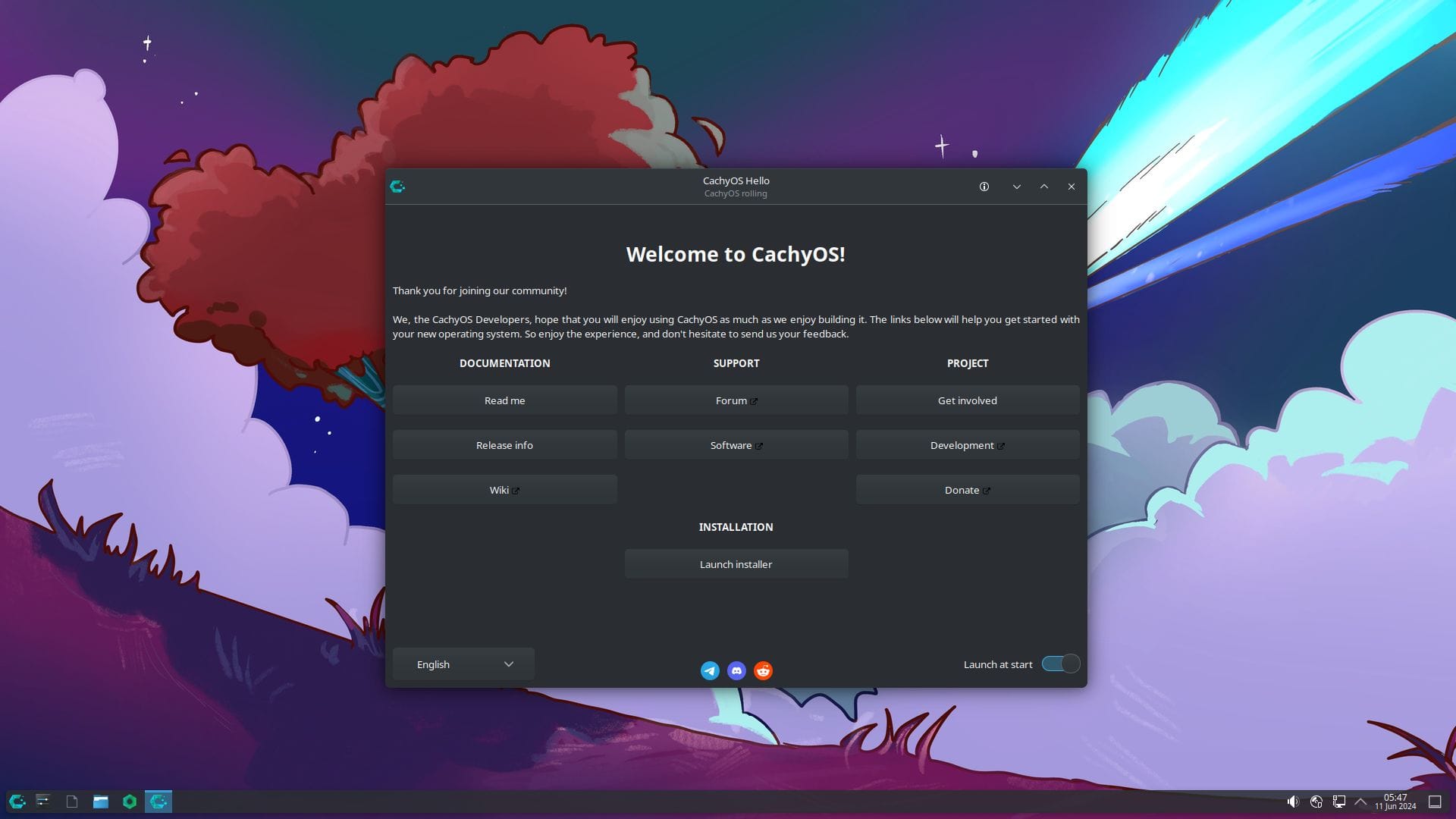
We start with Linux kernel 6.9.3-3-cachyos which is powering it all, with Mesa 24.1.1 being implemented for better graphics handling, XWayland 24.1 which comes with many improvements, and KDE Plasma 6.0.5 as the desktop environment.
Some key highlights of this release include:
- Storage Improvements
- Better NVIDIA Support
- Handheld Edition Refinements
Storage Improvements
Starting with this release, the ISO now comes equipped with a script called “cachy-chroot”, which is meant to guide users during the chroot process, while also ensuring that partitions are mounted correctly.
The default file system is now BTRFS instead of XFS, with the option to choose other file systems, and the script mentioned above can also detect subvolumes for BTRFS.
Furthermore, the ISO will now be copied over to the RAM if there's enough space available, speeding up the user experience when booting into the ISO. This was made possible due to the implementation of mkinitcpio microcode hook and copytoram.
Better NVIDIA Support
Equipped with the 555 NVIDIA driver, CachyOS is among the first distros to feature support for explicit sync, which is the answer to NVIDIA Linux problems. No more flickers when using NVIDIA GPUs, and the multi-monitor experience should be better too.
The developers have also enabled various services to fix the graphical corruption issue when sleep was used on Wayland sessions.
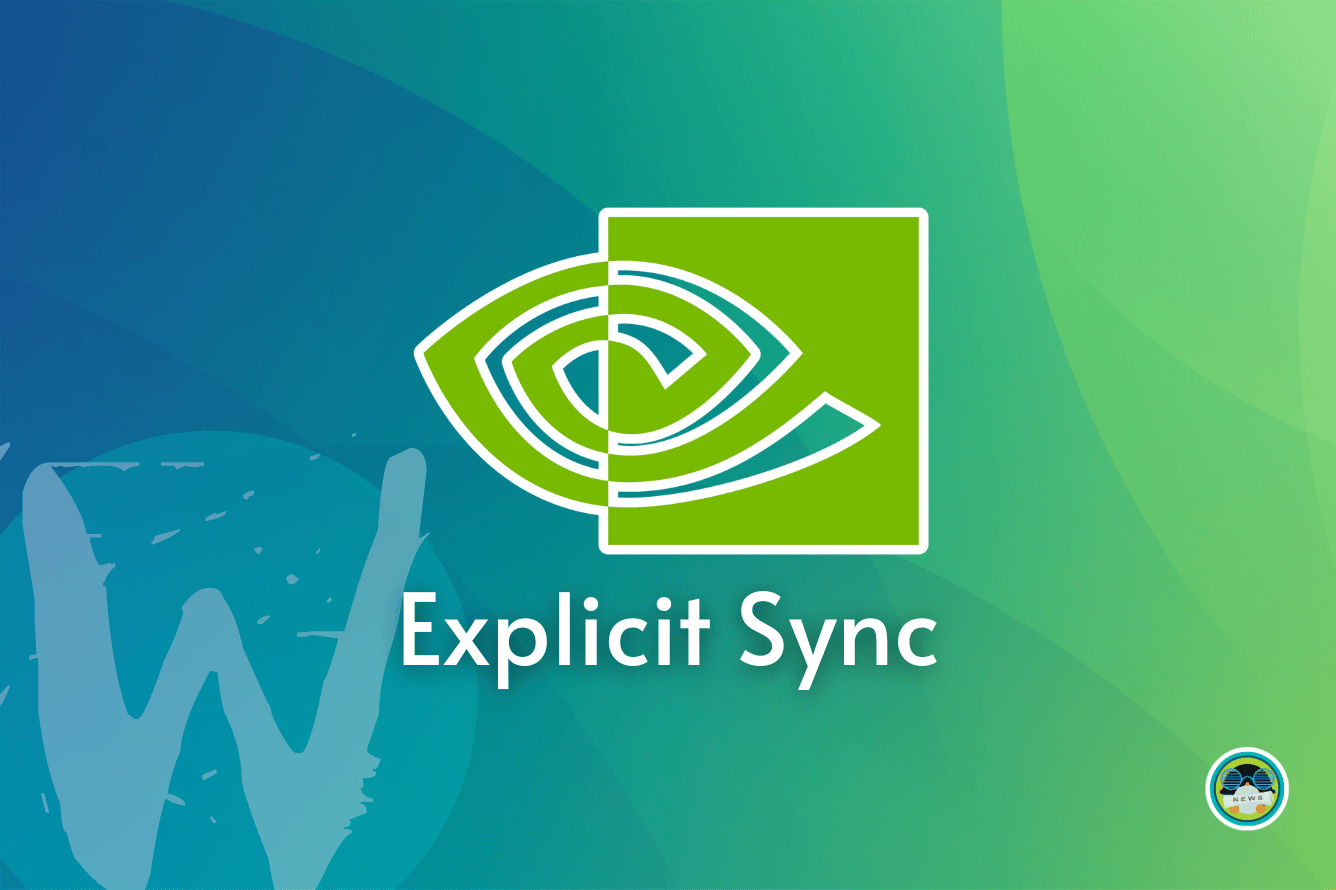
Handheld Edition Refinements
The Handheld Edition of CachyOS has been promoted to the stable status, with many improvements like SDDM now using Wayland, the default kernel being linux-cachyos-deckify, hardware detection automatically configuring/installing the relevant packages according to the device, and more.
Currently, only the Steam Deck, Legion Go, and ROG Ally are officially supported.
🛠️ Other Changes and Improvements
There are a few other interesting changes that you should know of:
- Various Netinstall improvements.
- Newly introduced support for Apple T2 MacBooks.
- Improved official wiki, equipped with an updated structure.
- It is now necessary to use the latest Ventoy version during installation.
For more details, you can go through the official release blog.
📥 Download CachyOS
If you are going for a new desktop installation, go for the KDE image of the “Desktop Edition”, as the GNOME image is not maintained anymore. Go for the “Handheld Edition” if you are looking to run CachyOS on a supported handheld gaming device.
Head on over to the official website to get the latest release. If that's not working, then you can either get it from the official mirror or the project's SourceForge page.
For existing users, they can just run the following command to get the latest CachyOS release:
sudo pacman -Syu
You can refer to the official wiki if you run into problems.
💬 What are your thoughts on this release? Let me know below!
Suggested Read 📖

- Even the biggest players in the Linux world don't care about desktop Linux users. We do.
- We don't put informational content behind paywall. Your support keeps it open for everyone. Think of it like 'pay it forward'.
- Don't like ads? With the Plus membership, you get an ad-free reading experience.
- When millions of AI-generated content is being published daily, you read and learn from real human Linux users.
- It costs just $2 a month, less than the cost of your favorite burger.
Become a Plus Member today and join over 300 people in supporting our work.












