
For someone who is new to the world of Arch Linux, CachyOS serves as a balanced alternative that doesn't overwhelm them with a steep learning curve. Its lightweight nature ensures that it isn't too heavy on the hardware, while also being optimized enough to deliver some solid performance.
It includes many in-house open source components, such as the CachyOS kernel, CachyOS-Browser, and CachyOS-Settings. CachyOS Kernel Builder is one of them.
Let's check it out. 😃
CachyOS Kernel Builder, Now on Debian
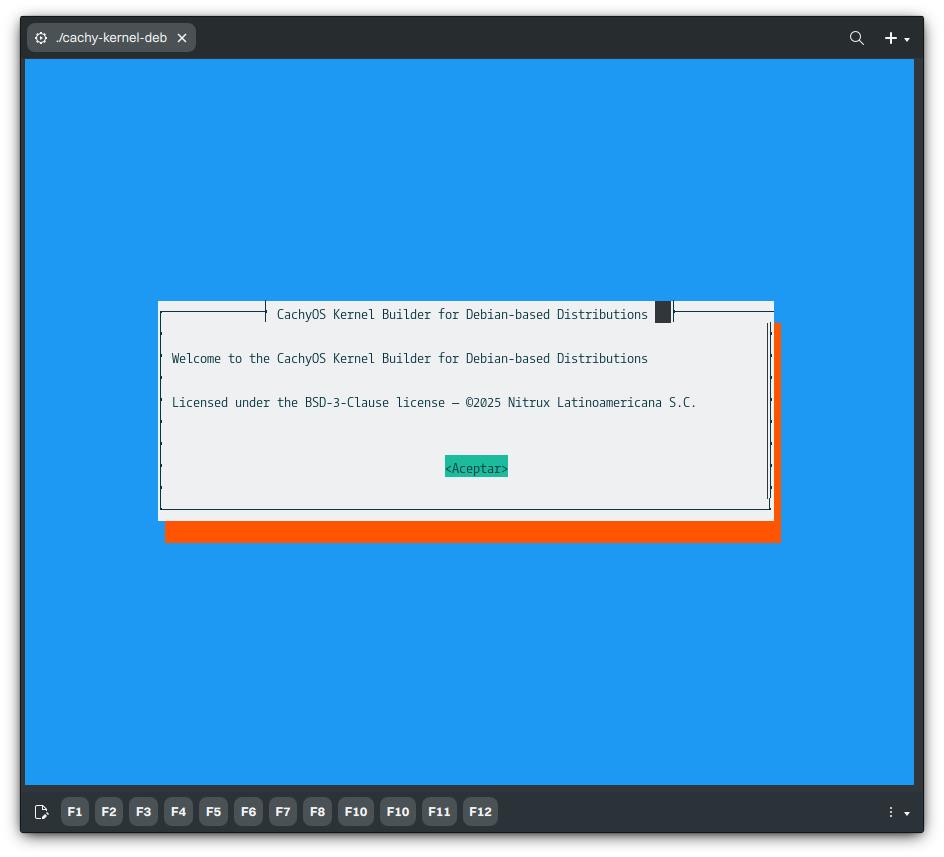
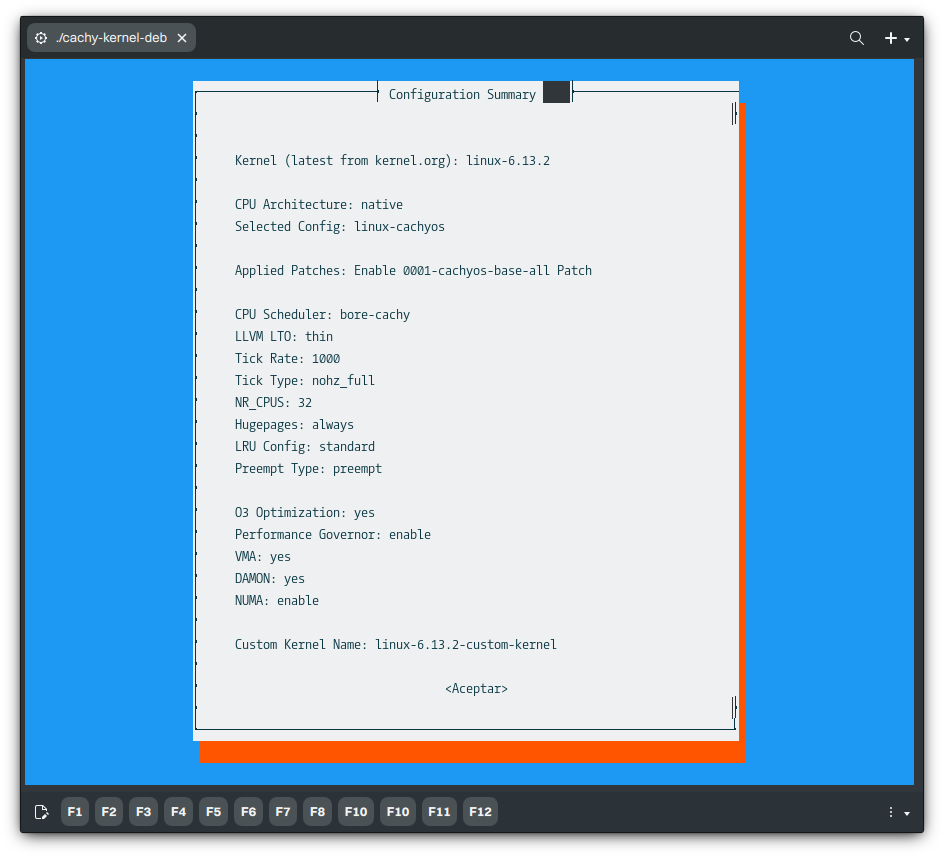
Source: CachyOS
Offered as a TUI (text-based UI) utility, CachyOS Kernel Builder can be used to build custom Linux kernels for Debian-based distributions, with kernel patches from CachyOS also being made available.
There are many advanced configuration options, such as configuring LLVM's Link Time Optimization (LTO), Tick Rate, Tick Types, Least Recently Used memory (LRU), kernel preemption type, custom kernel name, and more.
It took Nitrux Linux developers seven months of effort to bring this tool from CachyOS to Debian, and you will be pleased to know that it is being offered under the 3-Clause BSD license.
📥 Get CachyOS Kernel Builder
The official announcement blog lists the following steps to get it installed on a local machine:
First, clone the repository to your computer using:
git clone https://github.com/Nitrux/linux-cachyos-debThen, make the utility executable with the following command and move the utility to a directory in the $PATH:
chmod +x cachy-kernel-debFinally, run the utility with the command below, and follow the on-screen prompts to configure the kernel and build the packages:
cachy-kernel-debIf you are interested in the source code, then you can visit the utility's GitHub repo.
Suggested Read 📖

- Even the biggest players in the Linux world don't care about desktop Linux users. We do.
- We don't put informational content behind paywall. Your support keeps it open for everyone. Think of it like 'pay it forward'.
- Don't like ads? With the Plus membership, you get an ad-free reading experience.
- When millions of AI-generated content is being published daily, you read and learn from real human Linux users.
- It costs just $2 a month, less than the cost of your favorite burger.
Become a Plus Member today and join over 300 people in supporting our work.











