Linux Community Wins as Fedora Cancels 32-Bit Removal Plan
Fedora's 32-bit removal plan has been dropped due to intense backlash from the community.
Celluloid 0.24 release gets a modern visual refresh with libadwaita and further refinements.


Celluloid is a front-end for mpv (an open-source media player for the command-line).
If you want to avoid bothering with the technical details, Celluloid is one of the best video players for Linux. Many Linux distributions offer Celluloid pre-installed as the default video player, among other essential packages.
With Celluloid v0.24 release, it finally uses libadwaita along with other refinements.
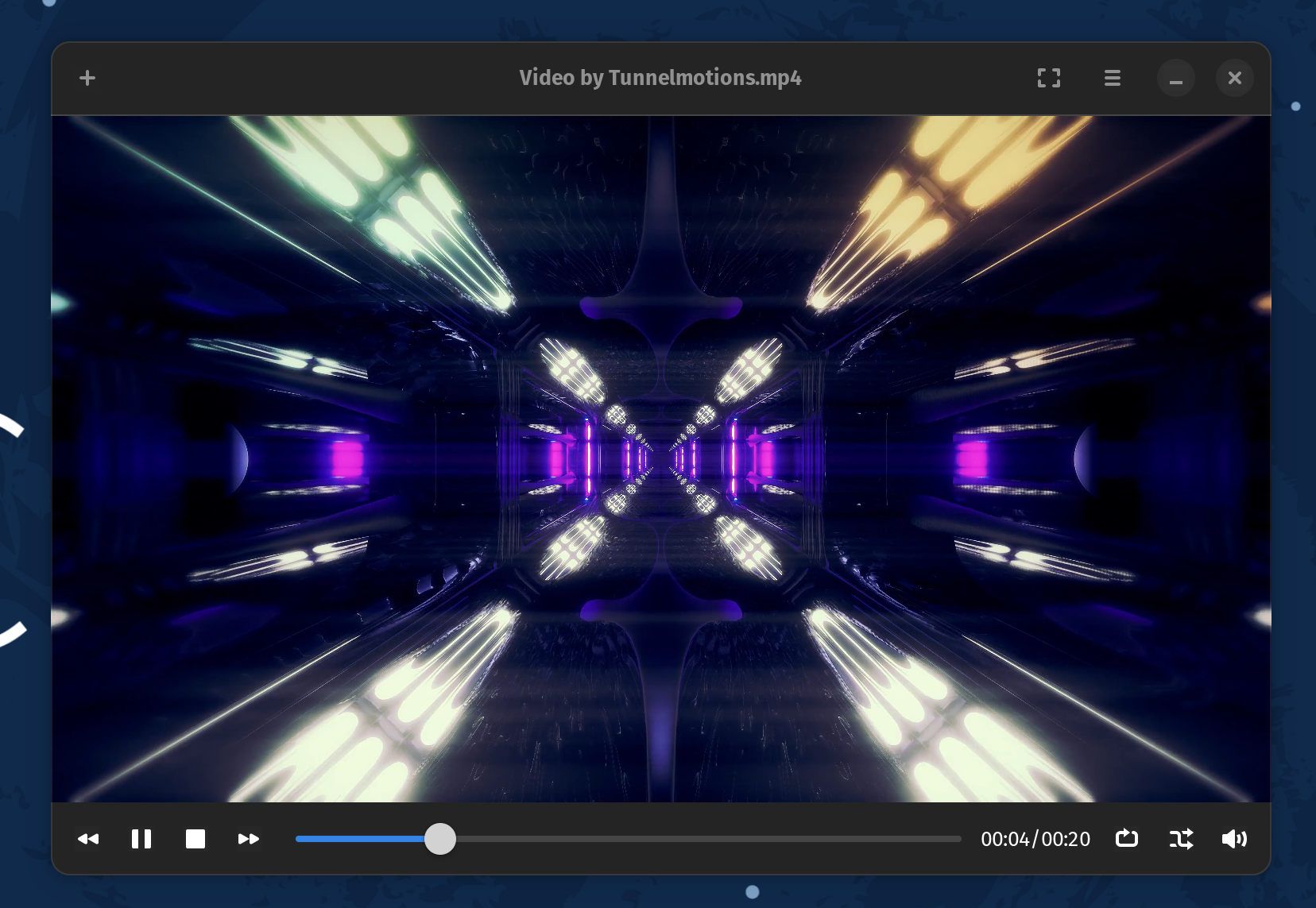
Recently, several applications have migrated over to GTK 4 (using libadwaita).
Whether you hate/love the idea, the applications seem to blend in well with GNOME while providing a modern look.
For instance, a useful BitTorrent client, Fragments, received a UI refresh earlier this year. There are more examples as well.

Similarly, Celluloid v0.24 seems to hit the right spot in user experience with this move. In addition to this change, here are the key highlights of the release:
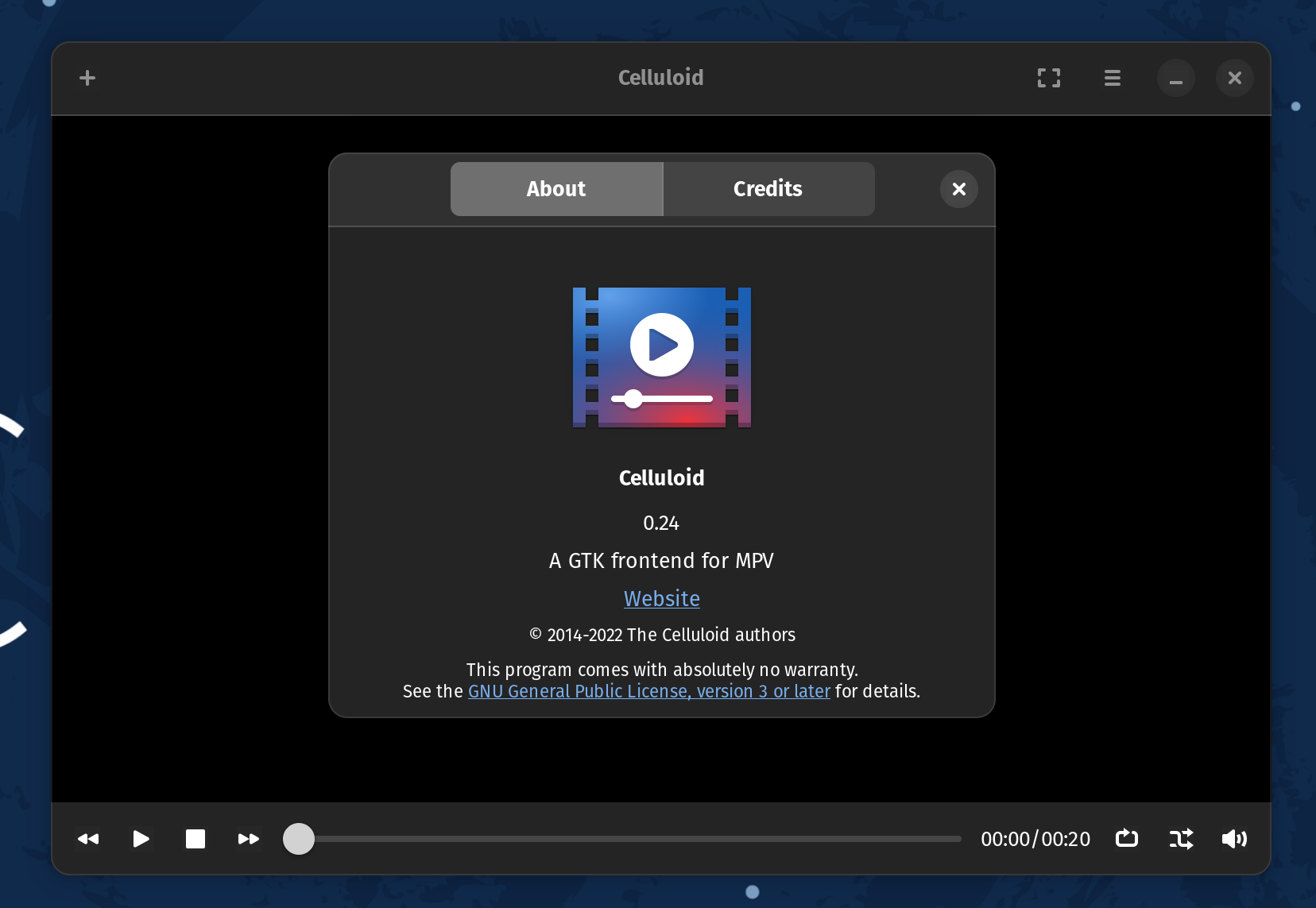
In my quick experience with Celluloid on Pop!_OS 22.04 LTS, the UI is refreshing, and works as one would expect.
The dark mode looks perfect. By default, it respects the system choice. However, I would want an option to explicitly choose the dark/light theme.
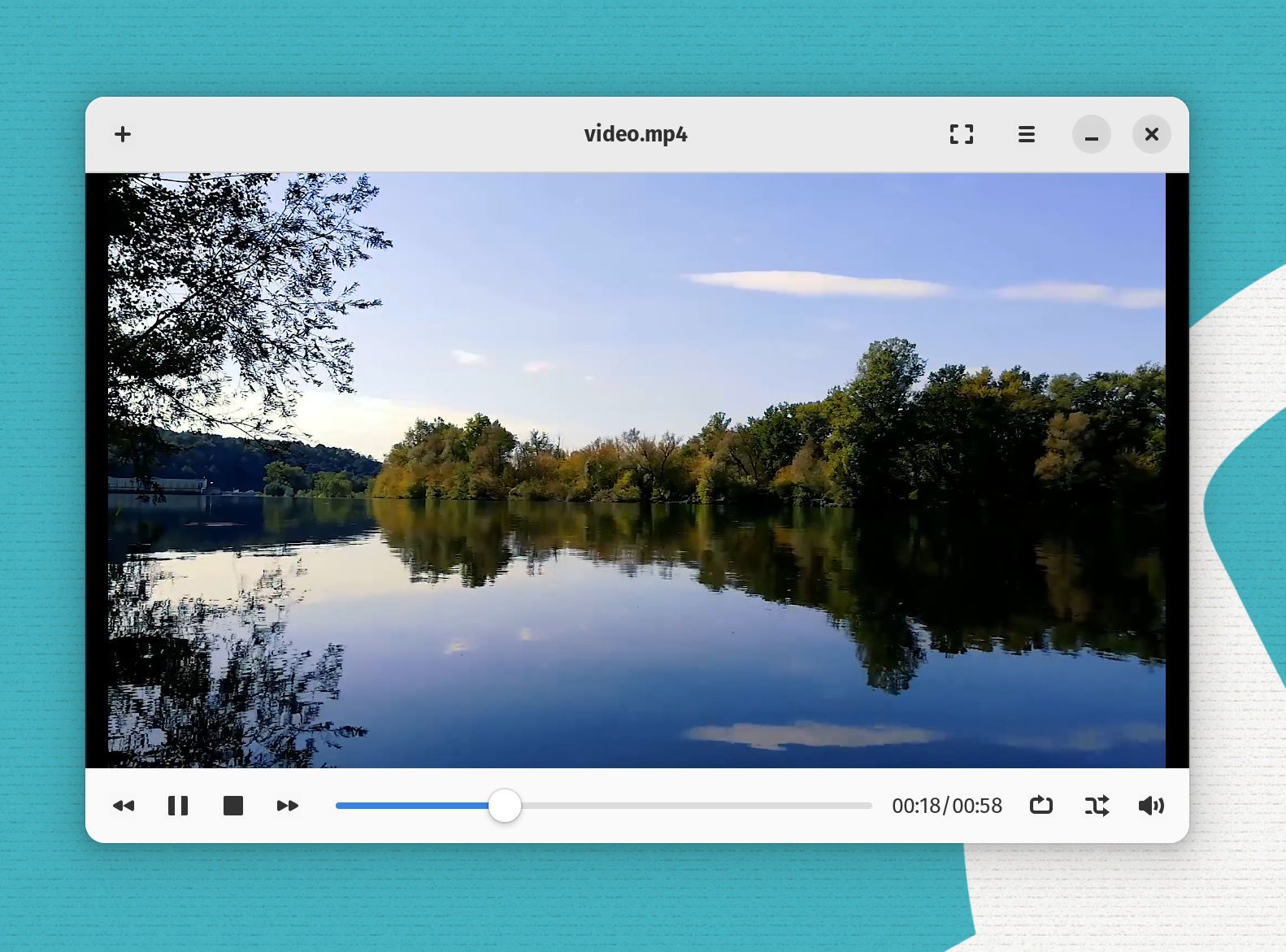
Maybe, we can hope for this addition with the next update.

If you are installing it from the repositories, you may not get the latest version yet (depends on your distribution).
The best way to get the latest release is to get the Flatpak package on Flathub. You can use the software center for that or install it via the terminal using the following command:
flatpak install flathub io.github.celluloid_player.CelluloidYou can refer to our Flatpak setup guide if you are new to Linux.
It's FOSS turns 13! 13 years of helping people use Linux ❤️
And we need your help to go on for 13 more years. Support us with a Plus membership and enjoy an ad-free reading experience and get a Linux eBook for free.
To celebrate 13 years of It's FOSS, we have a lifetime membership option with reduced pricing of just $76. This is valid until 25th June only.
If you ever wanted to appreciate our work with Plus membership but didn't like the recurring subscription, this is your chance 😃
Stay updated with relevant Linux news, discover new open source apps, follow distro releases and read opinions