
There are various image manipulation programs to tweak your pictures on Linux.
You can always use full-fledged GUI apps like GIMP or Pinta for image editing. However, if you want something quickly without looking through the documentation or YouTube videos, Conjure can help.
Conjure is a front-end to ImageMagick, just like the "Converter" tool we covered earlier.
However, this project is still in its early phases of development. You can try it out to experiment with the functions; before you do, let me highlight what you can do with it.
Conjure: Overview ⭐
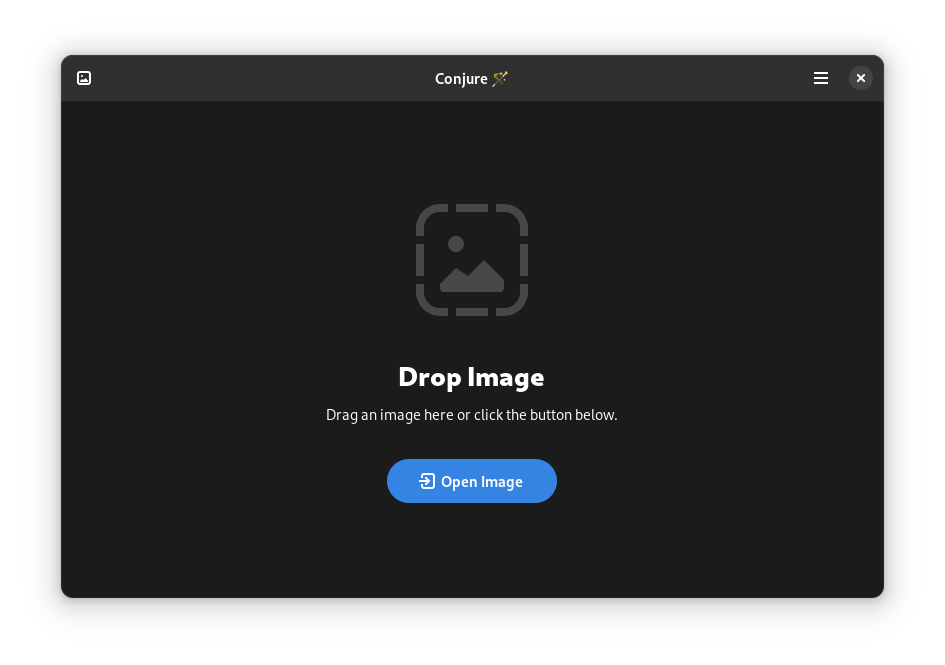
Conjure provides an incredibly simple user interface that makes it easy to use. You can resize, crop, flip, rotate, adjust the brightness, and apply filters and effects.
Some of the options that Conjure offers include:
- Seam Carving
- Blur
- Despeckle
- Edge
- Emboss
- Kuwahara
- Edge
- Shade
- Sharpen
- Sketch
In addition, you can enhance, posterize, add a tint, solarize, use Kmeans, and a couple of other commands.
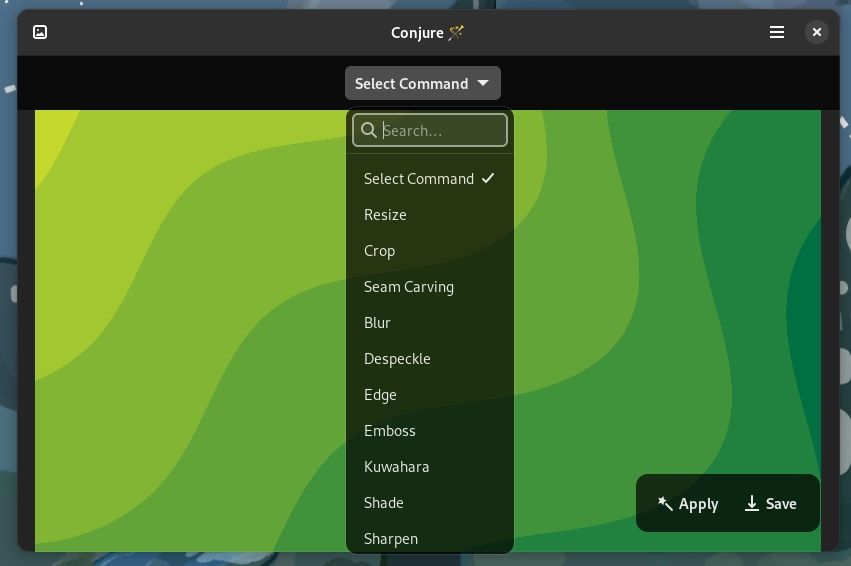
So, it is safe to say that you get several image manipulation functions just a click away with Conjure.
All you have to do is select an image and then select a command from the drop-down list, as shown above.
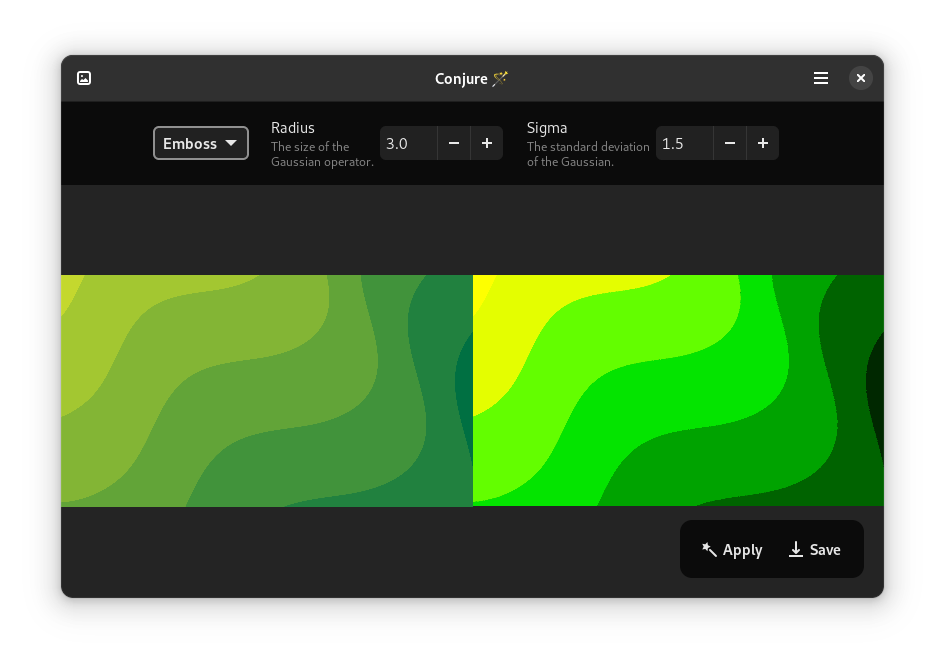
You can then adjust the effect or the function active for the image. The app gives you a preview of what it looks like.
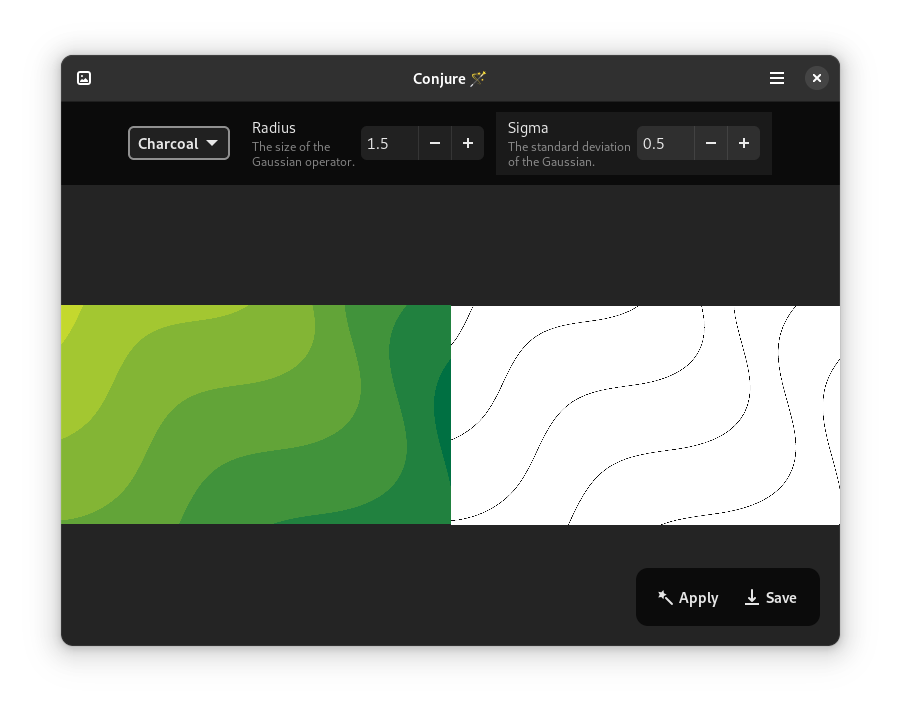
Once final, you can click "Apply" to generate a copy of the manipulated image and hit "Save" to store it on your system.
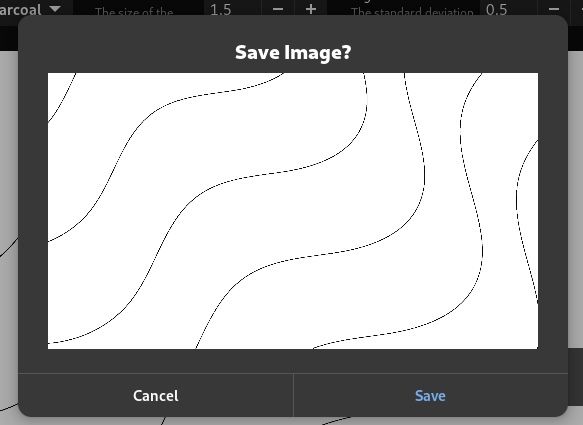
I haven't tried all the options, but it works well enough for a pretty new app.
You can explore more about it on its GitHub page or install it through Flathub. Refer to our Flatpak guide to set it up, or type in the following command to get it installed once setup:
flatpak install flathub io.github.nate_xyz.Conjure💬 What do you think of Conjure? Share your thoughts!
- Even the biggest players in the Linux world don't care about desktop Linux users. We do.
- We don't put informational content behind paywall. Your support keeps it open for everyone. Think of it like 'pay it forward'.
- Don't like ads? With the Plus membership, you get an ad-free reading experience.
- When millions of AI-generated content is being published daily, you read and learn from real human Linux users.
- It costs just $2 a month, less than the cost of your favorite burger.
Become a Plus Member today and join over 300 people in supporting our work.









