
The COSMIC desktop environment is taking its sweet time to be ready for a stable release, but hey, it now feels like we're waiting for Half-Life 3 at this point. I understand that great things take time, and I’m more than happy to wait.
Still, every so often, the enthusiastic nerd in me just can’t help but get a little impatient!
Not long ago, the first Alpha release of COSMIC arrived, offering a sneak peek into the development, followed by several more Alpha releases. This time, we will explore the COSMIC Alpha 5 release. Let's see what's new. 😃
COSMIC Alpha 5: What's Cooking?

Bringing COSMIC closer to a stable version, the Alpha 5 release brings forward some fresh changes that will make it into the final release. We start off with the COSMIC Media Player, which has now become the default app for playing media on COSMIC.
It uses Vulkan for rendering and VA-API for decoding (depending on availability) for facilitating video playback. The developers also intend to add audio file playback and a tree view for handling audio/video files in the future.
The Variable Refresh Rate (VRR) implementation also sees upgrades. It now takes into account a display's minimum refresh rate to ensure that there is no jitteriness when the cursor is moved in an application that is running below the minimum refresh rate.
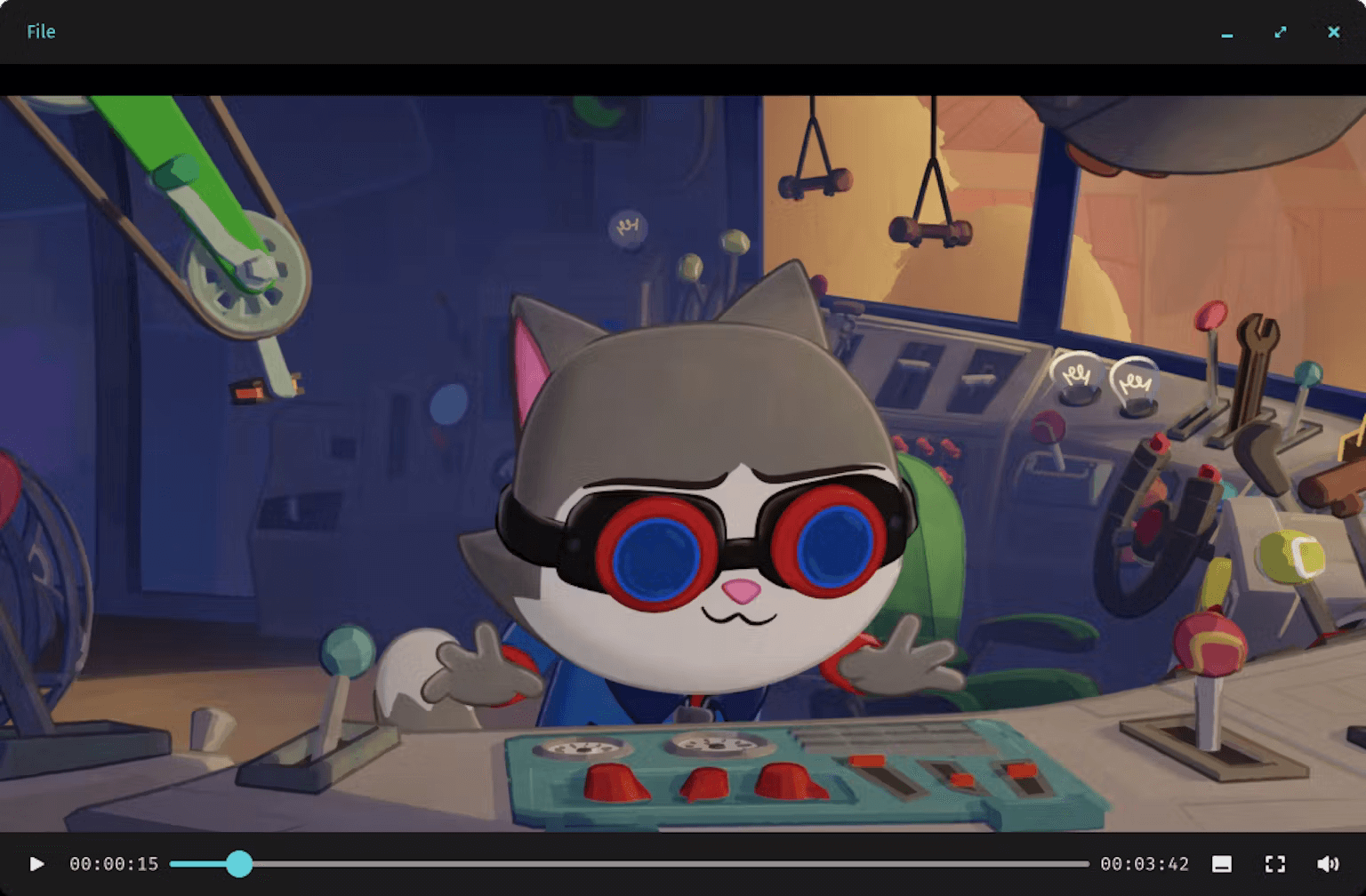
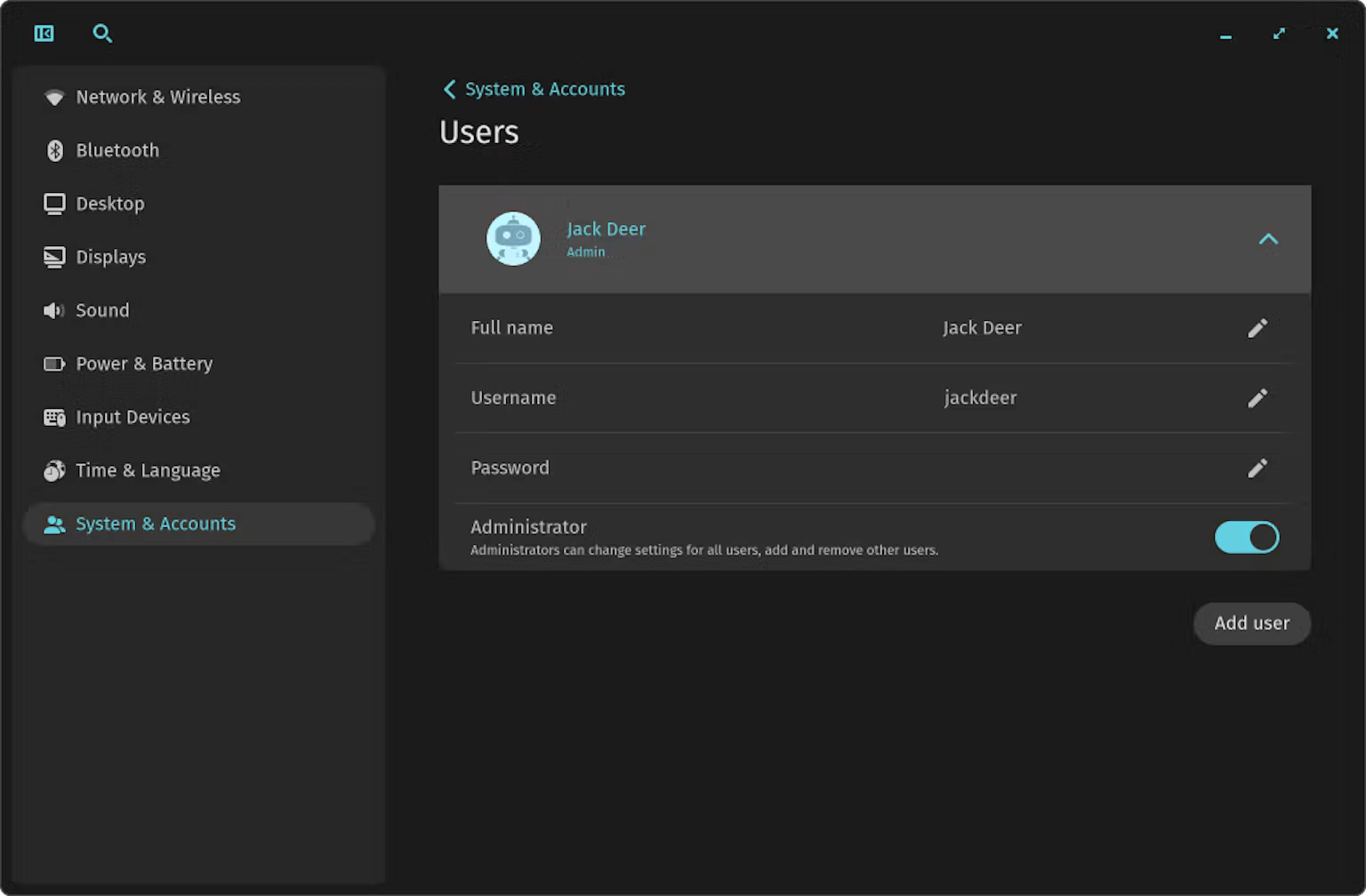
COSMIC Media Player and Users settings page. (Source: System76)
The Systems & Accounts settings menu now has a new Users page, which can be used to manage all the user accounts on a system. This allows for changing the username, password, and admin permissions.
For the user interface, now Alt+Tab and Super+Tab will switch between apps in order of activity, going through the last used apps. Similarly, COSMIC Terminal can now open links; simply left-clicking on the URL should open it up with the default web browser.
There are several other notable changes as well. Some highlights include:
- Fixed compatibility with Linux kernel 6.12.
- It is now possible to save new files in a new folder.
- Right-clicking or middle-clicking now closes context menus.
- An issue with screenshot capture on vertical monitors was addressed.
For more details, you can go through System76's announcement blog.
Want To Test It Out?
The official website hosts two ISO images for Intel/AMD and NVIDIA systems, both of which are running Pop!_OS 24.04 LTS alpha.
I tested it out on a virtual machine, and it ran fine for the most part, but I was unable to play videos on the COSMIC Media Player.
Suggested Read 📖

- Even the biggest players in the Linux world don't care about desktop Linux users. We do.
- We don't put informational content behind paywall. Your support keeps it open for everyone. Think of it like 'pay it forward'.
- Don't like ads? With the Plus membership, you get an ad-free reading experience.
- When millions of AI-generated content is being published daily, you read and learn from real human Linux users.
- It costs just $2 a month, less than the cost of your favorite burger.
Become a Plus Member today and join over 300 people in supporting our work.











