
Audiobooks have changed the way many people consume books by being a hands-free alternative to traditional reading. Such books provide their listeners with the ability to absorb books while multitasking, be it during a boring commute to the office, during workouts, or while carrying out household chores.
There are many accessibility benefits too, aiding those with visual impairments or reading difficulties. In such cases, having a dependable audiobook player is important to ensure a smooth and enjoyable listening experience.
So, come along as I explore an open source audiobook player for Linux.
Cozy: Bring Your Audiobooks To Life
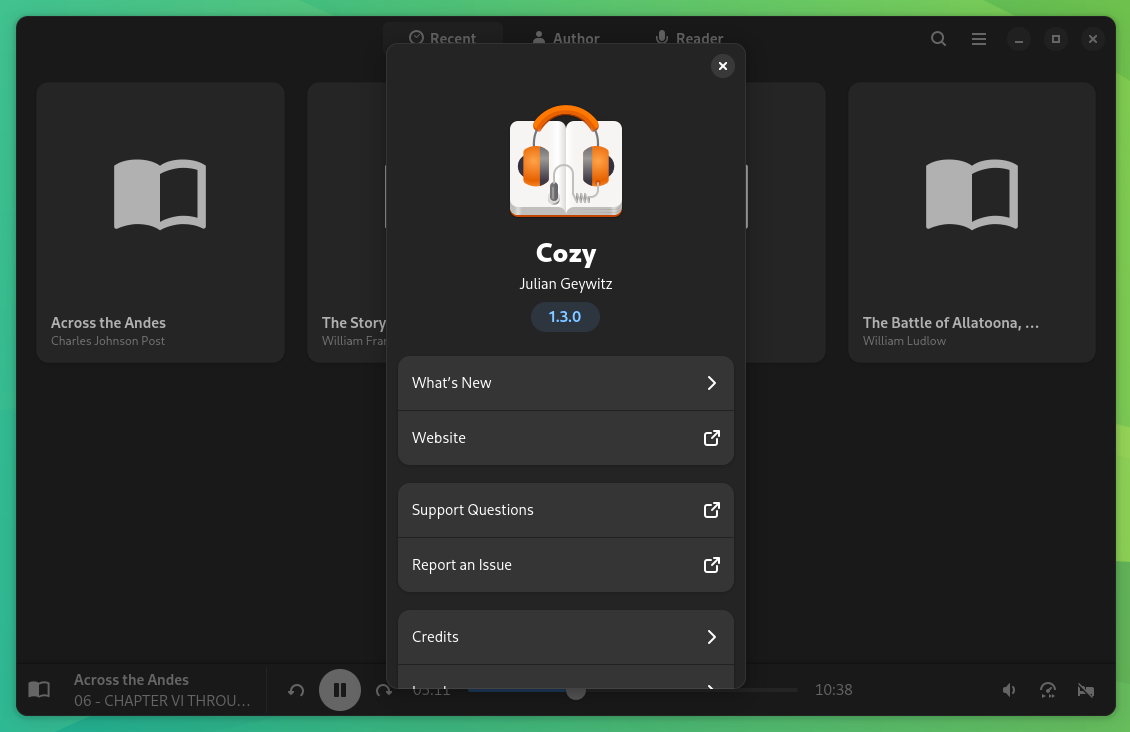
Offered under the terms of the GPL 3.0, Cozy is a Python-based application that pitches itself as a modern audiobook player for Linux. Even though its last release was way back in March 2024, the app itself functions well.
⭐ Key Features
Cozy lets users import audiobooks, sort them for easy access, allows adding multiple storage locations, and much more. It supports audiobooks in formats like MP3, M4B, M4A (AAC, ALAC), FLAC, OGG, and WAV.
Some other notable highlights include:
- Has Sleep Timer
- Supports Drag & Drop
- Works with Network Drives
💻 User Experience
If I were to use only one word to describe the user experience on Cozy, that word would be “effortless.” On my Fedora 41 system, I downloaded four public domain audiobooks from LibriVox to check out the capabilities of Cozy, and it just worked out of the box.
On first start, Cozy asked me to add/drag a new folder for it to start adding audiobooks to the library. I clicked on the big blue “Select Folder” button and added a folder containing my audiobooks.
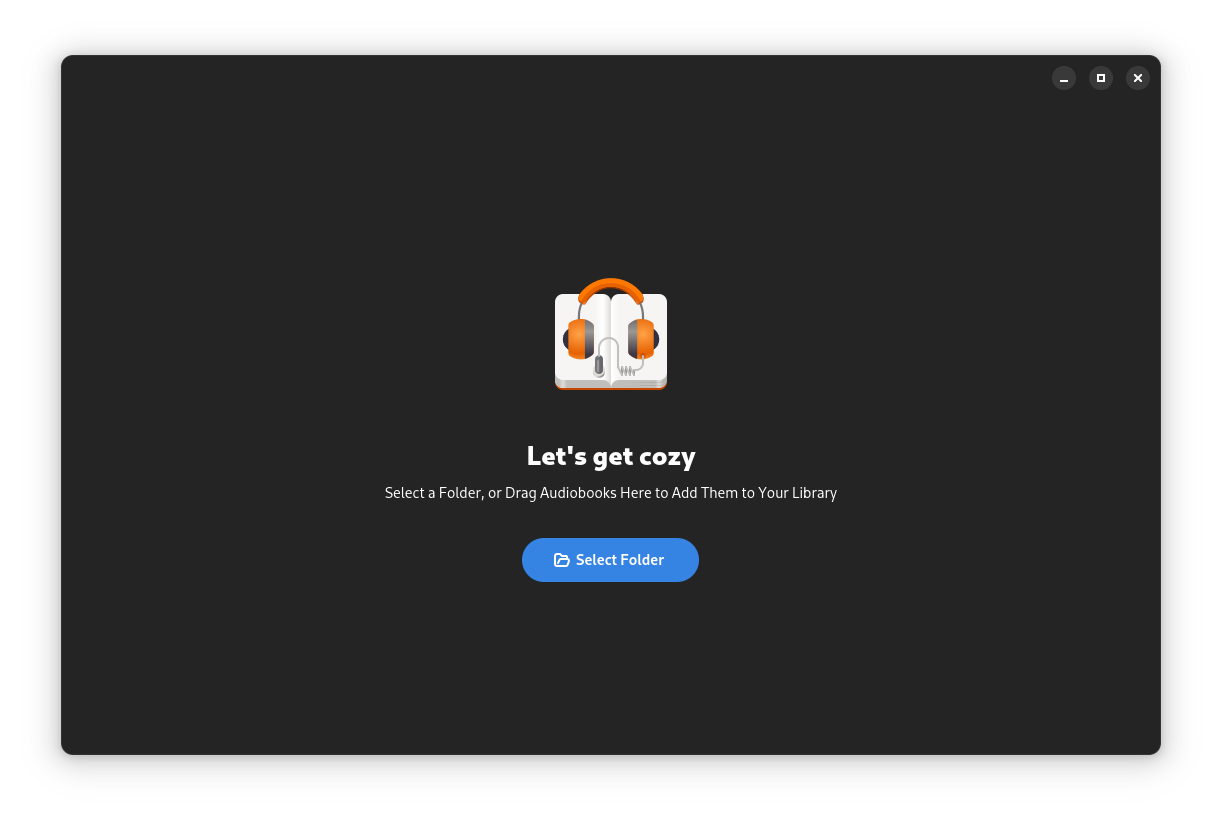
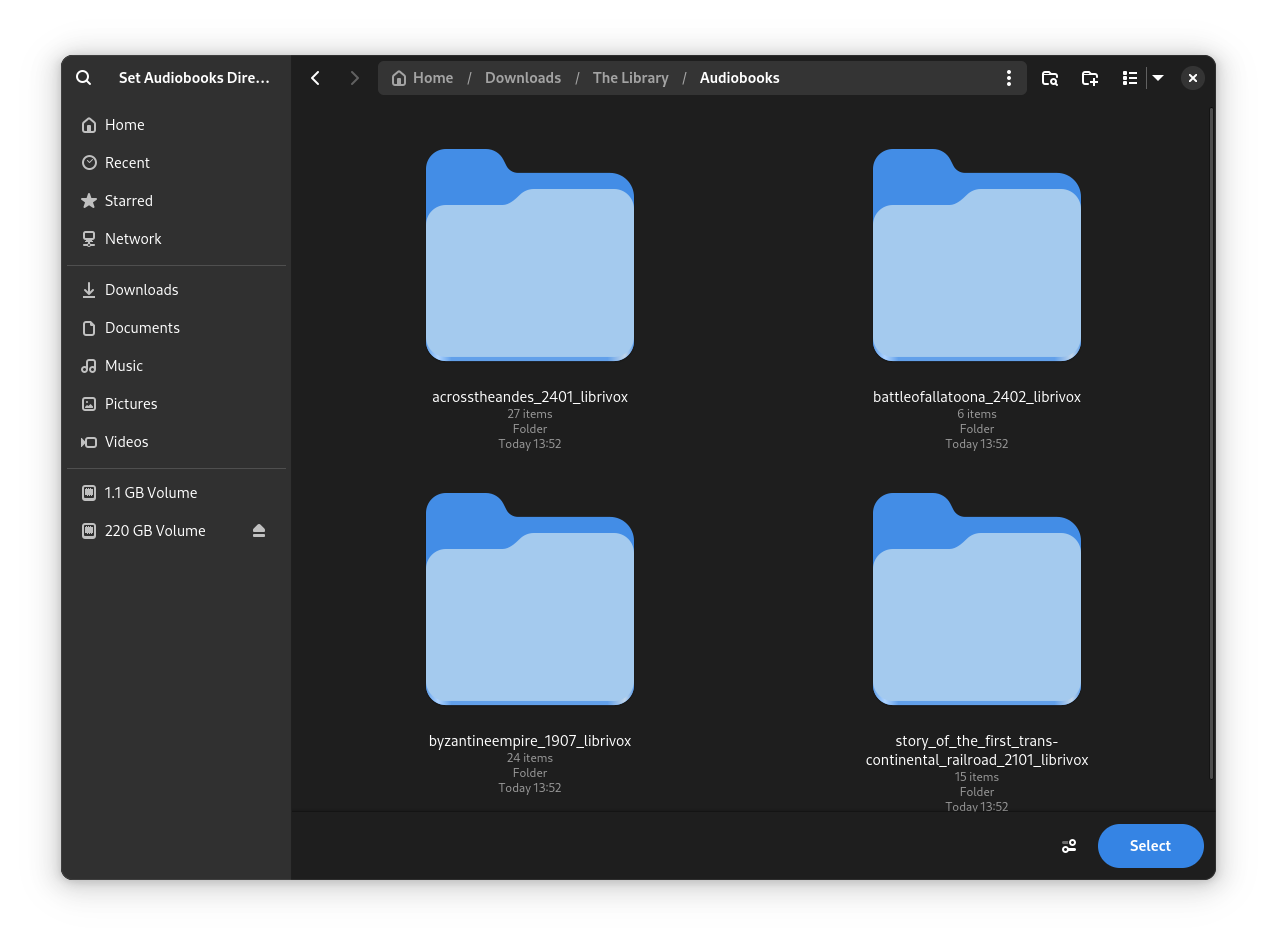
Cozy's initial configuration flow.
Right after, it took me to the “Recent” page, which was initially empty, but filled up after the media scanning was complete.
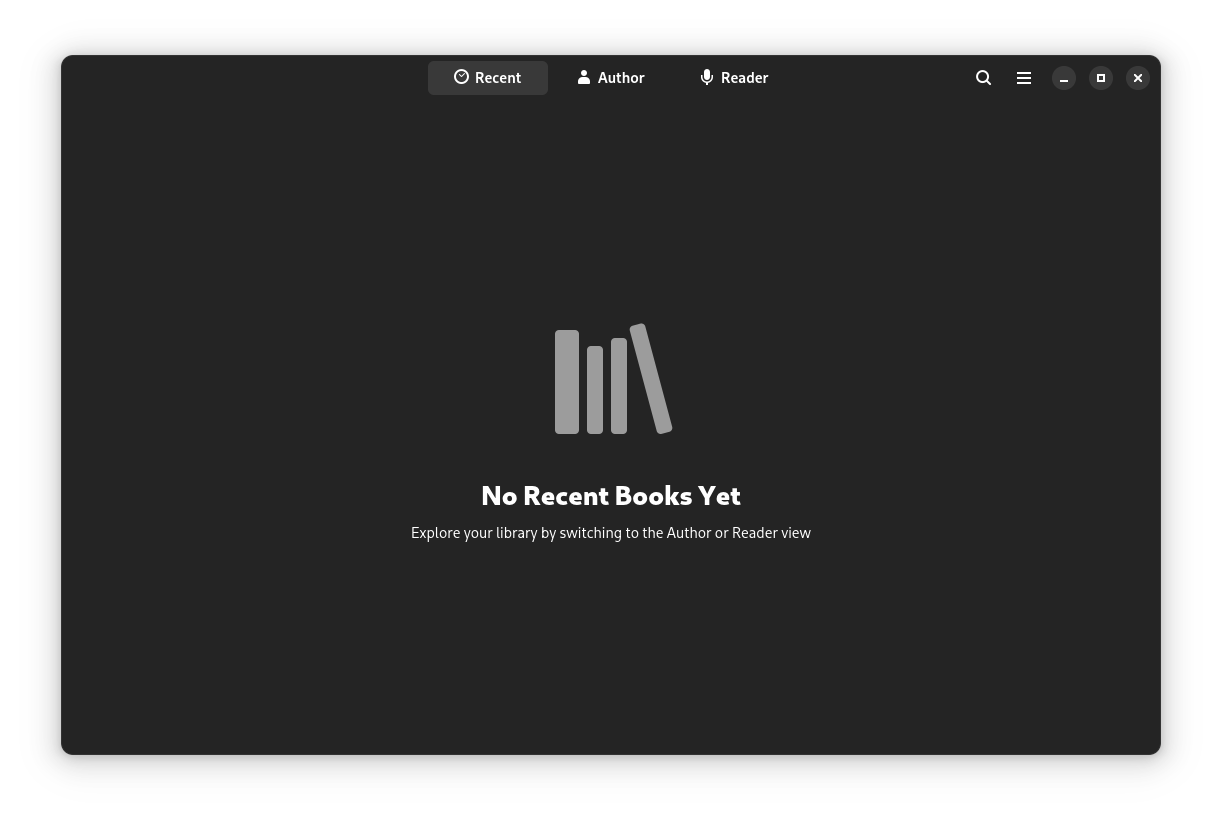
I then went to the “Author” page to see the added audiobooks, and initially, this page was also empty. I had to enable a setting called “Swap Author and Reader” to make Cozy display the four authors correctly.
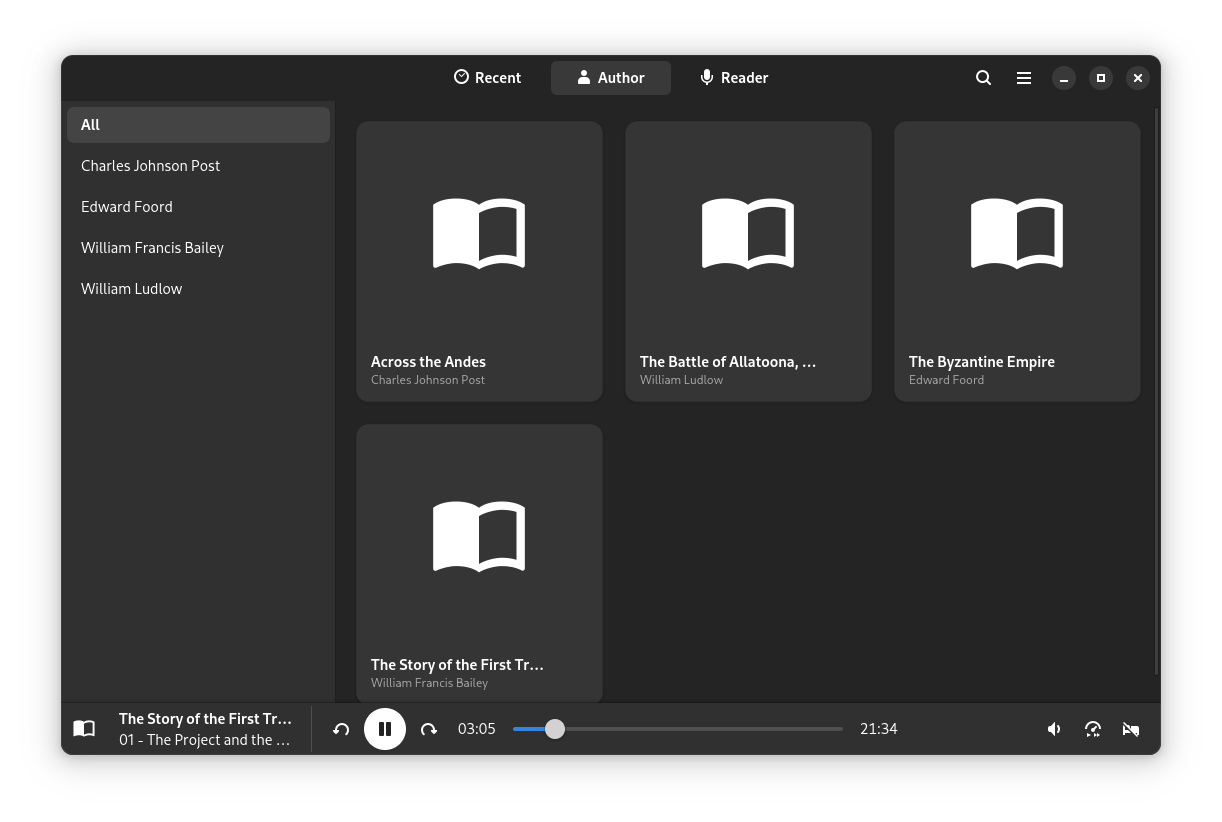
For the audiobook playback experience, clicking on any book starts playback from the first chapter or continues where you left off if it was played earlier. At the bottom of the app, you will find handy controls to regulate audiobook playback.
If you click on the book icon, a dedicated page will open up, showing you all the chapters of the selected audiobook. Then come the self-explanatory play/pause and forward/backward buttons, followed by a seek bar to jump to a specific point.
There are three additional buttons on the right for volume, playback speed, and the sleep timer. The sleep timer lets you set a maximum 2-hour limit for playback, stop after the current chapter ends, and even suspend or shut down the system.
I also noticed that Cozy integrates well with Fedora's media controls through MPRIS and supports accent colors on GNOME 47.
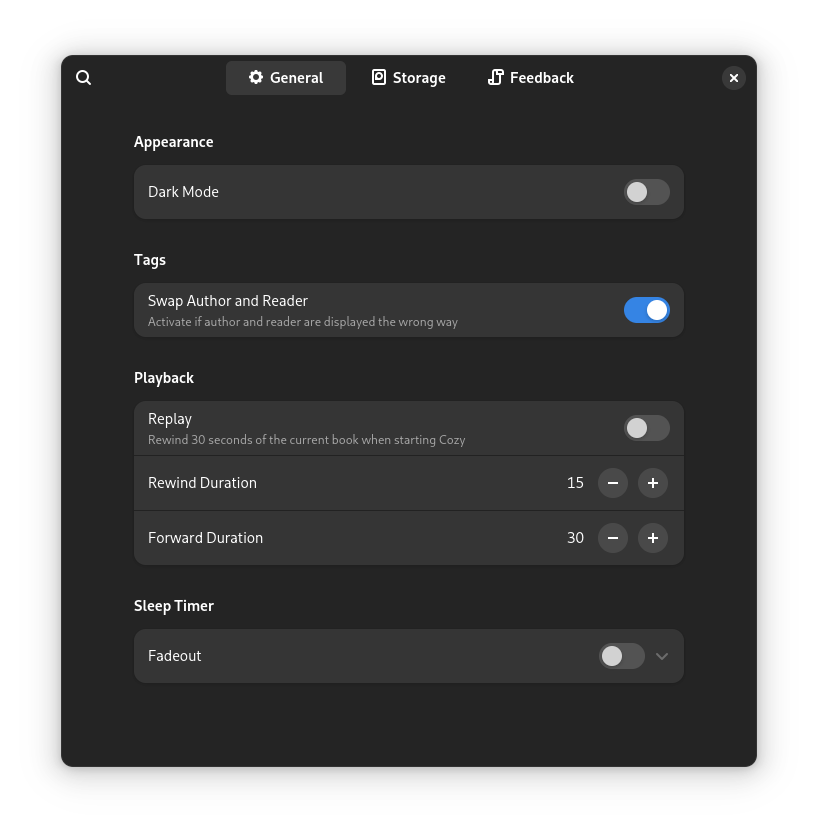
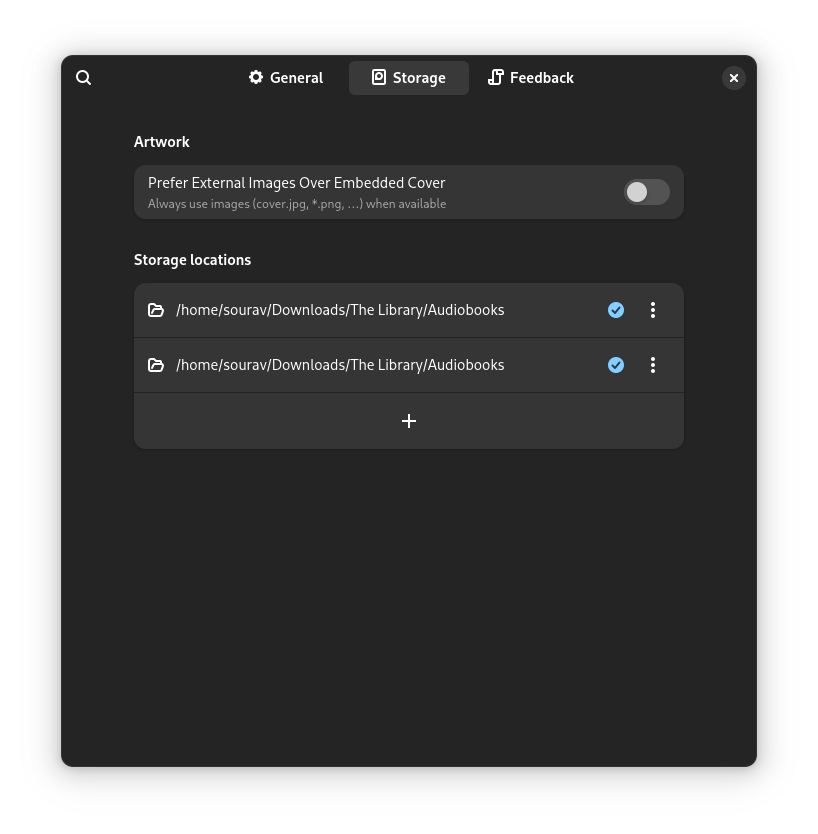
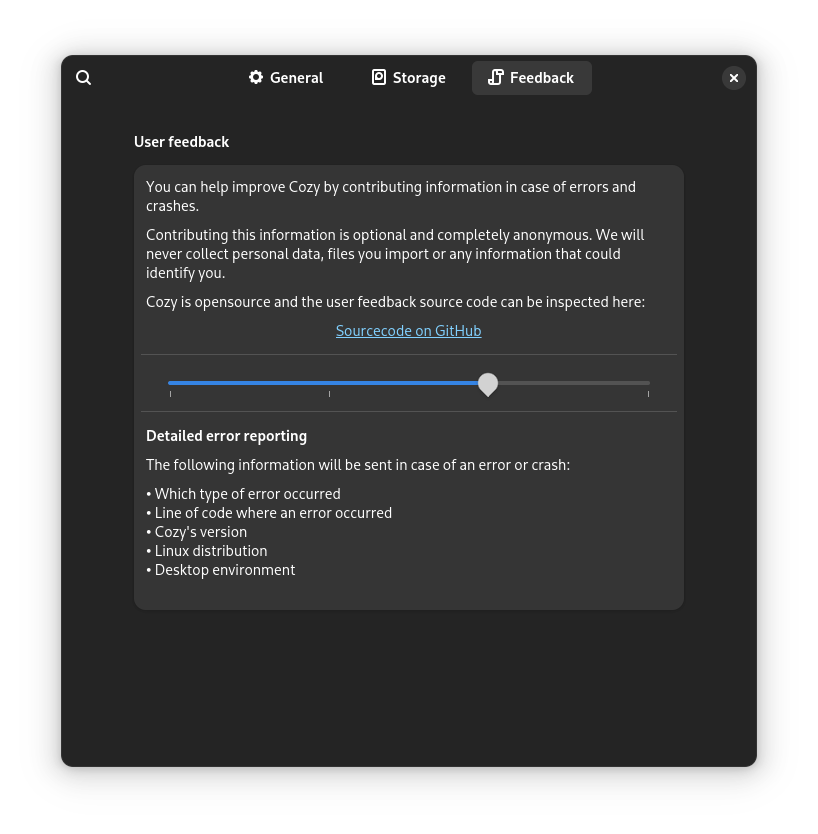
Cozy's Preferences menu.
The Preferences menu, which is accessible by clicking the hamburger icon in the top-right, is super handy. It let me tweak the playback settings, set up storage locations, and decide how much telemetry I wanted to share with the developers.
I ended my testing with a very positive outlook, impressed by how smoothly Cozy ran and all the useful features it offered.
⚙️ Installing Cozy on Linux
The most recent release can be downloaded from Flathub, and for alternative packages for Linux distributions like Arch Linux, openSUSE, Void Linux, Solus, and MX Linux, you can head to the official website.
For the source code, you can visit the project's GitHub repository.
Suggested Read 📖
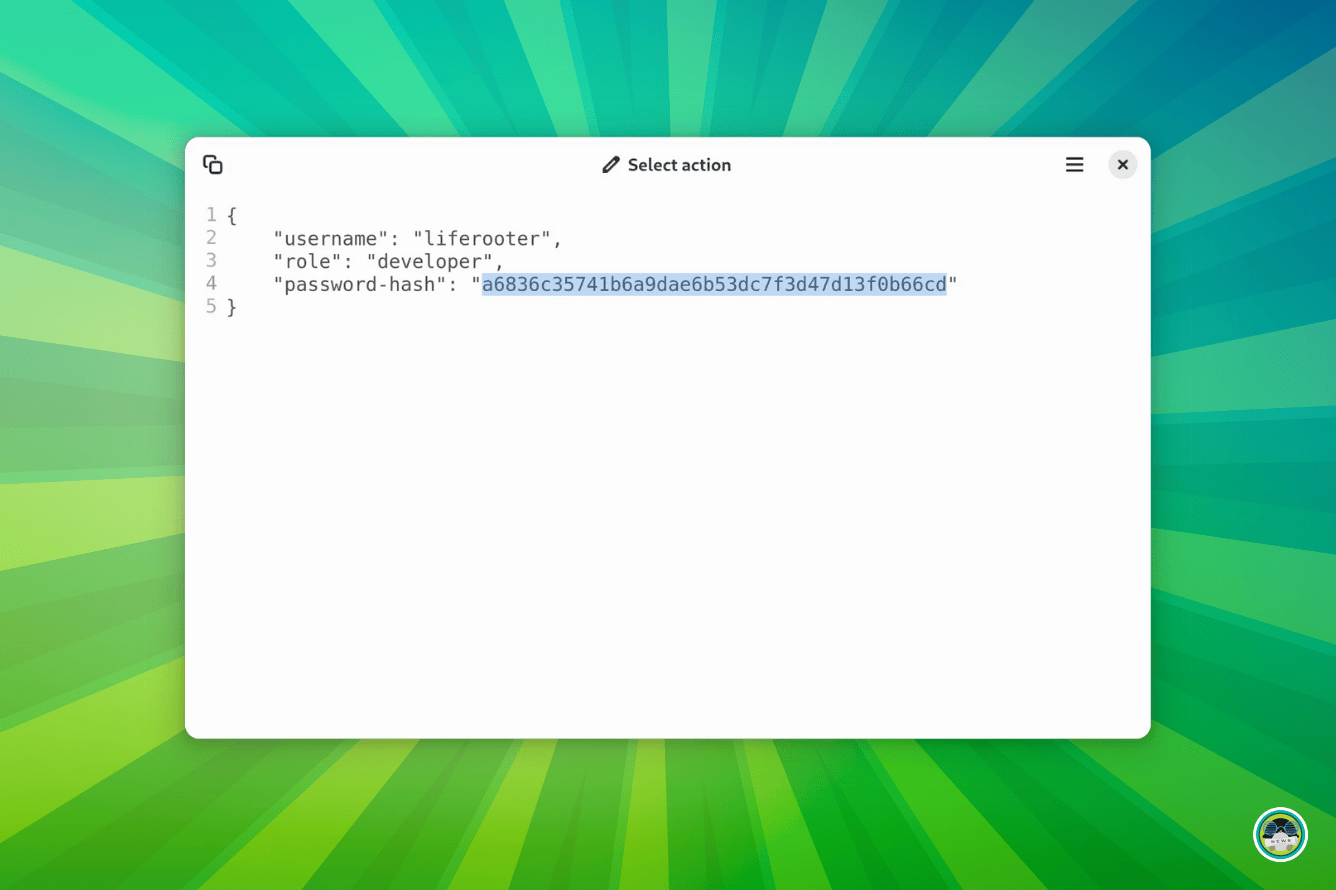
- Even the biggest players in the Linux world don't care about desktop Linux users. We do.
- We don't put informational content behind paywall. Your support keeps it open for everyone. Think of it like 'pay it forward'.
- Don't like ads? With the Plus membership, you get an ad-free reading experience.
- When millions of AI-generated content is being published daily, you read and learn from real human Linux users.
- It costs just $2 a month, less than the cost of your favorite burger.
Become a Plus Member today and join over 300 people in supporting our work.











