
Currency has been a standardized way of carrying out monetary transactions for many centuries now, facilitating trade, commerce, and many types of economic activities. No doubt it has changed a lot ever since the concept first appeared, with cryptocurrency being one of the recently developed modes of exchange.
In an ever-evolving global landscape, keeping track of currency exchange rates is a must if one would rather not get caught out in a volatile financial market. This applies to you to a greater extent if you are in a foreign country with a stronger currency than your home country's.
In this article, we will be taking a look at a FOSS currency conversion app called “Currencies”, that makes conversion between different currencies easy on Android.
Currencies: Check Exchange Rates On The Go
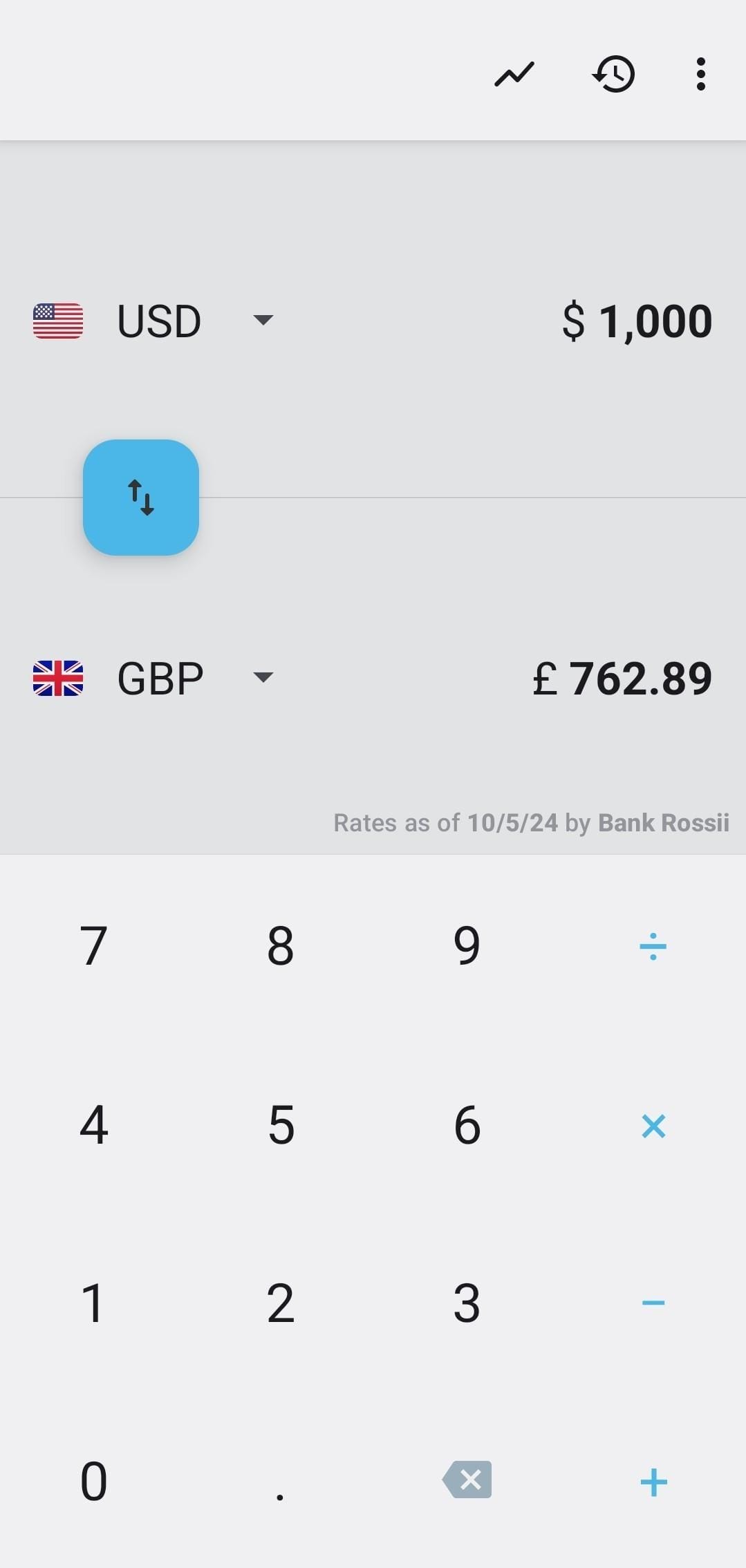
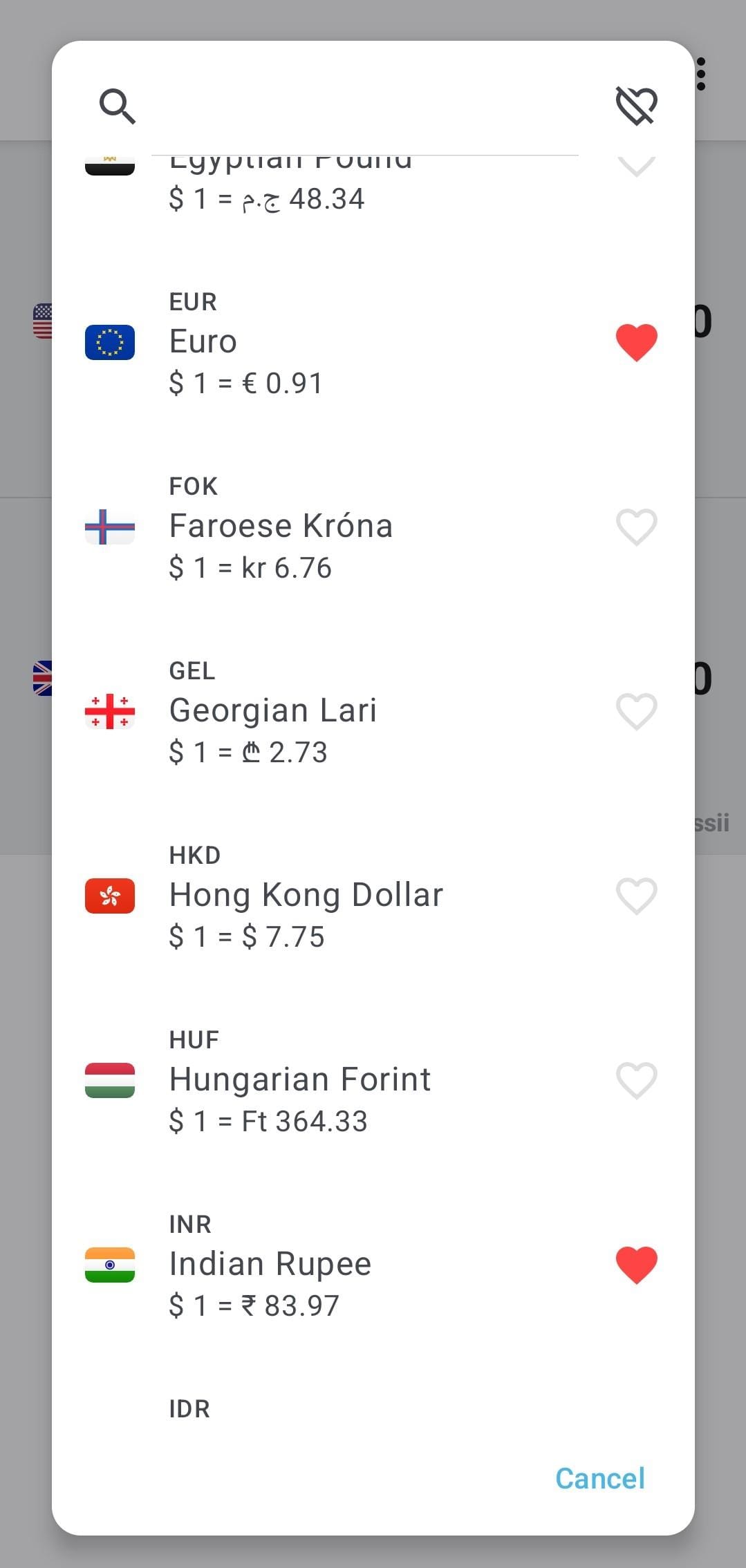

Currencies in action: Converting USD to GBP.
Built from the ground up using Kotlin, Currencies is made freely available under GPL 3.0, and has a strong community backing it.
The user interface is easy to get around; I just had to select the currencies and enter the numerical value in the field. I could even swap the currencies by using the switcher (blue button).
There is also the ability to add currencies as favorites so that I don't have to search around for them using the search bar (just tap on the heart). The default data provider is Bank Rossii, with the developers recommending it for getting the most accurate rates for the Russian Ruble.
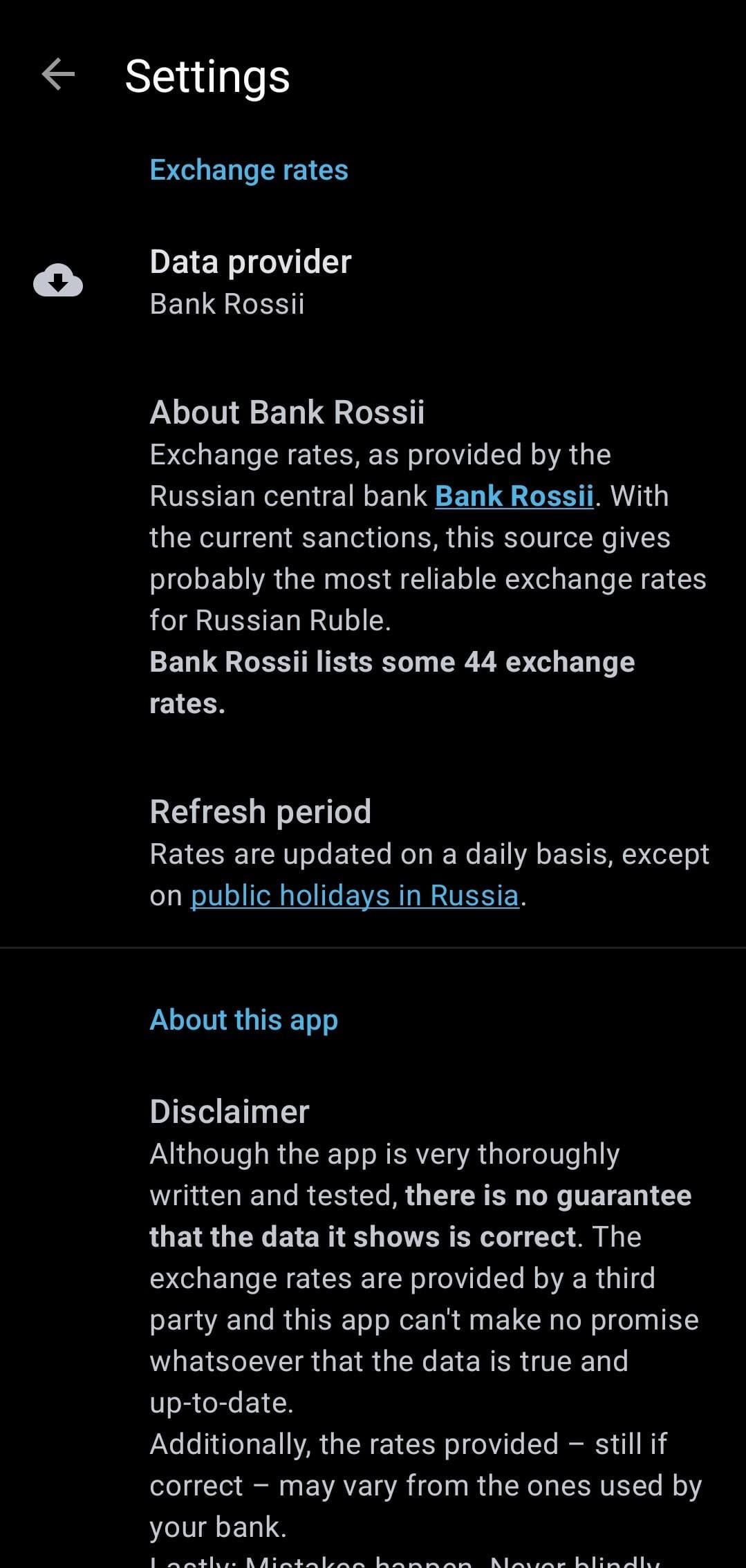
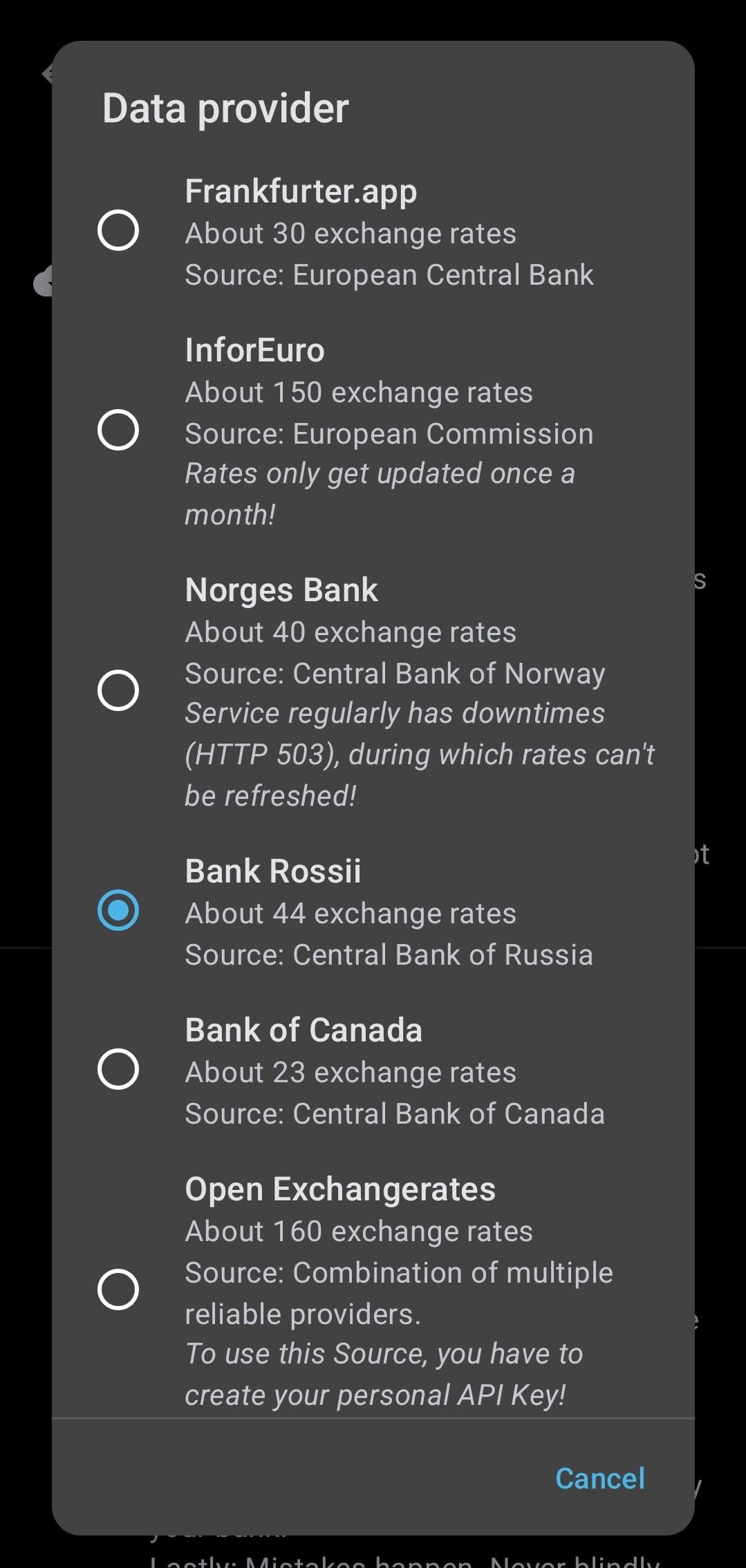
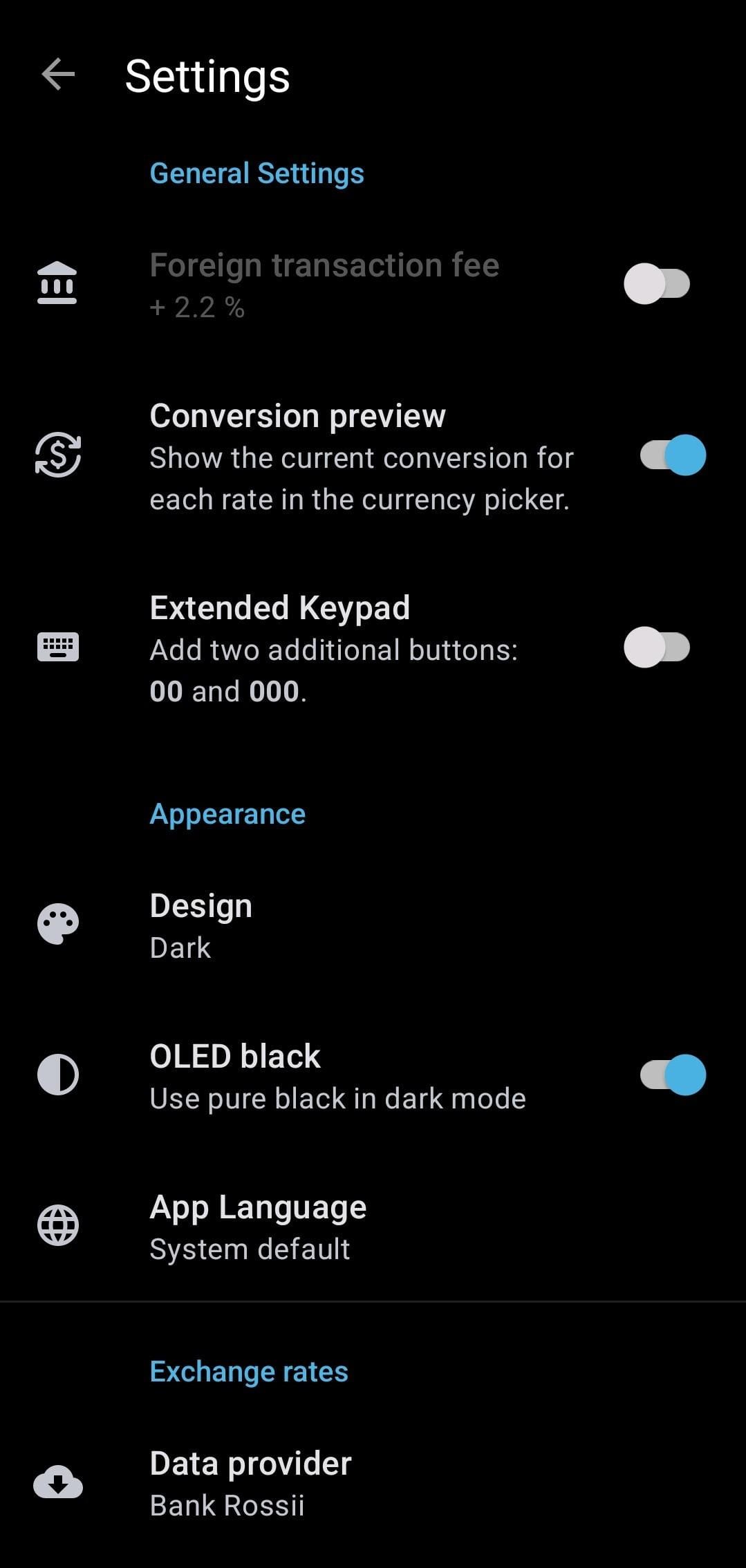
Currencies app settings menu with multiple data provider choices.
If you don't prefer the default choice, then the settings menu has some other data providers like Norges Bank, InforEuro, Frankfurter.app, Bank of Canada, and Open Exchange Rates (requires an API key) to choose from.
It also has some other useful options to enable previews of conversions in the currency list, extend the number pad, use a pure black skin for OLED displays, and some language controls.
Interestingly, Currencies doesn't support any cryptocurrencies; maybe the developers could add a reliable data provider for that in the future, or not. It depends on user demand and developer choice.
There's not much else to say. Currencies is a non-nonsense, distraction-free currency converter that doesn't bombard its users with advertisements, nor does it track them. That is all I need from an app like this.
Install Currencies
The latest release of Currencies can be sourced from F-Droid and the Play Store. For the source code, you can visit the project's GitHub repo.
💬 Have you used such apps while traveling to foreign countries? How was your experience?
- Even the biggest players in the Linux world don't care about desktop Linux users. We do.
- We don't put informational content behind paywall. Your support keeps it open for everyone. Think of it like 'pay it forward'.
- Don't like ads? With the Plus membership, you get an ad-free reading experience.
- When millions of AI-generated content is being published daily, you read and learn from real human Linux users.
- It costs just $2 a month, less than the cost of your favorite burger.
Become a Plus Member today and join over 300 people in supporting our work.










