
Brief: Gaming world is abuzz with Cyberpunk 2077. The good news is that there is a way to play Cyberpunk 2077 on Linux.
Update: Earlier, it was working only with AMD graphics. Some users have reported that it works with Nvidia as well but with a few more crashes.

CD PROJEKT RED released their highly anticipated game of this year, Cyberpunk 2077 today. The game stars Keanu Reeves in leading role.
Cyberpunk 2077 is available on PS5, PS4, Google Stadia, Xbox and Microsoft Windows. Who cares about Linux, right? Steam does, thankfully.
Today Valve also released their Steam Play Proton compatibility layer’s new version. With this you can play Cyberpunk 2077 on your Linux rig.
But … There is a “but” here. For now, it is only possible on Linux systems with AMD graphics card.
So, check which graphics card you have installed on your system. If it is AMD, you are in luck.
The story doesn’t end here. You’ll also need the latest development code for the Mesa graphics drivers and needless to say, you need the latest Proton 5.13-4 release as well.
Valve developer Pierre-Loup Griffais tweeted the release and mentioned that CD PROJEKT RED allowed them to have a test build for the development.
For those who don’t know, Valve Corporation is a gaming-based company. You know them from their gaming platform, Steam. They’re also developer and publisher of many popular games like Half-Life, Portal, Counter-Strike, Team Fortress 2, Dota 2, Artifact and etc.
What’s Proton, again?
Proton is a compatibility layer for Windows games to run on Linux distros. Proton is based on a fork of Wine and developed by Valve Corporation for their Steam Play.
There is also an experimental branch of Proton, which has major architectural changes to Wine. This is an effort for reducing the CPU overhead and improve performance related to input and windowing. Experimental versions of Proton can be installed alongside other stable versions currently available for this compatibility tool.
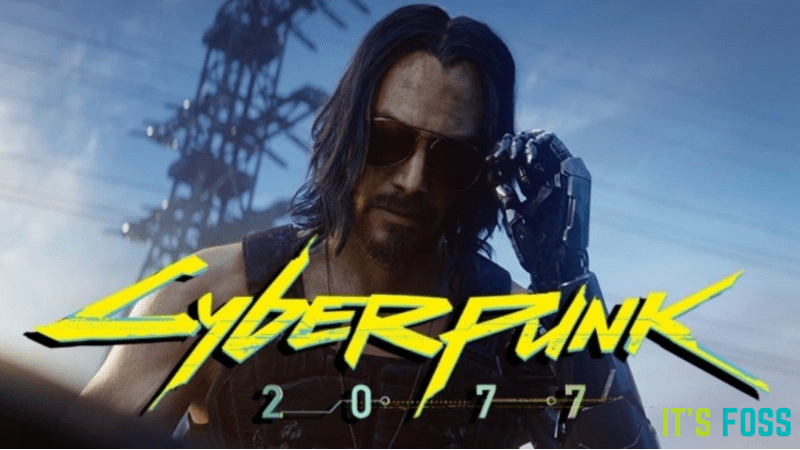
How to play Cyberpunk 2077 on Linux?
If you have an AMD GPU, you can play Cyberpunk 2077 on Linux using Steam Play’s Proton. First, you need to install Proton 5.13-4. Then check on your terminal by “glxinfo | grep Mesa” if you’re using Mesa 21.0-devel git or above. If these conditions satisfy, you can play Cyberpunk 2077 without any interruption.
Officially, there’s no support for NVIDIA GPUs on Linux but if you have got an NVIDIA Graphics Card on board, you can try running it using Steam Play to experiment but expect many crashes along the way.
News source: Gaming on Linux
- Even the biggest players in the Linux world don't care about desktop Linux users. We do.
- We don't put informational content behind paywall. Your support keeps it open for everyone. Think of it like 'pay it forward'.
- Don't like ads? With the Plus membership, you get an ad-free reading experience.
- When millions of AI-generated content is being published daily, you read and learn from real human Linux users.
- It costs just $2 a month, less than the cost of your favorite burger.
Become a Plus Member today and join over 300 people in supporting our work.









