
darktable is a popular photography and raw developing app that markets itself as a “virtual light table and darkroom for photographers”. It lets you organize all your files, with useful tools to enhance or develop them in a non-destructive manner.
With a recent announcement, the developers have introduced the darktable 4.6 release. Let's see what it has to offer.
🆕 darktable 4.6: What's New?
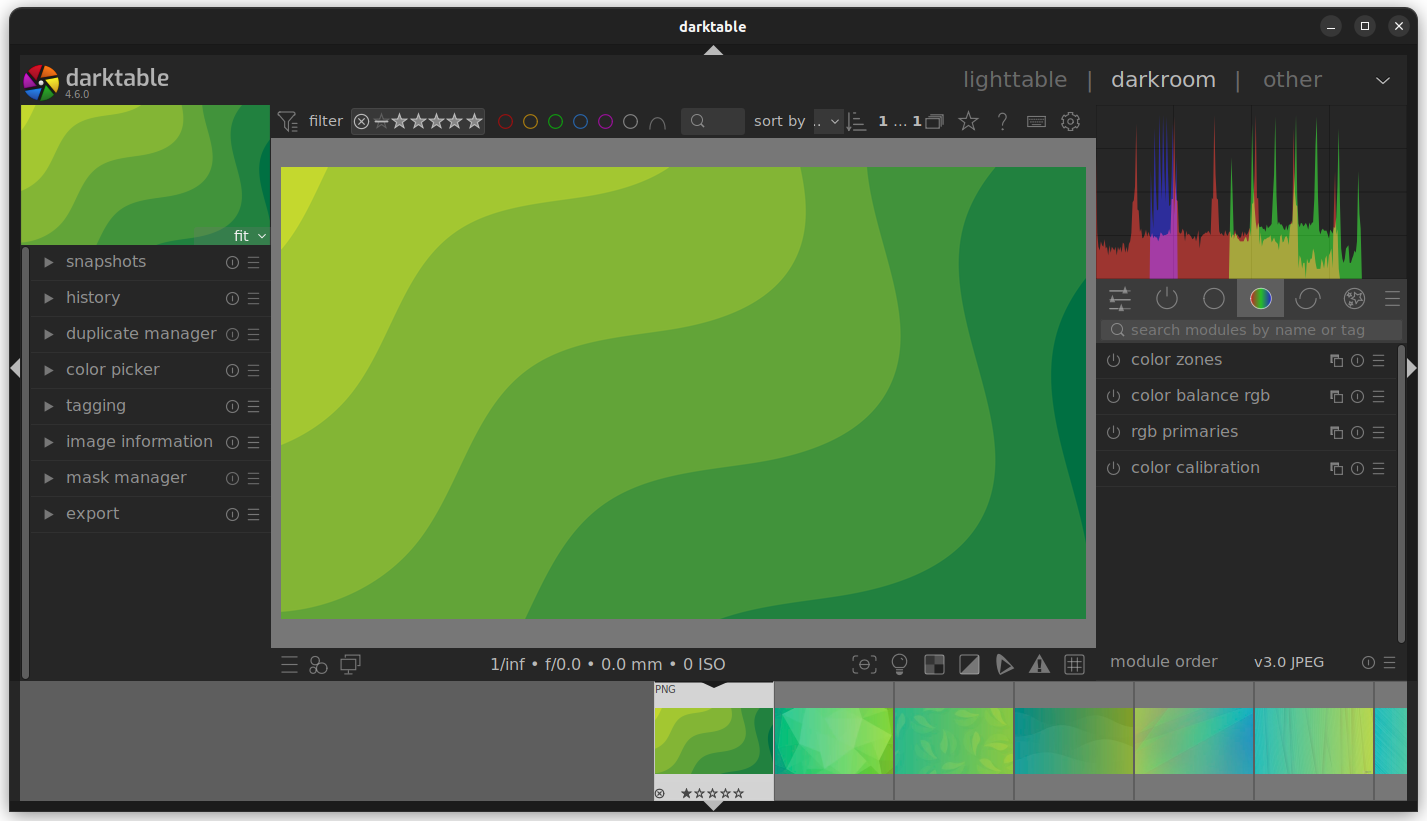
Pitched as a new feature release, darktable 4.6 comes packed with features. But with this article, we will only focus on the highlights of this release.
We start with various performance optimizations for darktable; the export speed for JPEG 2000 and B&W TIFF images has been improved, the chromatic aberrations module is now approximately 10% faster when using only the CPU.
Now, when you launch darktable, OpenCL starts up immediately, with constant messages being shown about the progress of its initialization. A OpenCL code path has also been introduced for lens correction using embedded correction metadata.
There is support for new cameras too, here are some highlights:
- Sony ZV-E1
- Canon EOS Kiss F
- Canon EOS Kiss X50
- Canon EOS Kiss X90
- Samsung EK-GN120
- Fujifilm FinePix SL1000
- Pentax K-3 Mark III Monochrome
The low-resolution placeholder image shown while panning/zooming in the darkroom view is now replaced by a higher quality image. There is also an auto-save functionality that automatically saves the editing history (every 10 seconds) when editing images in the darkroom.
And finally, the sigmoid module now features a new “primaries” section that can be used to tweak the lighting of an image with tricky lighting conditions. The developers say that this allows you to create pleasing sunsets, improved skin tones, and more.
🛠️ Other Changes and Improvements
As for the rest, here are some other notable changes:
- Support for auto-orientation when importing AVIF/HEIF images.
- You can now use the highlight reconstruction module for non-raw files.
- AVIF exporting has been changed, YUV conversion is no longer used for lossless.
- PNG files now include a CICP encoded color profile alongside ICC when possible.
- You can now select the linear ProPhoto RGB color space with the LUT 3D module.
Read the official release notes to find out more about this release.
📥 Download darktable 4.6
darktable 4.6 is available for Linux, Windows, and macOS.
You can download the latest release from the Flathub store, or you could visit its GitHub repo and official website for alternative packages.
For existing users, they can update from the 4.4 release without losing their edits, and the developers suggest taking a backup beforehand. You can go through the official documentation for more information.
We also have a handy installation guide for installing the latest darktable in Ubuntu:

💬 What do you think of the darktable 4.6.0 release? Or do you prefer other editors?
- Even the biggest players in the Linux world don't care about desktop Linux users. We do.
- We don't put informational content behind paywall. Your support keeps it open for everyone. Think of it like 'pay it forward'.
- Don't like ads? With the Plus membership, you get an ad-free reading experience.
- When millions of AI-generated content is being published daily, you read and learn from real human Linux users.
- It costs just $2 a month, less than the cost of your favorite burger.
Become a Plus Member today and join over 300 people in supporting our work.










