
We have several apps (and built-in functionalities) to track data usage on Android. However, some still prefer a dedicated/separate app for the job, with more features along with it.
Data Monitor is one such impressive free and open-source app (without any in-app purchases) that lets you check data usage, and offers some additional useful functionalities.
Let me highlight what it can do for you.
Data Monitor: A Useful Data Usage Tracker
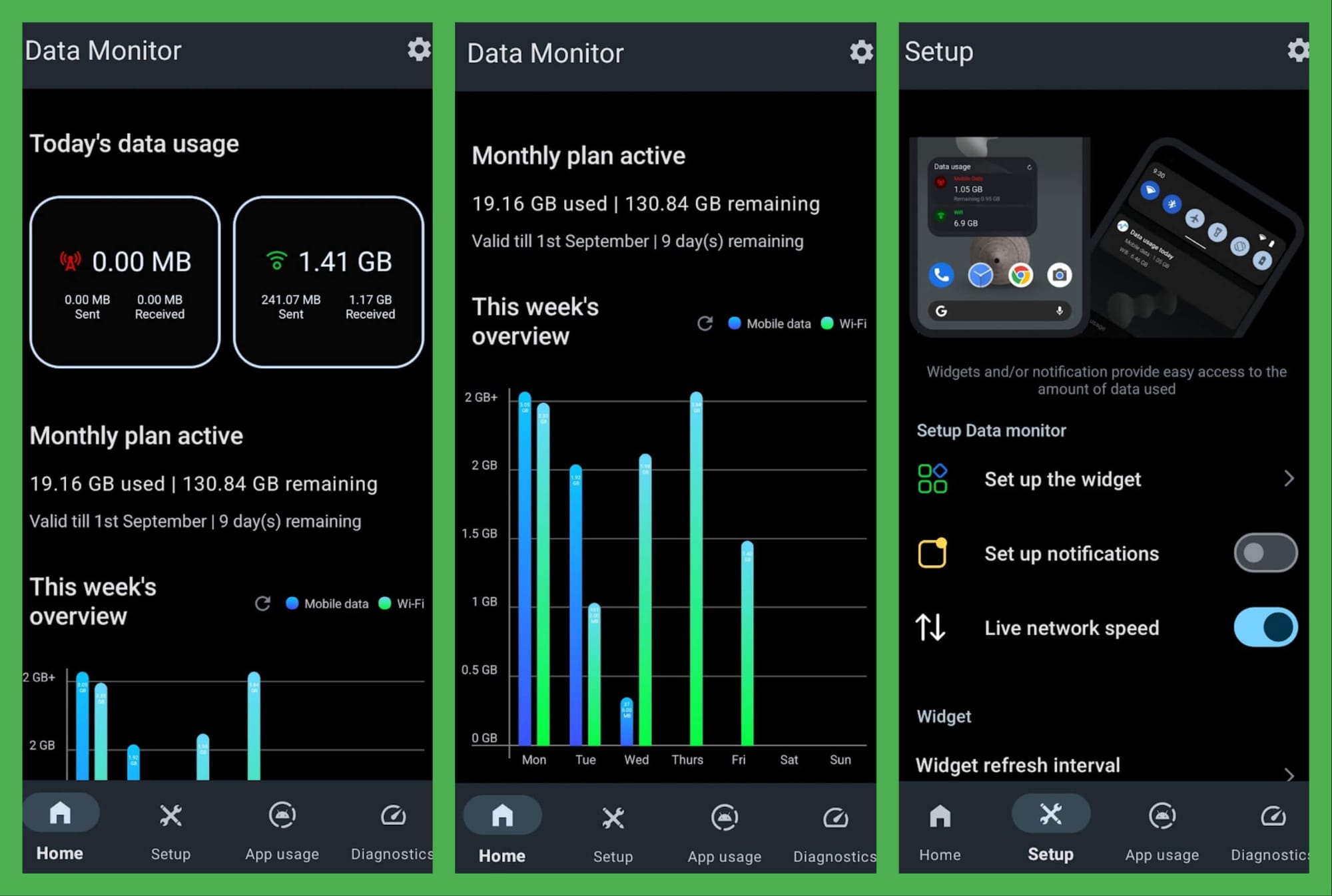
If you have been an Android user for a long time, you already know about apps like Internet Speed Meter to track data usage and internet speed in real-time.
But, that is not an open-source app, unfortunately.
So, if you are looking for a replacement, or something better than that in 2024, Data Monitor is what you should be using.
Here's what you can expect with the app:
- See the usage stats in a beautiful chart view
- Add a widget to your home screen
- Enable live network speed tracking (via notification icon)
- Set data usage limit
- Get notifications to warn about the limit
- Exclude app from data usage
In addition to the basics, you can customize when the data usage limit gets reset (if it's not the 1st of the month), and can also enable smart data allocation by adding a daily quota limit.
You can also toggle which data you want to be monitored (Wi-Fi or mobile).
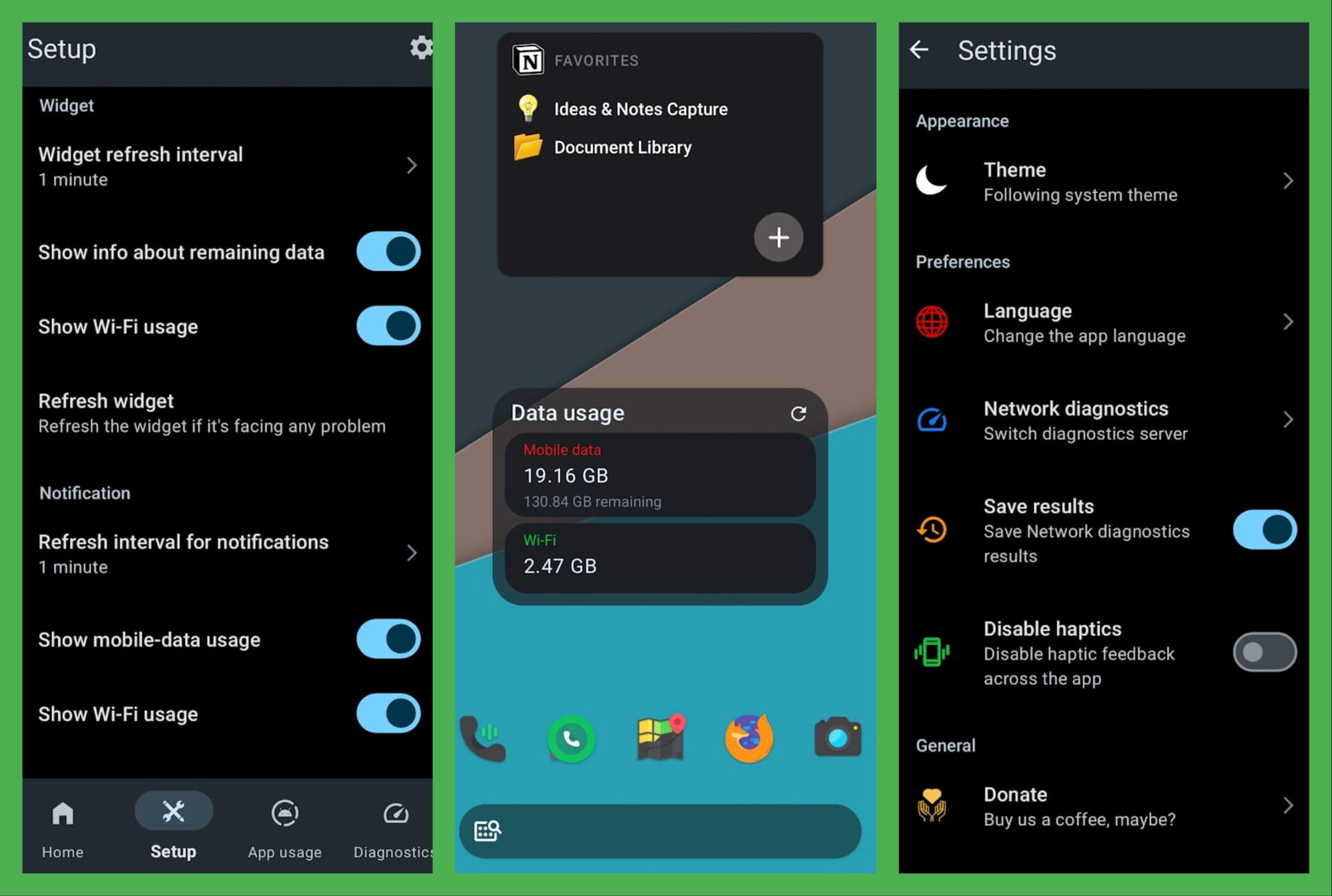
The widget for the home screen looks pretty and gives the essential info in a clean layout. It also displays the data limit remaining if you have set a limit.
Furthermore, it supports network speed tests using certain download/upload servers with its Diagnostics feature. You can customize this with your server to get more accurate results if you prefer.
While I was able to check today's usage for every app, the app usage data section for overall stats looked empty. Hopefully, that gets fixed with an update.
And, of course, being an open-source project, it is a privacy-friendly solution to others available.
Install Data Monitor
You can find Data Monitor on F-Droid and the Google Play Store. If you prefer, you can directly get the APK from its GitHub page as well.
💬 What do you think about Data Monitor? Do you think it will be helpful for you? Share your thoughts in the comments!
- Even the biggest players in the Linux world don't care about desktop Linux users. We do.
- We don't put informational content behind paywall. Your support keeps it open for everyone. Think of it like 'pay it forward'.
- Don't like ads? With the Plus membership, you get an ad-free reading experience.
- When millions of AI-generated content is being published daily, you read and learn from real human Linux users.
- It costs just $2 a month, less than the cost of your favorite burger.
Become a Plus Member today and join over 300 people in supporting our work.









