Jailtime for Retro Game Console Reviews? Italy’s Copyright Enforcement Sparks Debate
Italian YouTuber raided over handheld review, faces possible jail time.
The super cool privacy tool for Android.


In 2024, it is projected that 75% of the global population with personal data will be covered under modern privacy regulations (source).
Half a decade back, we did not have many services to protect our privacy online.
Fortunately, now, we have plenty of options to enhance digital privacy. Sure, not everyone is aware of the options. So, the current goal remains to make all kinds of users fully informed of the tools available.
And, one such tool for Android users is DuckDuckGo Private Browser.
It is popular, if you know about it, but it is still not as dominantly used over Chrome, for obvious reasons. And, if you have not used it yet, you are probably thinking of it as "just another privacy-focused browser".
But, it is much more than that 😲
Let me highlight what it is, and what it can do for you.
DuckDuckGo Private Browser is a free and open-source browser developed by the search engine company DuckDuckGo (DDG), of course! 😄 It is also one of best 40+ open-source Android apps.
It is one of the best privacy-friendly search engine, and my favorite. And, I was intrigued to give the browser a try.
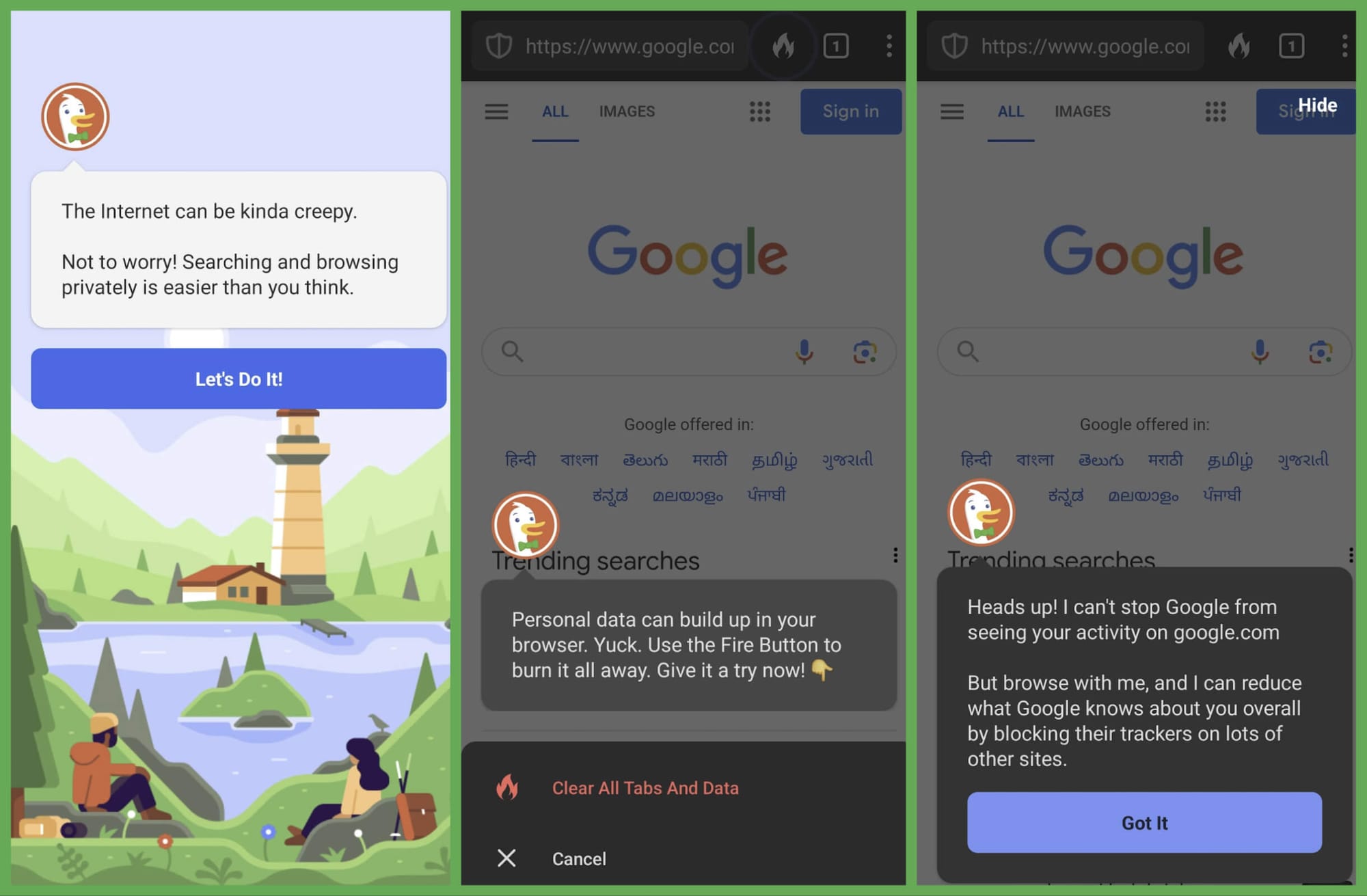
When I first installed the app, it had the usual charm of DuckDuckGo, giving informative prompts that help you learn more to be a privacy-focused user. As per my usage experience, I don't see other browsers doing anything this close. And, this browser goes a step beyond the usual tour information.
As you can see in the screenshots, it gives the user the clarity of privacy, rather than just marketing "we'll keep everything private" and the user remains clueless as to how much private the web experience is.
Of course, it is not possible to give a privacy tour for everything we do on the internet, but it is a nice addition here and should help users get informed.
The next highlight of my experience was tracker information. Unlike most browsers, it just does not block the trackers, but you can also get details of what was blocked/allowed.
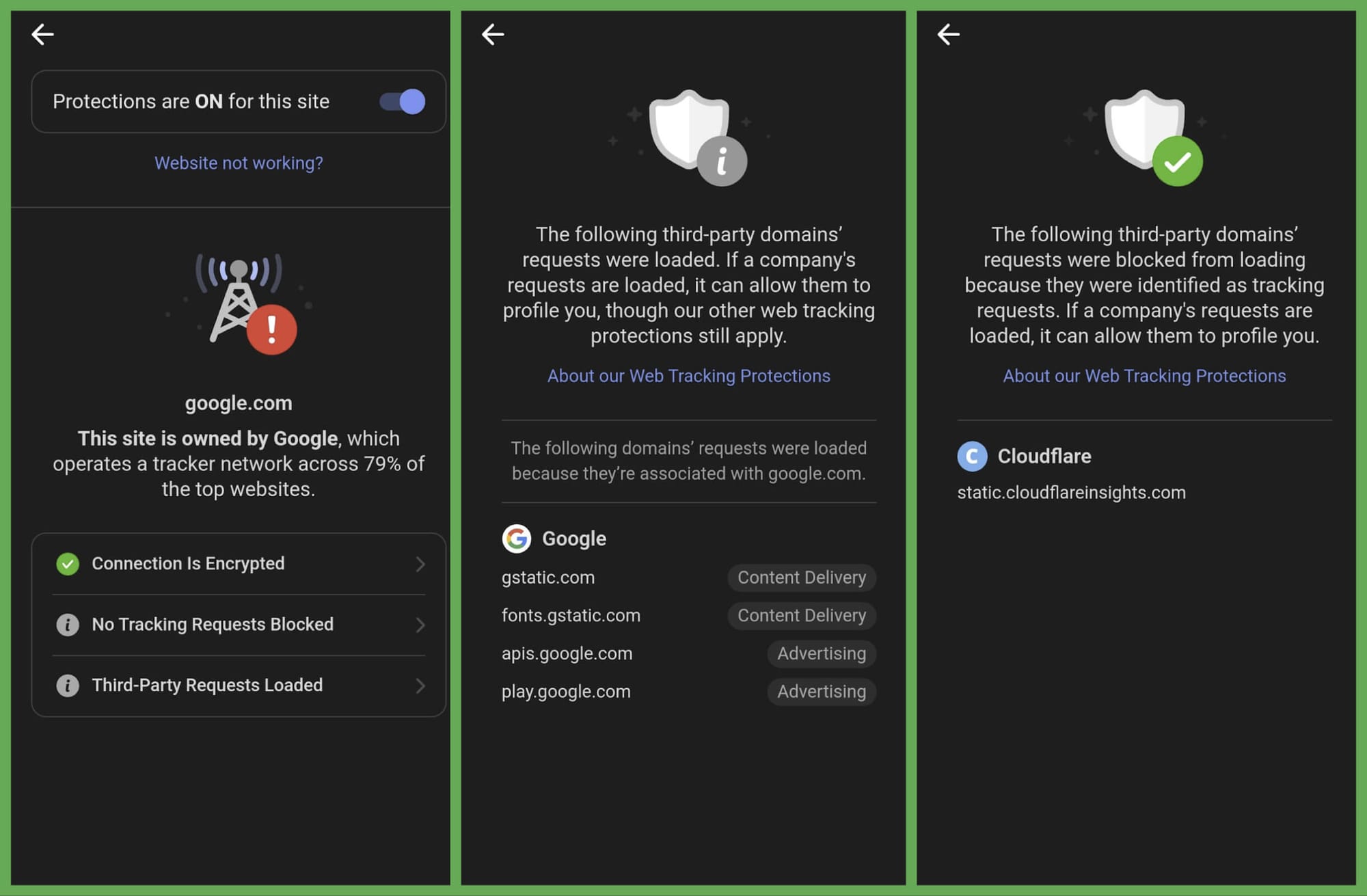
✅ And, it does this gracefully compared to other browsers, very informative!
It does not end here. The browser features a one-click fire button, deletes all your browsing data in a jiffy. It is practical when you do not want to keep the session data, and do not have to manually erase the history. You can also set it to auto-delete from the settings without using the button.
Of course, you can choose to sync the history with its desktop counterparts (Windows/macOS). So, you can also use it as a daily driver, not just limited as a privacy-focused super tool.
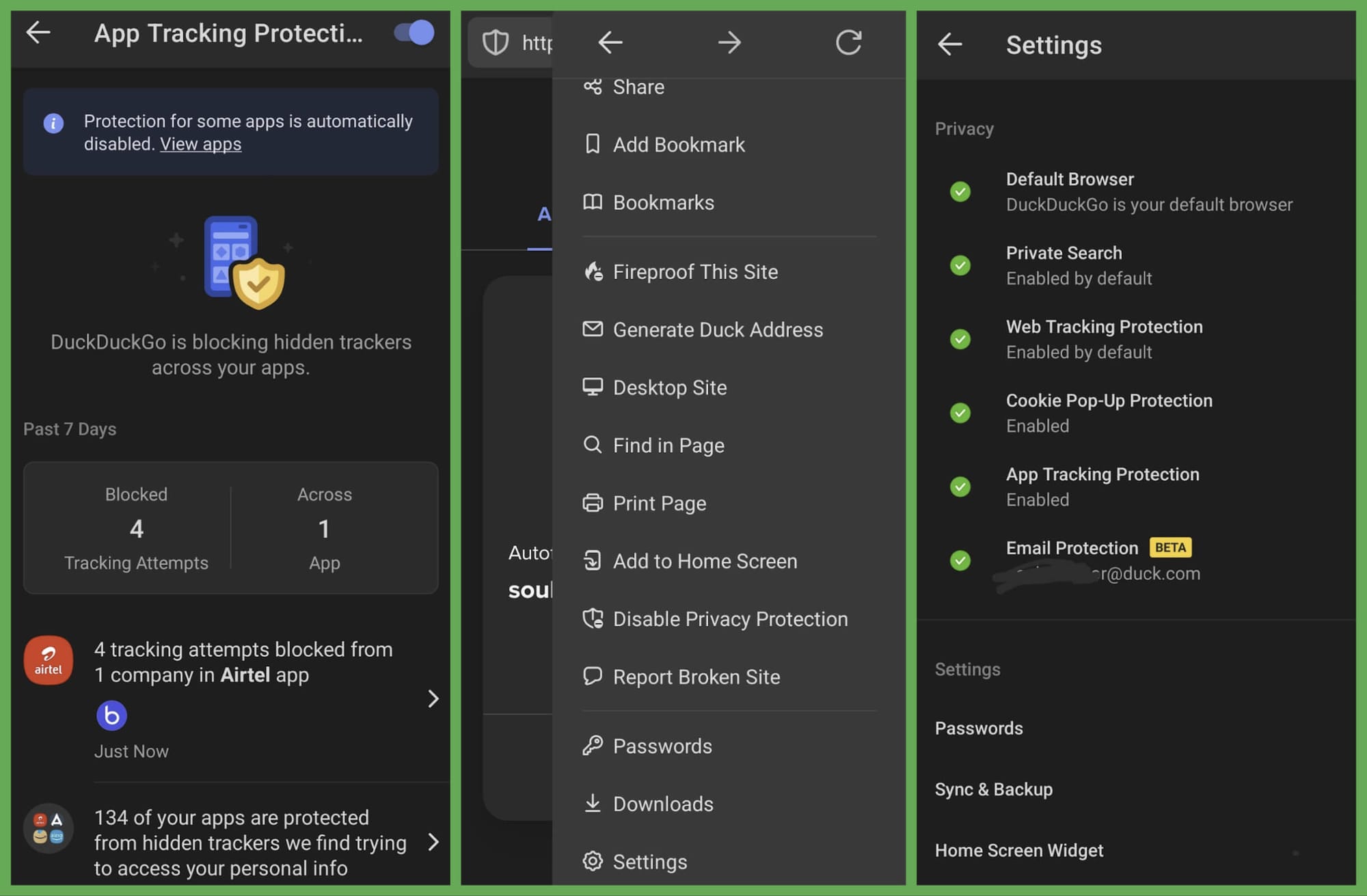
Now that I mentioned it as a super tool, let me tell you why:
To my knowledge, no other Android browser lets you do all this in a compact package as DuckDuckGo private browser. It isn't resource-heavy, and the browsing experience is fast.
And, all of it, for free. You do not have to pay for those special privacy abilities.
Hence, I think, if you have not tried it out, you are missing out.
Suggested Read 📖

DDG private browser is my go-to browser on Android currently. And, I'm loving it.
It is available on the Google Play Store, F-Droid, or get the APK from GitHub.
💬 What do you think of DDG private browser? Did you know about this? Do you use something else as your daily driver?
Stay updated with relevant Linux news, discover new open source apps, follow distro releases and read opinions