
Debian continues to be one of the most important Linux distributions ever created. Since 1993, it's served as the rock-solid foundation that powers much of the Linux world we know today.
This legendary distro is the mother of Ubuntu, Linux Mint, elementary OS, and countless other popular distributions. When Debian gets updated, the ripple effects eventually reach thousands of users across the entire Linux ecosystem.
And, now, with the release of Debian 13 "Trixie", we get another significant update that brings major changes.
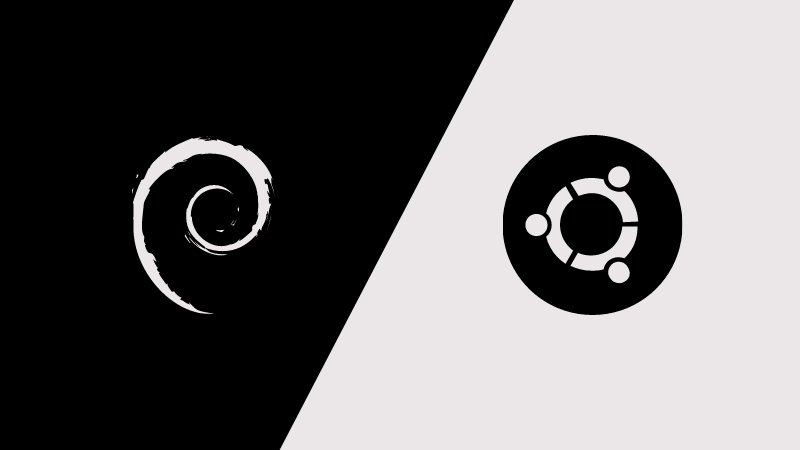
1. Linux Kernel 6.12
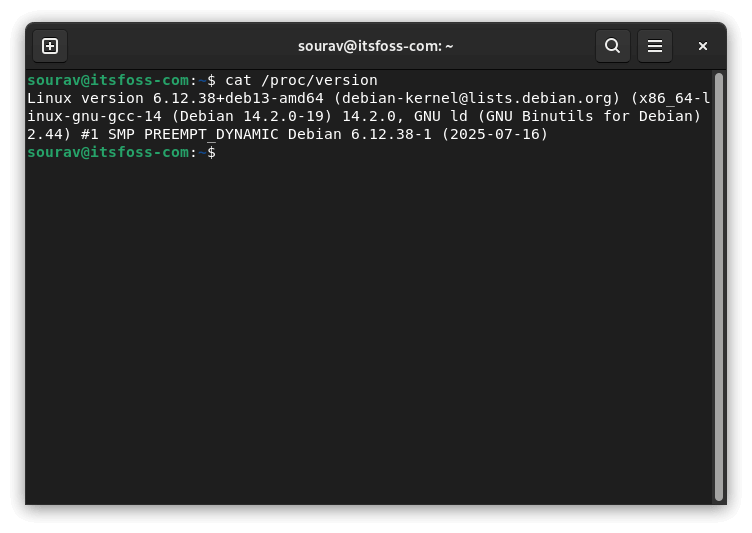
Powering this release is Linux kernel 6.12, marking a significant jump from the 6.1 series in Debian 12. Being an LTS kernel, 6.12 will receive extended support and security updates for years to come.
This LTS kernel brings real-time PREEMPT_RT support, Intel improvements for Arrow Lake and Lunar Lake processors, and enhanced laptop support.
Additional improvements include AMD RDNA 4 hardware support, Raspberry Pi 5 compatibility, and various performance optimizations across the system. The kernel update ensures Debian stays current with modern hardware while maintaining long-term stability.
2. RISC-V 64 Support

For the first time, Debian officially supports the riscv64 architecture. This marks a major milestone for both Debian and the RISC-V ecosystem, bringing full Debian functionality to 64-bit RISC-V hardware.
In these past few years, RISC-V has been gaining traction in embedded systems, IoT devices, and data center applications. The open source instruction set architecture offers an alternative to proprietary designs, attracting both commercial and research interest.
With official Debian support, RISC-V hardware can now access the complete Debian package repository and toolchain. This qualifies the platform for production use and provides developers with a familiar Linux environment on RISC-V systems.
3. Installer Upgrades
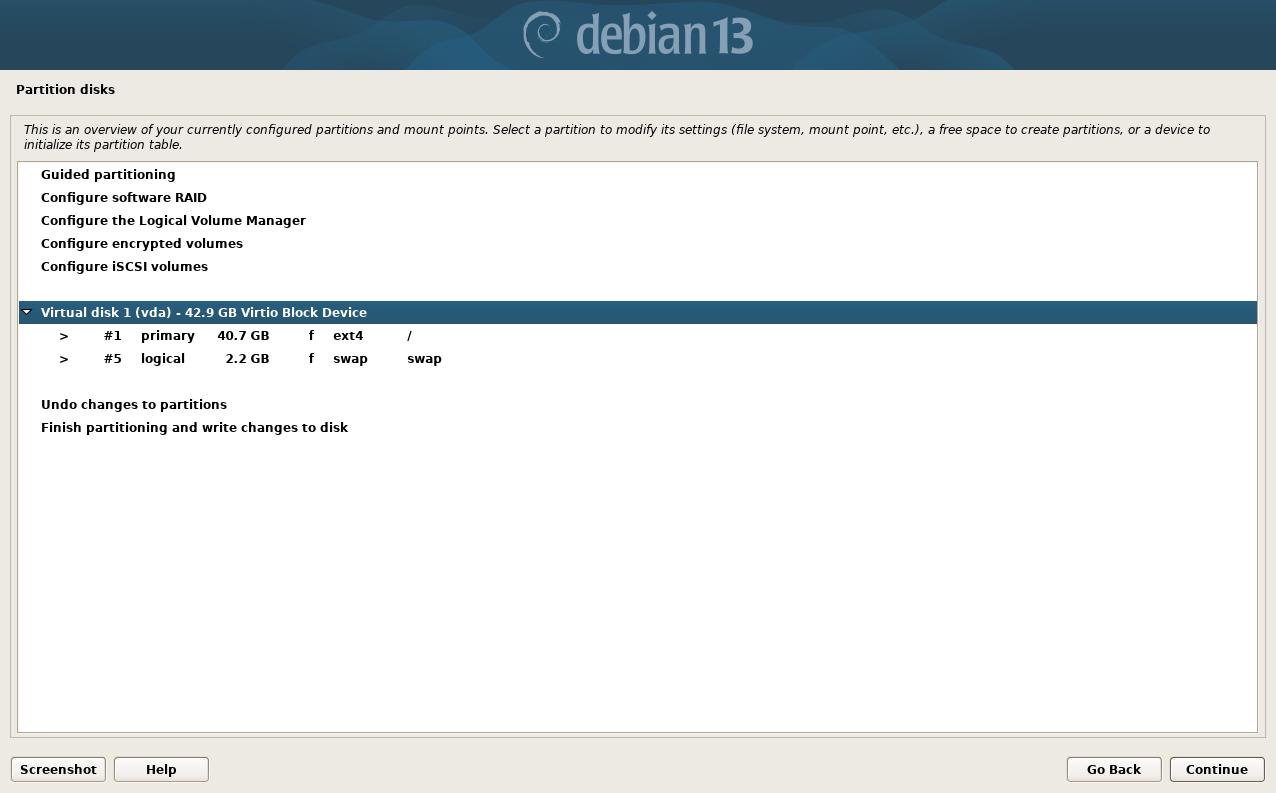
The Debian installer receives significant upgrades in Trixie, starting with HTTP Boot support on compatible UEFI and U-Boot firmware. Users can now boot installation media directly from web servers without physical USB drives or optical media.
The installer also gains Btrfs rescue capabilities for systems originally installed via the Calamares installer. This addresses a gap where the installer couldn't properly rescue Btrfs setups.
Apple hardware support expands with drivers for MTP and SPI keyboards found on ARM-based MacBooks like M1 and M2 models. Secure Boot functionality improves through shim-signed package installation on AMD64 and ARM64 systems.
4. New /tmp Behavior
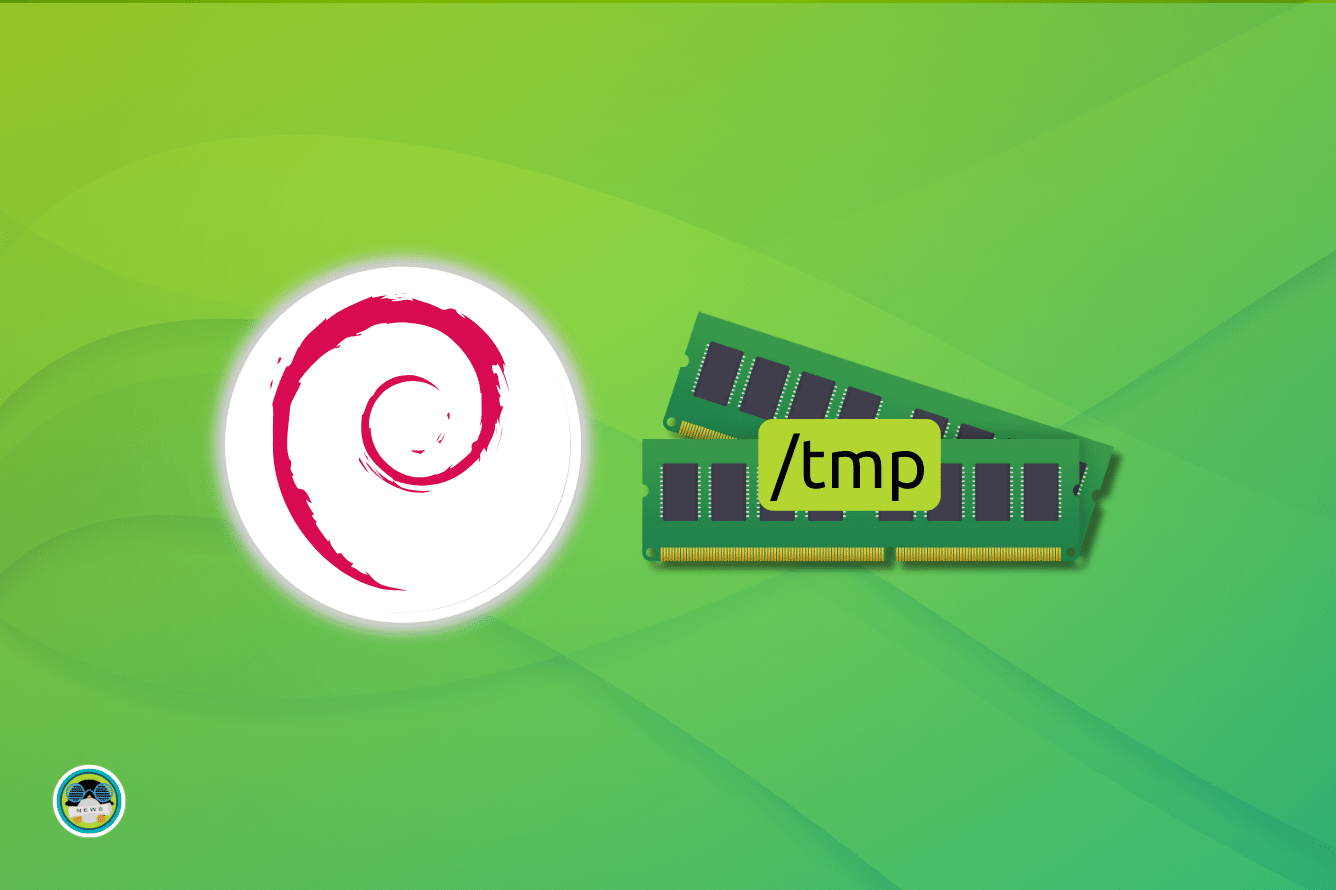
Debian 13 fundamentally changes how temporary files are handled. New installations now use tmpfs for /tmp by default, storing temporary files in RAM instead of on disk.
Files in /tmp are automatically deleted after 10 days of inactivity, while /var/tmp files are cleaned after 30 days. This prevents temporary file accumulation that clutters storage devices.
The change brings Debian in line with other major distributions while improving performance through RAM-based temporary storage. However, systems with limited RAM should consider the memory implications.
5. Inclusion of APT 3.0
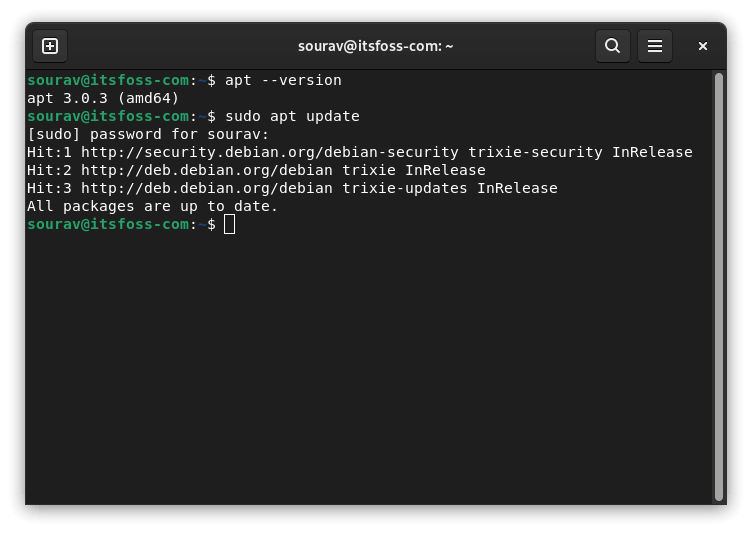
APT 3.0 debuts in this Debian release, featuring Solver3 as the new dependency resolver. This backtracking algorithm handles complex package installations and upgrades more efficiently, providing better conflict resolution than previous versions.
However, the most visible improvement is color-coded output that makes package operations clearer. Dependencies appear in green during installation, removals show in red, and there are improved progress bars with column padding that enhance readability.
Backend changes include replacing GnuTLS with OpenSSL for better cryptographic support and the introduction of a modernize-sources command for automatic repository optimization.

6. New Default Theme
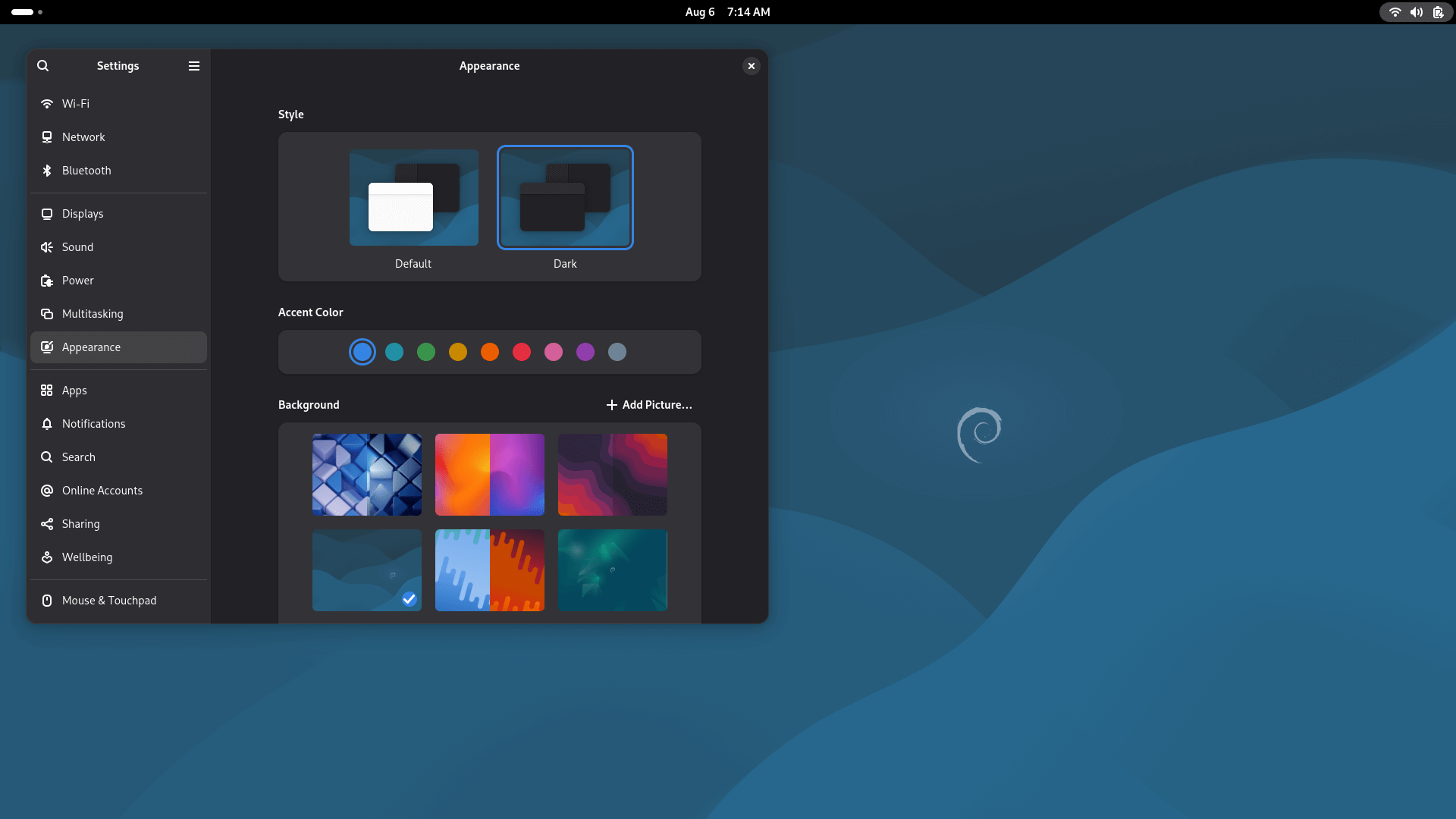
Debian 13 introduces the "Ceratopsian" theme as its new default artwork, created by Elise Couper through the Debian project's artwork contest. The theme was inspired by Trixie from Toy Story and influenced by the previous "futurePrototype" theme from Debian 10.
Elise created the artwork using traditional paper and pencil before digitizing it with Inkscape. The theme appears across the entire system, from wallpapers and login screens to the installer, Plymouth boot splash, and GRUB bootloader.
7. Desktop Environment Upgrades
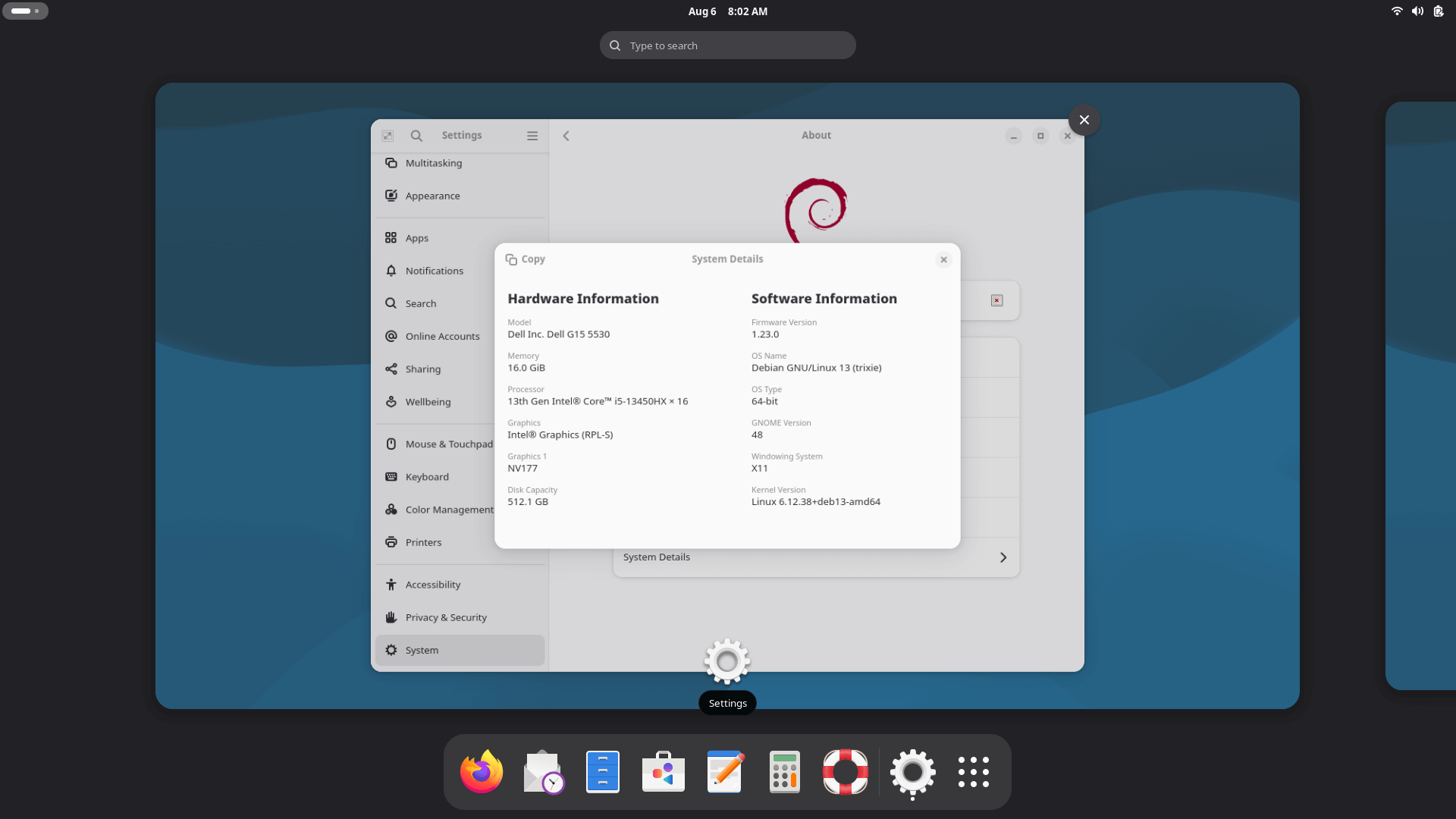
Debian 13 ships with substantial updates across all major desktop environments, delivering modern features and improved performance. GNOME 48 focuses on digital wellbeing with screen time limits, grayscale modes, and movement reminders to promote healthier computing habits.
The desktop also introduces Wayland color management and HDR support for compatible displays, alongside improved fractional scaling and dynamic triple buffering for smoother performance.
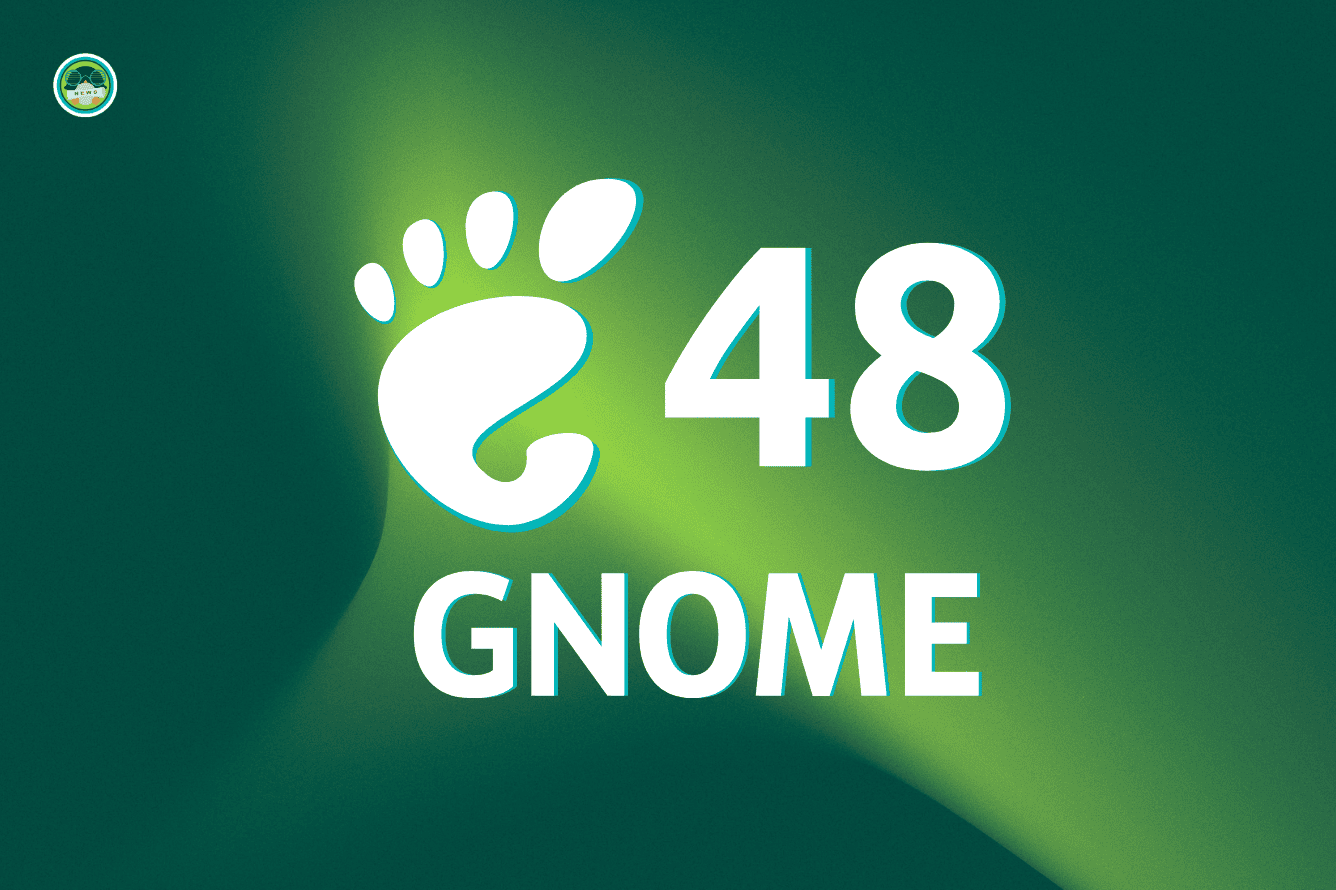
KDE Plasma 6.3 improves fractional scaling with better pixel alignment that reduces blurriness and visual gaps throughout the interface. Drawing tablet support gets overhauled with improved calibration, pressure curve customization, and stylus button remapping capabilities.
Users can now clone panels with one click, while KWin's zoom effect displays pixel grids for detailed inspection. Hardware monitoring becomes more accurate with reduced CPU usage and expanded GPU statistics support on FreeBSD.
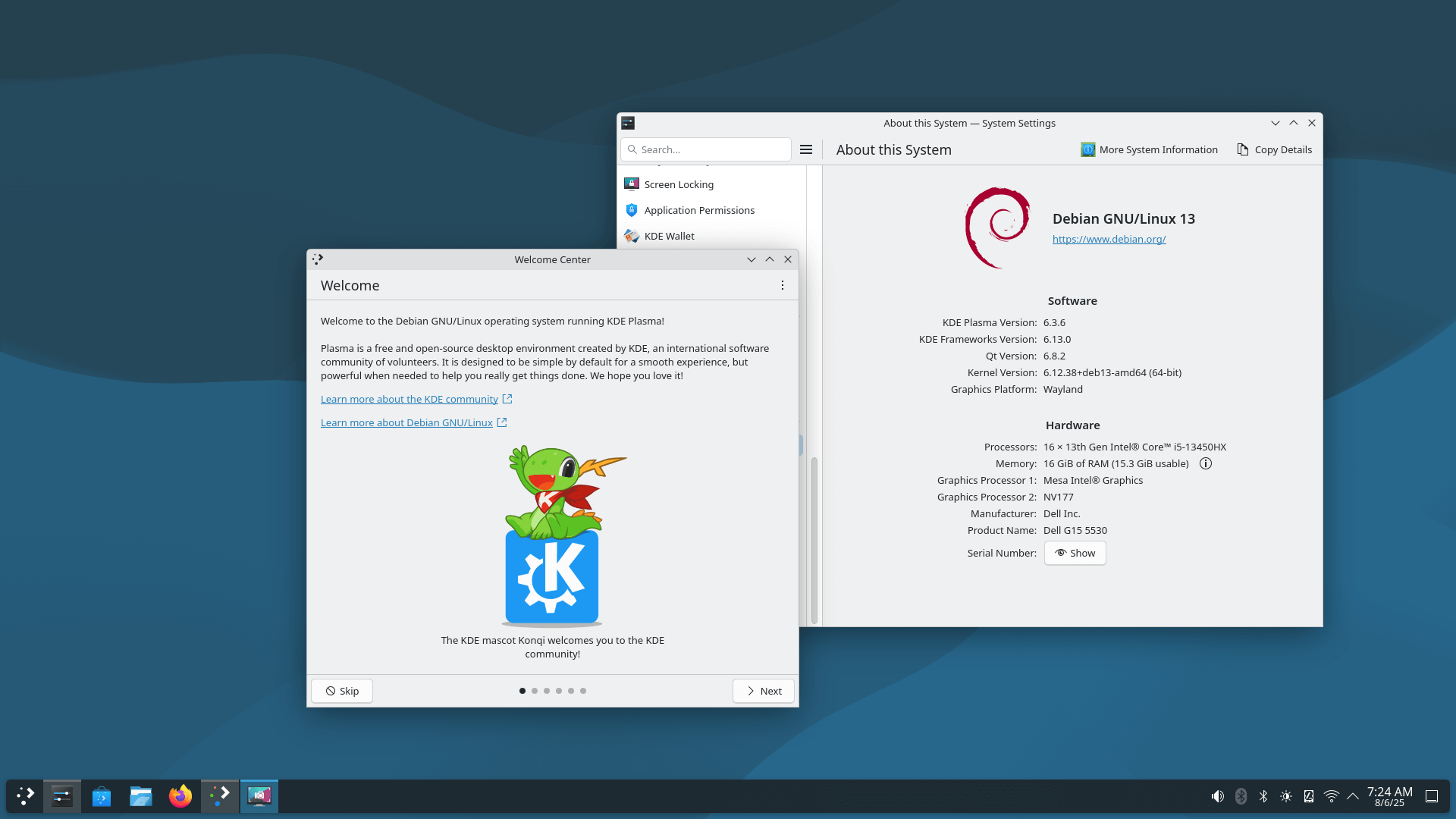
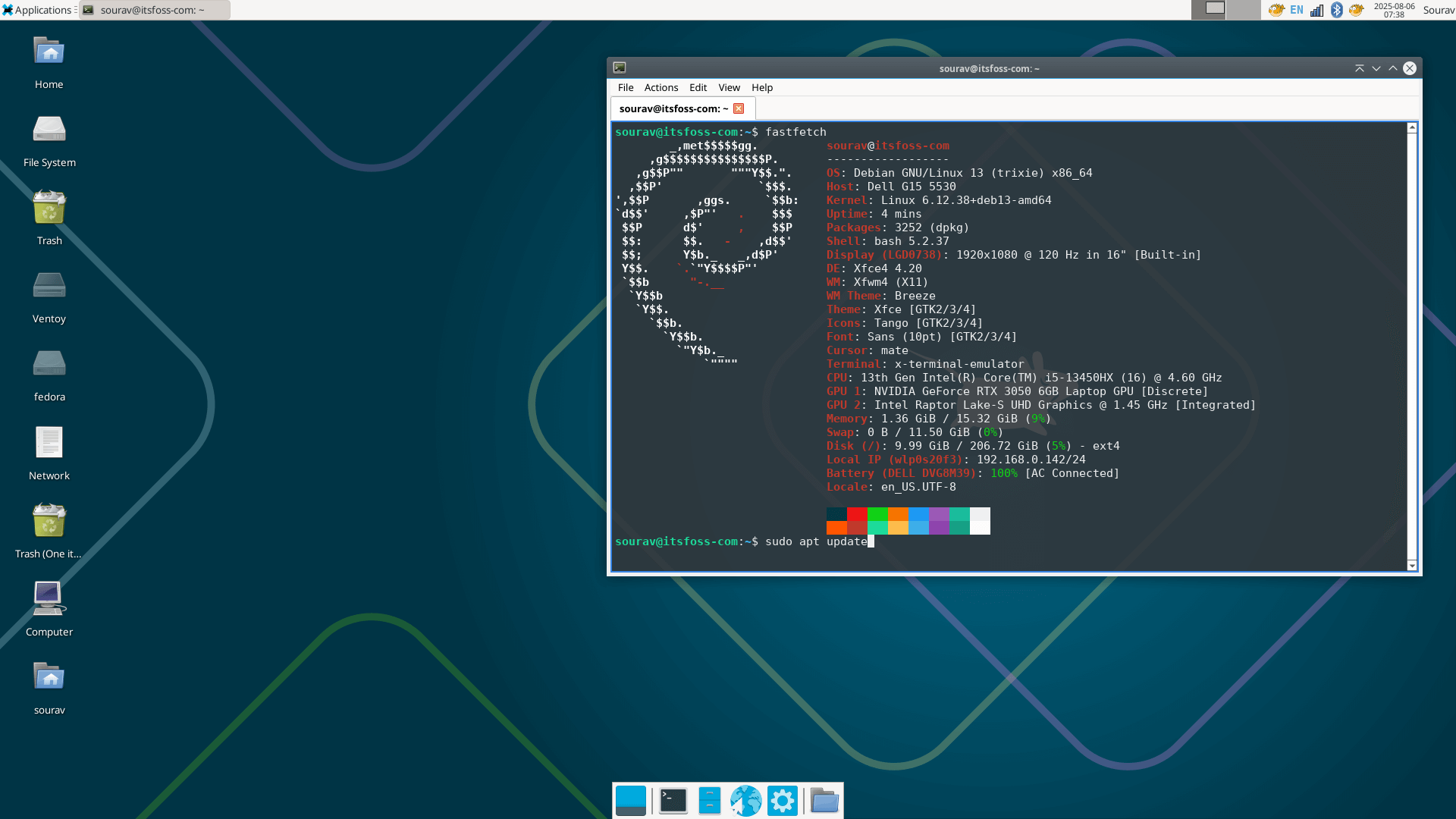
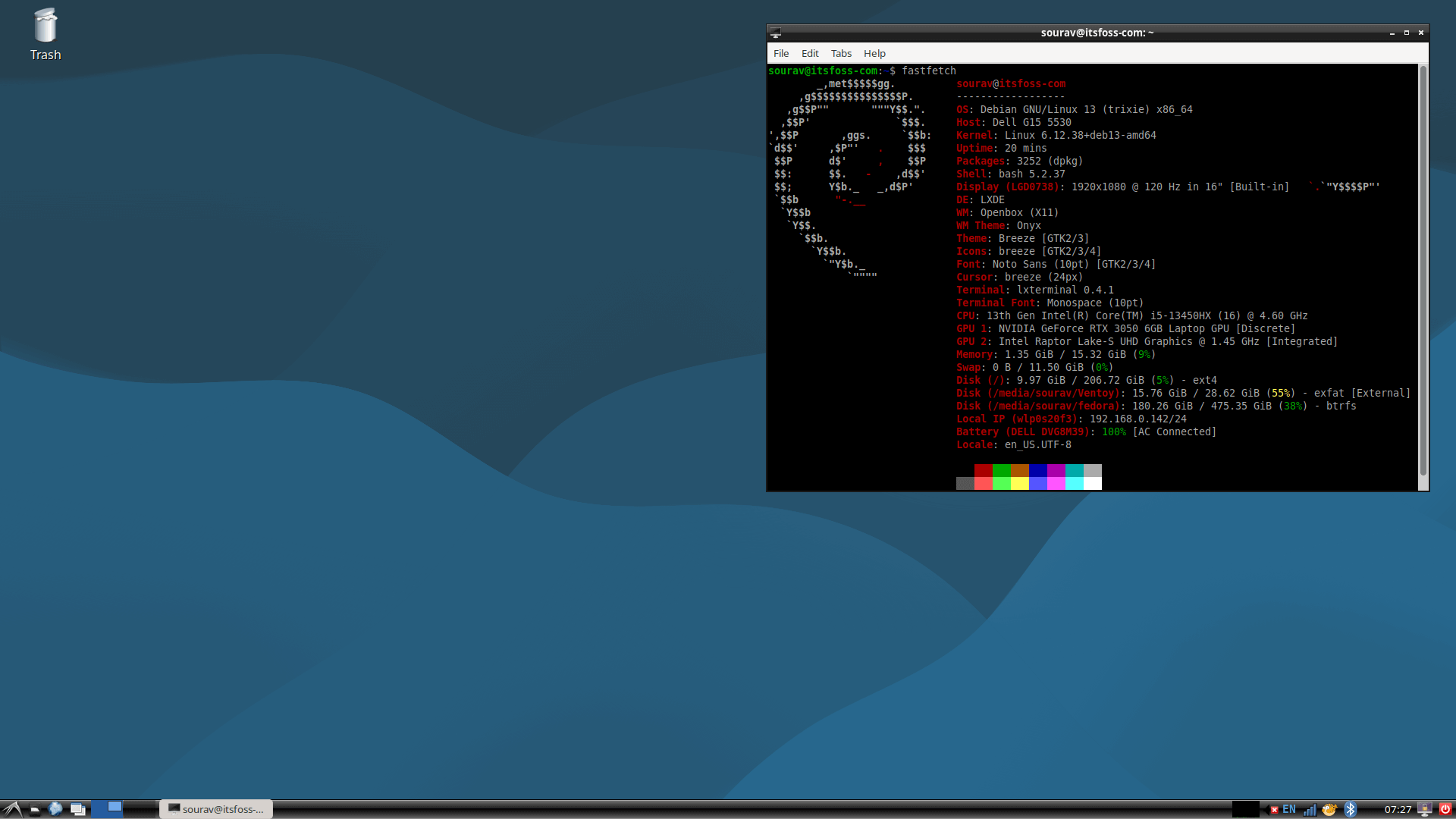
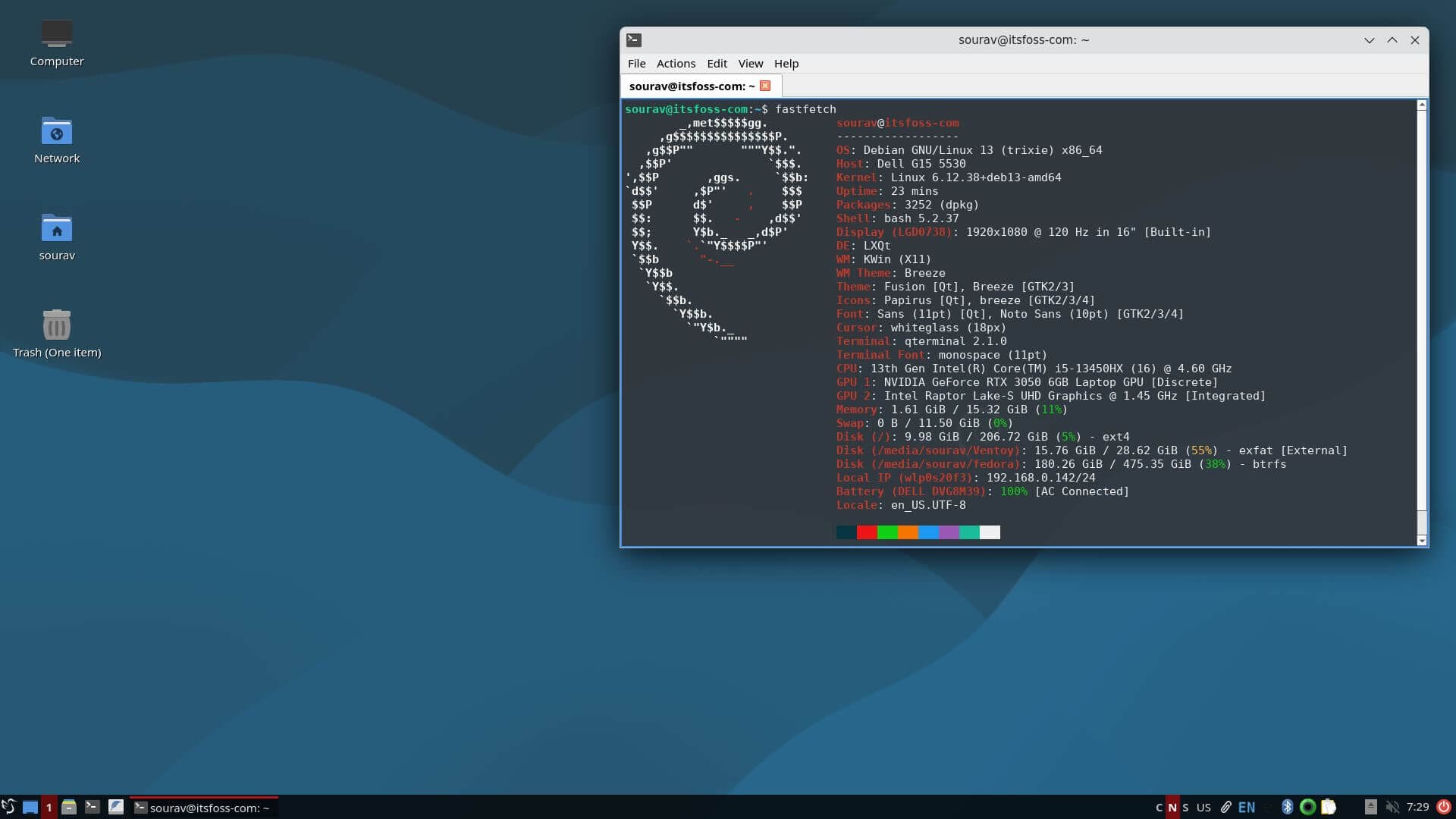
KDE Plasma 6.3, Xfce 4.20, LXDE 13, and LXQt 2.1.0. (from left to right)
Xfce 4.20 introduces experimental Wayland support through the new libxfce4windowing library, and the Thunar file manager receives extensive upgrades, including new toolbar buttons, client-side decorations, and improved drag-and-drop functionality.
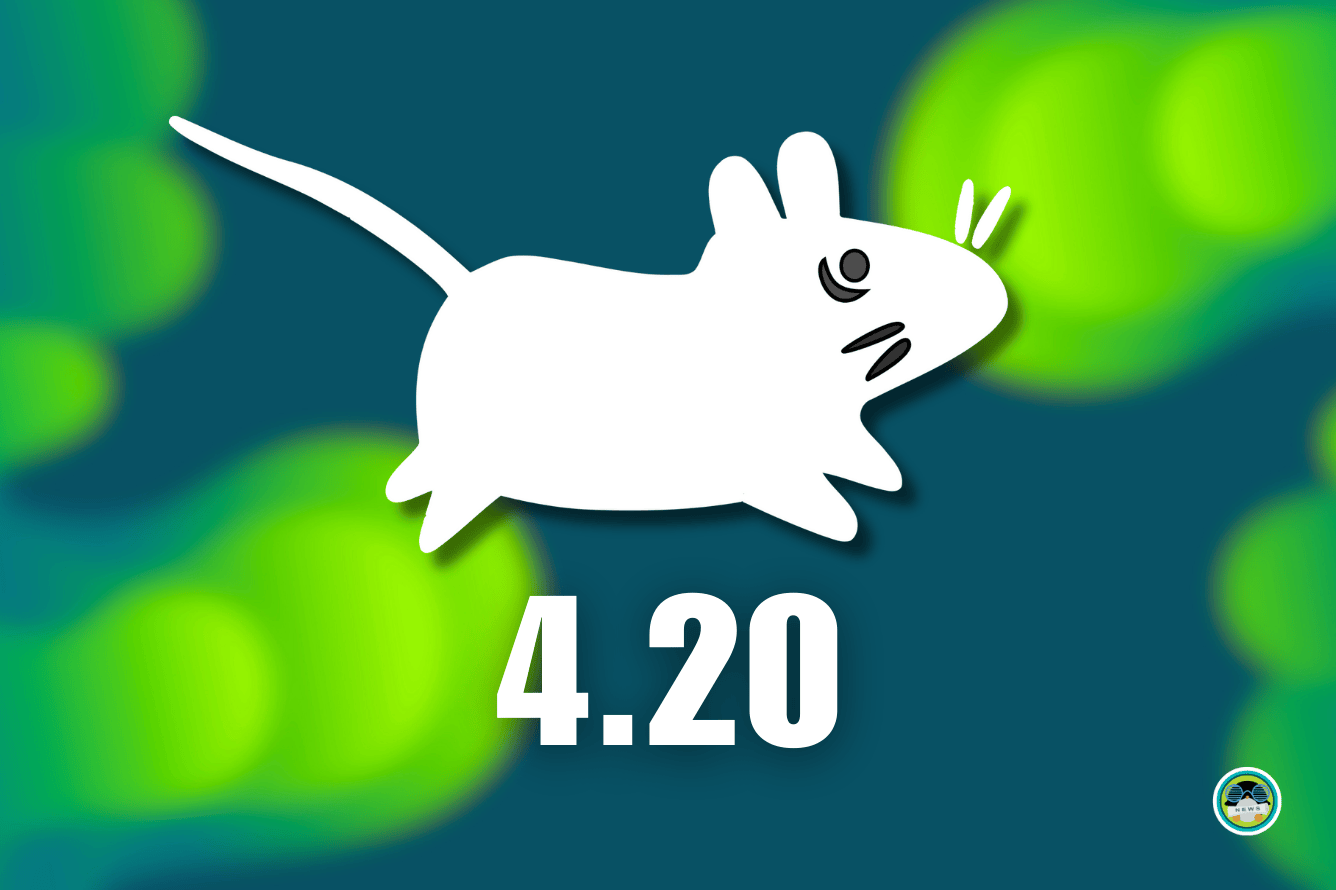
LXDE advances to version 13 with various refinements and bug fixes, maintaining its lightweight nature while improving overall system integration and stability.
LXQt 2.1.0 brings comprehensive Wayland support through lxqt-wayland-session, supporting seven different Wayland compositors including Labwc, KWin, Wayfire, Sway, River, Niri, and Hyprland. The panel now works on Wayland with dedicated backends, while QTerminal fixes multi-instance conflicts and adds Wayland-specific improvements.
Other Changes to Be Aware Of
We conclude this with some other notable changes that made it into this release:
- OpenSSH no longer supports DSA keys.
- MIPS architecture completely removed.
- i386 support reduced to legacy compatibility only.
- The
pingcommand no longer runs with elevated privileges. - 32-bit systems now use 64-bit time to avoid the Y2K38 bug.
If you need more details on this release, then you can refer to the official release notes.
📥 Get Debian 13 "Trixie"
There are various images, like a small installation image (minimal, requires internet), a complete installation image (loaded, doesn't require internet), a live image, and many Debian cloud images for this release.
You can visit the official website to download the one that fits your use case.
For existing Debian 12 users, they can follow these steps to get the upgrade. 👇
Make sure your system is up-to-date before upgrading to the next release (one-by-one):
sudo apt update
sudo apt upgrade
sudo apt full-upgrade
sudo rebootEdit the APT source list using Nano to replace references to Bookworm with Trixie:
sudo nano /etc/apt/sources.listReplace every instance of:
bookworm→trixiebookworm-updates→trixie-updatesbookworm-security→trixie-security
Now that your sources are pointing to Debian 13 repositories, update the package index:
sudo apt updateThis prepares your system for the upgrade, and press "Q" when prompted:
sudo apt upgrade --without-new-pkgsNow perform the full upgrade to Debian 13:
sudo apt full-upgradeThis will install new packages, upgrade existing ones, and remove obsolete dependencies. Once the upgrade is complete, reboot your system using:
sudo rebootRun the following to see if the upgrade was performed correctly:
lsb_release -a- Even the biggest players in the Linux world don't care about desktop Linux users. We do.
- We don't put informational content behind paywall. Your support keeps it open for everyone. Think of it like 'pay it forward'.
- Don't like ads? With the Plus membership, you get an ad-free reading experience.
- When millions of AI-generated content is being published daily, you read and learn from real human Linux users.
- It costs just $2 a month, less than the cost of your favorite burger.
Become a Plus Member today and join over 300 people in supporting our work.












