
The creator of GeckoLinux (providing an improved openSUSE experience) remains anonymous.
And, I won’t comment if it is a good or bad thing, but now the developer is back with another similar project based on Debian.
SpiralLinux, a Debian-based distribution that aims to make Debian usable for the end-users.
SpiralLinux: A Distro Built from Debian
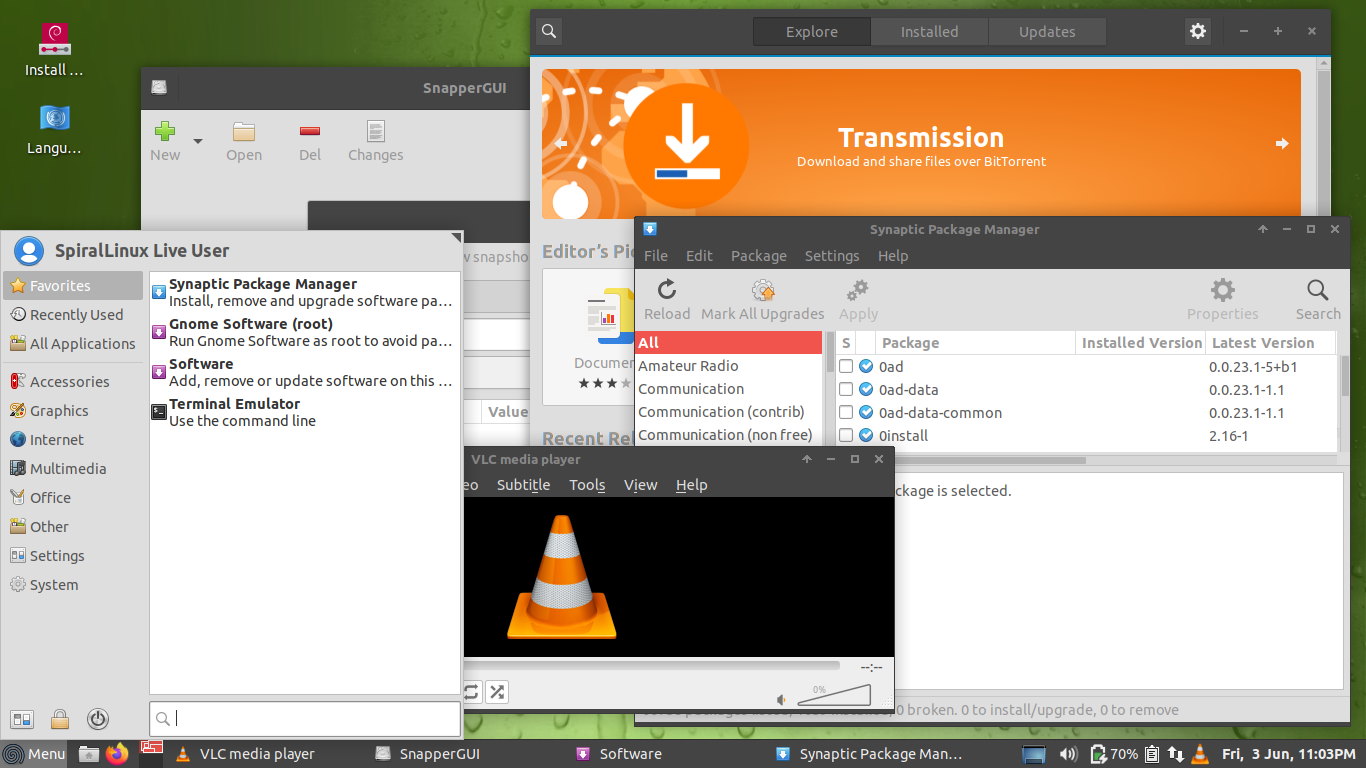
It is no surprise that most of the user-friendly Linux distributions have Debian as its original base. Ubuntu has managed to do a lot of improvements on top of it to make it a good desktop experience, even for users without prior Linux experience.
So, how is this different?
Well, the creator says that this project aims to help you use Debian with all its core strengths without customizing a lot of things.
SpiralLinux is a close-to-vanilla experience if you want to use Debian on your desktop. You can also upgrade to the latest stable Debian version (or unstable/testing) as you require without losing the user-friendly customizations.
In other words, SpiralLinux makes Debian fit for desktop usage with minimal efforts to the end-user.
And, to achieve this, SpiralLinux uses official Debian package repositories providing a live installation method to let you setup a customized Debian system.
Additionally, you have the following features in SpiralLinux:
- VirtualBox support out-of-the-box
- Preinstalled proprietary media codecs and non-free package repositories
- Preinstalled proprietary firmware
- Printer support
- Flatpak support through a GUI (software center)
- zRAM swap enabled by default
- Multiple desktop environments (Cinnamon, XFCE, Gnome, Plasma, MATE, Budgie, LXQt)
Considering Debian always sticks to the open-source and free packages, the end-user has to figure out the codecs, drivers, and other packages to make a lot of things work for a proper desktop experience.
And, it seems like SpiralLinux could live as a useful alternative to Debian just like GeckoLinux is to openSUSE.
Download SpiralLinux
If you always wanted to try Debian, but did not want to fiddle around a lot for initial configuration, you can try SpiralLinux.
You can head to its official webpage hosted on GitHub to explore more about it.
- Even the biggest players in the Linux world don't care about desktop Linux users. We do.
- We don't put informational content behind paywall. Your support keeps it open for everyone. Think of it like 'pay it forward'.
- Don't like ads? With the Plus membership, you get an ad-free reading experience.
- When millions of AI-generated content is being published daily, you read and learn from real human Linux users.
- It costs just $2 a month, less than the cost of your favorite burger.
Become a Plus Member today and join over 300 people in supporting our work.









