
We Linux users have plenty of audio players to choose from, but, there's always some new option that aims to offer something different. I know it's challenging to develop one, but many still give it a shot.
One such option that I recently came across was “Decibels”, a minimal audio player app for Linux that doesn't come on too strong at first glance. So, let's check it out!
Decibels: Overview ⭐
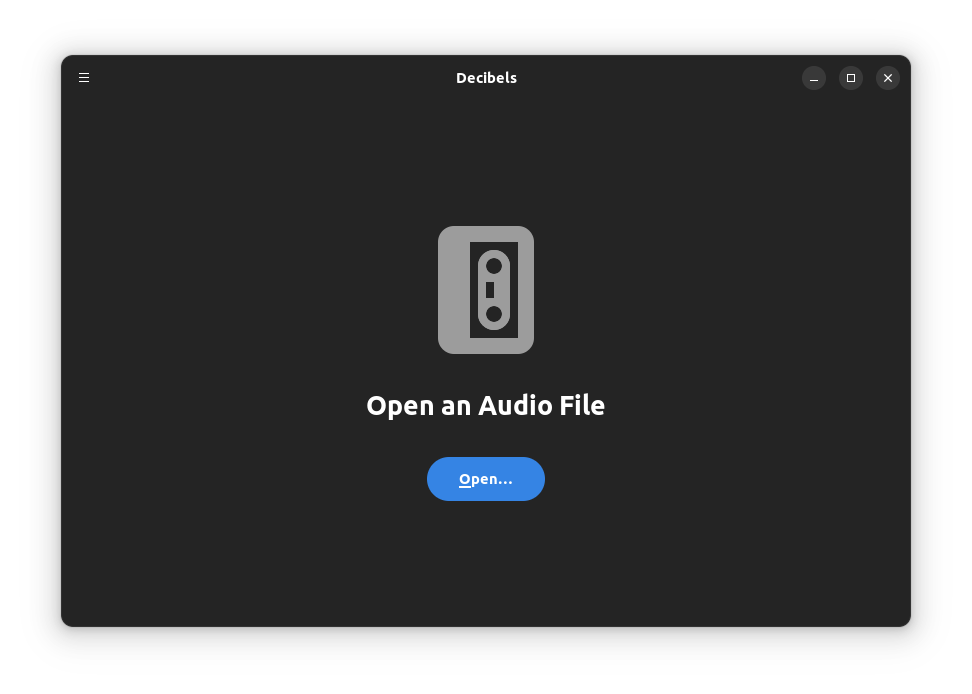
Written primarily using TypeScript, Decibels is an audio player that was recently accepted into the GNOME Incubator, where apps land when they are being considered to be included into the GNOME desktop environment.
The lead developer, Angelo Verlain, worked on this to make it a reality, while also taking many cues from a couple of mockups that Allan Day from GNOME shared a few months ago.
Some key highlights of the app include:
- Minimal User Interface
- Intuitive Audio Controls
- Support for Many File Formats
Initial Impressions 👨💻
I tested the official Flatpak package on an Ubuntu 22.04 LTS installation, where I added an audio file to Decibels by using the “Open…” option.
When the file loaded, a neat-looking waveform animation started playing in sync with the audio, which could be dragged forward or backward to change the timestamp of the audio being played.
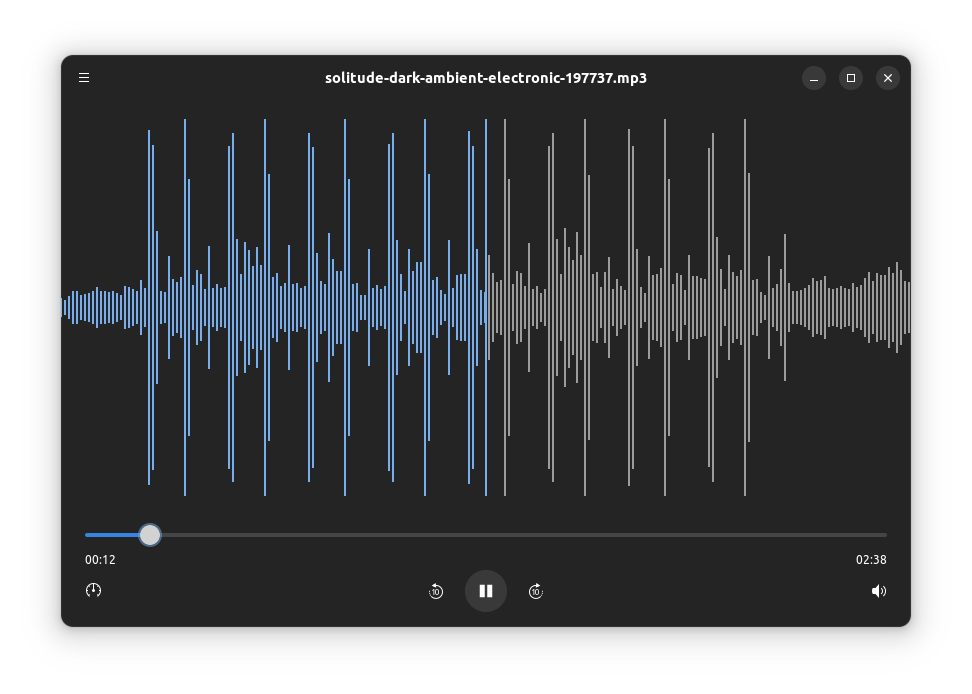
The audio controls were useful too; there was the usual playback slide control, a dedicated option to change the speed of playback, options to move 10s forward/backward, a pause/play button, and the volume slider.
You can also use keyboard shortcuts to control the Decibels app. For that, you can refer to the three-ribbon menu on the top-left of the app to get started.
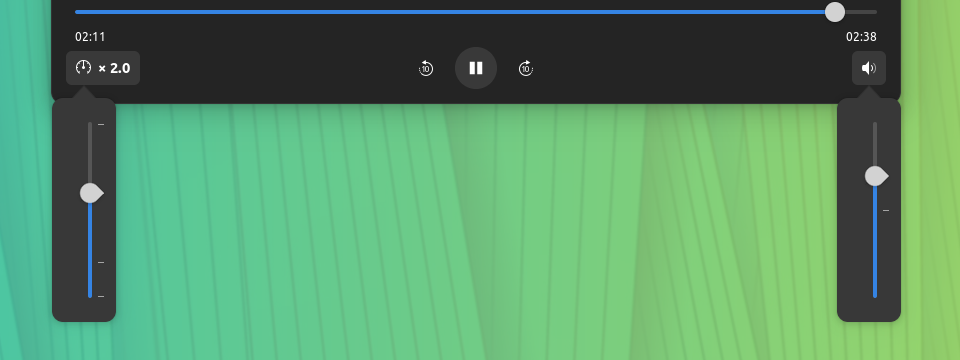
And that's all there is to the app, a focused media playing experience.
If you ask me, Decibels is a great match for you if you want to play single audio files, such as an audiobook or a podcast. However, if you were looking for features like audio queuing and playlists, this is not the one for you.
You can try other music players available for Linux:

📥 Get Decibels
For getting the latest Decibels release, the Flathub store is your friend.
You can also run the following command to get it installed on your Flatpak-equipped system:
flatpak install flathub org.gnome.DecibelsThen, to run it, either launch it from the app launcher or run this command:
flatpak run org.gnome.DecibelsIf you are interested in the source code, or want to contribute to it, head to Decibels' GitLab repo.
💬 Did this app pique your interest? Do you have some other app in mind? Feel free to add your thoughts below!
- Even the biggest players in the Linux world don't care about desktop Linux users. We do.
- We don't put informational content behind paywall. Your support keeps it open for everyone. Think of it like 'pay it forward'.
- Don't like ads? With the Plus membership, you get an ad-free reading experience.
- When millions of AI-generated content is being published daily, you read and learn from real human Linux users.
- It costs just $2 a month, less than the cost of your favorite burger.
Become a Plus Member today and join over 300 people in supporting our work.











