Europe on a Roll: Plans Open Source Alternative to Confluence and Jira
European organizations are going all in for digital sovereignty with open source tools.


Debian-based Deepin Linux is one of the most beautiful Linux distributions out there. The new Deepin 20 release makes it even more beautiful. The new looks resemble the macOS Big Sur.
You don’t have to take my words for it. See it in action in this review.
The first point release of Deepin version 20 is here. Deepin 20.1 adds Linux kernel 5.8 along with the existing kernel 5.4 LTS. It uses Debian 10.6 repositories to give you updated packages and security patches.
Let’s have a look at the new features in Deepin 20.1 release.
Deepin team claims to have optimized kernel configurations and codes to give it more operating efficiency for processors, network transmissions, file reading and writing. Graphics display has been significantly enhanced as well.
These changes should give you a smoother experience with your Deepin system.
The Deepin desktop environment gets a couple of feature changes.
In the Control Center, power settings has been changed. Power Plans now supports three modes: Balanced, Power Saver, and High Performance.
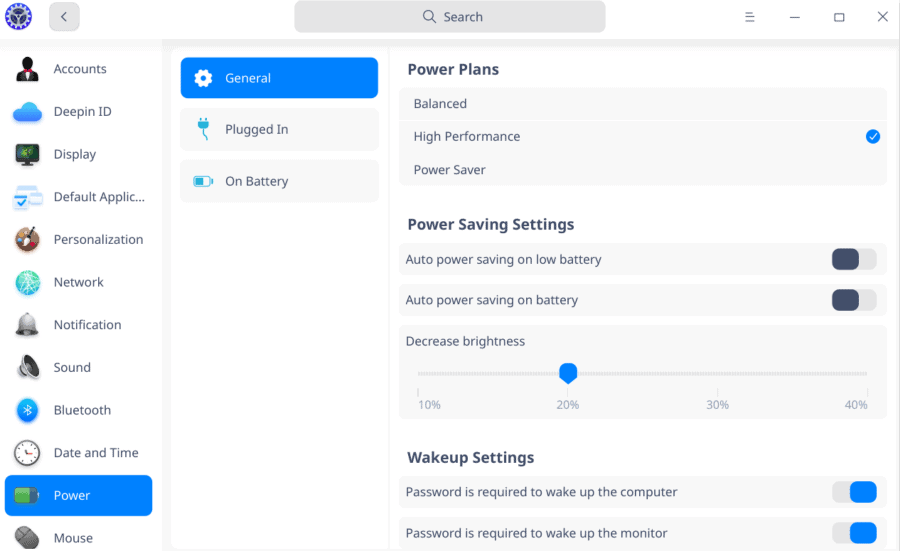
You can easily send files over Bluetooth from the Control Center.
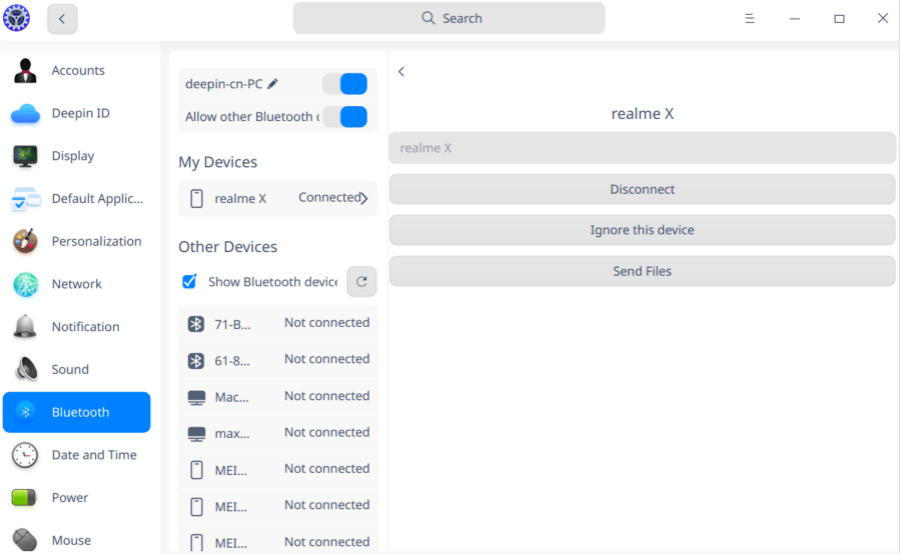
Touchpad gestures are often neglected by Linux distributions. It’s only recently that some distributions such as elementary OS have started paying attention to it.
Since Deepin is heavily inspired from macOS, touchpad gestures always get some love from the dev team.
The new Deepin 20.1 further improves the touchpad gestures. It now includes swipe acceleration and one-finger gestures. You can create new windows and workspaces in the terminal with gestures.
If you have ever used Deepin, you probably have noticed plenty of ‘Deepin apps’ like Deepin video player, Deepin music player etc. This suite of Deepin apps has been extended in the latest release.
It replaces Firefox with Browser, Thunderbird with Mail, GParted with Disk Manager and Cheese with Camera.
Since I haven’t used the new version personally, I cannot tell you for sure if these are new applications created from scratch or rebranded or reskinned versions of some popular open source apps. Many distributions or desktop environments often do this.
There is a huge number of minor changes and bug fixes throughout the system and its applications like Voice Notes, Document Views, Image Viewer etc.
For example, File Manager now supports full-text search, restriction rules for share names among other tiny changes.
You can see the full list of changes in the release notes.
If you already using Deepin 20, you can get the latest stable version of Deepin 20.1 from the Control Center or by using the upgrade commands (apt update && apt upgrade).
You may also update to Deepin 20.1 from Deepin 15.11 but a full data backup is suggested before you attempt that.
There is a file named 15.11-20.1.sh which you can download from this link. The password is deepin. Download the file and execute it to upgrade Deepin 15.11 to Deepin 20.1.
New users can always head over to the download page and get the ISO of Deepin Linux.
Are you a Deepin user? How’s your experience with it?
Stay updated with relevant Linux news, discover new open source apps, follow distro releases and read opinions