
Deepin remains one of the most beautiful Linux distributions out there.
While the entire user experience may not be hassle-free, it looks good. The developers of deepin have experimented with intriguing customizations that make it stand out from the crowd.
If you are learning about it for the first time, you should know that it is one of the interesting distributions based on Debian Linux.
With deepin 20 and its recent point releases, we had a nice list of upgrades.
It looks like deepin 23 will be the next major upgrade with a new flow design user interface concept, and other fundamental changes.
Deepin 23: What’s New?
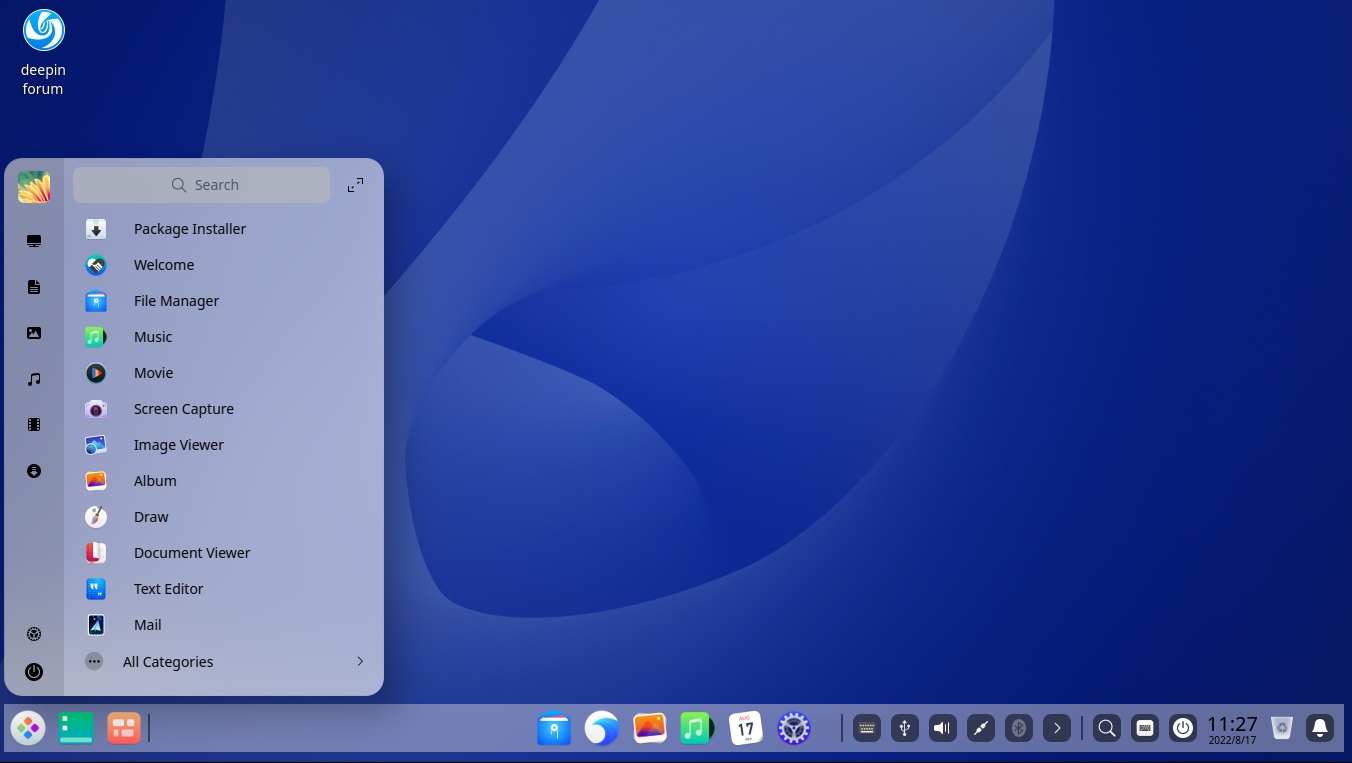
Deepin 23 preview has been made available for testing. Unlike its previous version, deepin 23 includes some fundamental upgrades that impact the user experience on several levels.
The key highlights include:
- A new package format
- New music flow-design-inspired app.
- A new idea for system updates
- A new repository
- New wallpapers
- Linux Kernel 6.1
New Package Format: Linglong
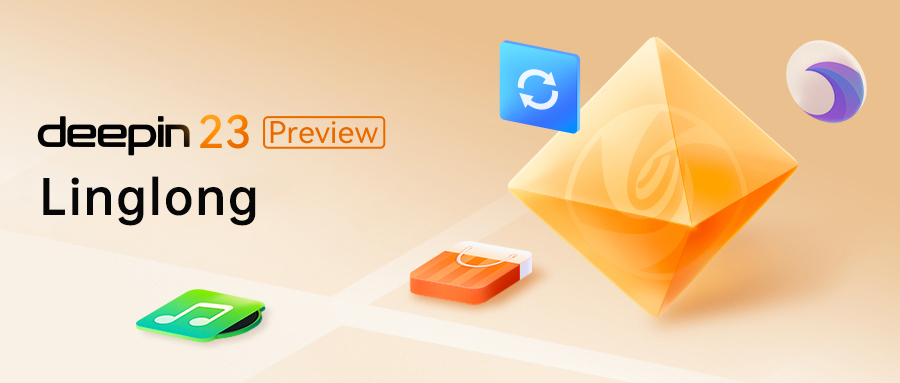
Linglong is the new package format developed by deepin.
It aims at solving various compatibility problems caused by complex dependencies of traditional package formats under Linux. Furthermore, reducing security risks by supporting sandboxing along with incremental updates and privacy protection.
You can find the packages in its Linglong store as of now.
Do we need another package format? I don’t think so.
With Flatpak and Snap around, it does not sound like anything that’s never been done before.
To me, it looks like deepin simply wants to have its own package format as part of its offerings.
Redesigned New Music App
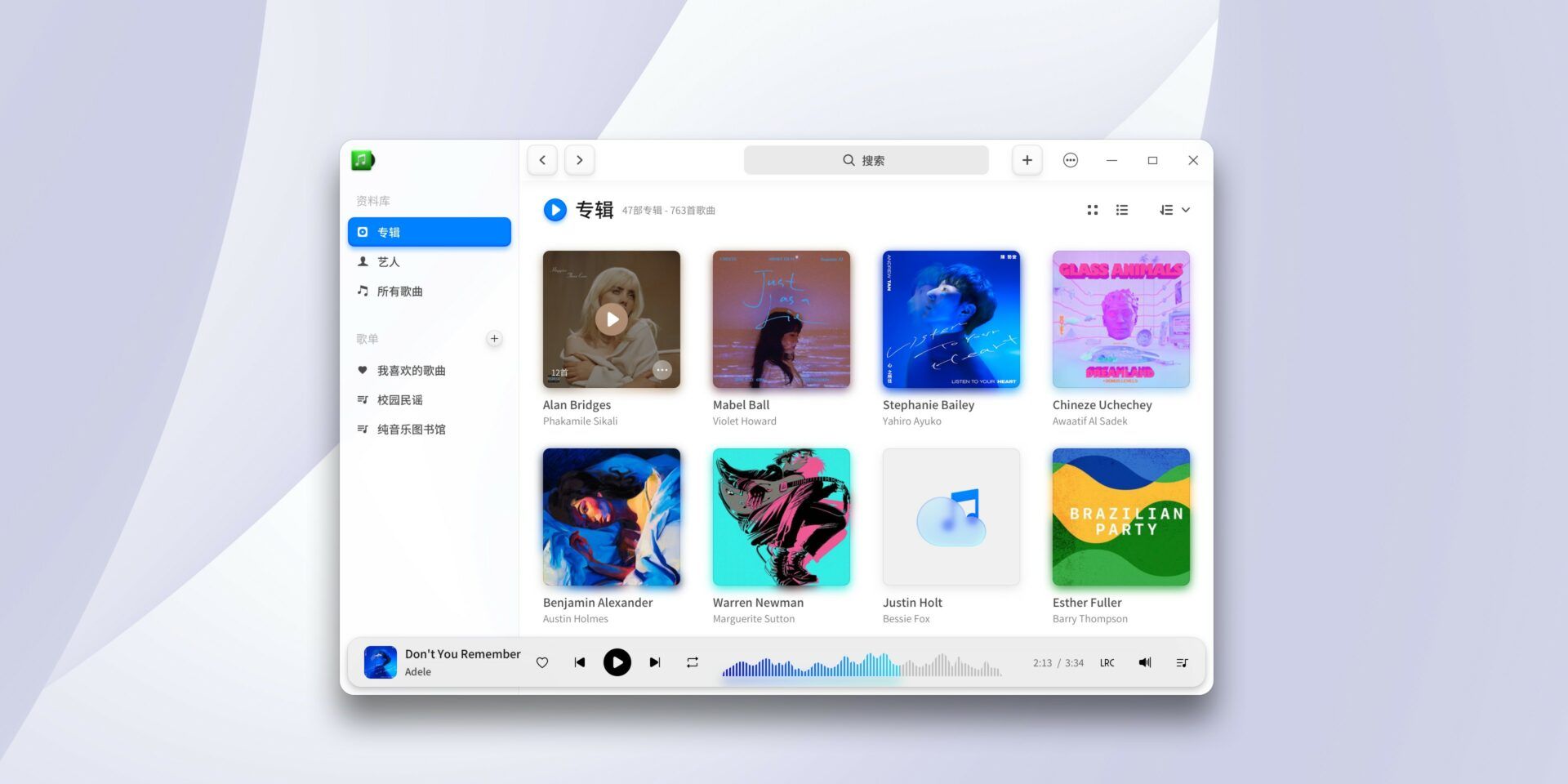
The revamped music player aims to offer an intuitive user experience. You will find more buttons, drag-and-drop support in playlists, and better album display.
Improved Image Viewer
The updated image viewer now includes a live text function that improves the efficiency of extracting texts from images.
Atomic Updates
The system updates will be treated as atomic operations, i.e., when packages are successfully installed, the update completes. If the installation fails, the system can be reverted to the previous version with no changes.
So, you get system rollback support after an upgrade and can avoid difficulties with partial upgrades.
Independent Upstream
While it is based on Debian, deepin aims to have a separate repository for the core packages and some optional components.
For the preview release, the developers mention that they intend to learn from the upstream like Debian and Arch Linux to improve their repository.
New Wallpapers
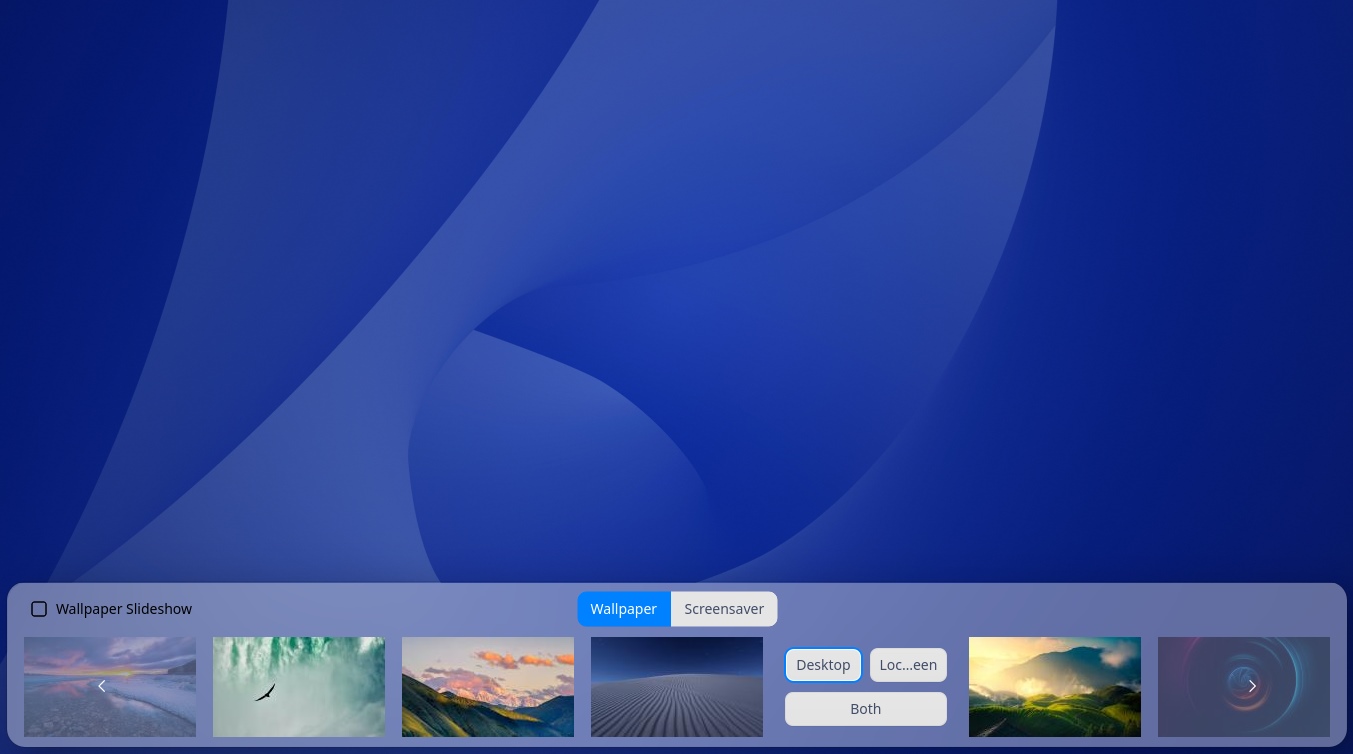
Like every other major release, deepin 23 adds some refreshing wallpapers and new default wallpaper.
A Separate Backup and Restore Desktop App
The backup and restore utility will now be offered as a separate desktop app.

You can also choose to backup data to an external device now.
Download Deepin 23 Preview
Note that Deepin 23 stable is not yet available. So, if you want to experiment on your test system, and experience what’s in store for you, the alpha version is available.
You can find the download links to the ISO file on the official download page.
- Even the biggest players in the Linux world don't care about desktop Linux users. We do.
- We don't put informational content behind paywall. Your support keeps it open for everyone. Think of it like 'pay it forward'.
- Don't like ads? With the Plus membership, you get an ad-free reading experience.
- When millions of AI-generated content is being published daily, you read and learn from real human Linux users.
- It costs just $2 a month, less than the cost of your favorite burger.
Become a Plus Member today and join over 300 people in supporting our work.









