
Deepin is a Debian-based distro, arguably one of the most beautiful distros out there.
This is because of some of the coolest eye-candy customizations with the Deepin Desktop environment.
While we have previously discussed Deepin 23's upcoming features, it has finally landed with pretty interesting improvements. Allow me to take you through them.
Suggested Read 📖

🆕 Deepin 23: Key Highlights
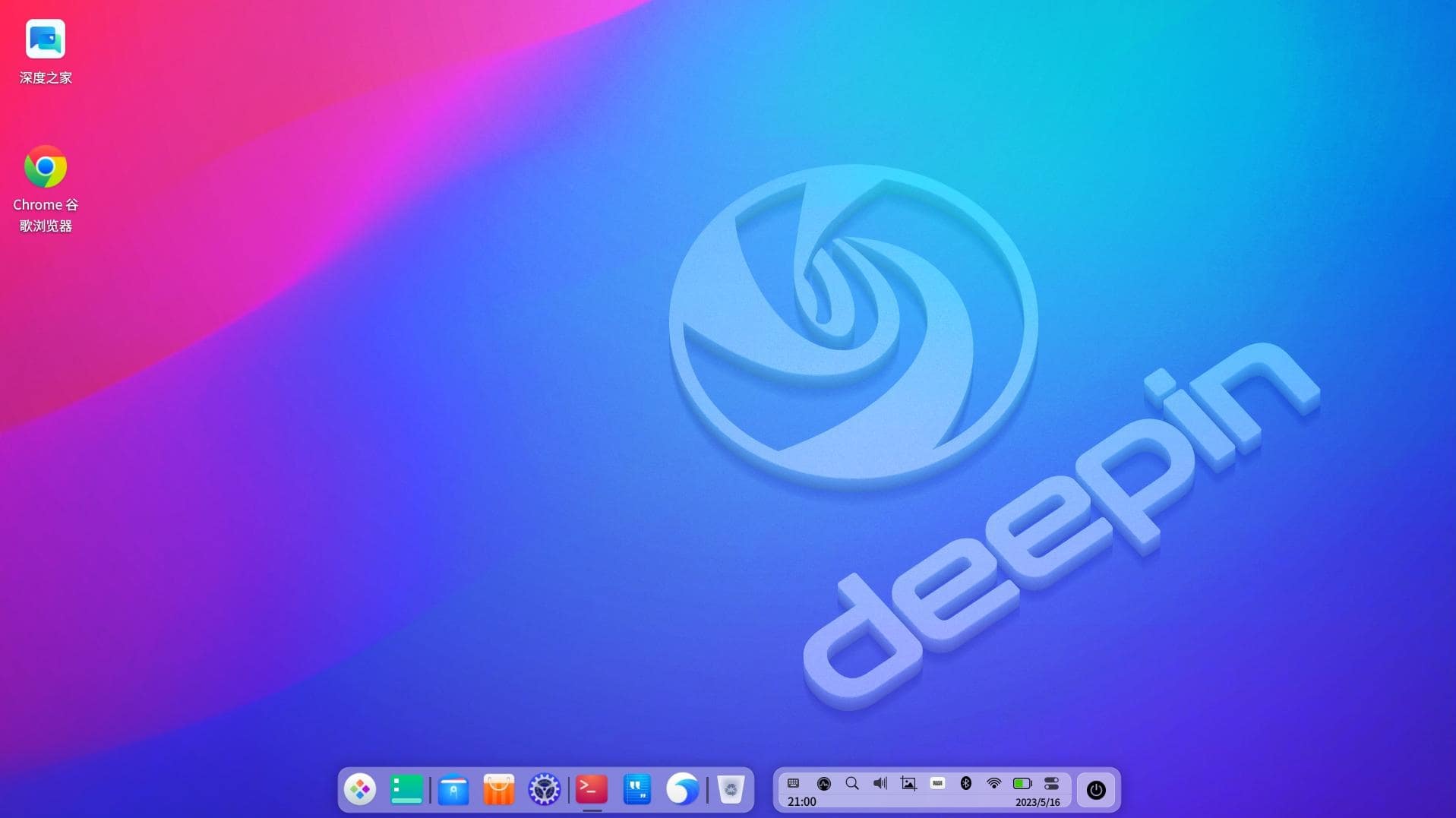
The Deepin 23 release packs in many improvements; some of the notable ones include:
- Wayland Support
- New package format
- Improved Terminal
- Inclusion of UOS AI
- Avatar Updates
- Upgrade Tool
Wayland Support
Deepin Desktop Environment now has support for Wayland, in addition to the X11 display server, for a more responsive user experience.
You can switch to it from the login screen by choosing Wayland mode while logging in.
New Package Format
Linglong is the new package format developed by the deepin developers.
It aims at solving various compatibility problems caused by complex dependencies, similar to what Snap and Flatpak try to fix.
The developers have also implemented a “Linglong Repair Tool” that is there in case existing Linglong applications bug out after a system upgrade.
They have also replaced some apps with their respective DEB versions to avoid compatibility issues.
You can find the packages in the Linglong store if you want to check it out.
Improved Terminal
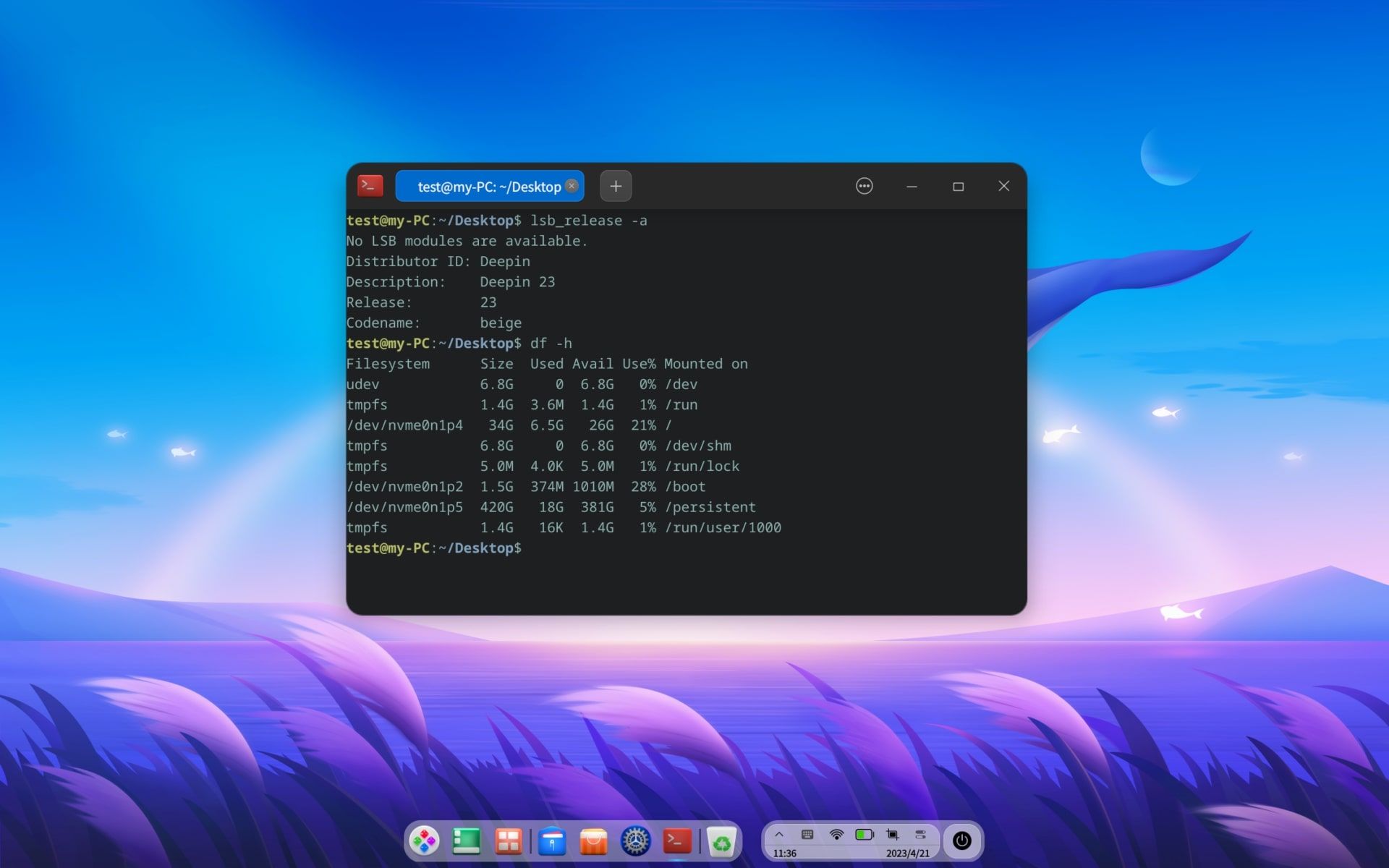
The terminal app has been upgraded with a new 'Thor Mode' animation display setting for a better user experience.
Then there's the full-screen mode that can be entered using the 'F11' key, which can set the number of history rollback lines.
Inclusion of UOS AI

With Deepin you now get some really cool AI-powered capabilities. For starters, there's the new intelligent global search function that will let you search for anything, starting from the system settings, to file content lookups, images, and what not.
The Mailbox app also receives an AI-powered boost, with it suggesting how to write a mail, its layout, or even generating a new mail based off what you have already written.
And, finally, we have the web browser which also offers some AI-assisted features that will let users run prompts, similar to what we have seen on Copilot.
You can learn more about these AI features by referring to the official blog.
User Avatar Updates
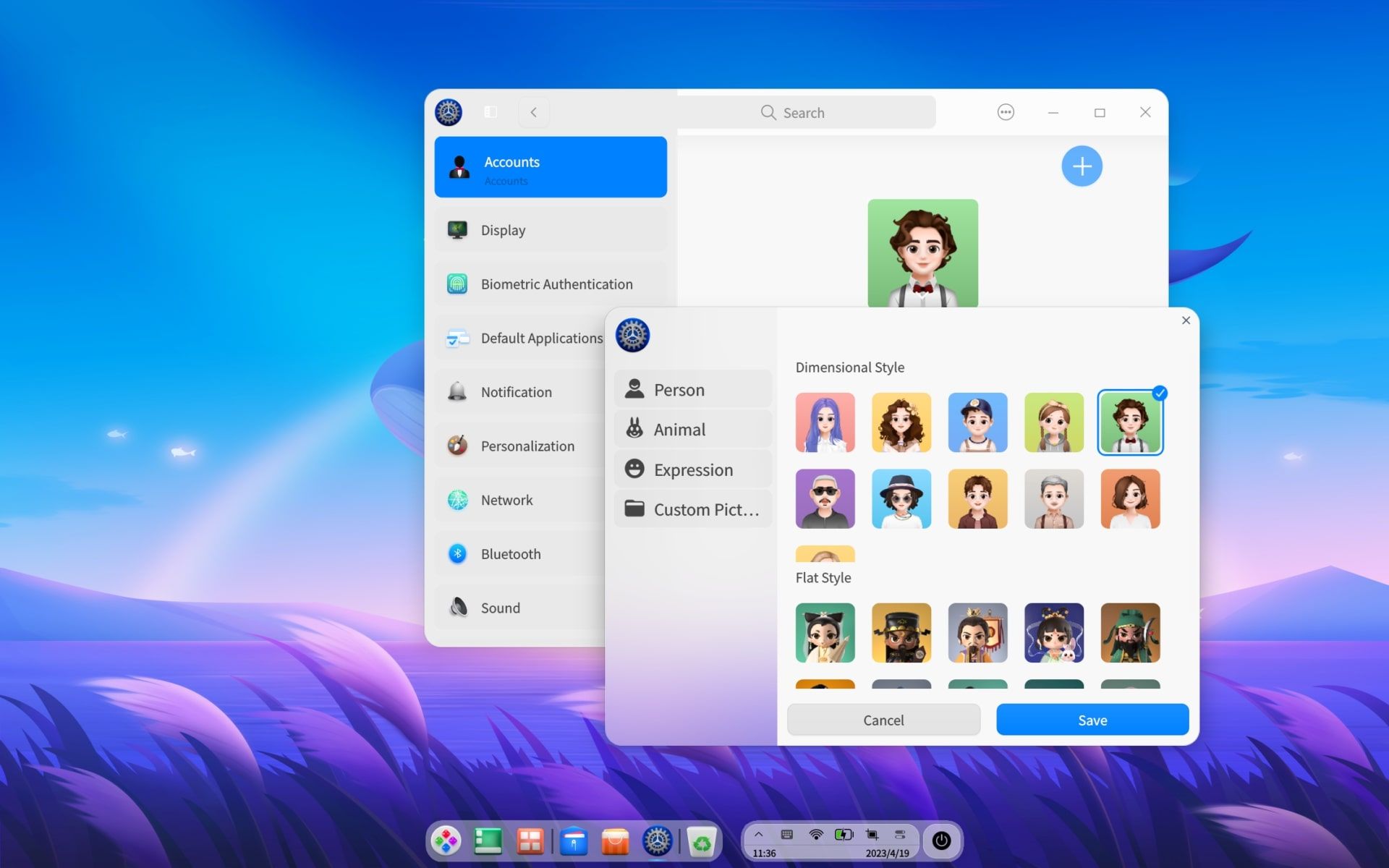
Deepin 23 features new 2D, 3D, and animal user avatars for the user account; these can be customized according to your preference.
Upgrade Tool
After listening to user feedback, the folks behind Deepin have introduced a proper upgrade tool for existing users to upgrade from Deepin 20 to 23.
It will ensure seamless migration of data and system configs to the updated installation by detecting your system version and taking you through an upgrade wizard.
🛠️ Other Changes and Improvements
Other than the above-mentioned, some highlights include:
- New wallpapers
- Improved music app
- Linux kernel 5.15 and 6.6
- Various UI/UX improvements
- Podman container tools integration
- docker.io container tool integration
- Fix the right-click issues in the Deepin store
- A new independent upstream repository for core packages and optional components.
You can refer to the release notes for more insights into this release.
Even though many of you might not be familiar with this distro, you could consider giving this a try if you are up for some experiments/adventure.
Just remember not to commit any distrohopping sins along the way!
Suggested Read 📖

📥 Get Deepin 23
You can grab the latest release from its official download page.
💬 What do you think about Deepin 23 release? Are you interested in its new packaging format? Let us know your thoughts in the comments below.
- Even the biggest players in the Linux world don't care about desktop Linux users. We do.
- We don't put informational content behind paywall. Your support keeps it open for everyone. Think of it like 'pay it forward'.
- Don't like ads? With the Plus membership, you get an ad-free reading experience.
- When millions of AI-generated content is being published daily, you read and learn from real human Linux users.
- It costs just $2 a month, less than the cost of your favorite burger.
Become a Plus Member today and join over 300 people in supporting our work.











