Another Radical Move as Fedora Now Wants to Drop UEFI Boot Support on MBR
UEFI boot support for MBR could be removed in Fedora 43.


When Deepin first arrived at the scene, it blew away people with its sheer beautiful interface.
As the time progressed and developers got more experienced, their focus shifted to include design and features users find in other commercial desktop OS offerings, i.e., Windows and macOS. Deepin was the first distro to offer Android apps support, cloud sync option and more.
And trust me, that’s for good.
Linux distributions have a variety of offerings in the form of various desktop environments. Deepin looks mainstream that could attract a younger crowd.
Keeping the same goal in mind, China based Deepin developers have released the version 20.5 and its main highlight is facial recognition.
The new version has added several features based on the user feedback. The stable kernel version is now upgraded to 5.15.24 with several bug fixes to enhance security.
Let’s see what else is new in this release.
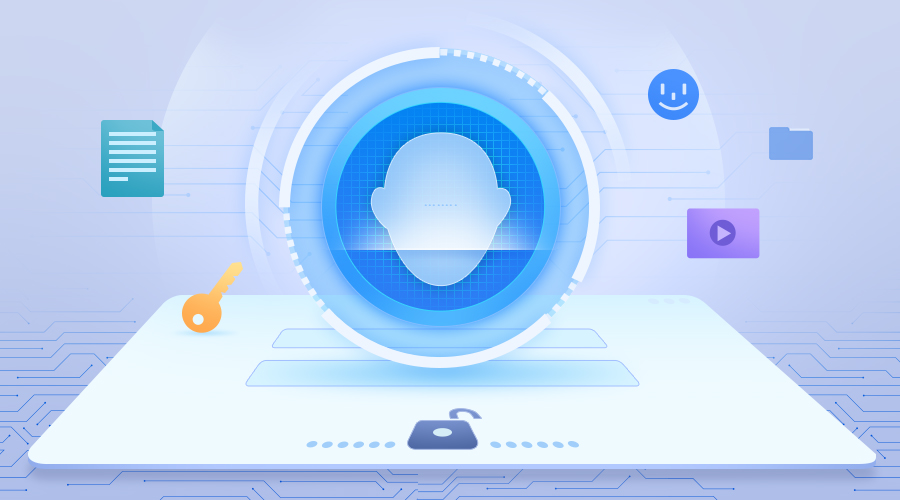
I know things like this already exist on the horizon. After all, I wrote a detailed guide on adding face unlock feature in Linux distributions using programs like Howdy.
However, those things were more DIY, additional stuff for experienced and intriguing users.
Deepin is now offering the face-based biometric authentication method. It should work on laptops with in-built webcam.
Once you enrol your face in the Control Center, you can log in to the system with your face ID from next time onwards.
You can now easily send feedback on an application from the App Store directly.
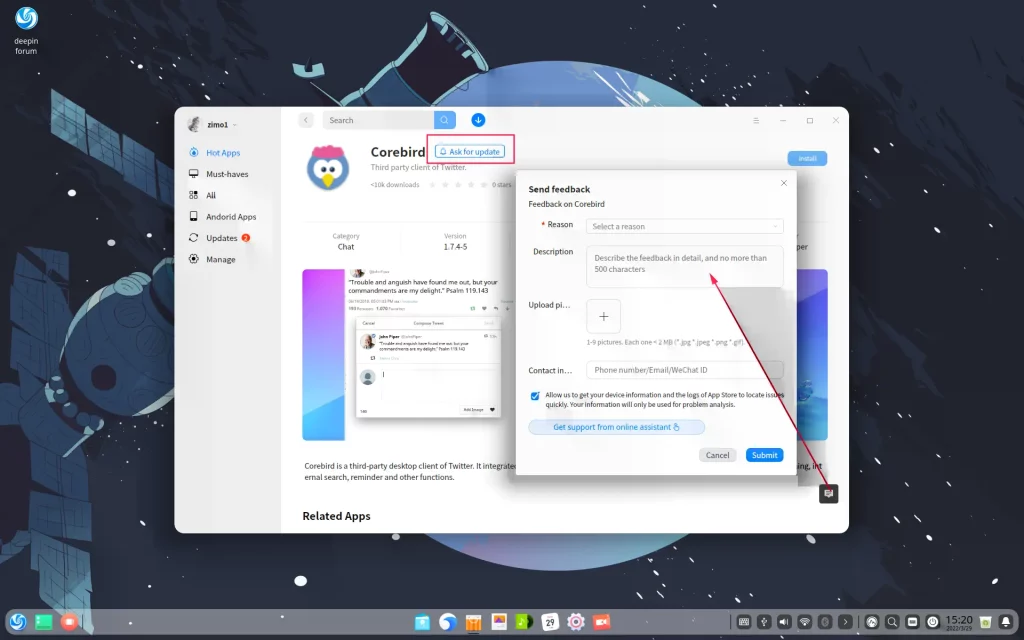
That’s not it. When you have app installation and update problems, you can submit the issues on the app page directly to the official support and get solutions (if the developer provides it).

Deepin Mail apps now supports custom folder management. It can also automatically receive emails after network reconnection. The framework and plugins have been replaced with the popular vue+tinymce.
You can now hump to new emails directly by clicking system notifications. For better productivity, you can stick common emails and aggregated emails on top. Email attachments can also be previewed.
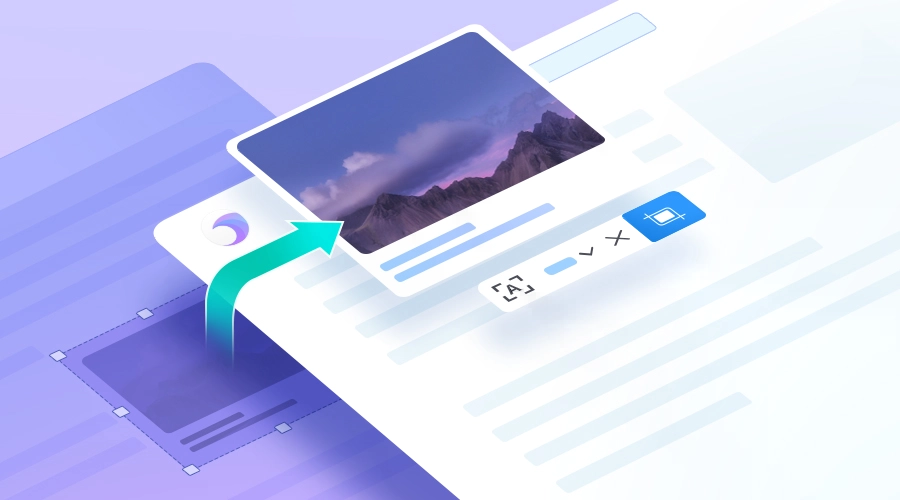
The in-built screenshot tools now lets you pin the screenshots. This way the captured screenshot remains on top of other application windows. This way you can use other apps at the same time and thus increase your efficiency. And yes, the pinned screenshot’s position can be moved.
Here are some other changes in the new Deepin 20.5 release:
There are more small features and improvements here and there. You may read about them in the release notes.
Stay updated with relevant Linux news, discover new open source apps, follow distro releases and read opinions