Open Source Photo Manager digiKam Improves its AI Offerings
Better face recognition workflow, improved GPU support, and AI auto-rotation added.


The developers of Devuan GNU+Linux have recently released the latest stable version – Devuan “Chimaera” 4.0. For those who aren’t aware, Devuan is a fork of Debian that doesn’t use systemd but init as its software suite.
Let’s take a look at what this new release has to offer.
The latest release is now based on Debian 11 “Bullseye” and uses the Linux Kernel 5.10. As mentioned before, you have to choose between init systems – OpenRC, sysvinit, and runit.
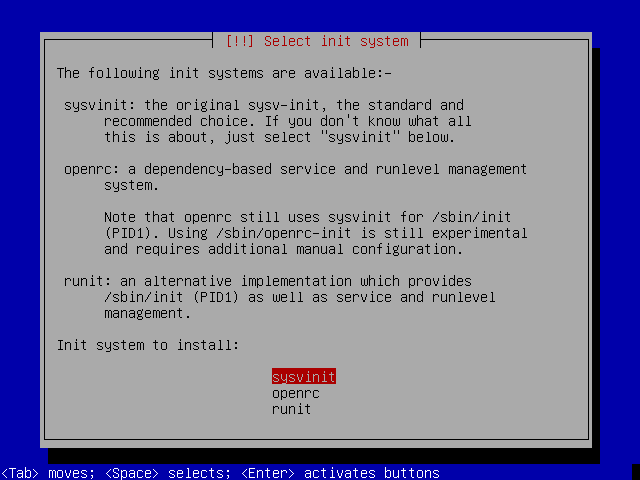
A new bootloader screen and desktop theming have been introduced.
The release note states –
Improved desktop support – virtually all desktop environments available in Debian are now part of Devuan, systemd-free
This means you don’t necessarily have to use the default XFCE as the desktop environment. As for desktop managers, gdm3 and ssdm have now been included.
The installer is completely based on Debian 11’s installer. Thus, all procedures described in Debian’s wiki will apply here too.
You can now disable task-speech accessibility if you intend to install a console-only system and avoid unnecessary dependencies.
Lastly, you can successfully install a desktop environment without installing PulseAudio. The GUI or console installation sessions will use hardware or software speech synthesis instead. This also includes using a refreshable braille display.
Do note that wicd, the network manager, will no longer be available due to its dependence on the obsolete python2. Instead, you can use other alternatives such as network-manager and connman.
It had been noticed that newer AMD CPUs caused the system to boot to a black screen. To solve this issue, the release notes clearly mention the user to install the firmware-amd-graphics package from the non-free repository. The non-free repositories will be available during the install time.
If you’re upgrading from the previous release, Devuan 3 Beowolf, you may notice missing XFCE app icons. This can easily be solved by running a simple command mentioned in the release notes.
For more details, you can refer to their official release notes.
Devuan 4.0 looks like an interesting release, especially for those who want a Debian-like experience but without systemd.
Users running the older versions of Devuan and those looking to migrate from Debian can head over to the official website’s guide. New users willing to give Devuan 4.0 a try can use the link below.
How do you find Devuan when compared to Debian? Would you like to try it out?
It's FOSS turns 13! 13 years of helping people use Linux ❤️
And we need your help to go on for 13 more years. Support us with a Plus membership and enjoy an ad-free reading experience and get a Linux eBook for free.
To celebrate 13 years of It's FOSS, we have a lifetime membership option with reduced pricing of just $76. This is valid until 25th June only.
If you ever wanted to appreciate our work with Plus membership but didn't like the recurring subscription, this is your chance 😃
Stay updated with relevant Linux news, discover new open source apps, follow distro releases and read opinions