Jailtime for Retro Game Console Reviews? Italy’s Copyright Enforcement Sparks Debate
Italian YouTuber raided over handheld review, faces possible jail time.


The beta release of elementary OS 6 is here. It is available to download and test for the early adapters and application developers.
Before I give you the details on downloading and upgrade procedure, let’s have a look at the changes this new release is bringing.
Every elementary OS release bases itself on an Ubuntu LTS release. The upcoming elementary OS 6, codenamed “Odin”, is based on the latest Ubuntu 20.04 LTS version.
elementary OS has an ecosystem of its own, so the similarities with Ubuntu technically ends here. The Pantheon desktop environment gives it an entire different look and feel that you see in other distributions using GNOME or KDE.
In November last year, we took the early build of elementary OS 6 for a test ride. You may see it in action in the video below.
Things have improved and more features have been added since then. Let’s take a look at them.
Dark theme is not a luxury anymore. Its popularity has forces operating system and application developers to integrate the dark mode features in their offerings.
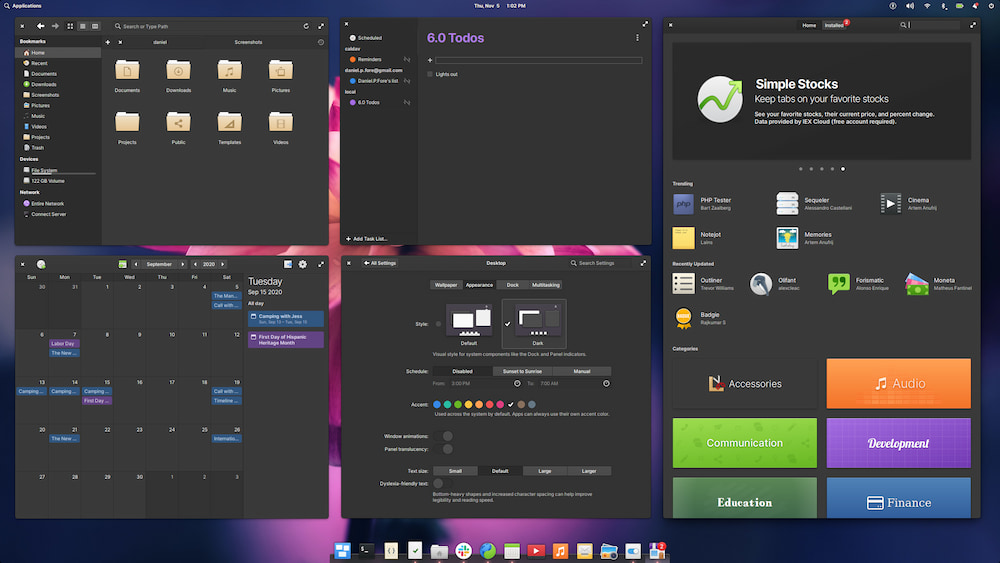
elementary OS is also offering a dark theme but it has a few additional features to let you enjoy the dark side.
You can choose to automatically switch to the dark theme based on the time of the day. You can also choose an accent color to go with the dark theme.
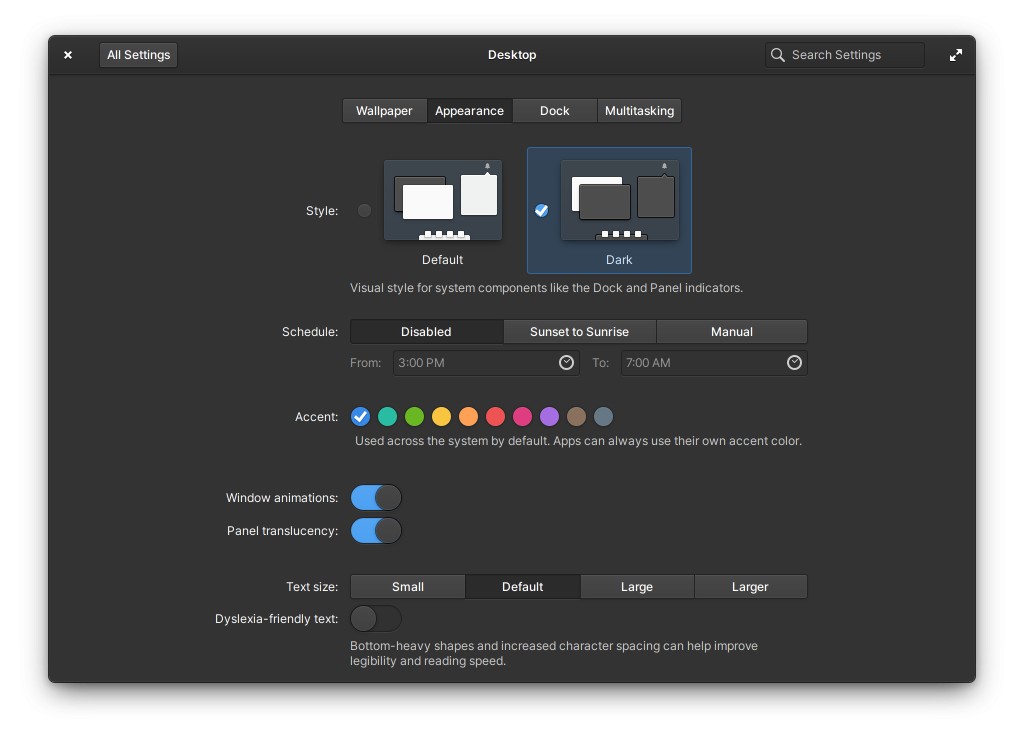
Don’t expect a flawless dark theme experience. Like every other operating system, it depends on the applications. Sandboxed Flatpak applications won’t go dark automatically unlike the elementary OS apps.
There are many subtle changes to give elementary OS a refreshed look and feel.
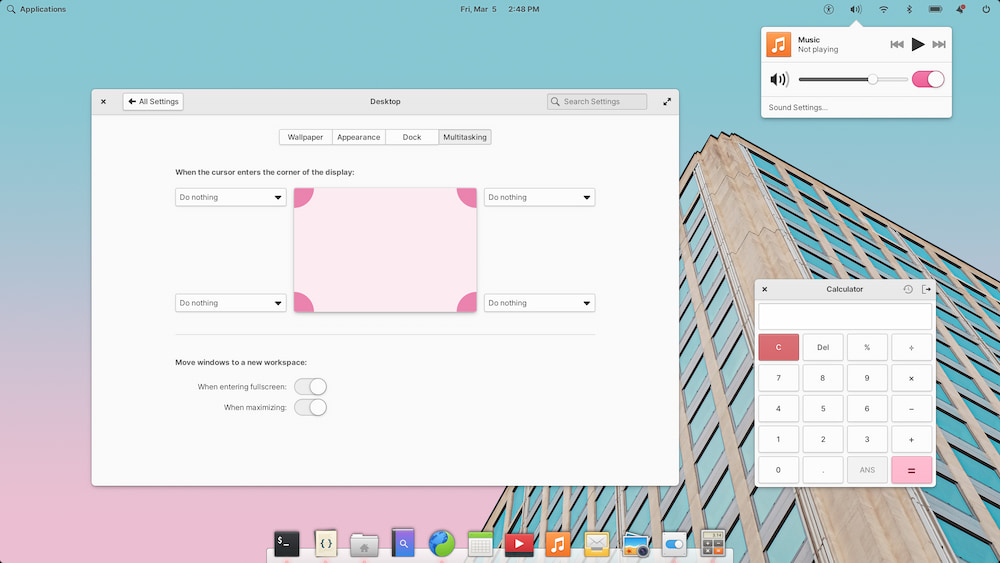
You’ll notice more rounded bottom window corners. The typography has changed for the first time and it now uses Inter typeface instead of the usual Open Sans. Default font rendering settings opts for grayscale anti-aliasing over RGB.
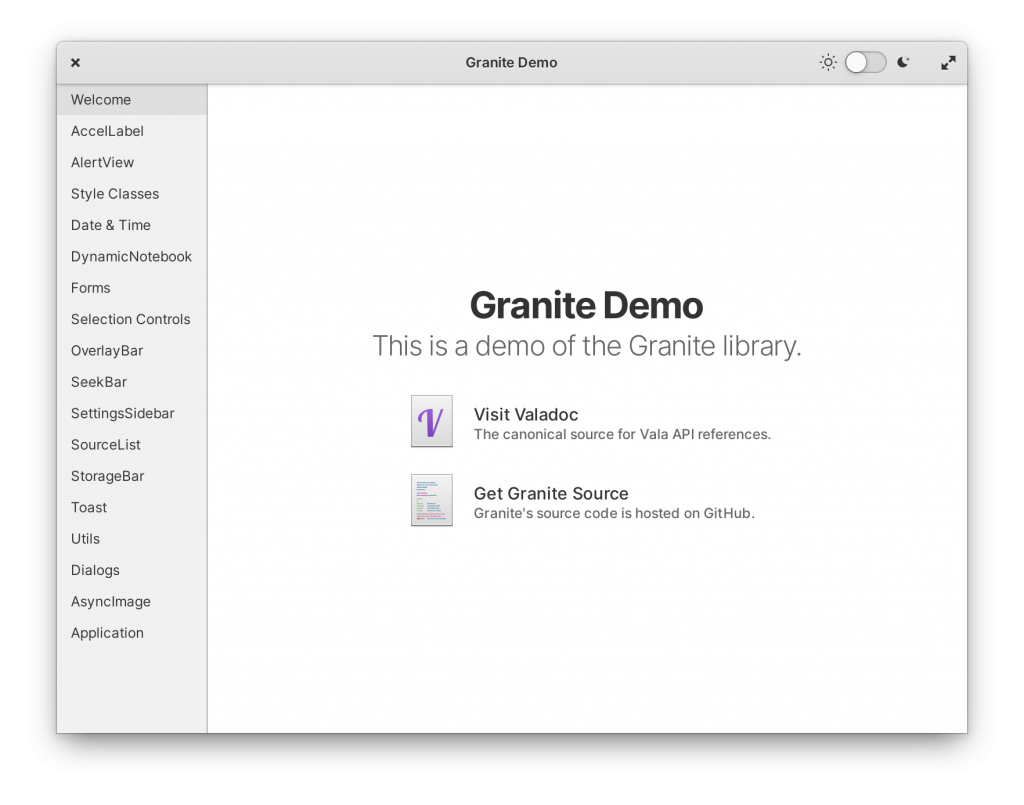
You can now give an accent color to your system. With that, the icons, media buttons etc will have the chosen accented color.
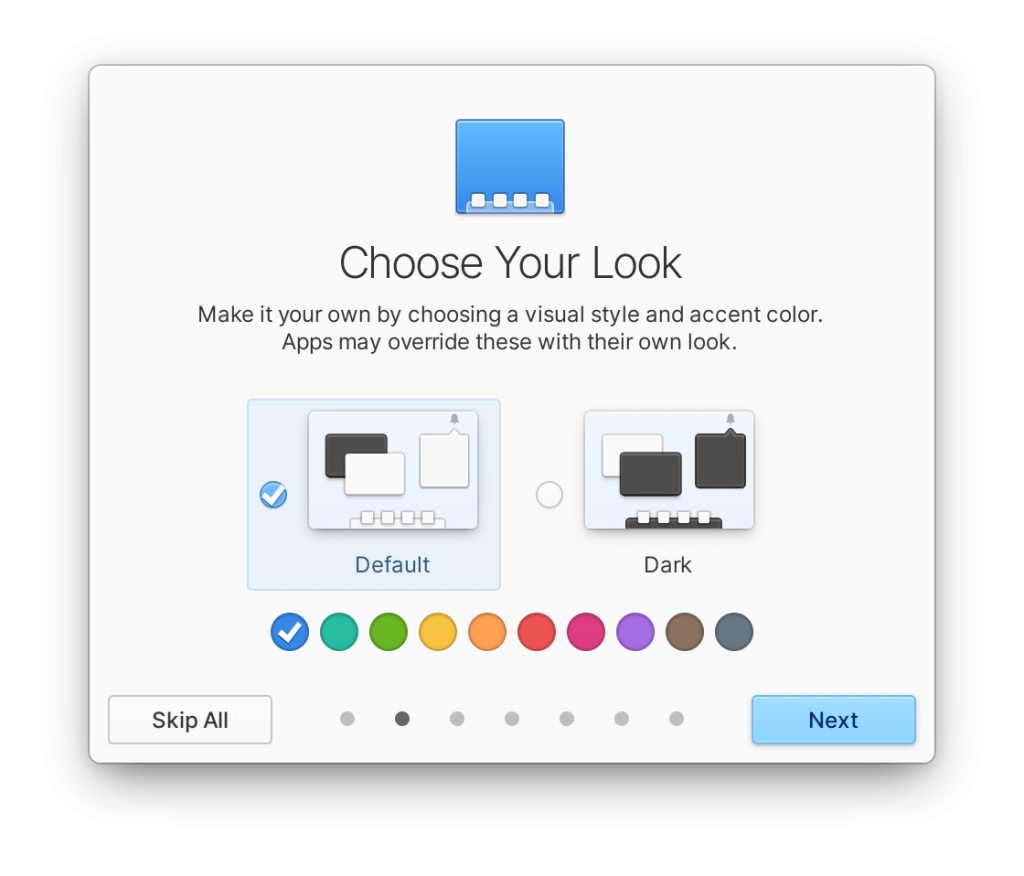
Multi-touch gestures are a rarity in Linux desktops. However, elementary OS has worked hard to bring some multi-touch gesture support. You should be able to use it for muti-tasking view as well as for switching workspaces.
You can see it in action in this video.
Individual apps may also provide You should be able to configure it from the settings.
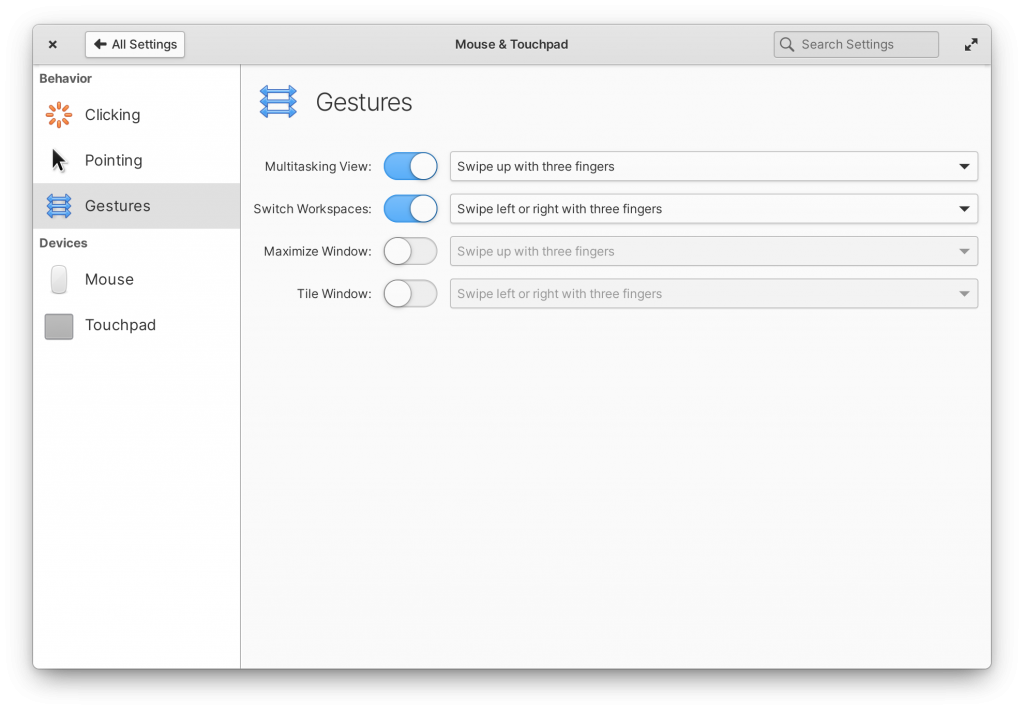
The gestures will be used in some other places such as when navigating between panes and views, swiping away notifications and more.
elementary OS 6 will also feature a brand-new installer. This is being developed together with Linux system manufacturer System76. elementary OS team worked on the front end and the System76 team worked on the back end of the installer.
The new installer aims to improve the experience more both from an OS and OEM perspective.
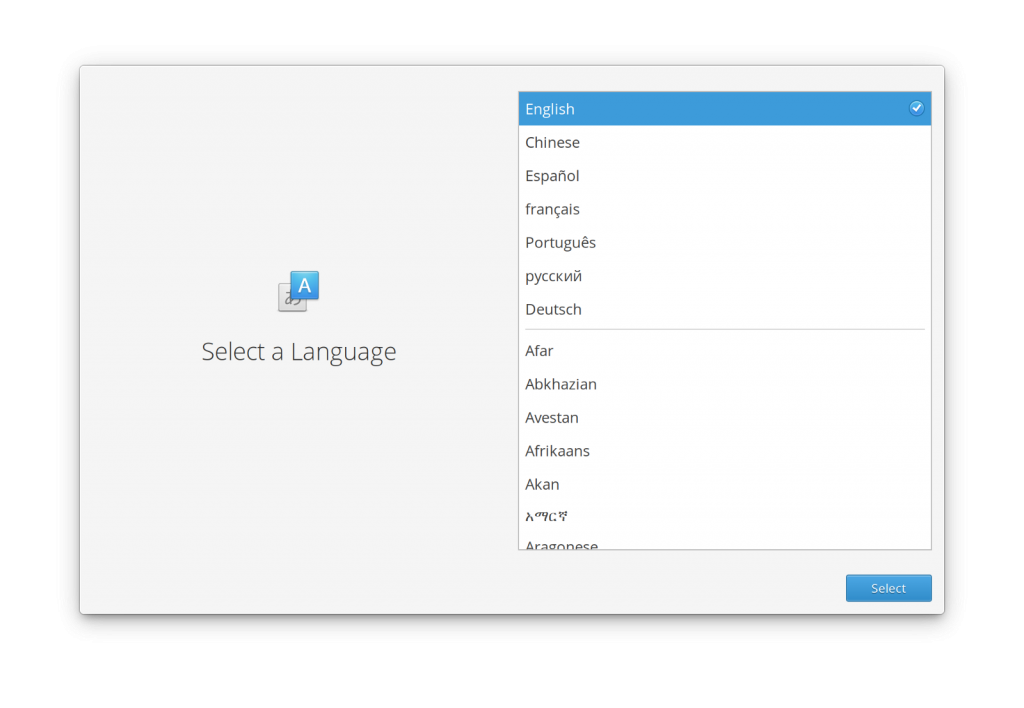
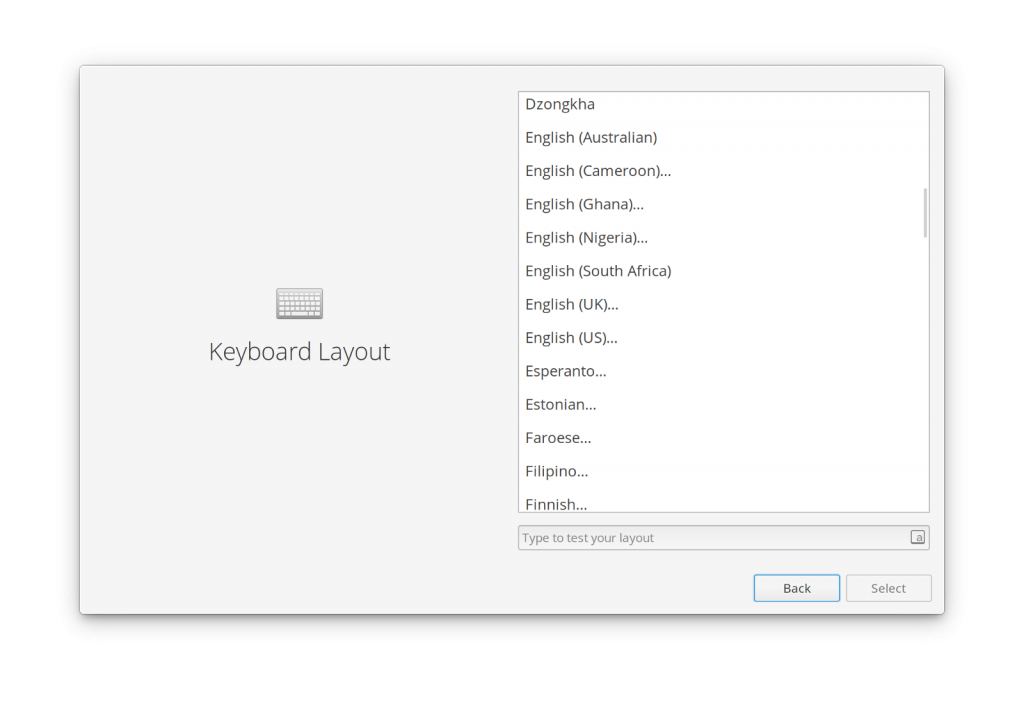
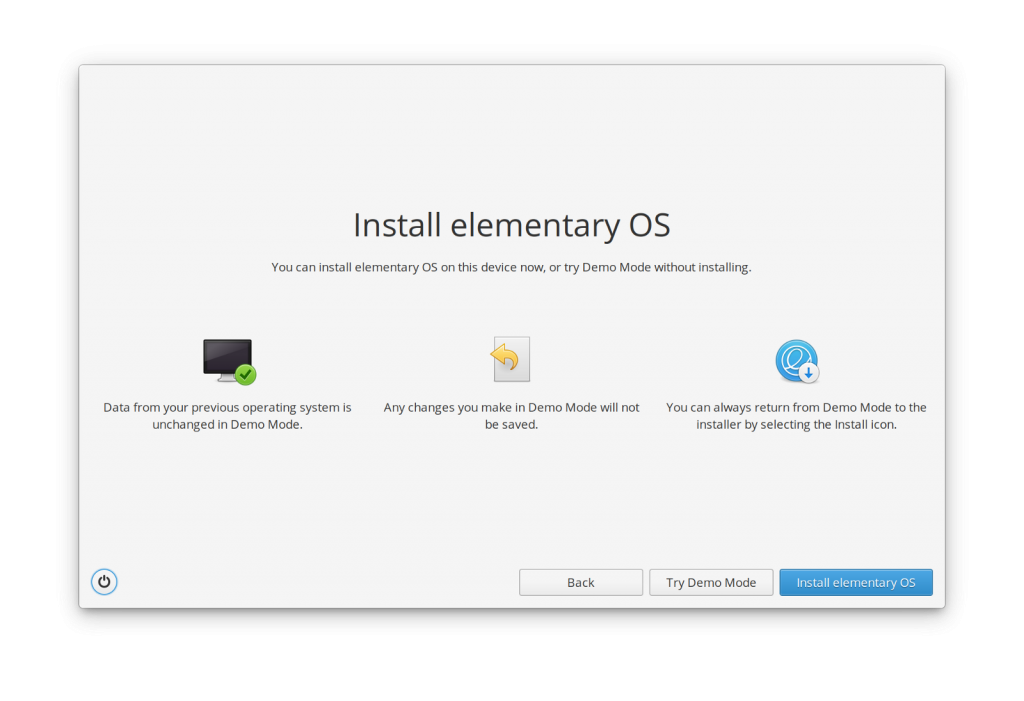
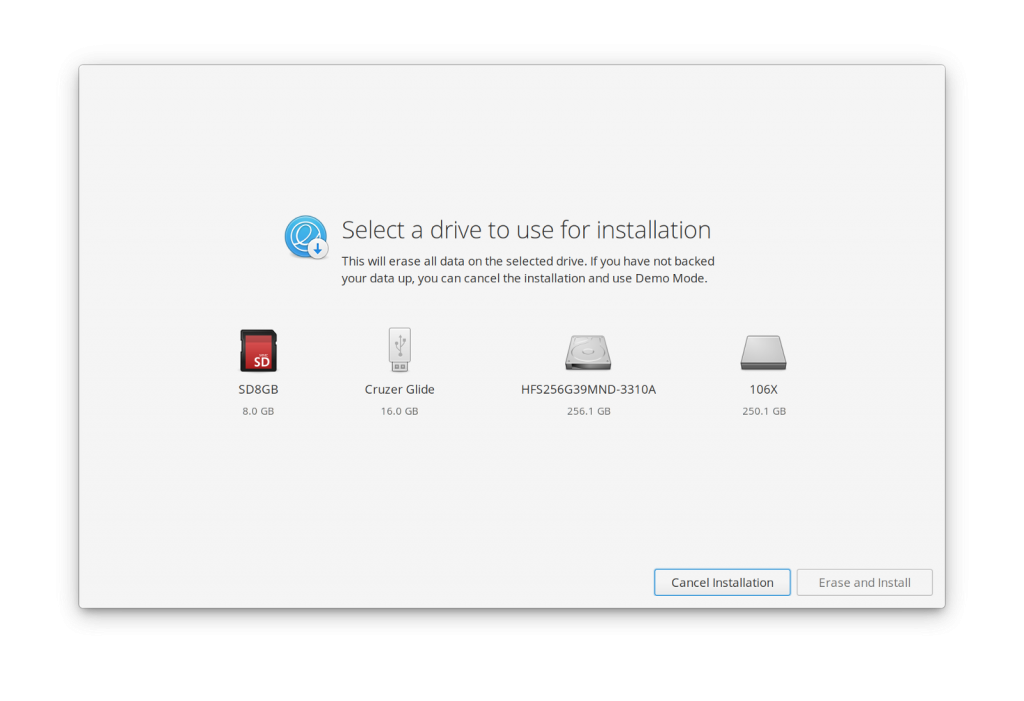
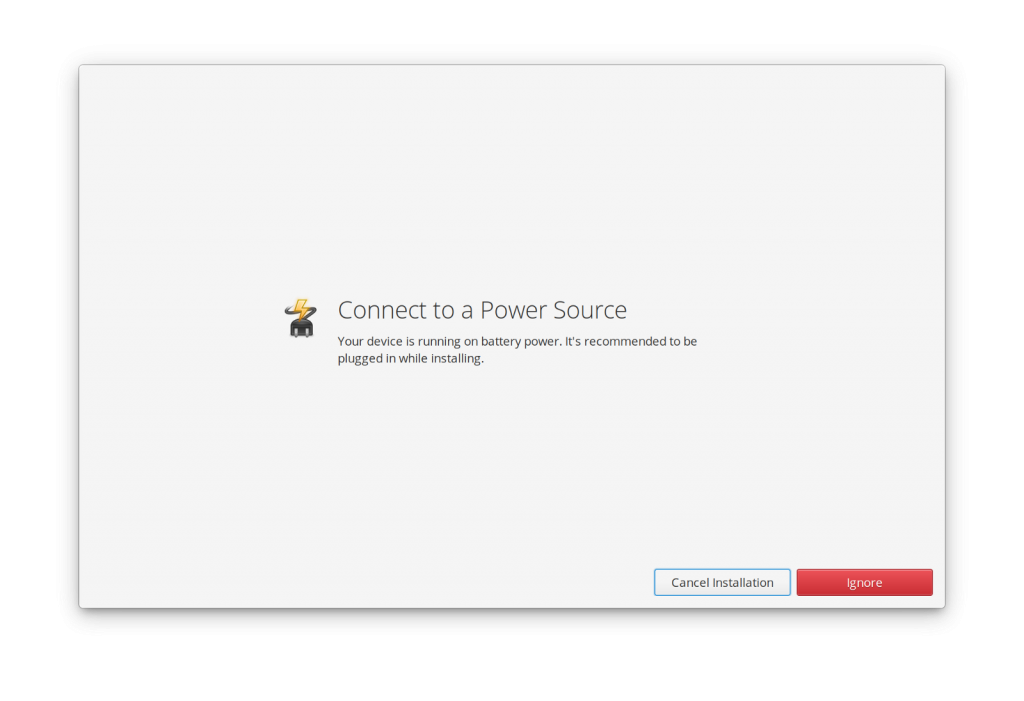
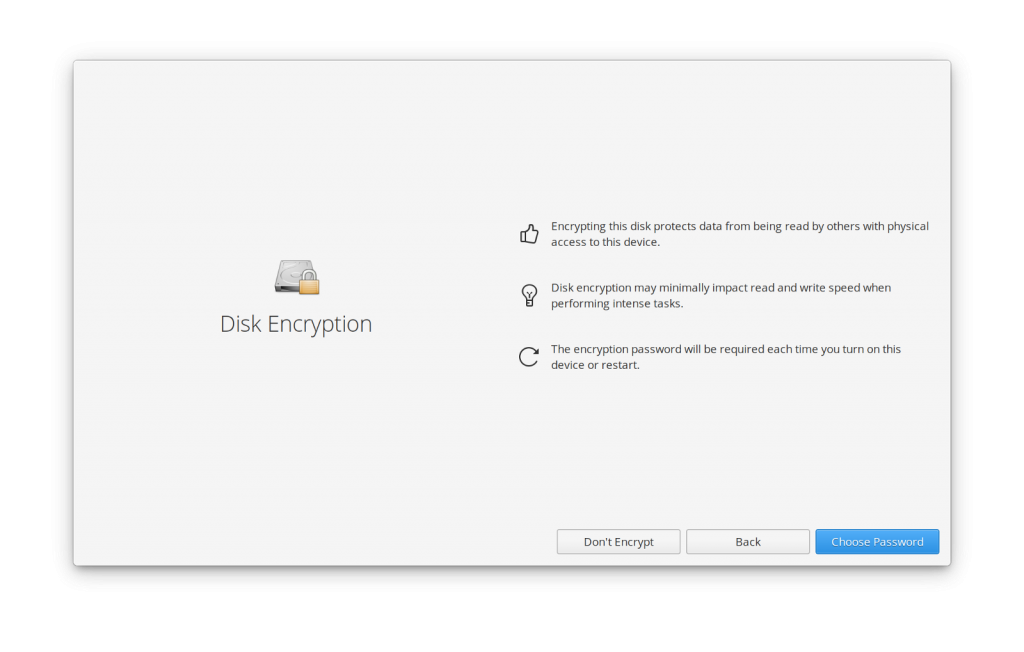
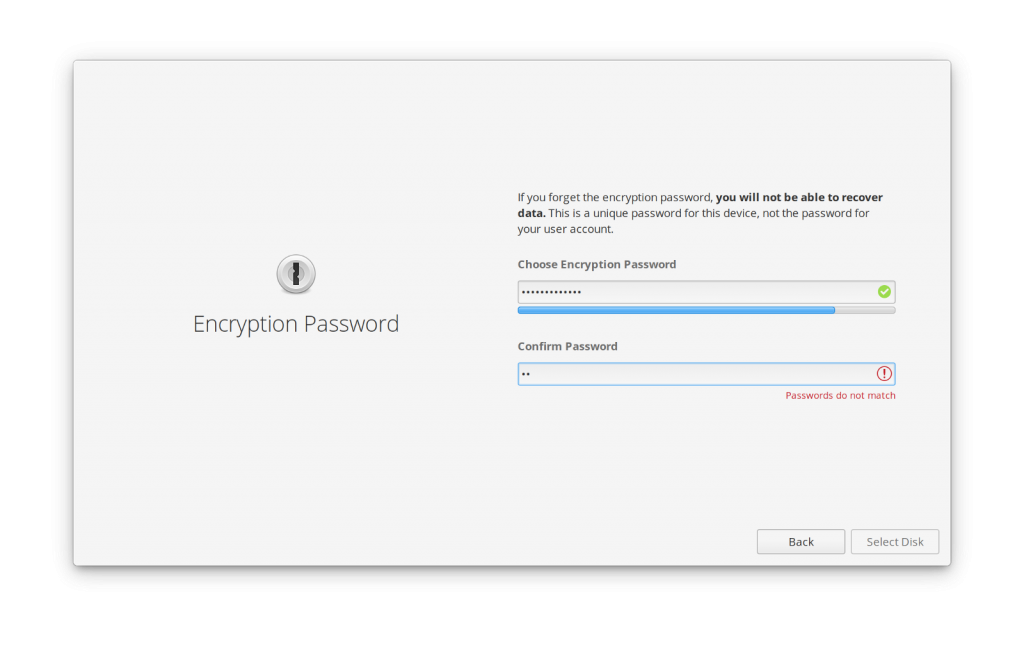
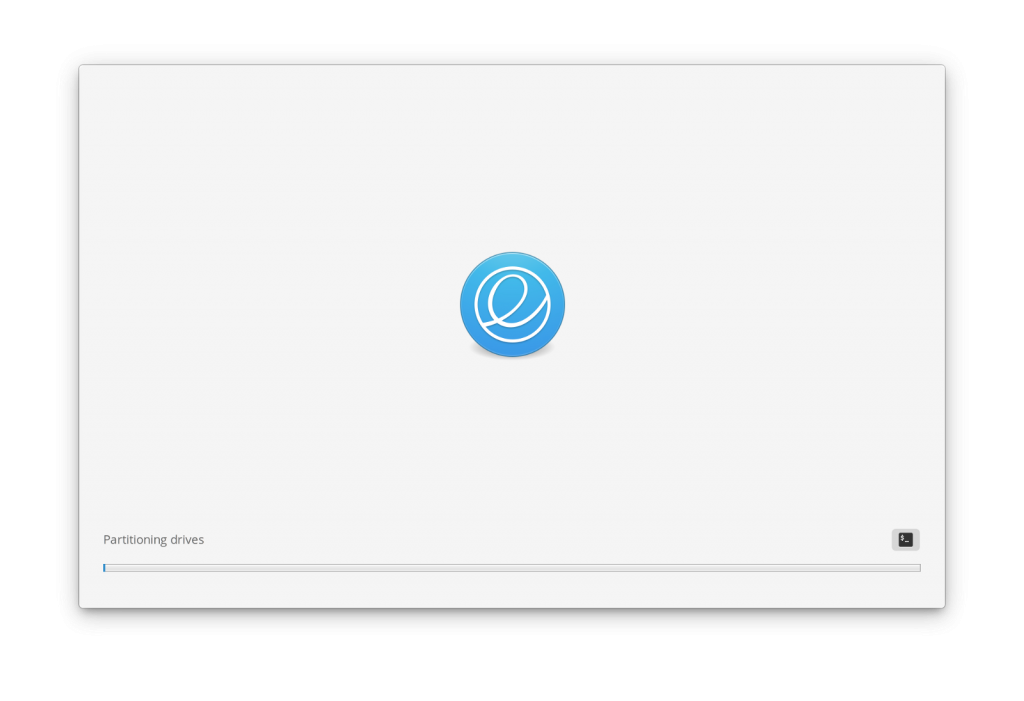
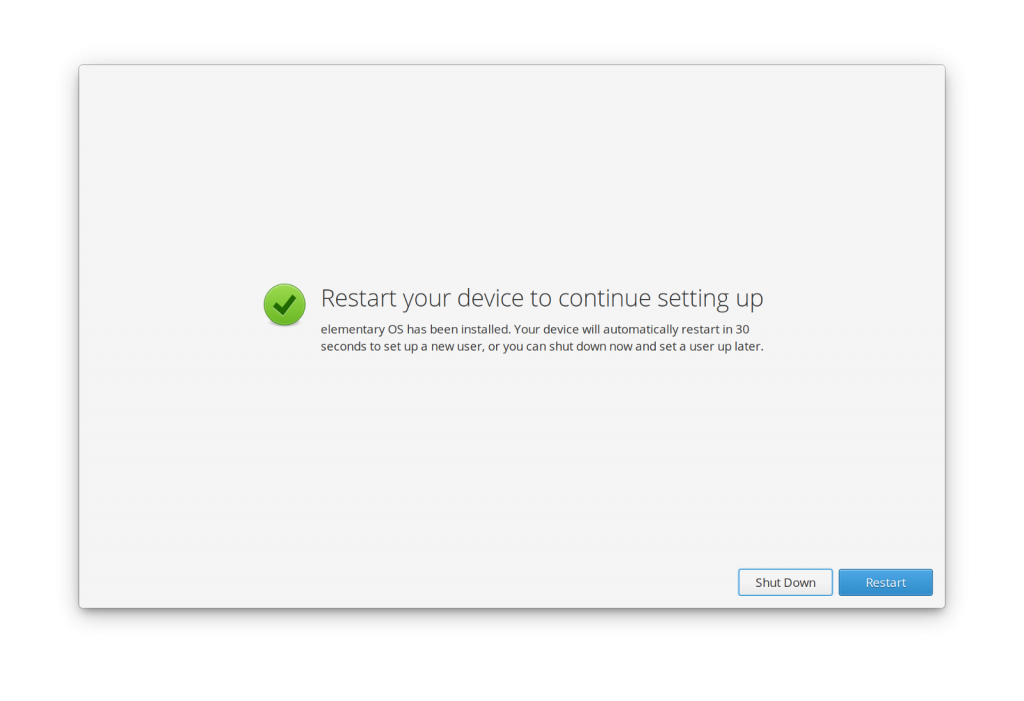
The new installer also plans to have the capability of a creating a recovery partition (which is basically a fresh copy of the operating system). This will make reinstalling and factory resetting the elementary OS a lot easier.
You could already use Flatpak applications in elementary OS 5. Here, the installed application is local to the user account (in its home directory).
elementary OS 6 supports sharing Flatpak apps system wide. This is part of the plan to ship applications in elementary OS as Flatpaks out of the box. It should be ready by the final stable release.
elementary OS 6 will notify you of updatable firmware in the system settings. This is for hardware that is compatible with fwupd. You can download the firmware updates from the settings. Some firmware updates are installed on the next reboot.
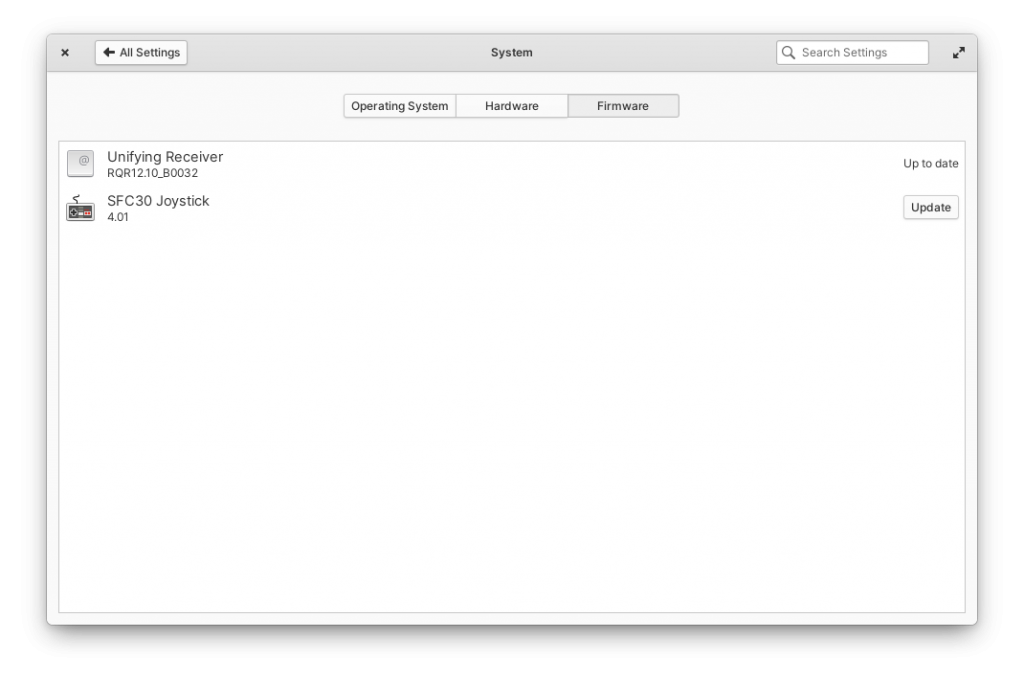
While elementary OS 6 code has some improved support for Wayland in the department of screenshots, it won’t be ditching Xorg display server just yet. Ubuntu 20.04 LTS stuck with Xorg and elementary OS 6 will do the same.
I think this is for the beta testers so that they can easily provide feedback on various system components and functionality. I am not sure if the feedback tool will make its way to the final stable release. However, it is good to see a dedicated, easy to use tool that will make it easier to get feedback from less technical or lazy people (like me).
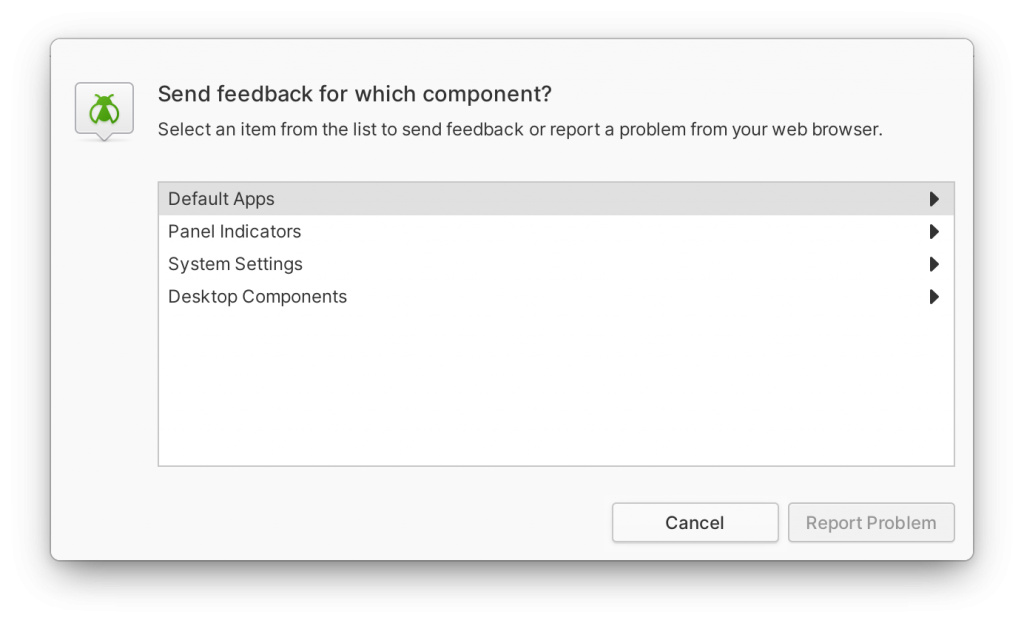
Here are some other changes in the new version of elementary OS:
More details can be found on the official blog of elementary OS.
Please note that the experimental support for Raspberry Pi like ARM devices is on pause for now. You won’t find beta download for ARM devices.
There is no way to update elementary OS 5 to the beta of version 6. Also note that if you install elementary OS 6 beta, you will not be able to upgrade to the final stable release. You’ll need to install it afresh.
Another thing is that some of the features I mentioned are not finished yet so expect some bugs and hiccups. It is better to use it on a spare system or in a virtual machine.
The beta is available for testing for free and you can download the ISO from the link below:
No one can tell that, not even the elementary OS developers. They don’t work with a fixed release date. It will be released when the planned features are stable. If I had to guess, I would say expect it in early July.
elementary OS 6 is one of the most anticipated Linux distributions of 2021. Are you liking the new features? How is the new look in comparison to Zorin OS 16 beta?
Stay updated with relevant Linux news, discover new open source apps, follow distro releases and read opinions