
elementary OS 8 release is around the corner.
It is based on Ubuntu 24.04.1 LTS and features Linux kernel 6.8 at its core.
While we shared some of its initial details last year, and its progress last month, it is time to compile all of its expected features here considering the release is closer than ever before!🤩
With that out of the way, let us focus on the feature highlights.
1. New Way to Operating System Updates

In earlier elementary OS versions, the AppCenter (or the software center) was where you could find the updates for the OS.
While you can see the same on Fedora, but it is always good to have a separate space for operating system updates.
So, with elementary OS 8, you can find available system updates from the System settings. You also have the option to enable "Automatic Updates", which is neat to have.
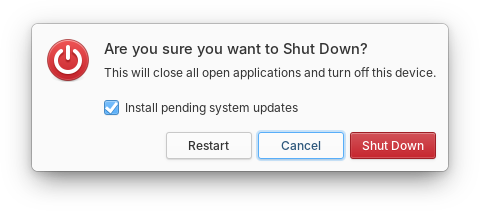
There is a nifty feature which asks you to disable applying new updates automatically in the shut-down dialogue.
2. Welcome Screen Reworked for Better Accessibility
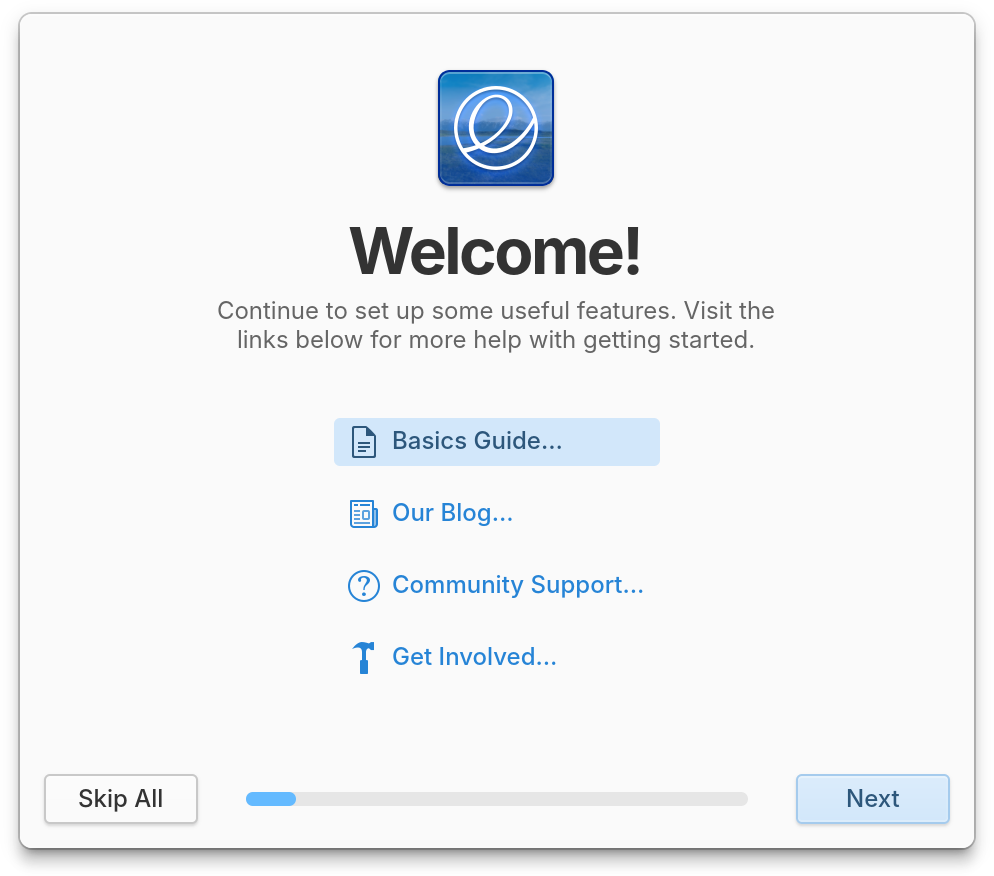
The welcome screen (or the tour) is often the dealbreaker (or maker) for the user onboarding experience.
With elementary OS 8, the onboard experience has been tweaked for better keyboard navigation and screen reader compatibility.
You get all the essential information with it, and get to set some defaults as well. So, it's all good here.
3. Lock Screen Refinements

With elementary OS 8, they have tweaked the lock screen a bit, where the clock is bigger and uses a bolder font.
Also, the background wallpaper appears to be blurred out. Small changes, but worth mentioning.
4. System Settings Redesigned
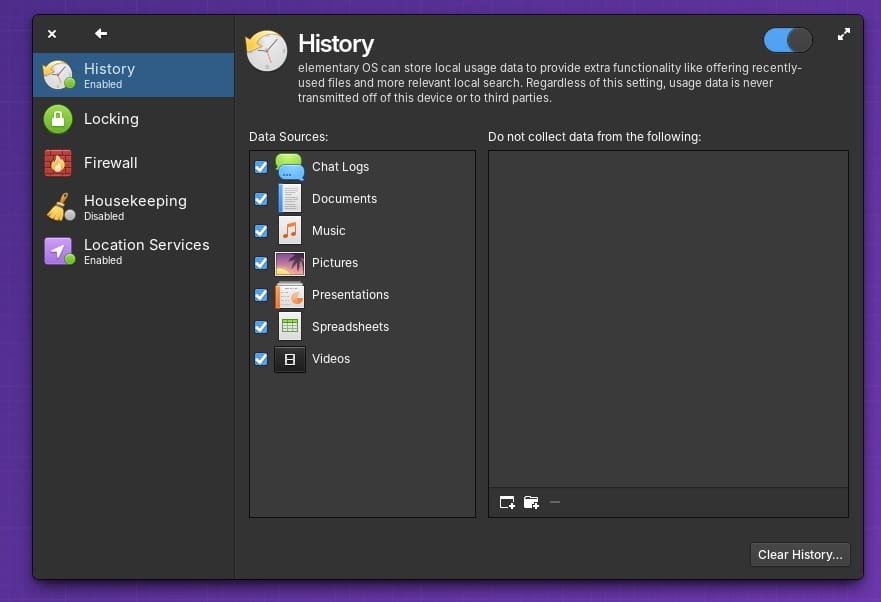
Just like the onboarding experience, the ability to change things, and control the experience is also a big deal.
This time, the system settings have been successfully ported to GTK4 under-the-hood.
Moving on to the visual side, you can find a new split pane view as shown in the screenshot above that makes things more accessible, and gives a cleaner look.
Next, you can find changes to the Appearance settings, where you can preview the wallpaper and its dim variant. It makes sense, and looks more organized.
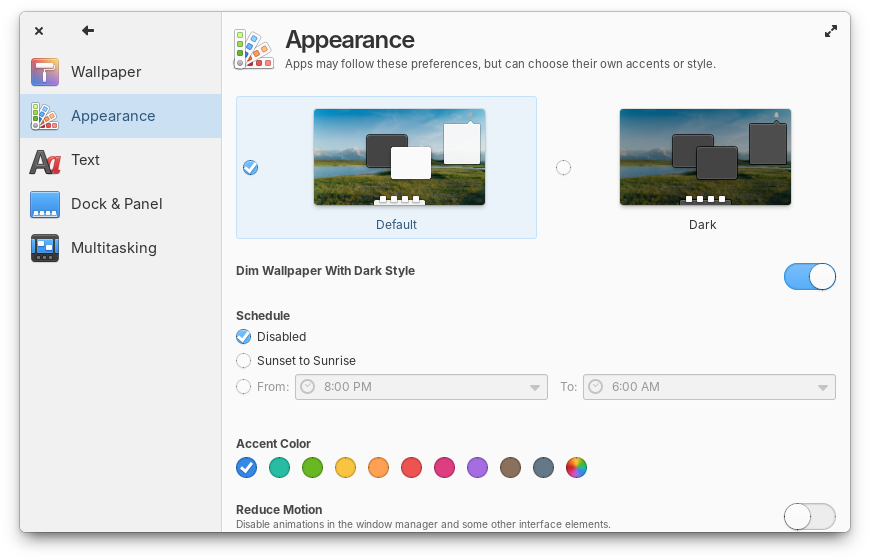
In addition, the driver management has earned a spot in the system settings, just like the system updates I mentioned above.
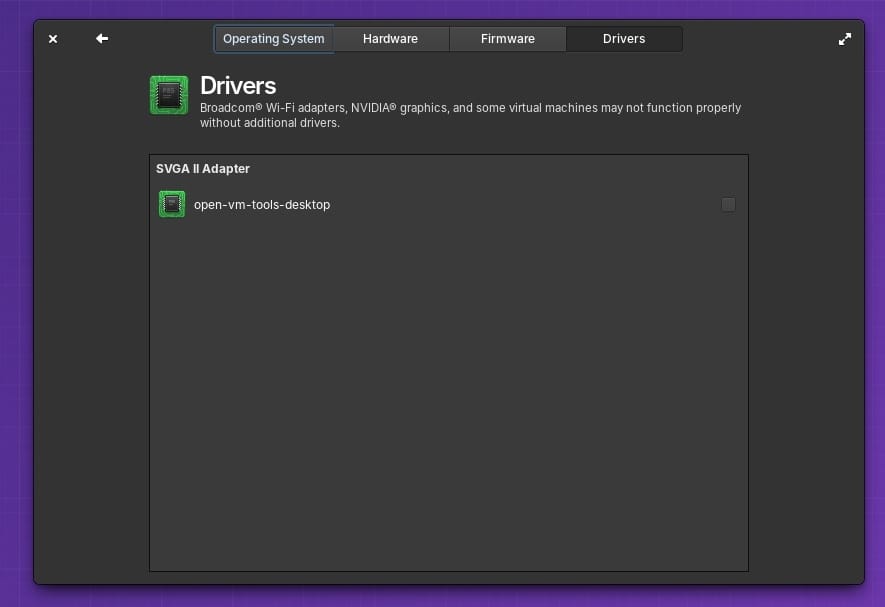
It is good to see the core components of the OS available through the system settings.
Not to forget, the system settings icon has also received a revamp to represent the changes inside it:

5. AppCenter as Flatpak Only
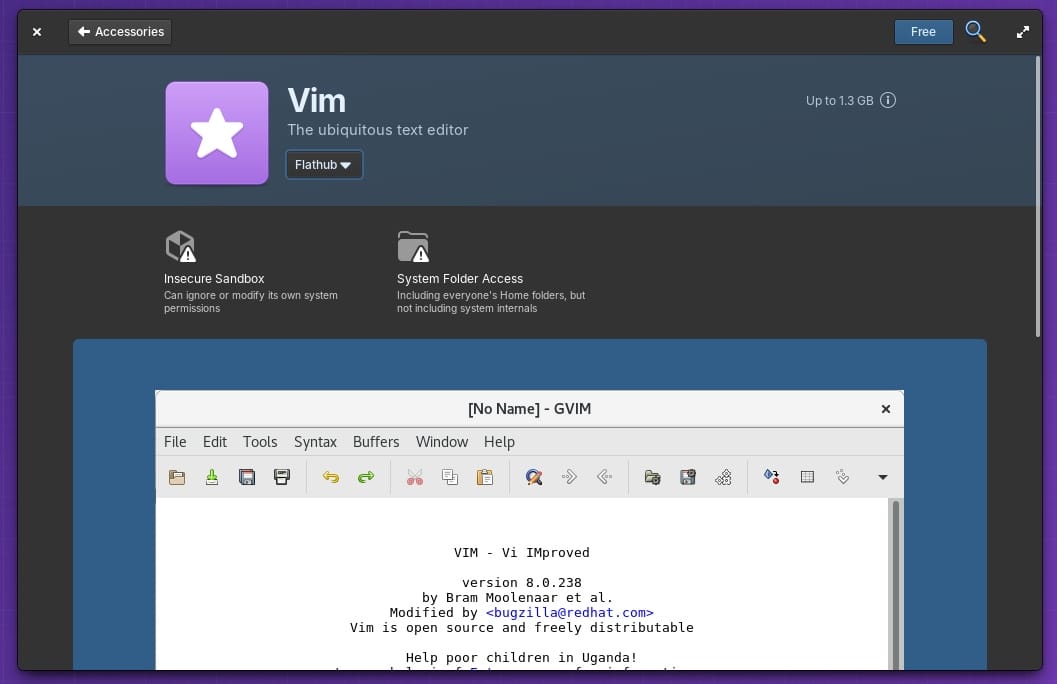
With updates and drivers moved to the system settings, the AppCenter is entirely Flatpak only.
Not just limited to AppCenter's own Flatpak repo, it also comes with Flathub as a source enabled by default.
And, I like this choice. New users should not have trouble finding all the essential apps for Linux while also giving them a Flatpak-only experience, particularly, if you do not like using .deb packages or Snap.
6. Wayland & A New Dock
A little late to the party, but elementary OS 8 finally embraces the Wayland display server as its default.
They have decided to name the Wayland desktop session as “Secure Session” for users to choose it as per its benefits. And, if something does not work for you, you can always use the X11 server, dubbed as “Compatibility Session” on elementary OS 8.
So, to accommodate the Wayland experience, the dock was re-built as a Wayland-first experience, featuring new animations in the mix for both the sessions:
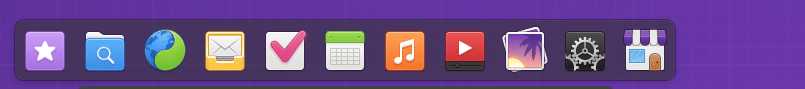
With the Wayland session, you get better drag-and-drop support, and better re-ordering support. Of course, they have made sure that the feature parity for Dock is not huge between Wayland and X11 sessions, but you get newer features with the Wayland session.
7. Multitasking View Improved With The New Dock
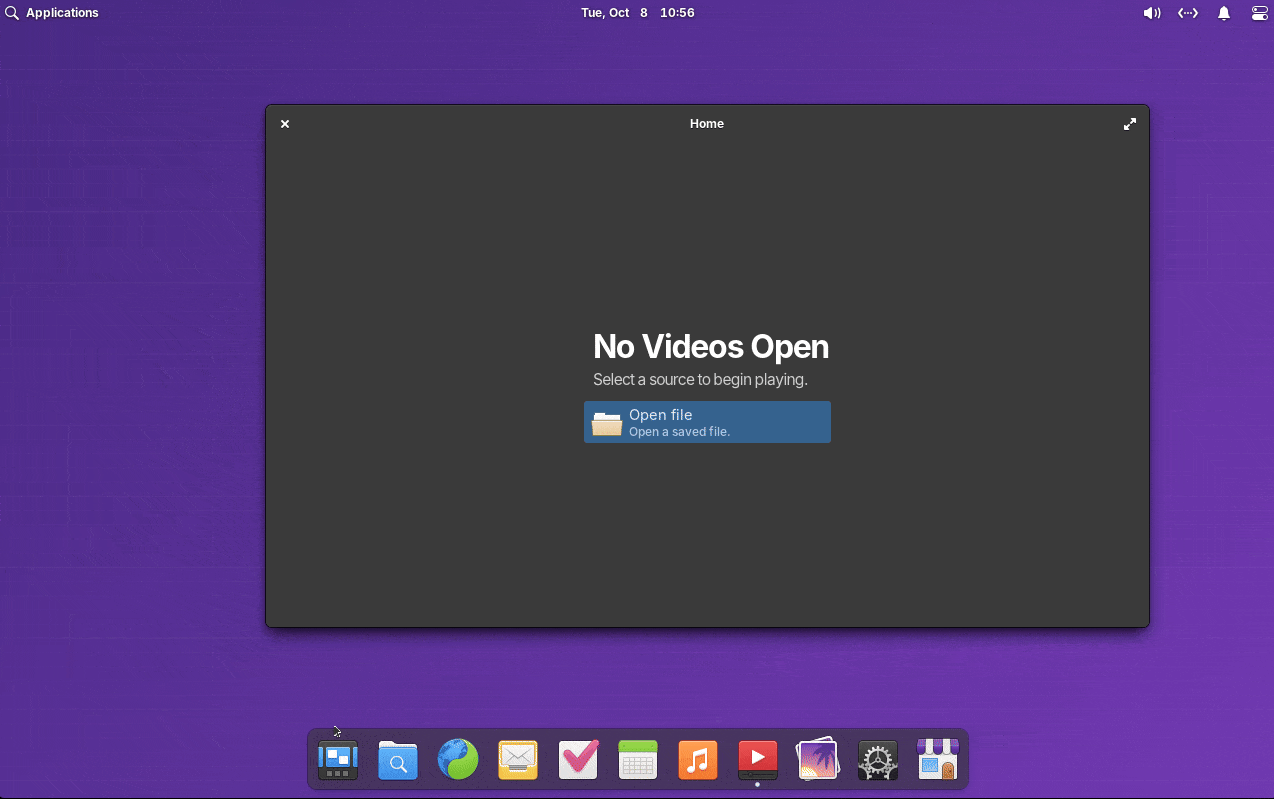
The new multitasking view is in harmony with the new dock, making it easy to switch to different workspaces even if you are not using gestures.
As you can also notice, the background of the multitasking view blurs the wallpaper when you launch into the mode.
8. Quick Settings Refinements

The quick settings feature more options to facilitate better accessibility.
You can enable the screen reader, toggle the onscreen keyboard, and also adjust the font size without heading into the system settings.
Wrapping Up
There's no slated release date for elementary OS 8 yet. However, as per its GitHub project status board, it looks like the only things left to do is to prepare for the release announcement.
So, my best guess would be — later this month.
💬 What do you think about elementary OS features? Let me know your thoughts in the comments down below!
- Even the biggest players in the Linux world don't care about desktop Linux users. We do.
- We don't put informational content behind paywall. Your support keeps it open for everyone. Think of it like 'pay it forward'.
- Don't like ads? With the Plus membership, you get an ad-free reading experience.
- When millions of AI-generated content is being published daily, you read and learn from real human Linux users.
- It costs just $2 a month, less than the cost of your favorite burger.
Become a Plus Member today and join over 300 people in supporting our work.









