
The much-anticipated elementary OS 8 has finally arrived.
With Ubuntu 24.04 LTS as the base, elementary OS 8 aims to offer a lot of important interesting features.
While we have covered almost everything in our elementary OS features article, let me give you a brief recap of what you can expect with the upgrade.
elementary OS 8: What's New?
elementary OS 8 is the next major upgrade after a year of its last release. With this release, you get numerous improvements that include:
- A Wayland session (known as Secure session)
- A new Dock
- Conceal text when taking a screenshot
- New multitasking experience
- Flathub out-of-the-box
- New additions to Quick settings
- Redesigned system settings
- System updates via system settings
- Of course, new wallpapers (you see one of them in the screenshot below)

Secure Session, New Dock, & Consent
The new Wayland session is dubbed as "Secure session", which is not the default, but it showcases new feature benefits.

The dock was re-built to support Wayland and offer more abilities than ever before.
For instance, the new dock animations, and abilities to handle multiple active window icons are well-supported with the Wayland session compared to the classic session. The classic session should also experience some level of new features that the new dock introduces.

In addition, the secure session will require apps to request permissions to access various things, as you can see here:
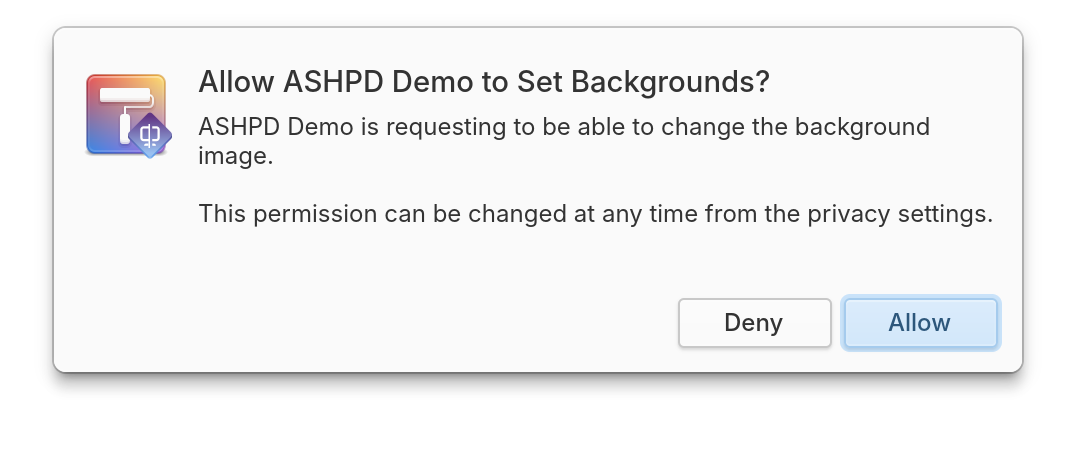
It is just like Android apps asking for permissions to enhance privacy and security. And, that is a good thing.
The Screenshot Feature I Like!
I did not see this coming, you can take a screenshot on elementary OS 8 and conceal the text (or kind of obfuscate it) in one go.
All it takes, a simple toggle to conceal the text. This should be a huge time saver for users who want to take and share a screenshot while protecting their privacy.
Here's how the final screenshot looks like (pretty slick! 🔥):
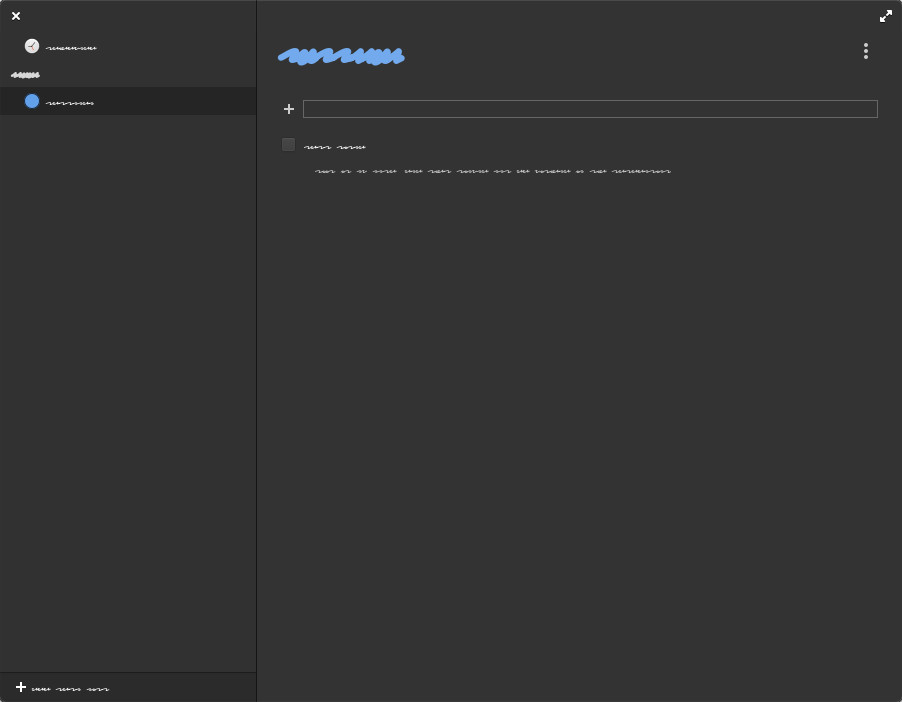
Enhanced Multitasking Experience
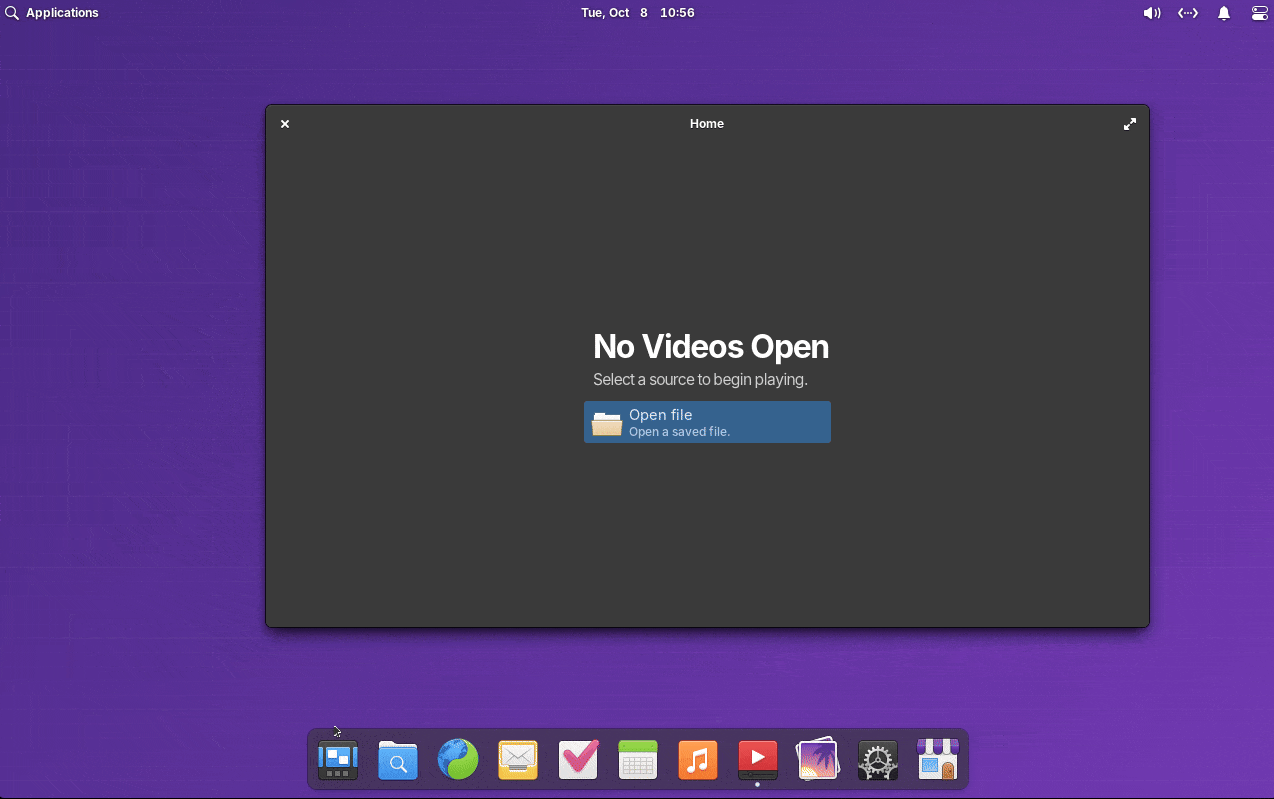
You can easily change to different workspaces, and move your windows across them seamlessly.
Part of this experience is made possible because of the newly built dock.
Not to forget, not just the drag-n-drop ability, but the look and feel where the background wallpaper is blurred when switching through workspaces is also a tidy addition.
Suggested Read 📖

Flathub Included
While elementary OS 7 already introduced a Flatpak only experience, this time, you get access to more Flatpak apps via Flathub.
You no longer to need to manually add it as a source. So, combined, you get the curated apps for elementary OS, and the Flatpak apps for Linux.
System Settings Revamped
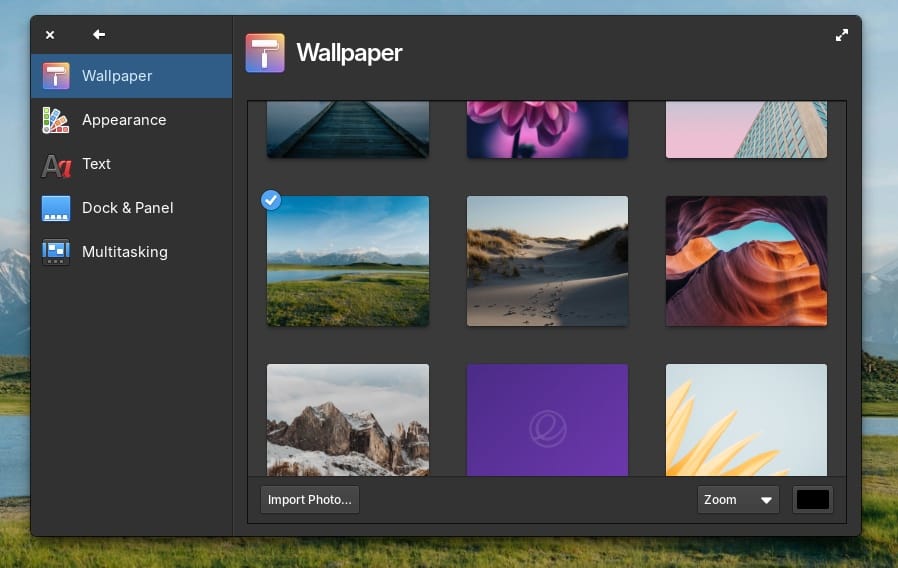
The overall look and feel of elementary OS 8 remains unchanged, which could be a bummer for some.
However, there are significant visual changes to the system settings, making it look way more organized. As you can notice, it adds a split view to the system settings.
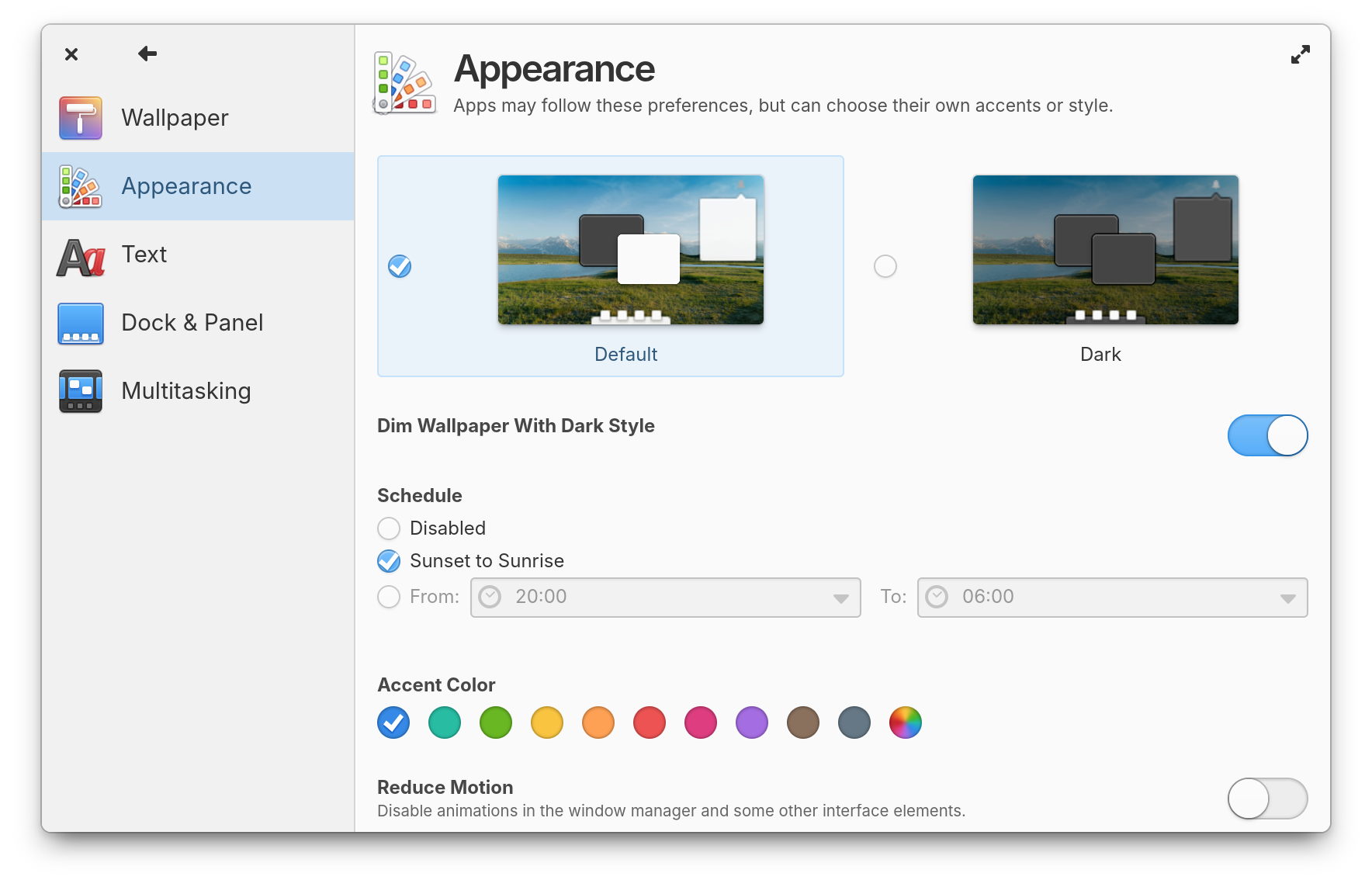
You can see a subtle visual makeover to the options available, like the dim preview of the wallpaper here.
System Updates in a New Way

You no longer have to check for system updates from the AppCenter. It is seamlessly added to the system settings, with some new abilities.
You can choose to apply or delay the download updates when restarting. Also, you can enable "Automatic Updates".
Considering your system updates will remain separate to the app updates, you should get a more reliable experience.
Quick Settings is More Useful

The quick settings include more options geared towards improving accessibility.
You can now access the screen reader, on-screen keyboard, and adjust font size right from the quick settings panel. It is indeed a thoughtful addition.
Install Elementary OS 8
elementary OS 8 cannot be upgraded from a 7.x release. So, you need to perform a fresh installation.
You can download the ISO from its official website. If you are curious about more details, check out its announcement blog post.
- Even the biggest players in the Linux world don't care about desktop Linux users. We do.
- We don't put informational content behind paywall. Your support keeps it open for everyone. Think of it like 'pay it forward'.
- Don't like ads? With the Plus membership, you get an ad-free reading experience.
- When millions of AI-generated content is being published daily, you read and learn from real human Linux users.
- It costs just $2 a month, less than the cost of your favorite burger.
Become a Plus Member today and join over 300 people in supporting our work.










