
Endless OS is a Debian-based Linux distro that focuses on bundling several important applications and resources to help make the most out of your computer without needing an internet connection.
It is primarily tailored for education and for users who do not have constant access to the internet. And, if you are connected to the internet, there are tools to help you browse the web and stay in touch with friends/family.
And, their latest release, Endless OS 4.0, is a Long-Term Support version that comes with several improvements. Let us take a brief look at it.
Endless OS 4.0: What’s New?
To clarify, it is an LTS release that will be maintained for a number of years (no clarity exactly), but it will be getting updates even after the Endless OS 5.0 release.
In addition to the LTS benefit, other changes include:
Improved App Grid Navigation
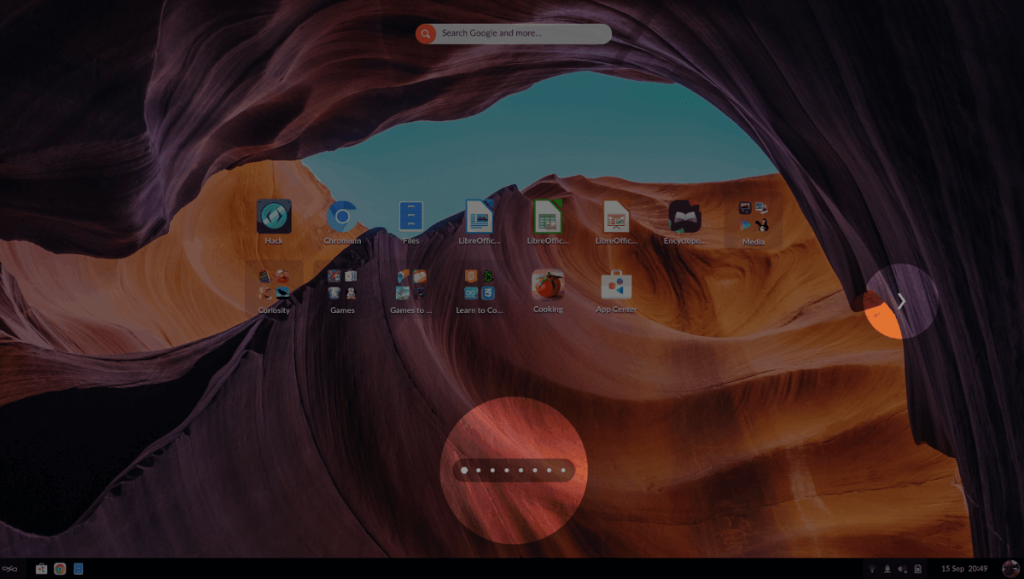
In previous releases, the applications listed were scattered around between multiple pages. For that reason, a user could not always notice that.
So, with Endless OS 4.0, additional arrows and icons have been added to highlight the presence of multiple pages and app grids. You should see that there are more apps to explore if you switch pages on your desktop.
Fast User Switching
You now get two different ways to quickly switch to another user while a user is logged in.
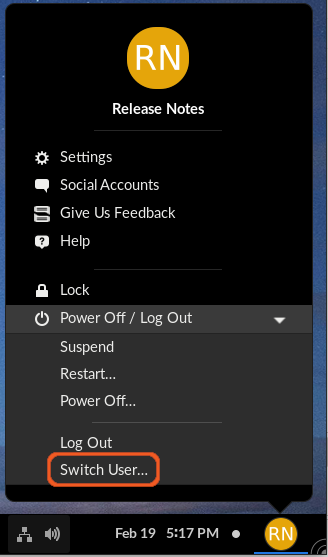
Traditionally, you can find it in the user menu (along with the Log Out option). Or, you can also switch right from the lock screen using the new multi-user icon.
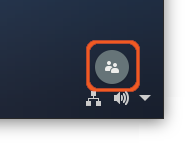
New Default Wallpaper
It is always a refreshing experience when there is a new wallpaper with a significant version upgrade.
You can find the wallpaper listed on Unsplash if you want to try it in any other system.
Driverless Printing
You no longer need to rely on pesky printer drivers to detect the printing devices connected. With Endless OS 4.0, any devices that support Internet Printing Protocol will be automatically detected in the local network and connected.
Any existing configured printers will be removed when you upgrade. However, you can manually add them back if needed.
Other Improvements
Along with the fundamental changes, you will also find a newer graphics stack, upgraded Linux Kernel, and more. Some of them include:
- Linux Kernel 5.11
- NVIDIA driver 460.91.03
- Raspberry Pi 4B 8 GB RAM Support
- Some default applications like Rythmbox installed as Flatpak packages
You will also notice some features being removed as a part of the upgrade. For full details, you can refer to the official release notes.
- Even the biggest players in the Linux world don't care about desktop Linux users. We do.
- We don't put informational content behind paywall. Your support keeps it open for everyone. Think of it like 'pay it forward'.
- Don't like ads? With the Plus membership, you get an ad-free reading experience.
- When millions of AI-generated content is being published daily, you read and learn from real human Linux users.
- It costs just $2 a month, less than the cost of your favorite burger.
Become a Plus Member today and join over 300 people in supporting our work.









