
EuroLinux Desktop is a Linux distro that aims to provide a well-rounded package for Windows and macOS users.
You might be aware that EuroLinux is a Polish company focused on providing server-based distro since 2013 meant to cater to enterprises.
But looks like they are introducing a Red Hat Enterprise Linux 9-based desktop-focused distribution. 🤯
As per their announcement:
EuroLinux Desktop is a modern operating system that combines the aesthetic and functionality of Windows and macOS with the reliability and security of Enterprise Linux distributions.
Sounds exciting! So, what do we know about it?
What's Special?
EuroLinux Desktop is based on RHEL 9, which enables it to serve you with server-level stability and security alongside a decent desktop experience.
It worked fine on as a virtual machine setup. You can test it on your spare computer before trying it out as a daily driver.
This enables it to provide seamless compatibility with other RHEL-based server distros such as CentOS, Rocky Linux, AlmaLinux, and more.
Targets Windows And macOS users
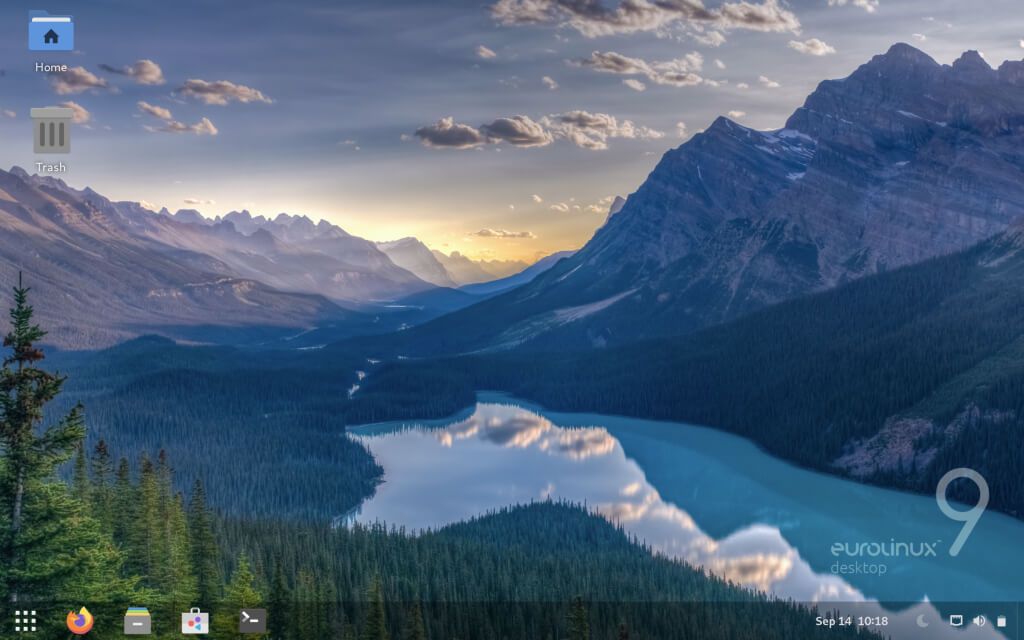
EuroLinux Desktop aims to lure in Windows and macOS users with a familiar user interface layout with its implementation of a translucent dock at the bottom of the screen. It also provides users with various customization options to play with.
Multitasking is very simple, thanks to the thoughtful implementation of the GNOME window manager.
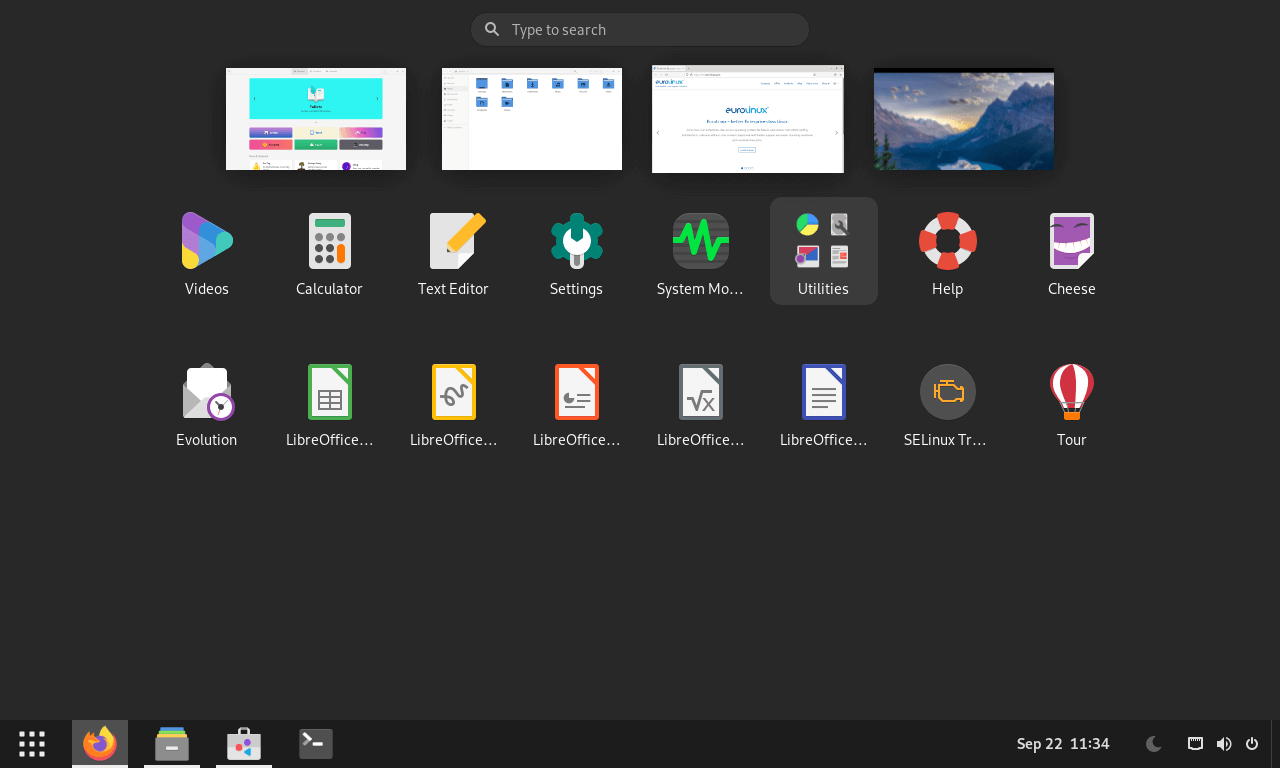
All of this is made possible by using the GNOME desktop environment as a solid foundation to build upon and a few tweaks by their team.
Extensive Media Codec Support
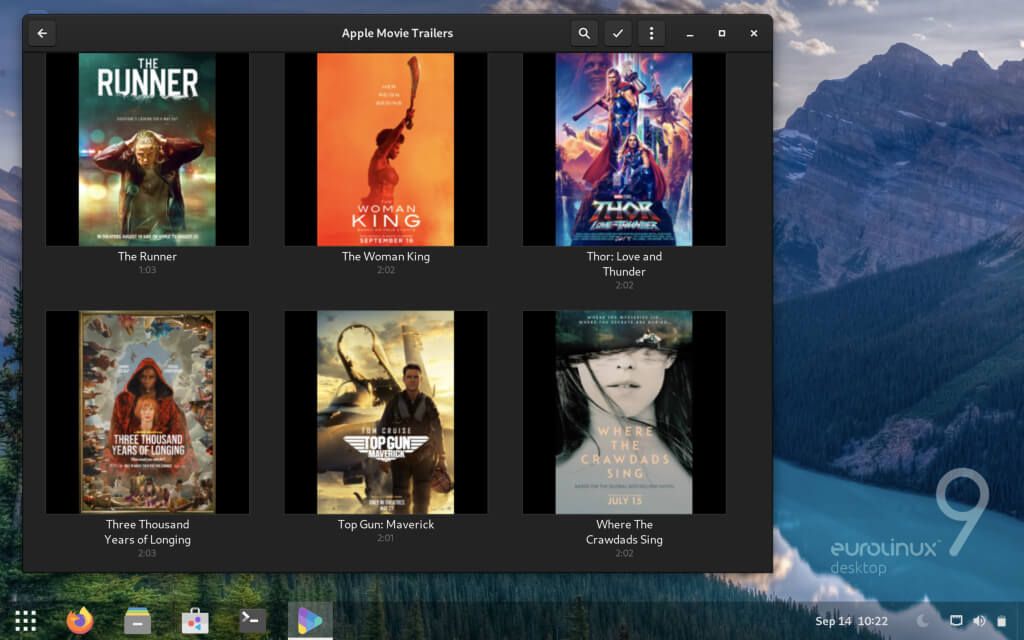
EuroLinux Desktop also supports a vast number of media file formats that enables you to play the most common audio and video files, such as .mp3, .mp4, .avi, .flac, and more.
You can use the included Totem video player to play any media files.
LibreOffice Suite
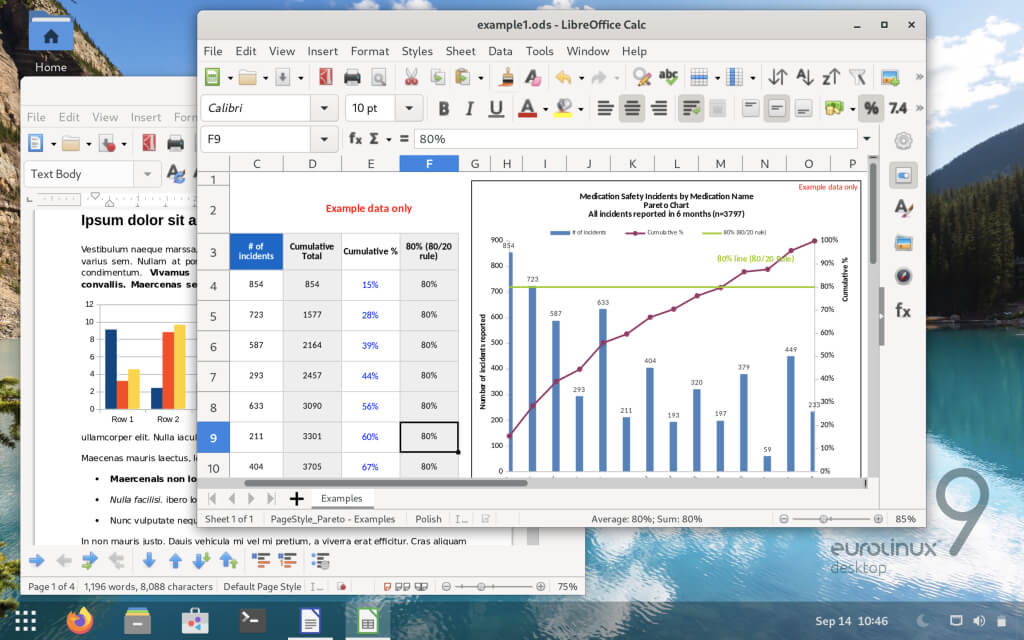
The complete LibreOffice suite is included with the distro to give users a very useful set of tools to make your work a bit easier.
We recently covered the latest major release of LibreOffice, you can check that out if you are curious:
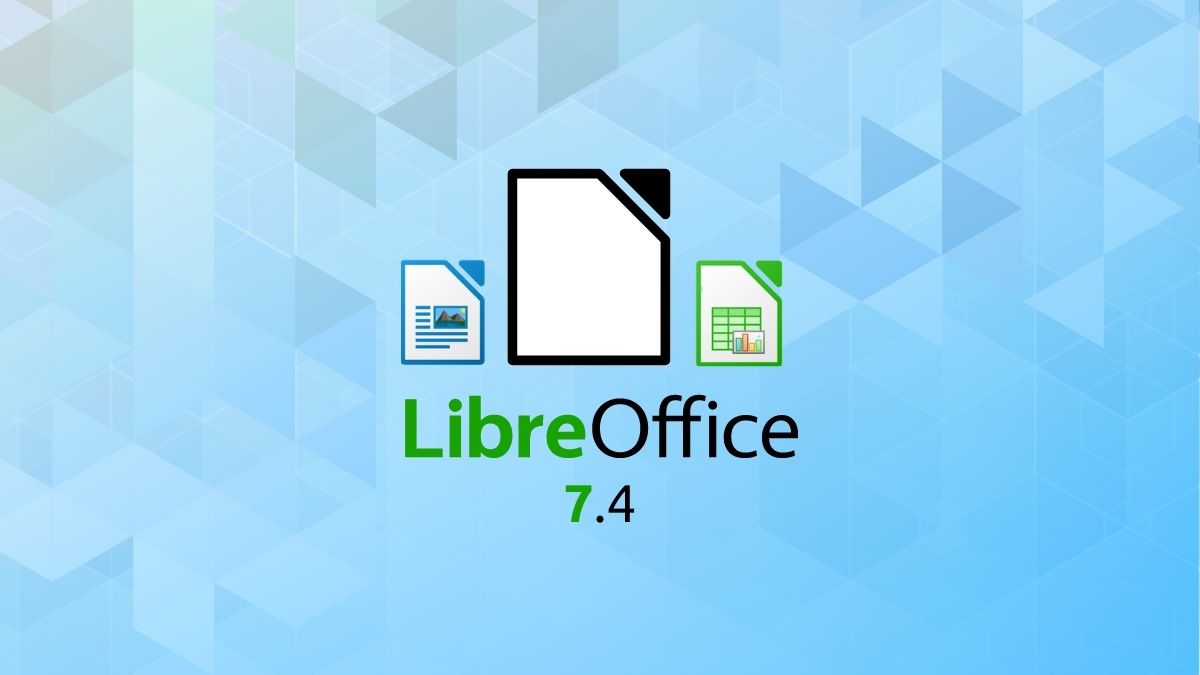
GNOME Software Center
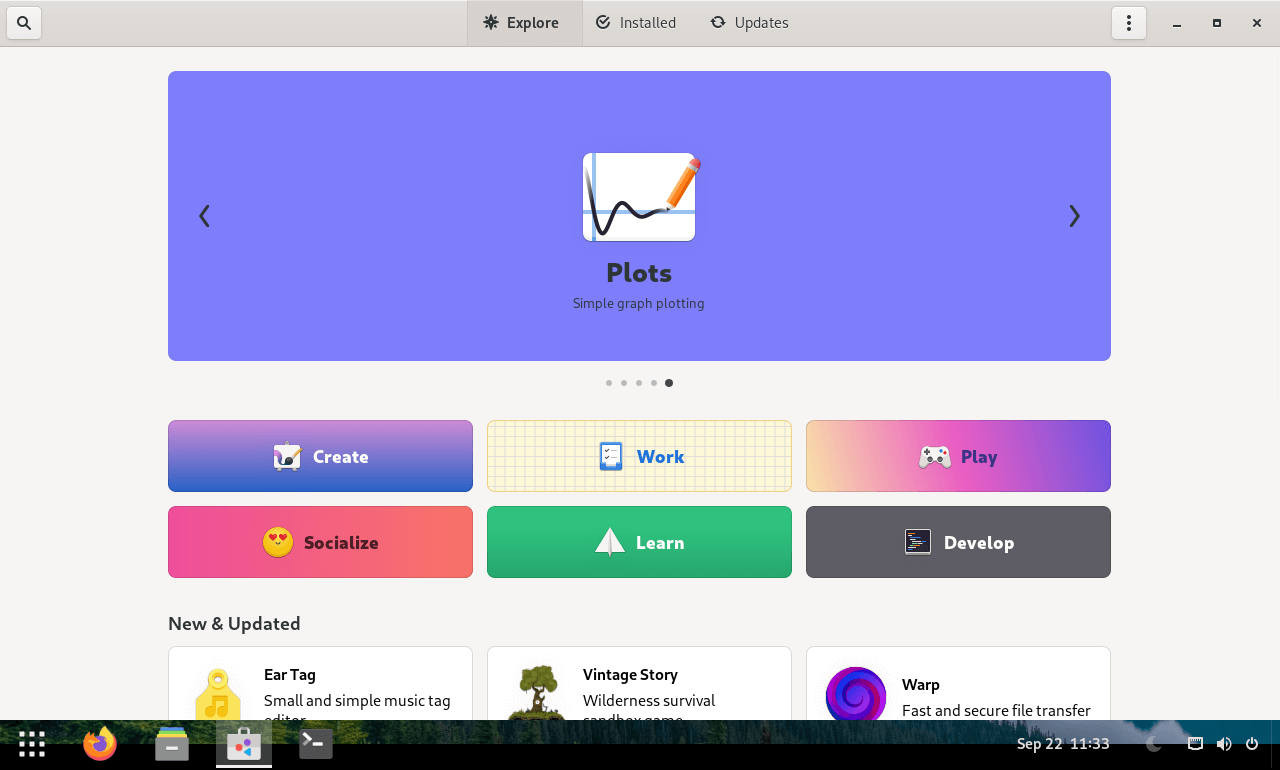
Of course, it comes equipped with the GNOME Software Center, and Flathub repository enabled, which should let you install any application you want.
It also supports AppImages. So, you should be fine for the most part.
Who Is It Aimed At?
Being an RHEL-based desktop OS, it may not be easy to recommend this distro to every user.
For example, users familiar with Ubuntu might struggle with executing terminal commands for troubleshooting on EuroLinux.
But on the other hand, it might appeal to users who are coming from a Windows or a macOS system and want to try Linux for the first time.
Sure, it may not be one of the best Linux distributions for beginners yet. But, it should be a refreshing option as more users get to try it.

It also has a lot of things to offer for use in public administration and educational institutions, such as a 10-year software life cycle, an update management system, technical support, and more.
EuroLinux Desktop also has something for gamers, it supports software like Steam, Lutris, Wine, and more.
Get Started With EuroLinux Desktop
The overall package seems adequate as it can cater to both Linux users and Windows/macOS users.
You can download the ISO file for EuroLinux Desktop from the button below.
To know more about the release, visit the official product webpage.
😲 The ISO file size is massive (6.8 GB). You're in for an adventure!
💬 Will you be trying out EuroLinux Desktop? Are you willing to switch from Windows or macOS to an RHEL-based desktop distro?
- Even the biggest players in the Linux world don't care about desktop Linux users. We do.
- We don't put informational content behind paywall. Your support keeps it open for everyone. Think of it like 'pay it forward'.
- Don't like ads? With the Plus membership, you get an ad-free reading experience.
- When millions of AI-generated content is being published daily, you read and learn from real human Linux users.
- It costs just $2 a month, less than the cost of your favorite burger.
Become a Plus Member today and join over 300 people in supporting our work.











