Jailtime for Retro Game Console Reviews? Italy’s Copyright Enforcement Sparks Debate
Italian YouTuber raided over handheld review, faces possible jail time.
A new alternative to Kali Linux fans. What do you think?


Are you a cybersecurity enthusiast tired of using the same old Kali Linux or other popular distros for hacking?
Well, then we have got an alternative for you that might pique your interest.
Let us take a look at Exodia OS.
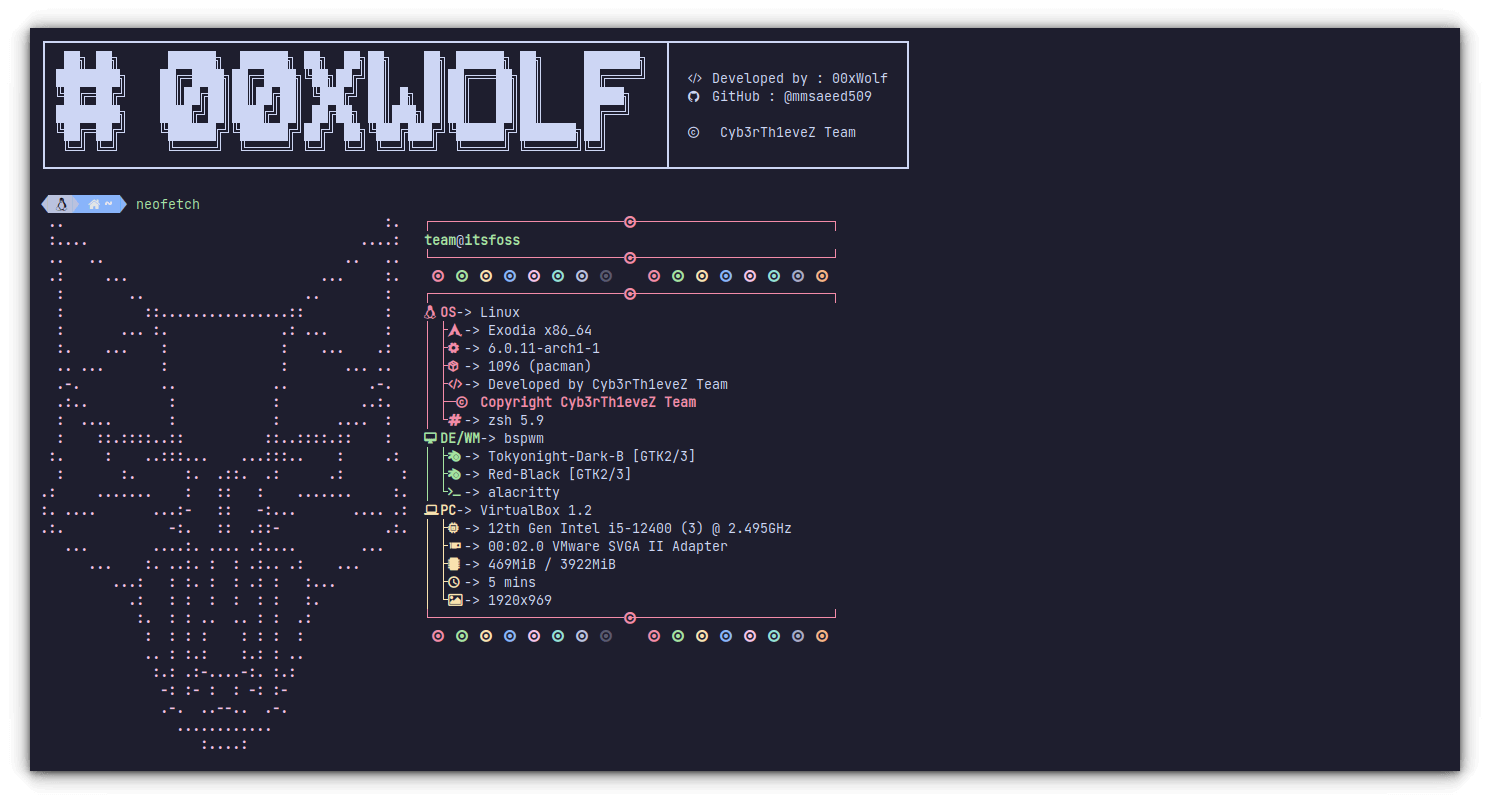
Exodia OS is a highly customizable Arch-based distro that has been built keeping cybersecurity experts and their use-cases in mind.
It has been developed by a team of cybersecurity experts based out of Egypt, collectively known as the Cyb3rTh1eveZ Team.
Exodia OS comes equipped with many features, some of the most notable ones include:
So, without any further ado, let's dig into Exodia OS and see what it has to offer.
Exodia OS uses the Calamares installer for handling the installation duties. The install experience is just about what you would expect from Calamares.
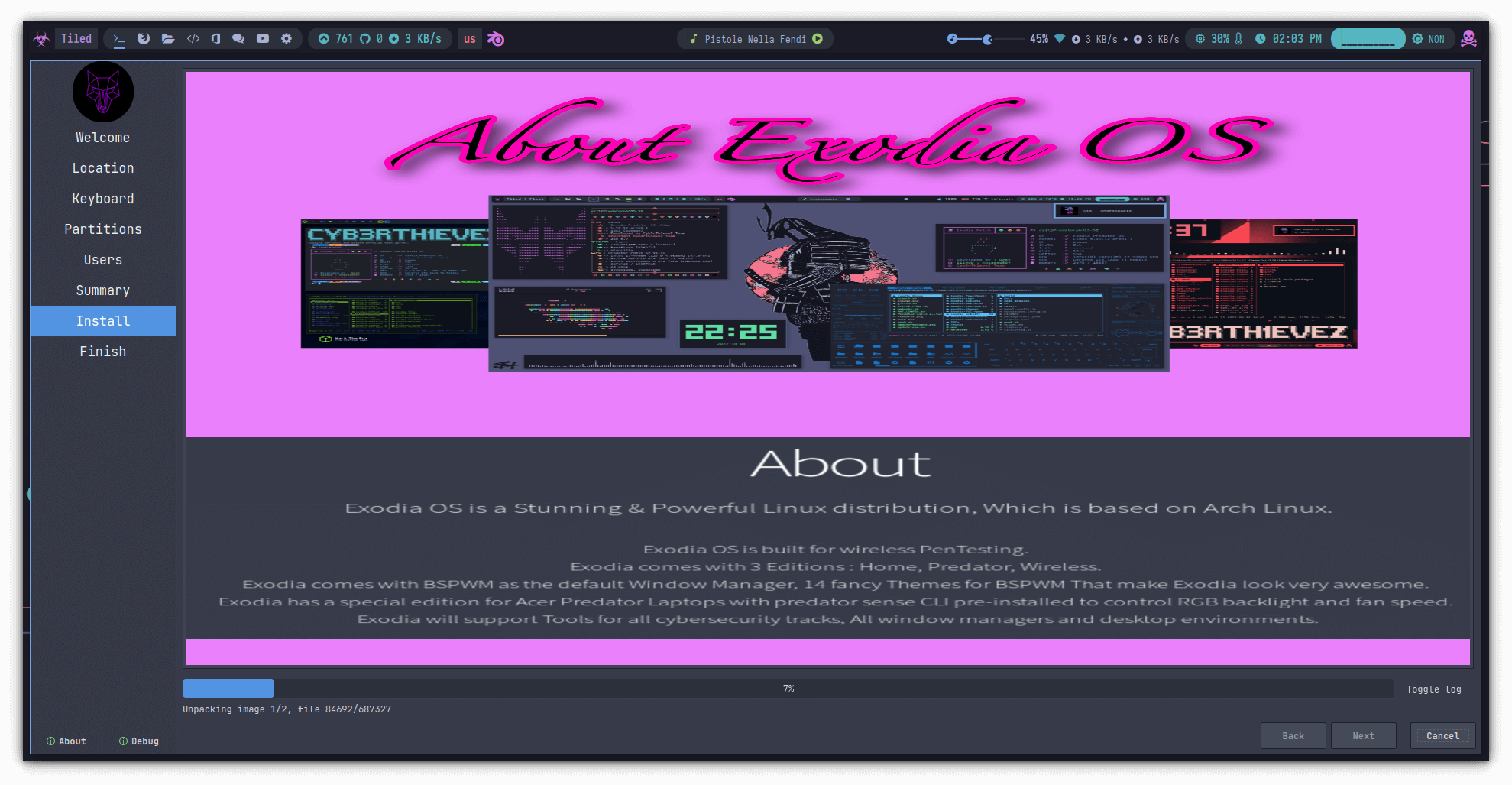
When everything is set, you will be rebooted into a lovely looking login screen, that has all the usual options, with a nice wallpaper completing the look.
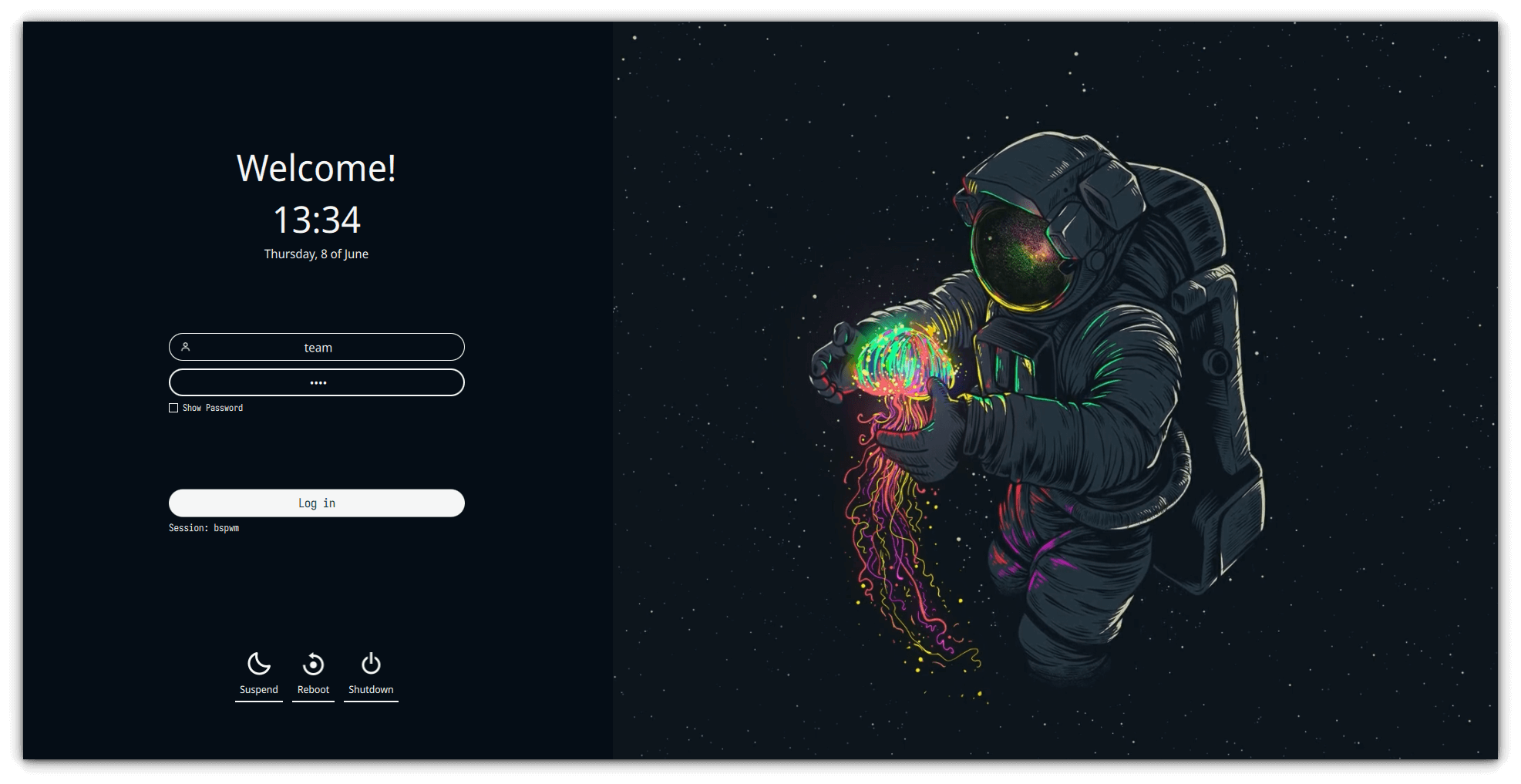
After logging in, you are greeted by a modern-looking desktop with a very functional taskbar at the top which shows important system info, and gives you access to various apps/utilities.
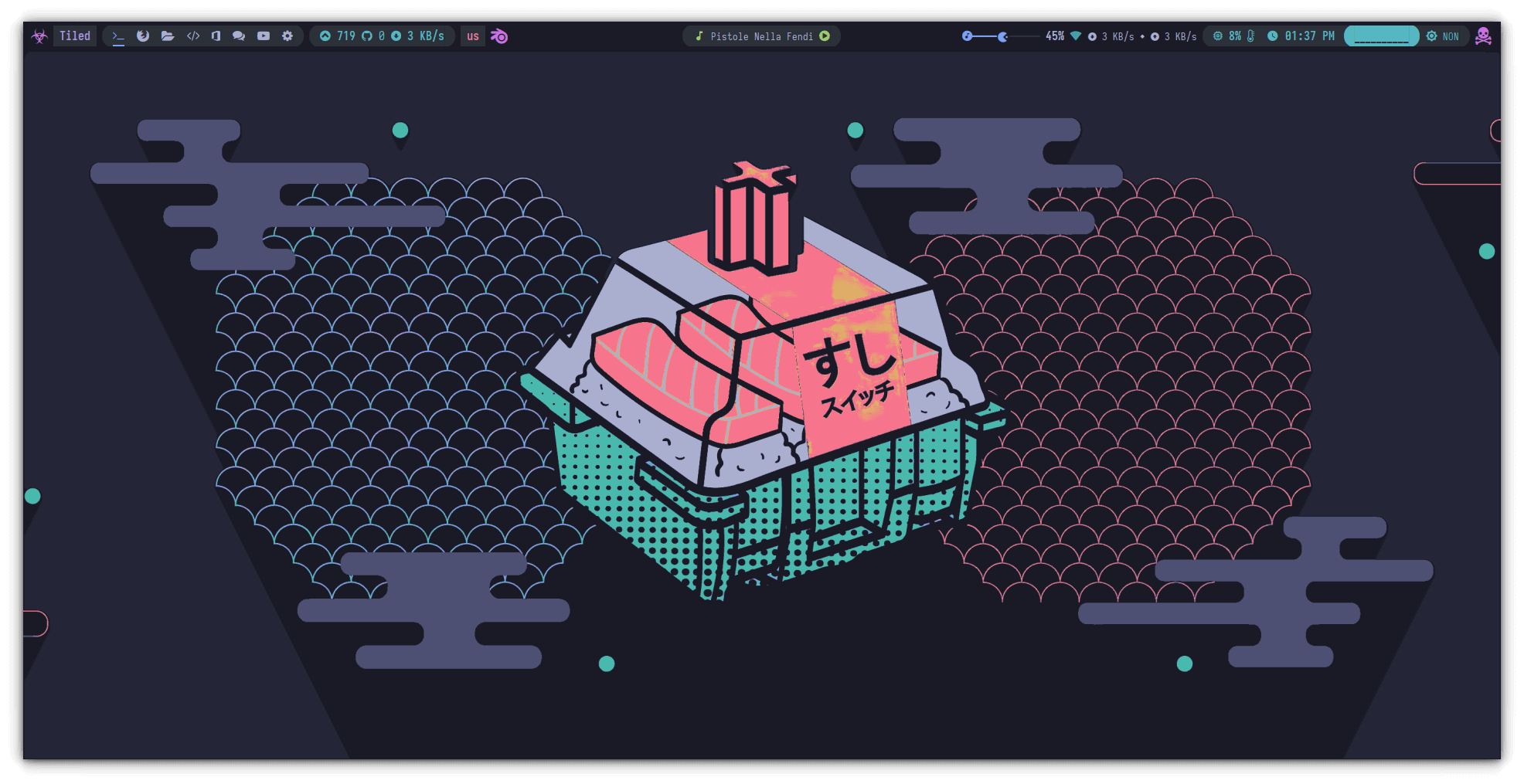
The file manager on Exodia OS is pretty resourceful, and familiar to use. It is easy to get used to it.
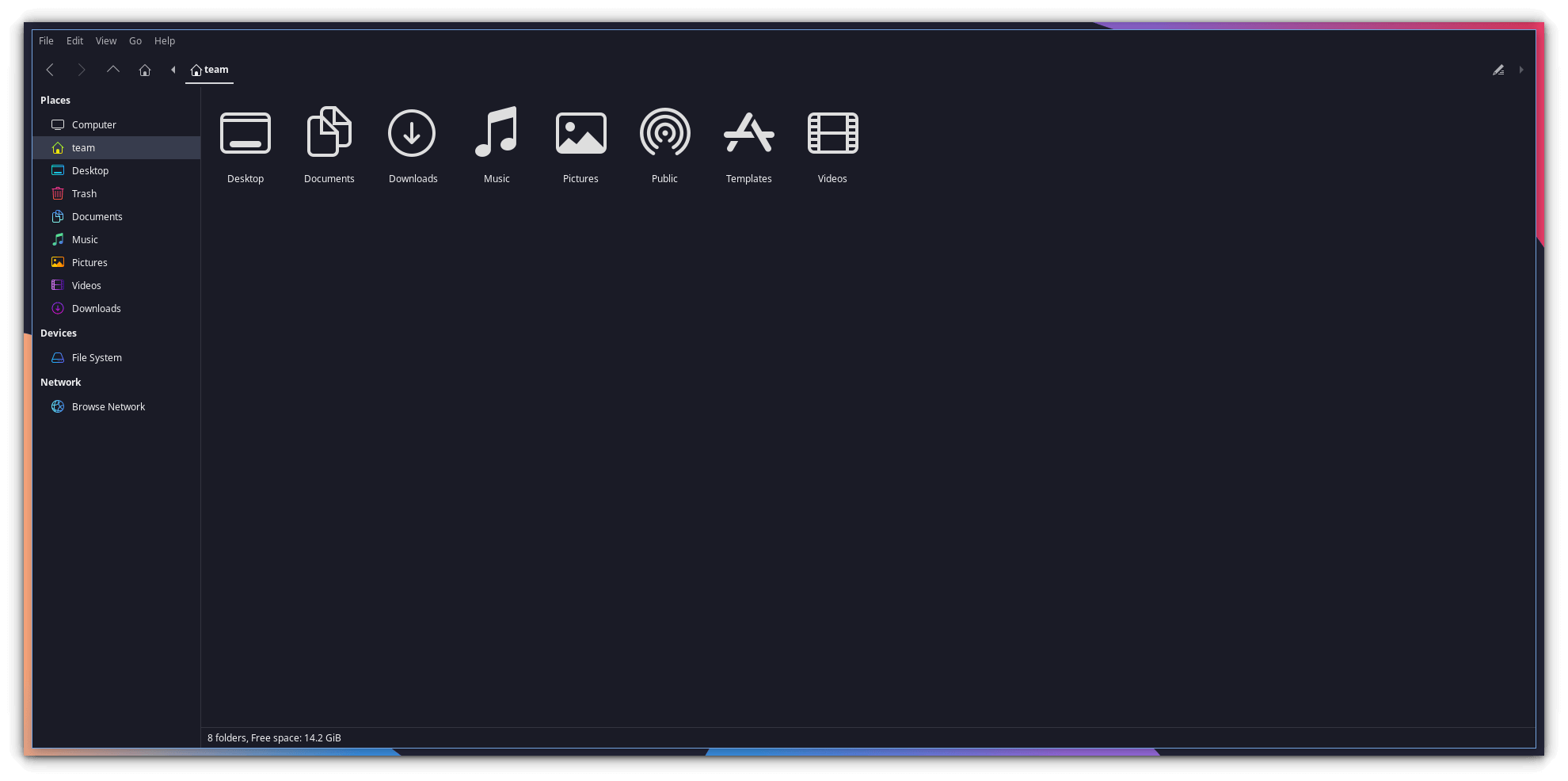
We also checked out the Microsoft PowerShell integration, it works quite well. It comes pre-installed/pre-configured with Oh My Posh enhancing the looks of the shell.
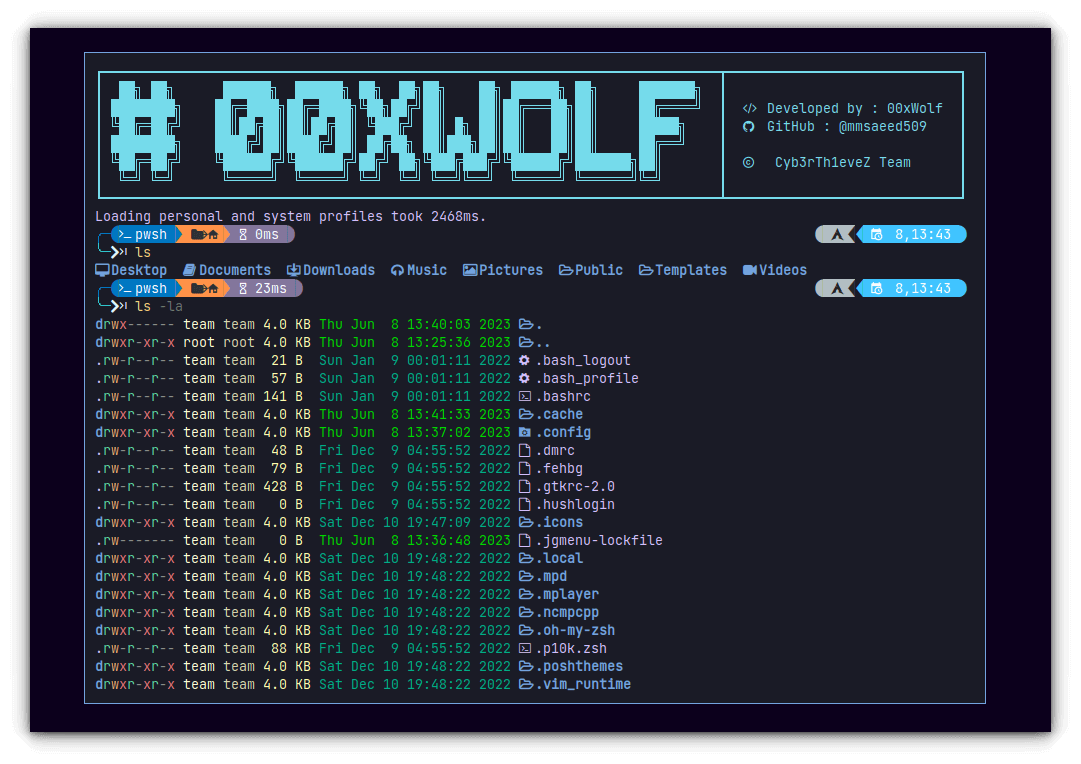
Exodia OS also consists of a repo with over 400 pentesting tools at your disposal. You can make use of them for accomplishing a plethora of pentesting tasks.

Did we face any issues while testing Exodia OS?
Yes! It is not as polished as Kali Linux.
When my colleague, Sreenath, tested Exodia OS, he encountered a few issues. One was the welcome screen not going away, he had to use 'xkill' to make it go away.
Then there is the PGP signature error or invalid/corrupt package that he faced, which can possibly be fixed by following their post-install guide.
Though keep in mind that, we tested Exodia OS as a virtual machine, maybe these issues will not be there with bare metal.
Exodia OS seems to be a good package, albeit with a few niggles here and there. It can be a decent alternative to Kali Linux.
Suggested Read 📖
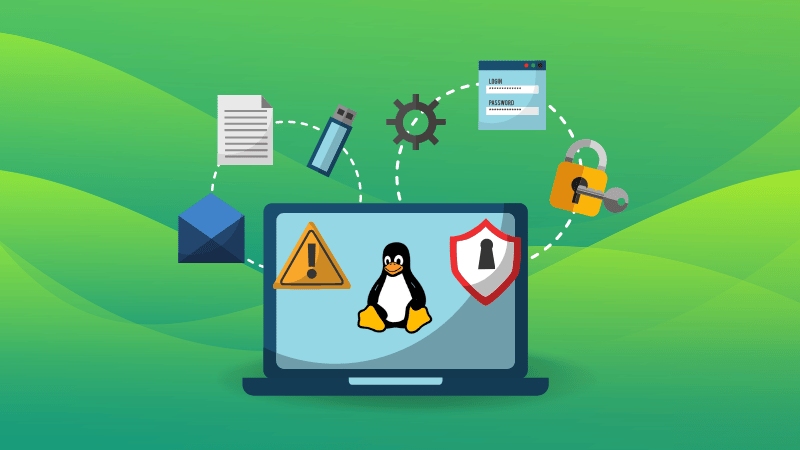
Exodia OS offers three editions, one is 'Home', the general purpose one, another is 'Predator' made specifically for Acer Predator laptops, and finally 'Wireless', that comes with over 400 pre-installed tools for pen testing.
You can head over to its official website to grab the ISO of your choice and explore more about it.
If you are interested in going through the source code of Exodia OS, then you can head over to its GitHub repo.
💬 Share your thoughts in the comments down below.
Stay updated with relevant Linux news, discover new open source apps, follow distro releases and read opinions