Jailtime for Retro Game Console Reviews? Italy’s Copyright Enforcement Sparks Debate
Italian YouTuber raided over handheld review, faces possible jail time.
Fedora 40, here it is!


Like every Fedora upgrade, Fedora 40 is an exciting release with the latest GNOME 46 onboard 🤩
Not just the flagship edition, Fedora Kinoite spin with KDE Plasma 6 is also something impressive for plenty of users.
Now that Fedora 40 is available, you can choose to wait a bit or upgrade your experience by following our Fedora upgrade tutorial.

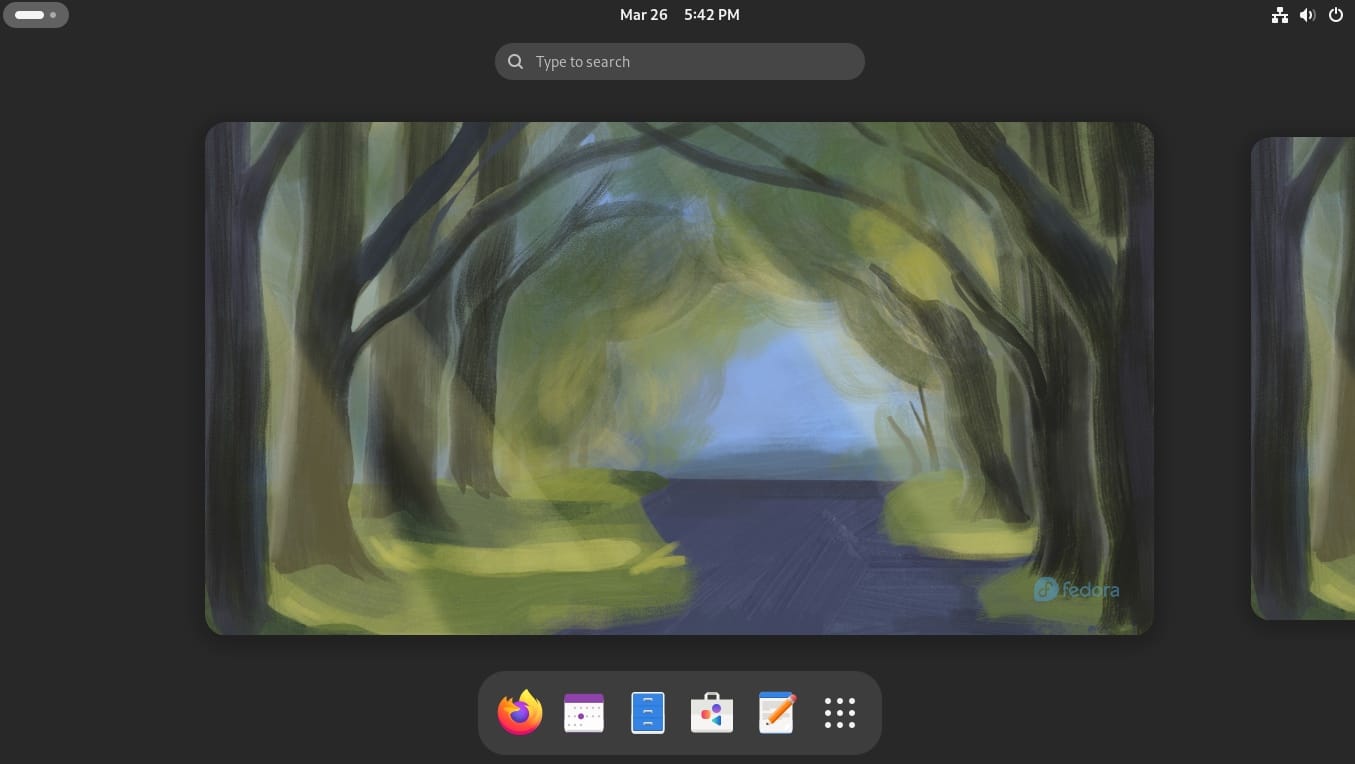
Fedora 40 goes subtle this time, making bleeding-edge tech improvements with a safer approach.
Here's what you get with Fedora 40:
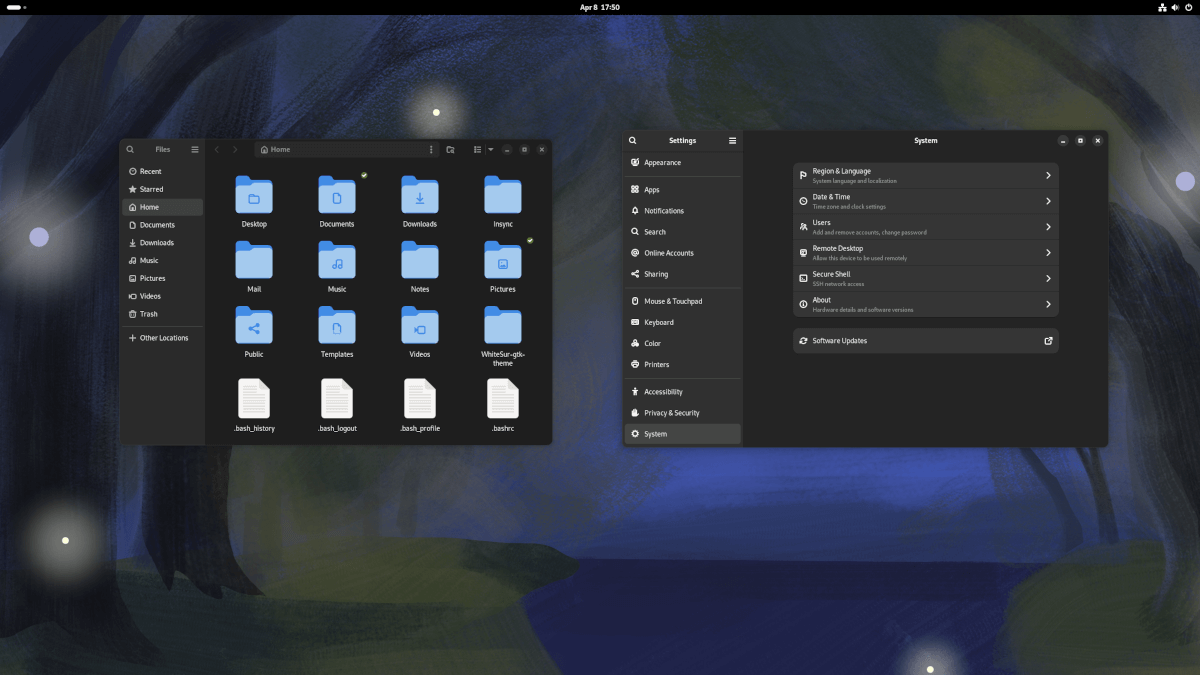
GNOME 46 is the highlight of Fedora 40, making things accessible, and organizing options in a cleaner way.
Things like, a better-looking notification, an improved settings menu, a new "System" menu, and file manager improvements have made the Fedora 40 experience better than ever before.
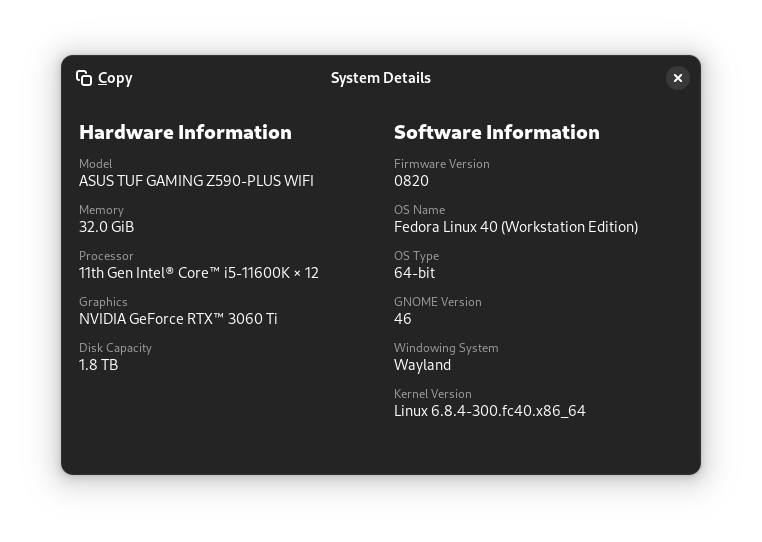
The file manager (Nautilus) gets improvements in terms of performance, and functionality. You can find a new search button (in the top-left corner) along with the older one with an updated icon.
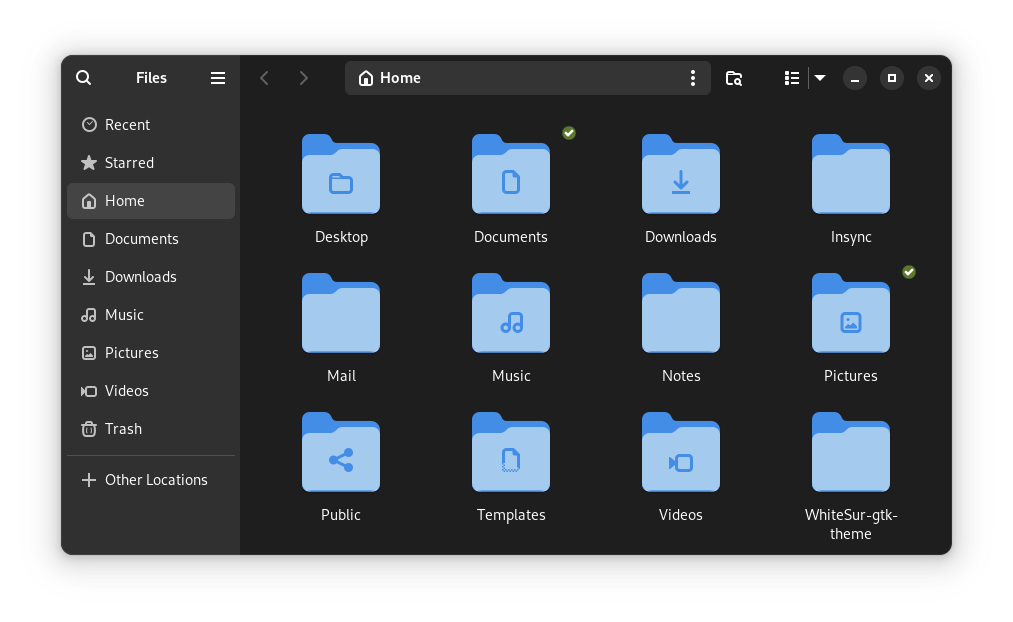
The re-organized settings with a new "System" menu where you can access options like language, date, and time, and the "Privacy & Security" entry looks useful:
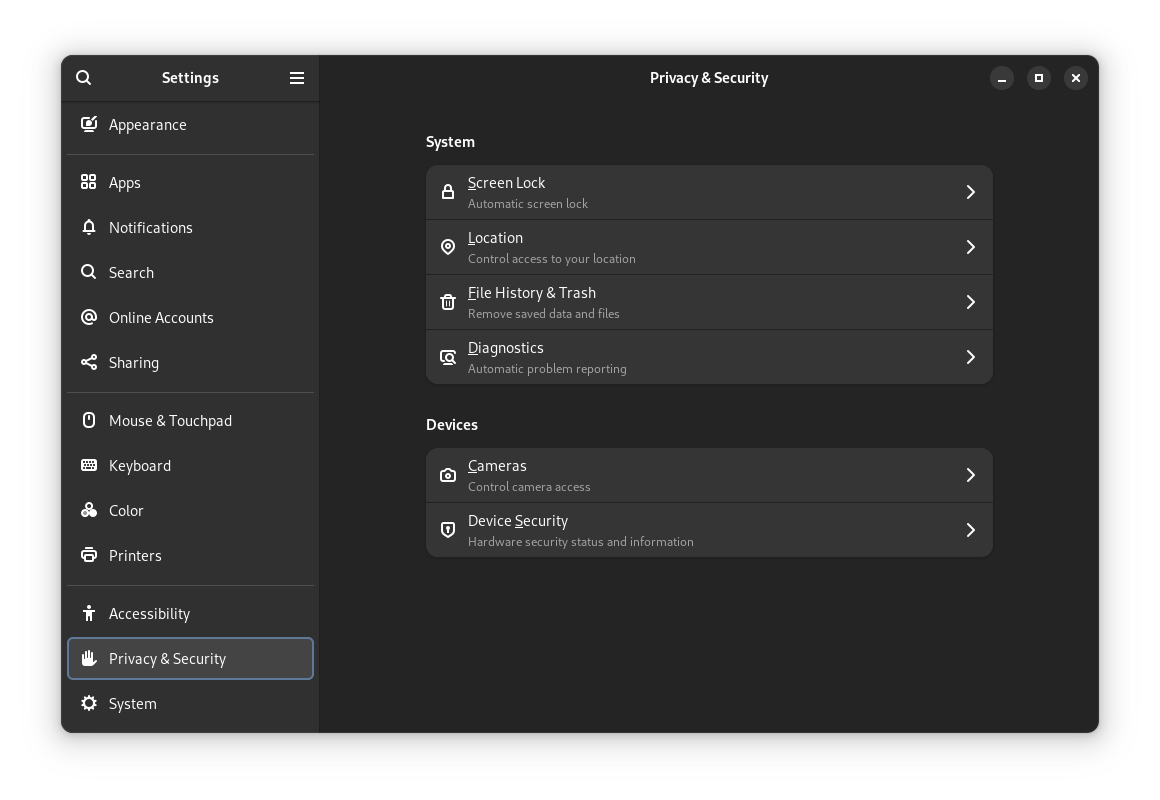
With GNOME 46, you also get GNOME's new snapshot app as the webcam app over Cheese, which was the choice for Fedora 39. So, a good replacement there. I noticed it with a fresh installation, but did not with an upgrade. So, I'm guessing you need to install it when you upgrade.
You can learn more about the GNOME 46 upgrades here:

I have been using Fedora 40 since its pre-release edition, and now that it is here, I can say that the user experience has been excellent.
Sure, the usual annoyances with Discord/Nvidia that I shared during my switch from Ubuntu to Fedora still exist 🙄
But, I like it so far. I might decide to hop on Ubuntu 24.04 LTS when it is released.
Of course, if you are leaning towards the KDE Plasma 6 side with the atomic desktop Fedora 40 Kinoite, it will be yet another refreshing experience.
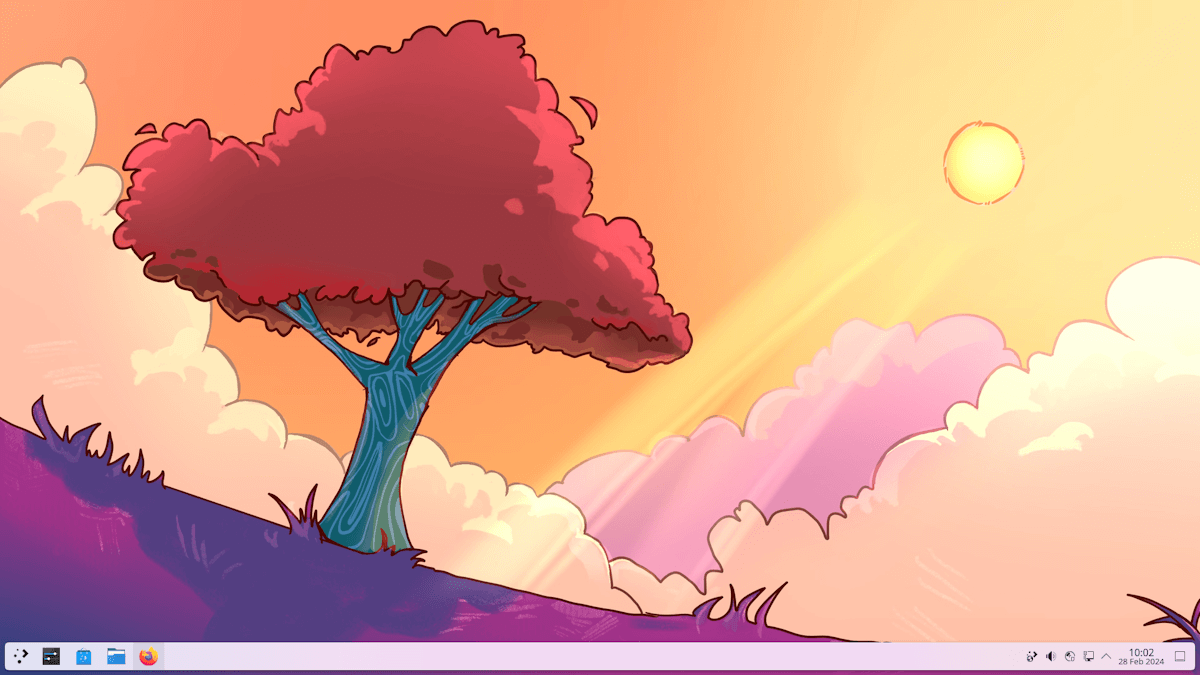
KDE Plasma 6 is a big change. You get better HDR support, Wayland by default, a better Discover app, and plenty of other refinements.
You can learn all about that here:

Fedora featured immutable distros like Silverblue as one of its spins. However, with Fedora 40, they decided to use the term "Atomic" over immutable, and categorize their special spins as a family of atomic desktops.
Some newer spins have been re-named in the process, and the atomic desktops include:
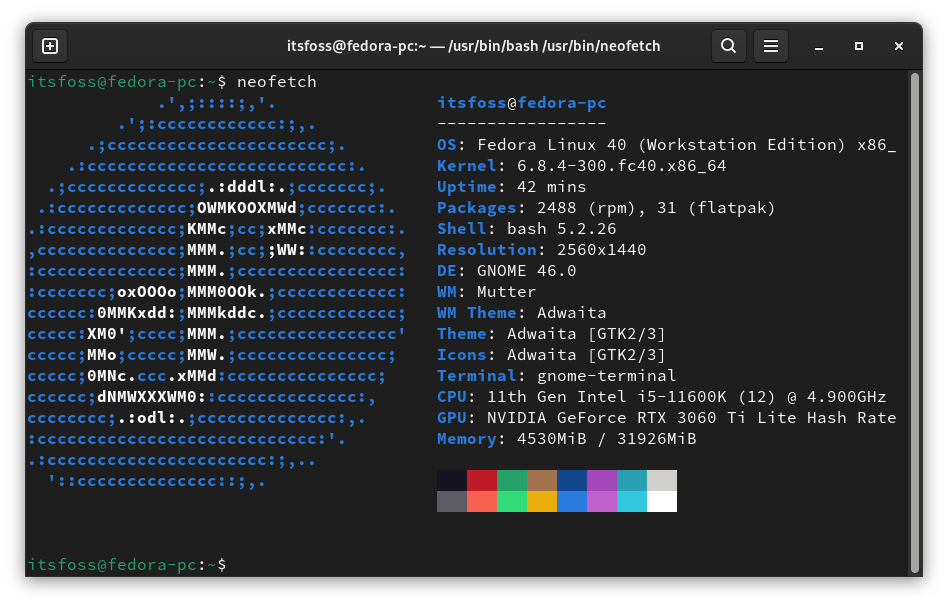
Undoubtedly, Fedora 40 comes with the latest Linux kernel 6.8.
With this, you get plenty of new hardware support and compatibility improvements across the board. You can explore more about the kernel features here:
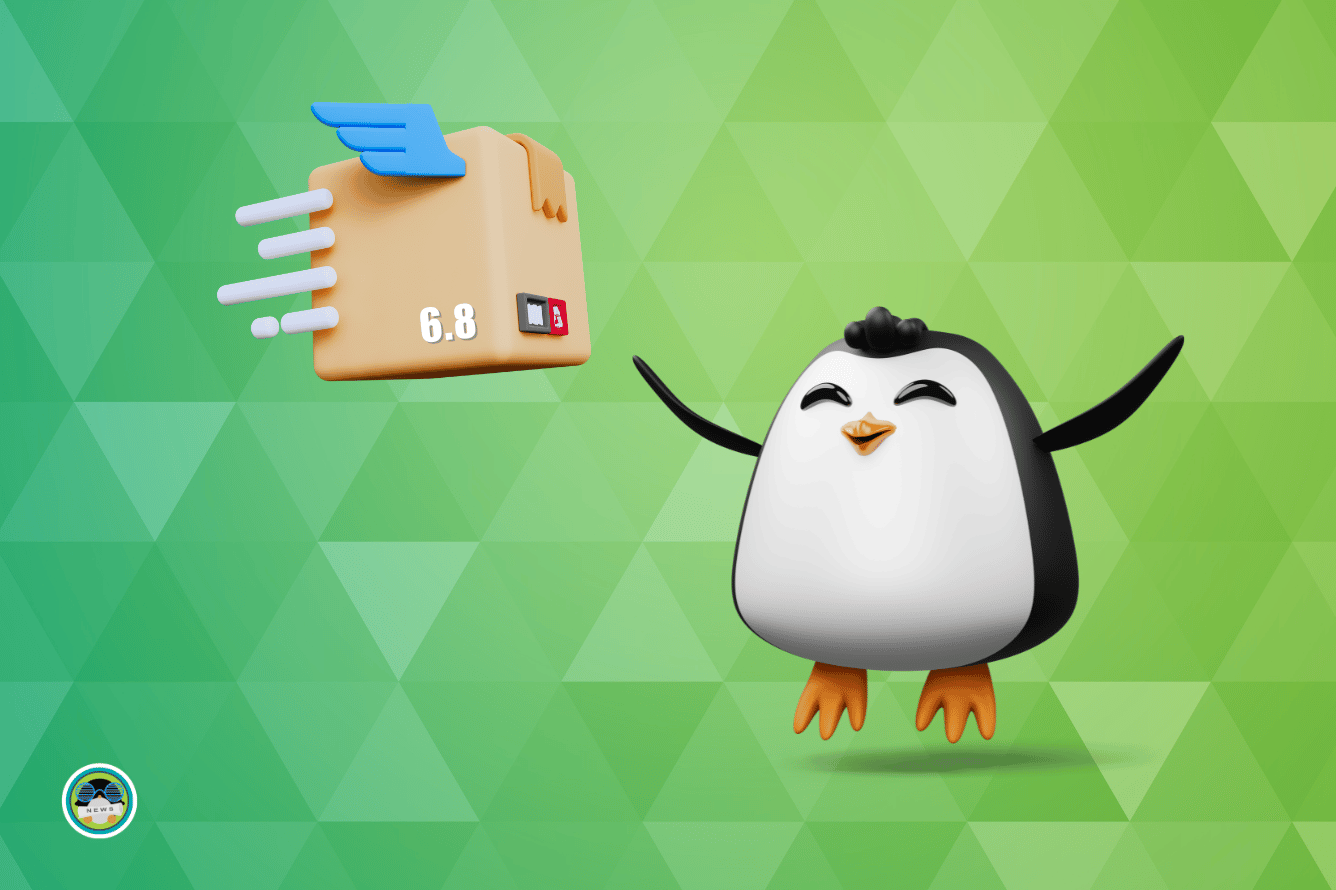
There are many useful under-the-hood changes in Fedora 40. Starting with the NetworkManager getting the new ability to address conflicts of duplicate IPv6 addresses in the same physical network.
This would help resolve connectivity issues.
In addition, Fedora 40 enables high level systemd security hardening settings. It aims to isolate and sandbox system services for enhanced protection.
For a better network privacy, Fedora 40 randomizes the Mac addresses for each Wi-Fi connection with a stable/individual address to reduce passive surveillance by network providers and advertisers. You can learn more about it in the documentation.
Of course, Fedora 40 comes with updated apps, and packages under-the-hood.
Some of these updates include:
For more details on the technical changes, you can refer to the official changelog and the announcement.
You can download the Fedora 40 workstation flagship edition or any of its atomic desktop spins from its official website or official ISO repo (if the download webpage is not yet updated at the moment).
Once you get it installed, you might want to follow some of our post-installation tips for an enhanced experience:
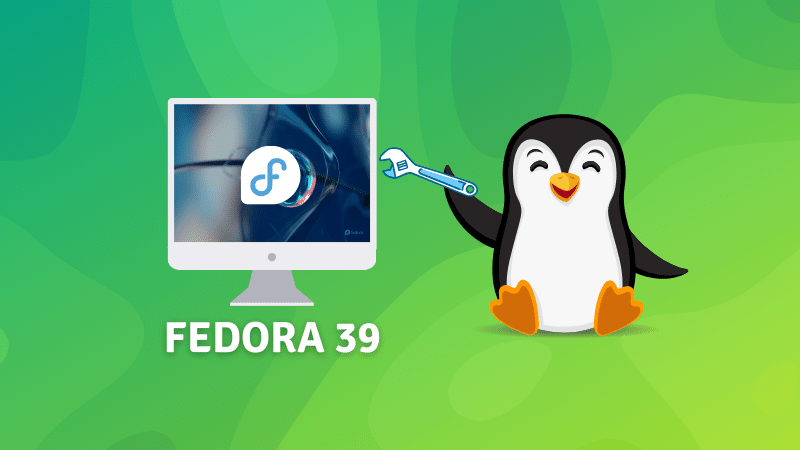
💭 What do you think about the Fedora 40 upgrade? Let me know your thoughts in the comments below!
Stay updated with relevant Linux news, discover new open source apps, follow distro releases and read opinions