
Fedora 41 has arrived with GNOME 47! This time, earlier than we usually expect it.
And, that is good news for all of us who wanted to get our hands on it for the upgrades offered with this release.
Of course, you will need to upgrade to Fedora 41 eventually, if not now. The end of life for Fedora 40 is 13 May 2025. So, you can upgrade from Fedora 40 to 41 accordingly.
I have been using the Fedora 41 development build for a while to test GNOME 47, and now that the stable version is out. Let me highlight the differences and changes I spotted with Fedora 41.
1. Ptyxis is The New Terminal App
The terminal app used to get minor treatments to improve the experience, until now.
With Fedora 41, it is a brand-new app with first-class container support, better Flatpak support, and more features like native light/dark mode, terminal inspector for debugging, and user-customizable keyboard shortcuts. I like it very much.
Even if you are someone who uses the terminal once in a while, this is something good for a change.
2. Accent Colors
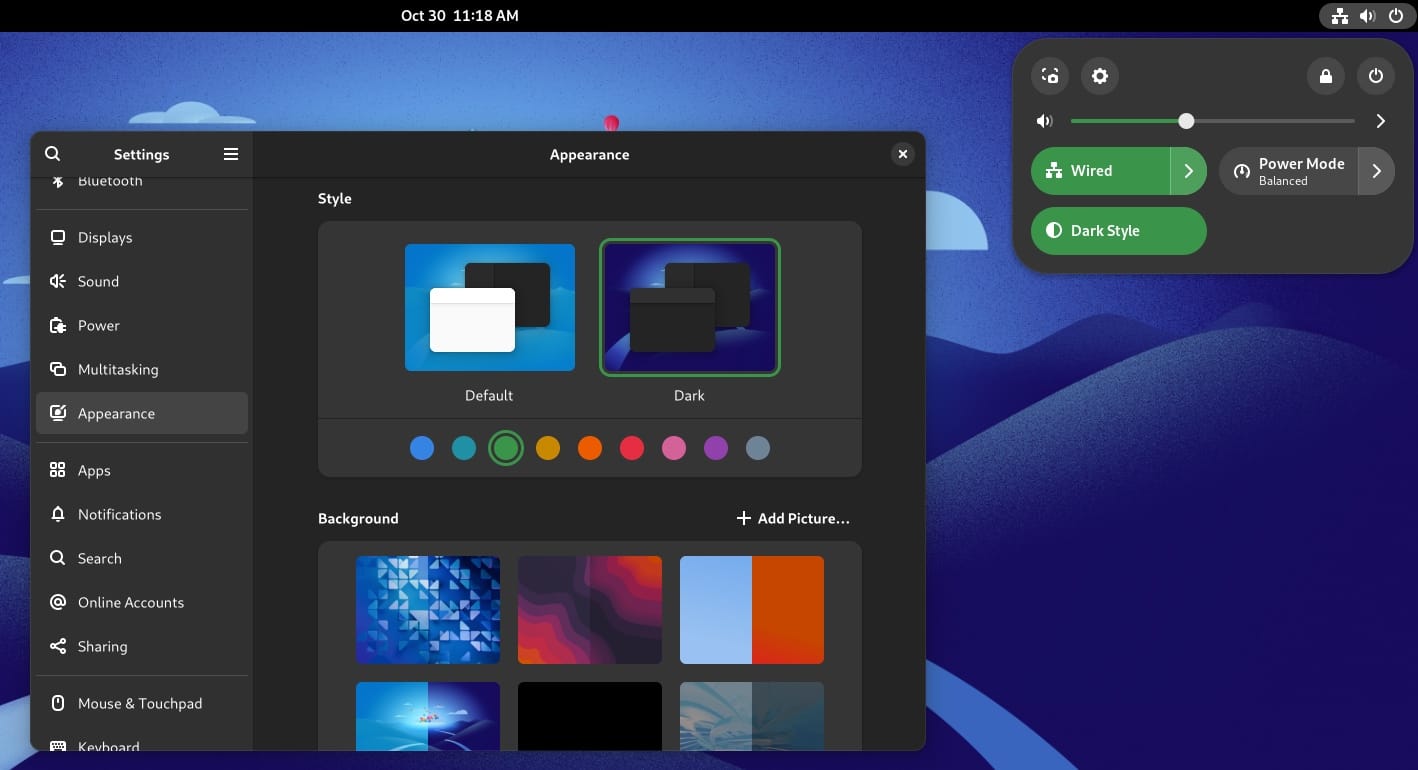
With GNOME 47, you can finally change the colors of your Fedora experience, just like Ubuntu. It will be green for me, no more blue.
While this sounds like a small part of the visual experience, but it makes a good chunk of difference for the end-user.
All you need to is head to the Appearance settings and select the color of your choice.
3. New Wallpaper
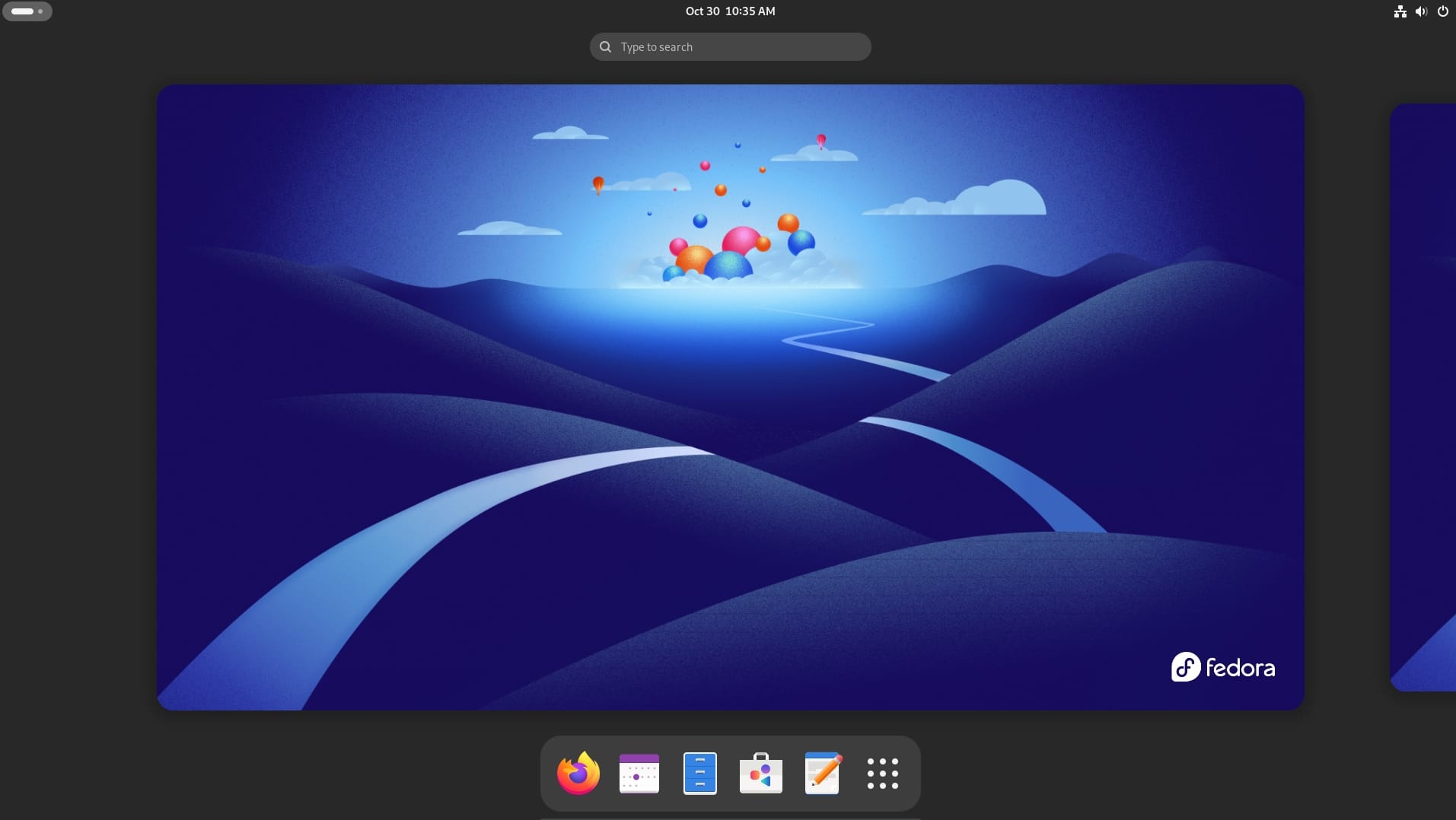
For plenty of users, the new default wallpaper makes things lively. And, with this upgrade, we get an interesting wallpaper that looks incredibly simple, and gentle on the eyes.
The above screenshot shows you the dark version of the wallpaper, which I like. And, here's the light version of the same:

4. Nautilus File Manager Tweaks
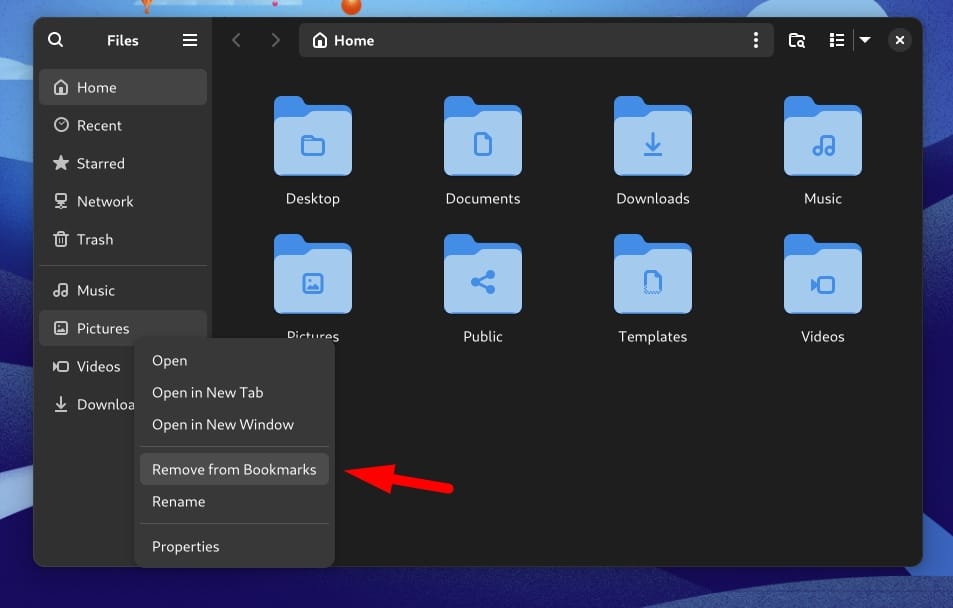
Fedora 41 also benefits from GNOME 47's improvement to the file manager, Nautilus.
Along with the usual under-the-hood performance upgrades, you can now customize the sidebar by removing the bookmarks for Documents/Music/Videos, and keep the ones you want for a cleaner look.
I usually do not use Music/Videos for the most part, so I can finally remove them.
5. Modernized Dialogue Windows
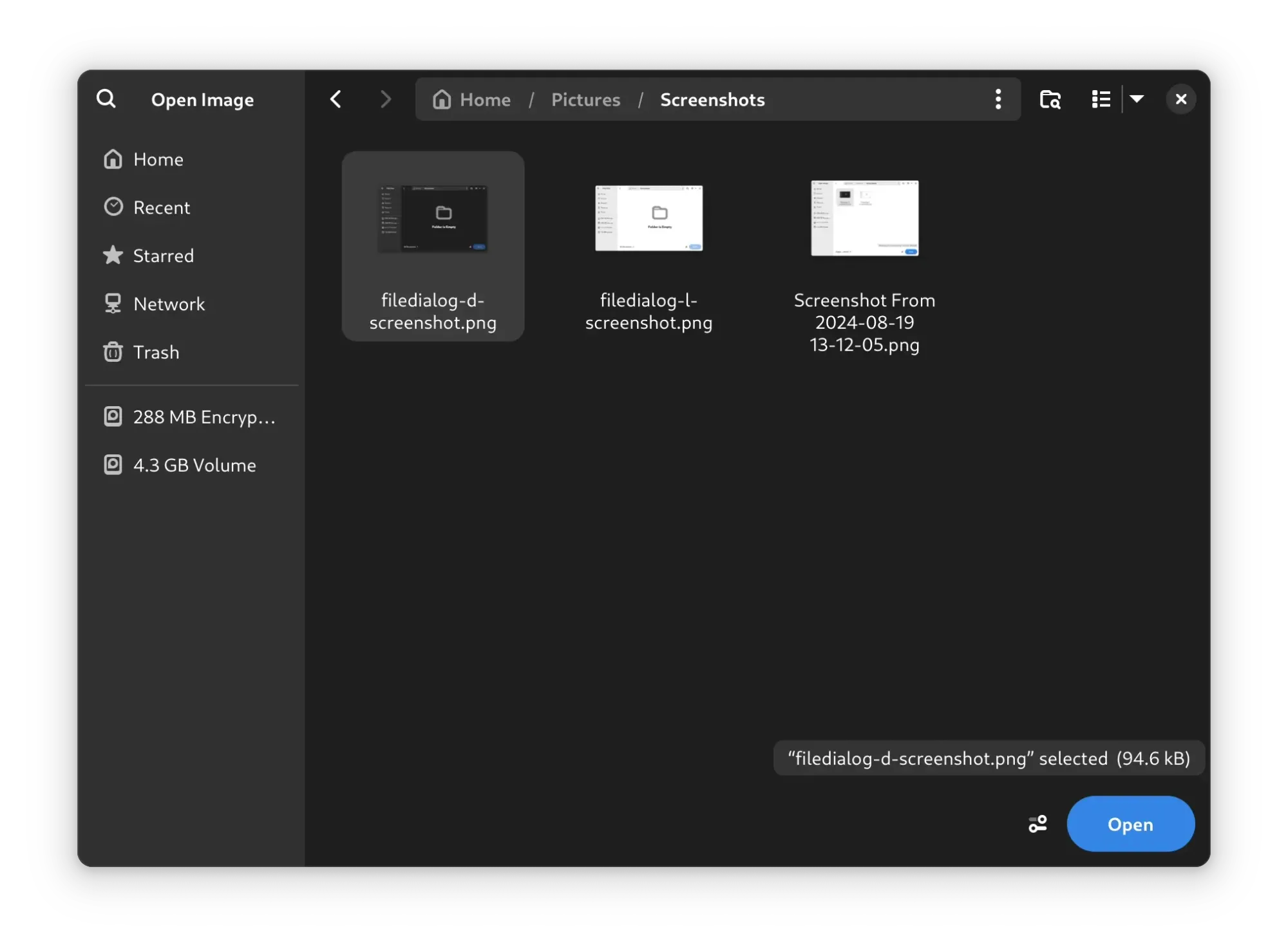
The buttons and dialogue boxes have received visual refinements to enhance the user experience.
The new improvements give better clarity and style to when you interact with options, such as the new "Open" button in the file dialogue window.
6. Better Small Screen Support
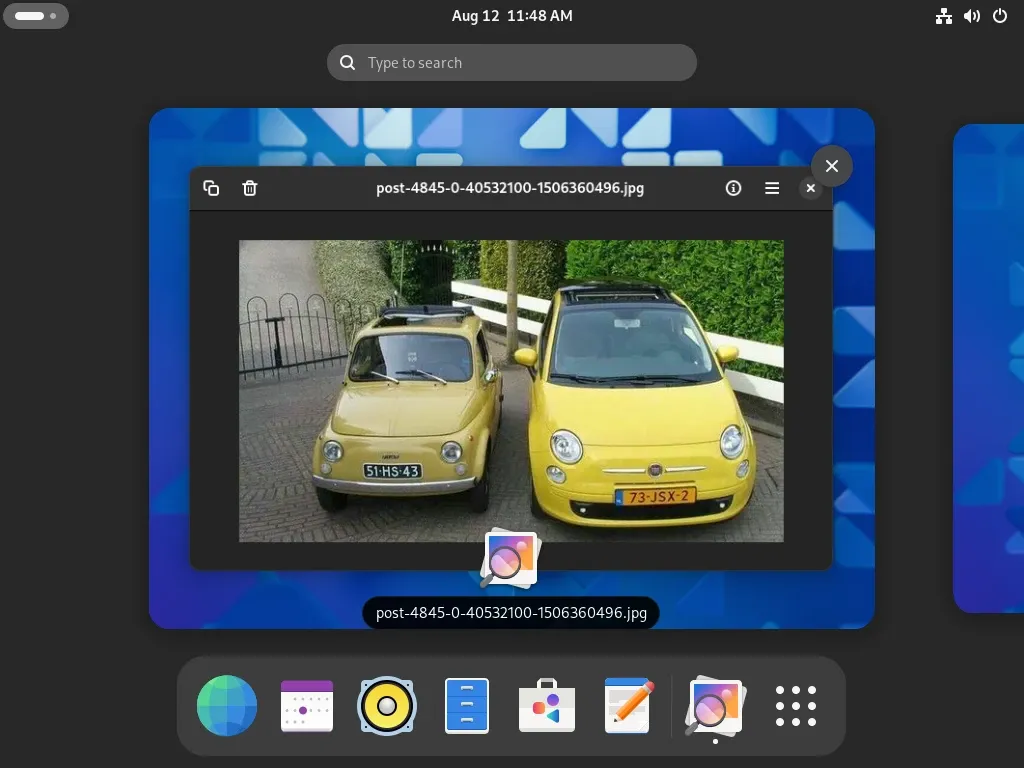
With GNOME 47, the icons can be easily scaled to ensure good visibility even on compact laptop screens or mobile devices.
If you were using Fedora on a compact laptop, this upgrade should make things look in place, if that was not the case for you.
7. A Bolder Font for the Clock
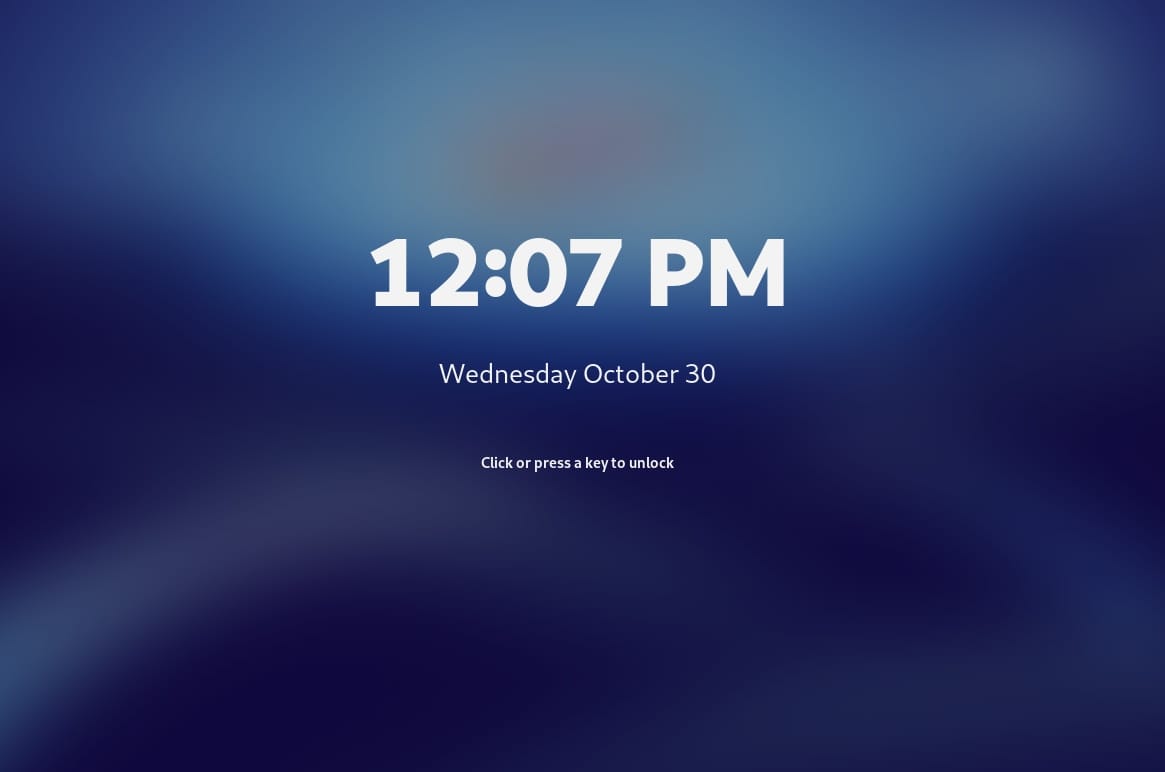
The lock screen was always simple for Fedora, with nothing fancy going on. However, with the blur effect, and a bolder font for the clock this time, the design gives a fresh outlook to the lock screen. The user icon also seems bigger to me.
If you were using Fedora 40, you should notice the difference, like I do.
8. Nvidia Driver Support With Secure boot
NVIDIA's graphics driver and Fedora is not exactly the best combination to have.
However, with Fedora 41, they let you use, mokutil, a utility to install the drivers, and create a self-signed key. You can refer to the documentation for the process.
Always have a backup of your data before you try it out on your computer.
9. Linux Kernel 6.11
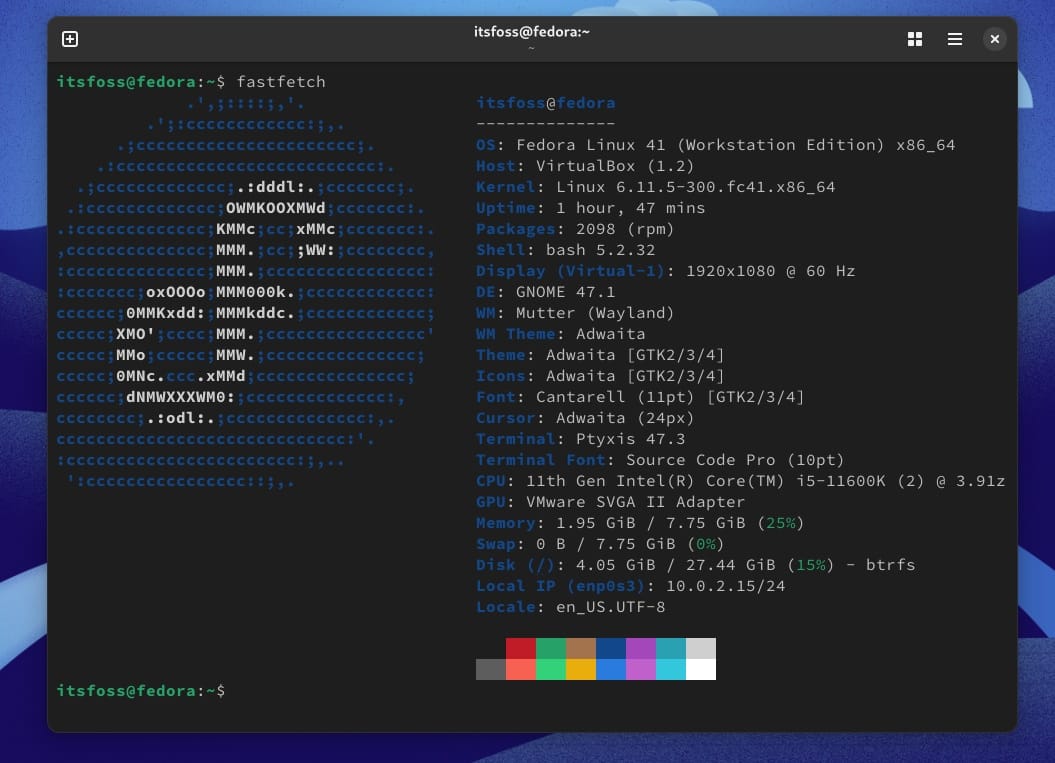
Fedora always comes with the latest and greatest Linux kernel release 🤩
So, with this one, you get Linux kernel 6.11 that comes with several AMD/Intel focused improvements.
If you want to dive in deep for all the technical changes, you can refer to its official change set.
10. DNF 5
This was much-awaited with Fedora 40 but was delayed to this release.
The command-line package manage tool gets upgraded to DNF 5, which should be faster, smaller, and would require less supporting packages.
If you are using containers/servers, you no longer need to use 'microdnf'.
Download Fedora 41
Fedora 41 is available on its official website. For your computer, you will want to download the workstation edition, unless you have different requirements.
Once done installing, you can also follow our guide to do a few post-installation stuff to enhance your user experience.
💬 What do you think about Fedora 41? Have you upgraded yet? Let me know your thoughts in the comments!
- Even the biggest players in the Linux world don't care about desktop Linux users. We do.
- We don't put informational content behind paywall. Your support keeps it open for everyone. Think of it like 'pay it forward'.
- Don't like ads? With the Plus membership, you get an ad-free reading experience.
- When millions of AI-generated content is being published daily, you read and learn from real human Linux users.
- It costs just $2 a month, less than the cost of your favorite burger.
Become a Plus Member today and join over 300 people in supporting our work.









