
Fedora has established itself as a solid distribution for developers, system administrators, content creators, and everyday desktop users. The project offers multiple variants, including Workstation, Server, IoT, and immutable editions like Silverblue.
We had already covered the new features coming to Fedora 43 in detail. Now that the release is here, let's take a brief look at what's available.

⭐ Fedora 43: What's New?
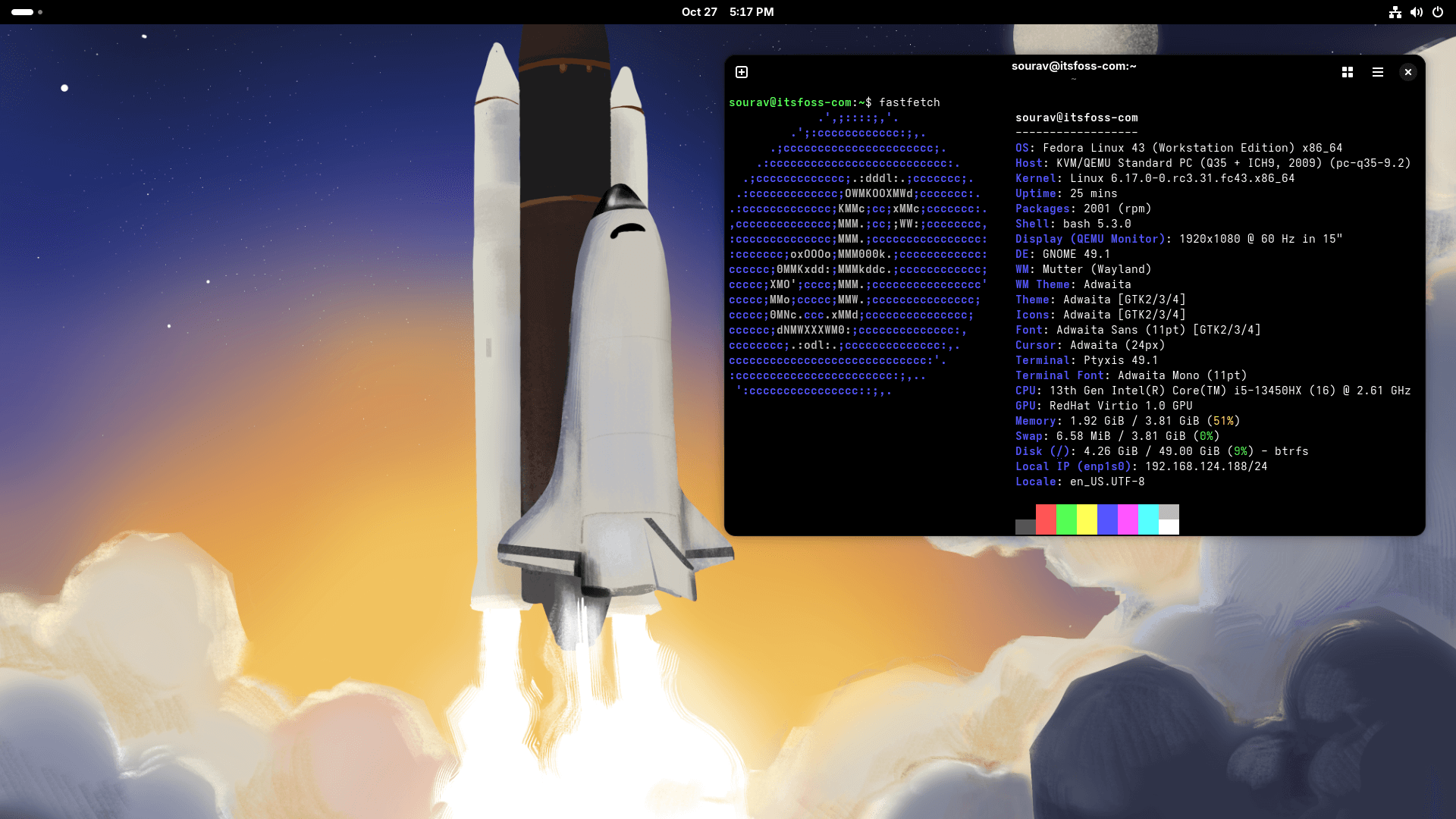
Fedora 43 ships with Linux kernel 6.17, bringing improved hardware support for modern systems. AMD Ryzen processors get smarter workload distribution through Hardware Feedback Interface (HFI) support. Intel systems benefit from better multi-core scheduling, resulting in improved multitasking, and IPU7 webcam driver support.
Equally important is the Workstation edition's bold move to remove X11 session support entirely. All users now run GNOME on Wayland by default. Legacy X11 applications continue working through the XWayland compatibility layer. Other desktop environments and spins still support X11 where needed.
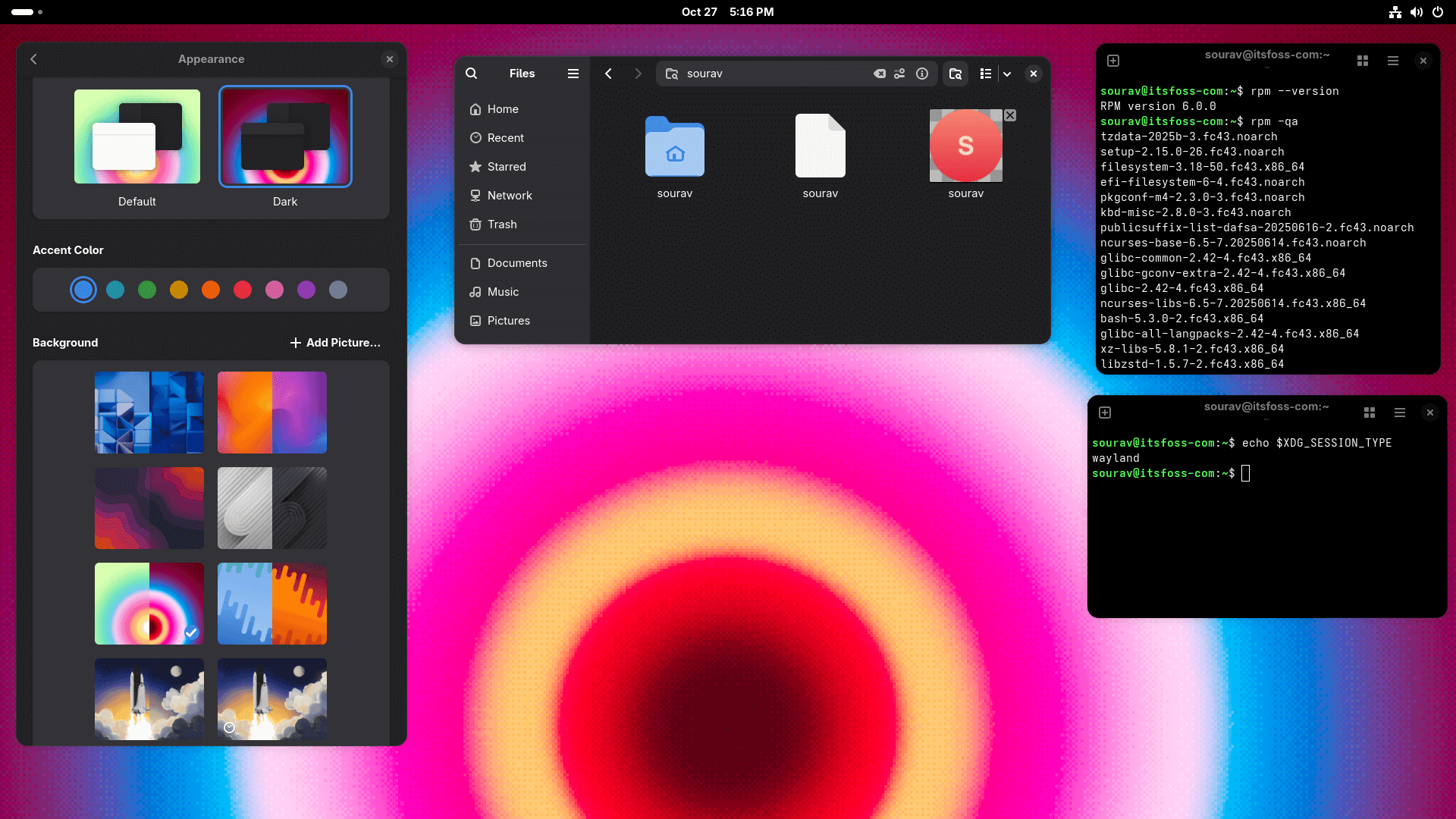
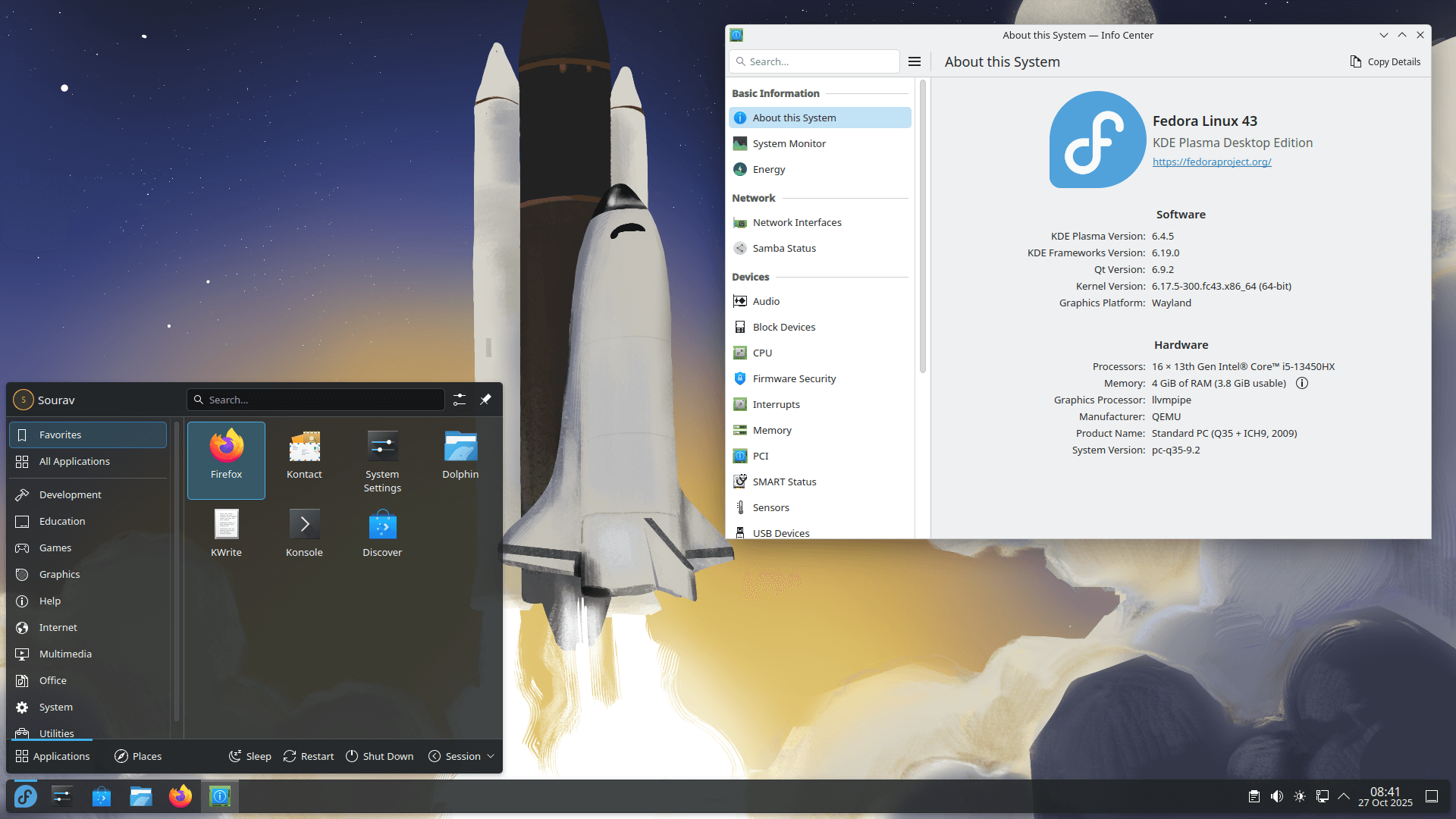
Fedora 43 Workstation on the left, KDE Plasma Edition on the right.
As for the interface, Workstation features GNOME 49 with three new default applications, a redesigned search interface in Nautilus (Files), and media controls on the lock screen, making for a more polished desktop experience than before.
The KDE Plasma Edition ships with Plasma 6.4.5, a bugfix release that addresses issues in KWin. Wayland sessions get improved color management and output handling, while X11 users see fixes for visual rendering problems.
Rounding out this release, we have RPM 6.0 that arrives with significant security improvements. The package manager now identifies OpenPGP keys by their full fingerprints instead of short key IDs. It also adds support for multiple signatures per package and OpenPGP v6 keys with post-quantum cryptography.
📥 Download Fedora 43
You can install Fedora 43 fresh by downloading the ISO of your choice from the official website. Separate images are available for Workstation, KDE Plasma, Server, IoT, and the various Spins.
Existing Fedora users can upgrade through their software center. Open Software (Workstation) or Discover (KDE Plasma) and look for the upgrade notification banner to begin the process.
Users of other Fedora spins need to upgrade using DNF. The official upgrade guide provides detailed instructions for the process.
Suggested Read 📖

- Even the biggest players in the Linux world don't care about desktop Linux users. We do.
- We don't put informational content behind paywall. Your support keeps it open for everyone. Think of it like 'pay it forward'.
- Don't like ads? With the Plus membership, you get an ad-free reading experience.
- When millions of AI-generated content is being published daily, you read and learn from real human Linux users.
- It costs just $2 a month, less than the cost of your favorite burger.
Become a Plus Member today and join over 300 people in supporting our work.












