
Born out of close collaboration of the Fedora and Asahi Linux projects, Fedora Asahi Remix is a remarkable Linux distribution for Apple Silicon Macs that has gone on to surprise many people.
It offers a minimal installation experience that’s approachable even for non-technical users, leading to a fully-fledged Linux desktop powered by Fedora, making it a great choice for a wide variety of use cases.
Yesterday, in an announcement, the developers dropped a new release with some cool features for both regular users and gamers.
🆕 Fedora Asahi Remix 41: What's New?

Based on Fedora 41, Fedora Asahi Remix 41 has arrived with many improvements across the board, like Linux kernel 6.11, DNF 5 as the CLI package manager, and various tweaks for supporting MIPI cameras.
For the desktop environments of this release, there is KDE Plasma 6.2 for the flagship desktop experience, where there are new additions like tweaked accent colors, an improved System Tray, a reworked Widget Explorer, improved power management, and better color management.
Plus, there is a new custom Calamares-based initial setup wizard for this variant.
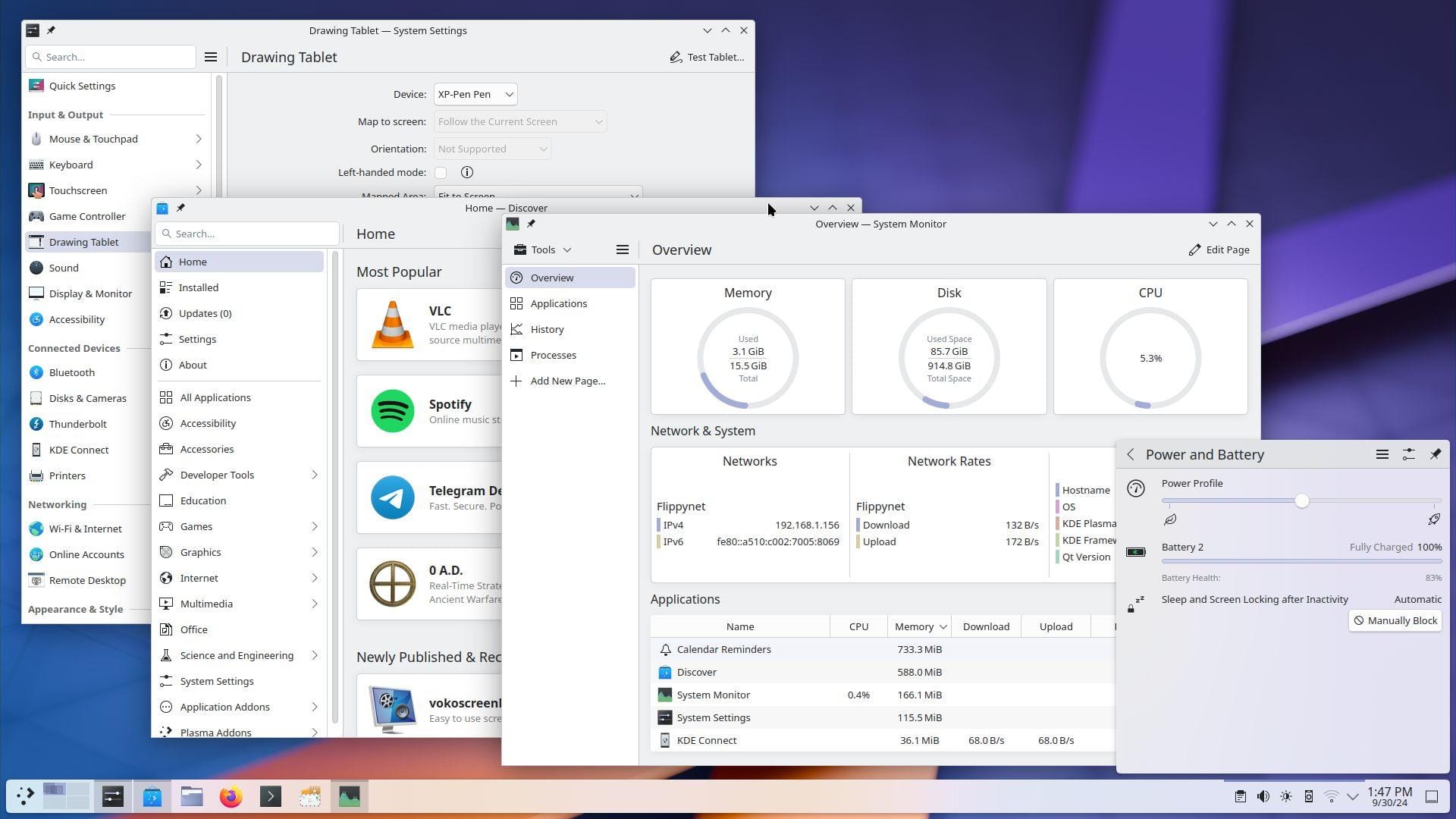
Similarly, for the GNOME variant, Fedora Asahi Remix 41 ships with GNOME 47, which introduces many changes like support for accent colors, an improved Nautilus file manager, modernized dialog windows, and many significant updates for the user interface.
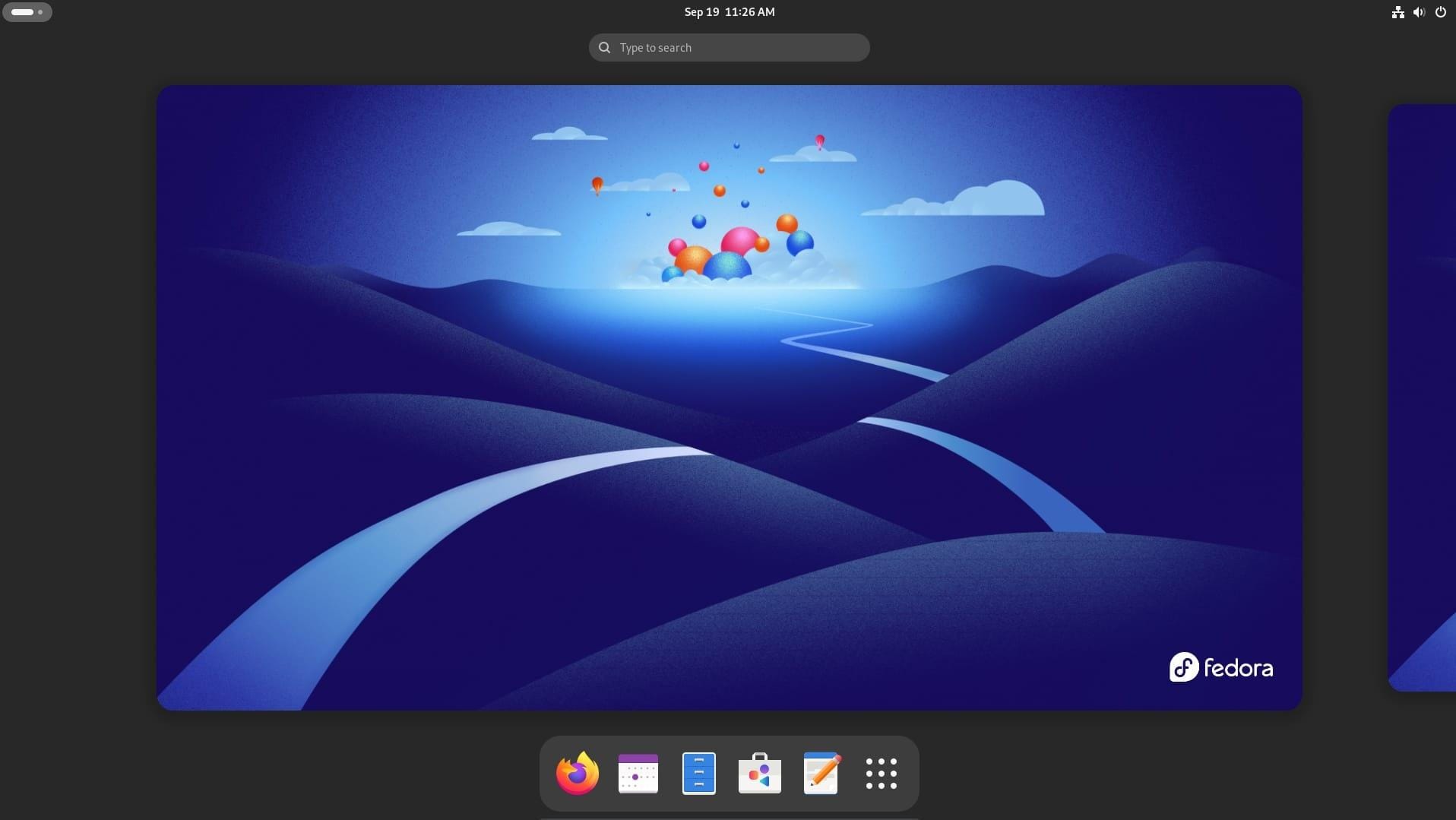
As for the gamer-centric changes, Fedora Asahi Remix can now run AAA games on Apple Silicon thanks to the implementation of a new conformant Vulkan 1.4 driver, allowing demanding titles such as Control to run smoothly on Apple hardware.
Additionally, there is x86/x86-64 emulation that allows users to run even more PC-centric applications, expanding compatibility to a great degree.
As usual, this release is offered in two additional variants: A minimal image that provides a lightweight, bare-bones system for customizing one's experience, and a server image designed for headless operations and server-focused workloads.
📥 Get Fedora Asahi Remix 41
If you have an Apple Silicon Mac device (M1/M2) that's running macOS 13.5 or 14.2, then you can run the following command to get a fresh installation of the new release:
curl https://fedora-asahi-remix.org/install | shThereafter, follow the on-screen prompts to get Fedora Asahi Remix 41 installed. If you want the nightly builds, then you can refer to the installation guide.
For existing users running Fedora Asahi Remix 39 or 40, they can follow the Fedora upgrade process to get the new release.
You can also visit the official website if you would like to learn more about the project.
Suggested Read 📖
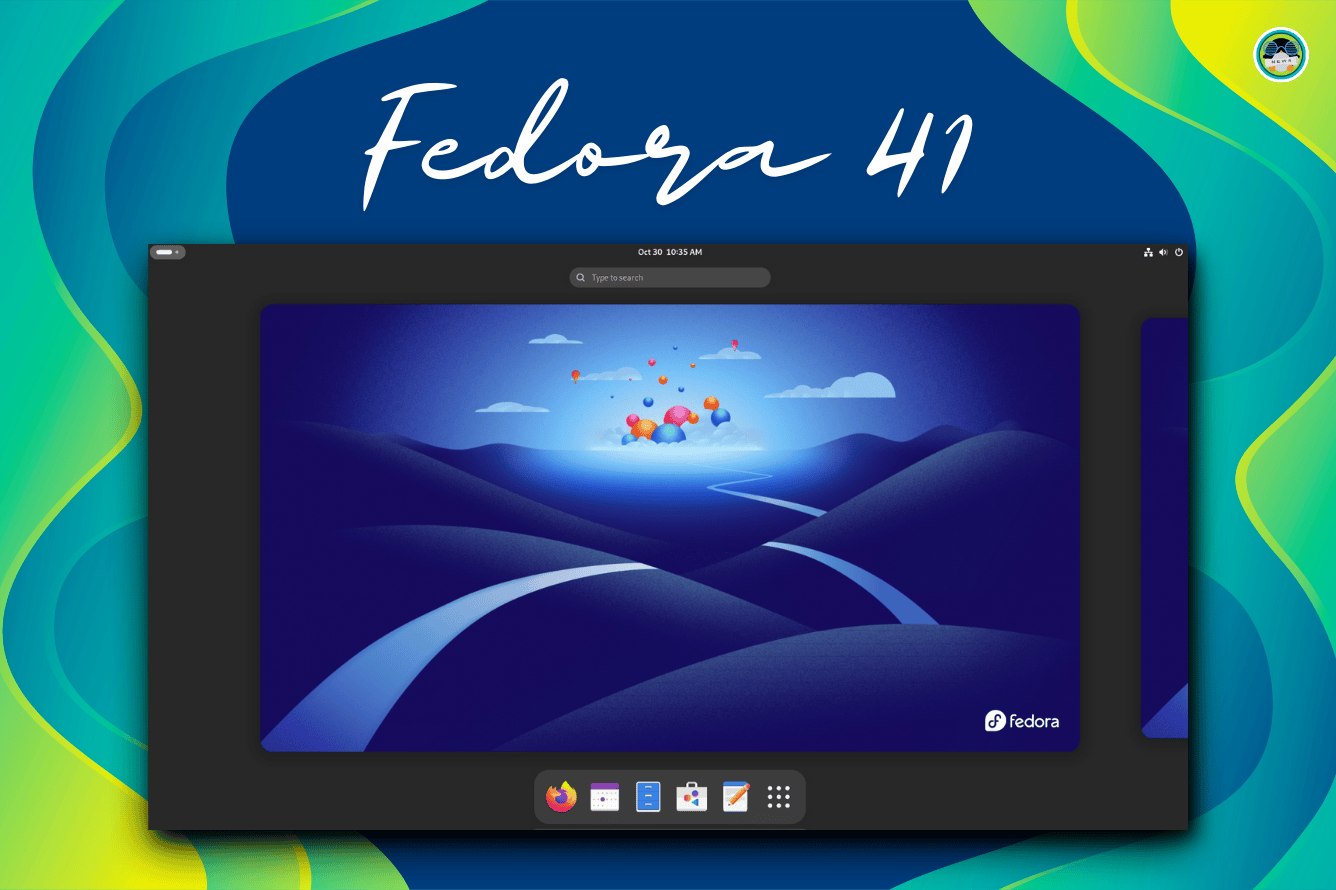
- Even the biggest players in the Linux world don't care about desktop Linux users. We do.
- We don't put informational content behind paywall. Your support keeps it open for everyone. Think of it like 'pay it forward'.
- Don't like ads? With the Plus membership, you get an ad-free reading experience.
- When millions of AI-generated content is being published daily, you read and learn from real human Linux users.
- It costs just $2 a month, less than the cost of your favorite burger.
Become a Plus Member today and join over 300 people in supporting our work.











