
Information overloading is real when you access the internet. It is inevitable in the modern web, but how do you keep up with it?
Simple solution: get an RSS feed reader.
Trust me, as a content creator, I have tried numerous apps and sources to not miss things happening in the tech world. And, nothing works as good as an RSS feed reader! 😌
There are impressive cloud-based feed readers like Feedly and Inoreader with mobile apps. And, there are some browser-based options like Vivaldi's RSS feeds, and more.
Of course, we have listed plenty of RSS feed readers for Linux as well.
But, here, we focus on Android. And, Feeder is a fantastic free and open-source RSS reader that I think you should try!
Feeder: Offline Reading and Data Privacy!
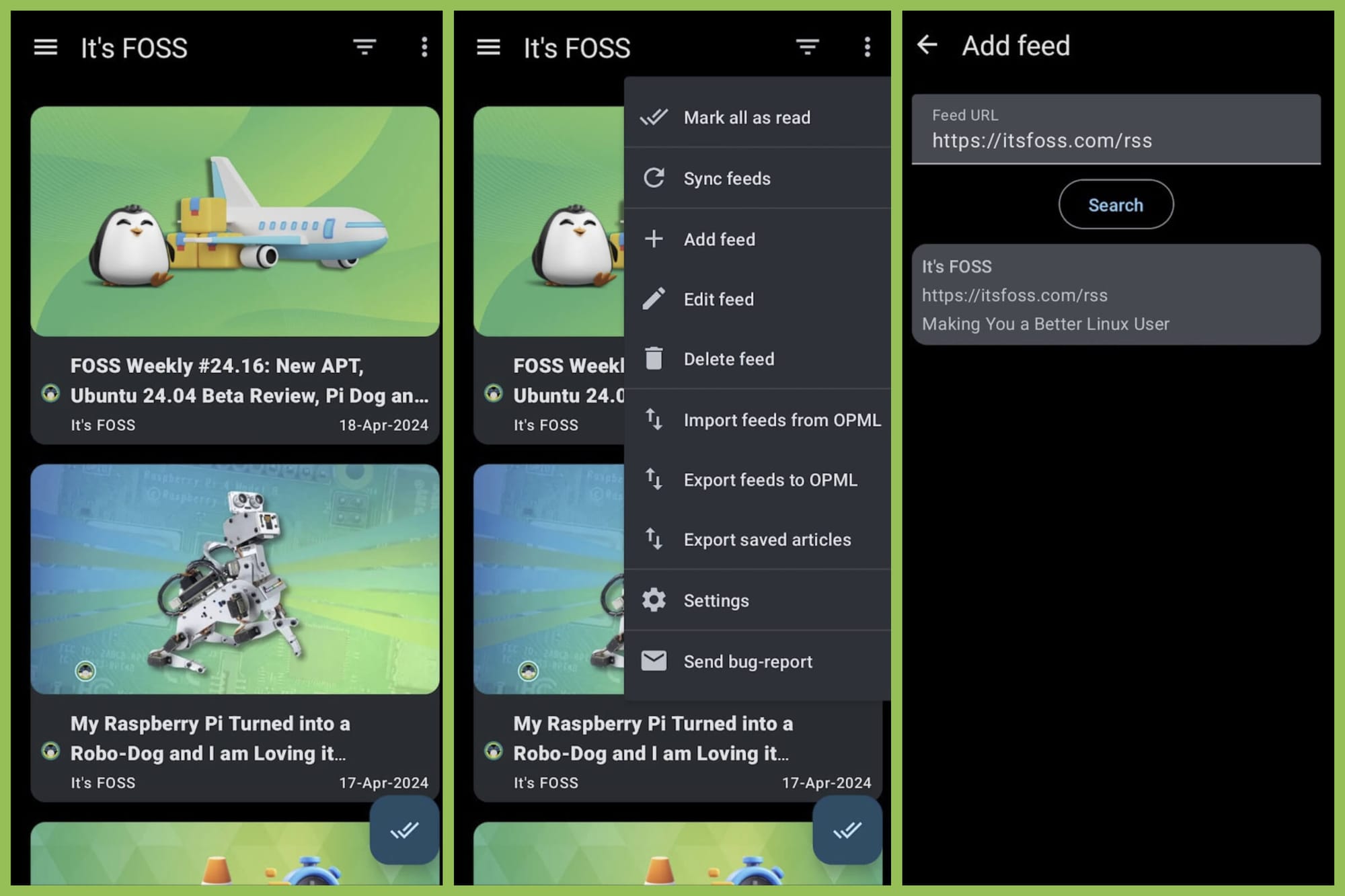
A feed reader comes with numerous benefits. Whether it is Feeder or any other app of your choice.
Things like:
- The ability to organize your feeds
- Get updates on what you want without any distractions
- Limit content consumption and read what matters to you
Sure, for some, RSS feed readers might sound old-school. For instance, if you prefer the Google News app, or any other applications to stay up-to-date.
However, RSS feed readers are practical for the benefits it offers over modern apps to consume content and avoid information noise.
And, Feeder blends in the best of feed readers with a modern user experience.
With Feeder, you get an intuitive user interface, with all the traditional functionalities and advantages of a feed reader.
To start with, it supports importing subscriptions/feed. So, if you have been using any online feed reader, or if you already have an RSS reader on your desktop, export the data, and import it here for a quick sync.
Similarly, you can export your feed from Android to any desktop app that supports importing.
Sure, it is not as convenient as a cloud sync. But, you are controlling your data, and it is entirely private and local to you.
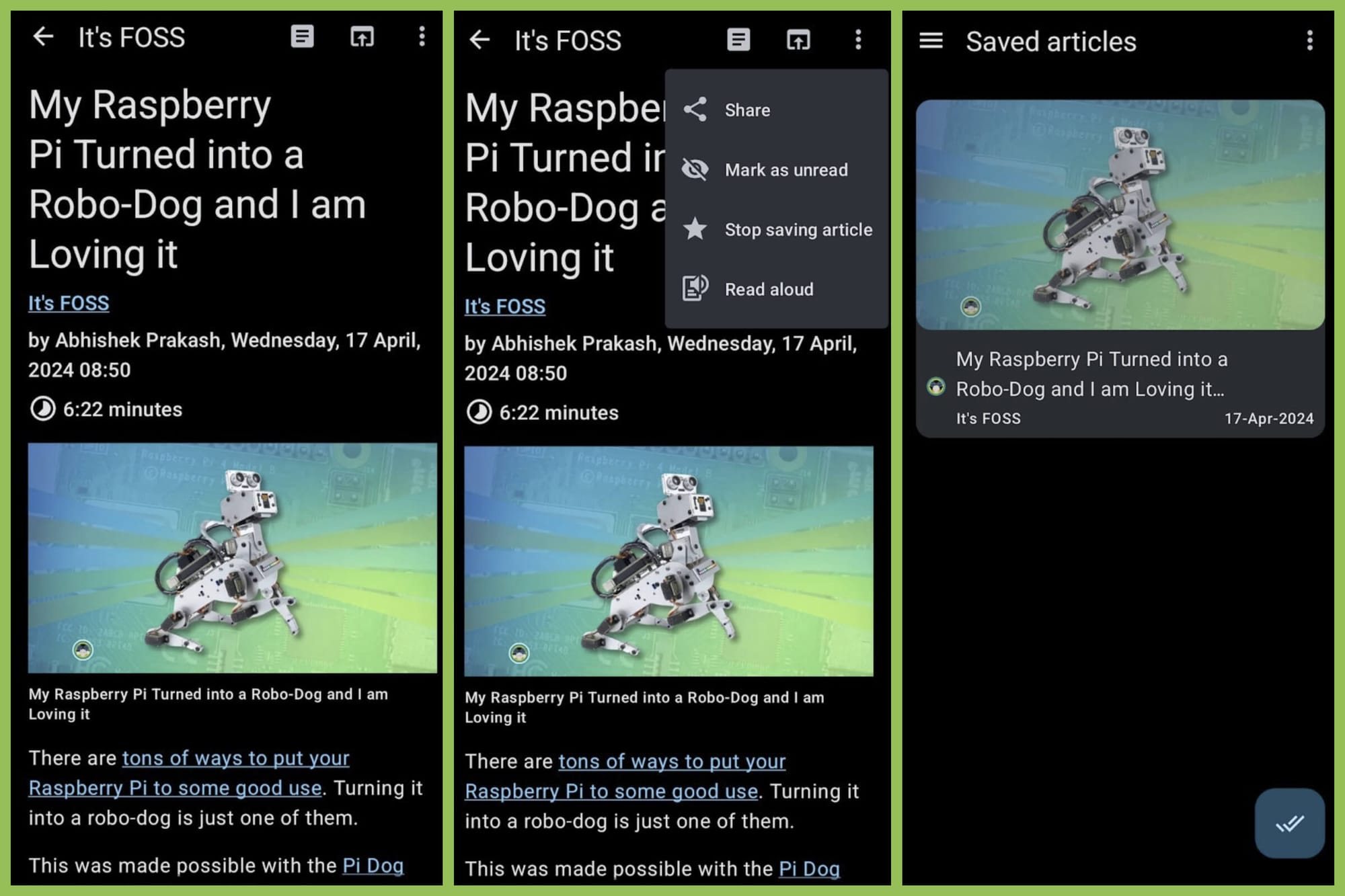
You get a nice reading experience, along with the option to fetch the full article (in case the feed includes excerpts). You can share it along, save it as your favorite, and use text-to-speech to listen to the article.
Once the feed loads up, all the articles can be accessed offline.
So, if you are commuting or traveling, just refresh your feed before you lose the internet connection, and you can continue reading without any interruptions.
Even though it does not include an account-based login. You can start a sync chain to sync other devices using Feeder without the need to import/export all the time.
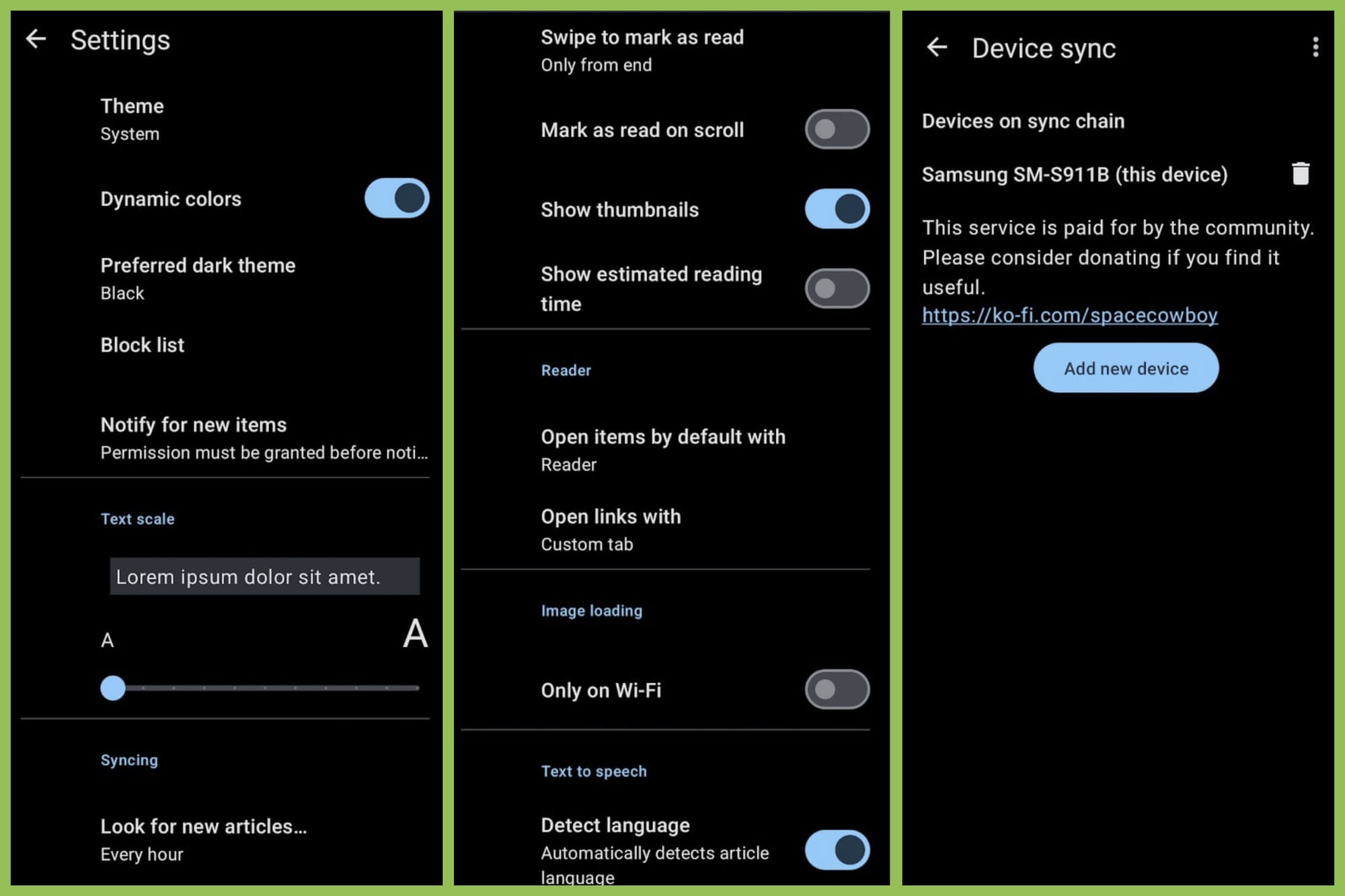
In addition to sync, you can customize the theme, tweak its behavior on notifications, and feeds. There are plenty of useful options in the settings.
Download and Install Feeder
Feeder is available on the Google Play Store, F-Droid, and GitHub.
There are no locked features, it is entirely a free app. You can choose to donate to support the app on its GitHub page.
💭 What do you think about Feeder? Is there a better RSS feed reader app that I missed? Feel free to let me know!
- Even the biggest players in the Linux world don't care about desktop Linux users. We do.
- We don't put informational content behind paywall. Your support keeps it open for everyone. Think of it like 'pay it forward'.
- Don't like ads? With the Plus membership, you get an ad-free reading experience.
- When millions of AI-generated content is being published daily, you read and learn from real human Linux users.
- It costs just $2 a month, less than the cost of your favorite burger.
Become a Plus Member today and join over 300 people in supporting our work.









