Open Source Photo Manager digiKam Improves its AI Offerings
Better face recognition workflow, improved GPU support, and AI auto-rotation added.


Feren OS is a Linux/GNU distribution based on Ubuntu.
The latest 2021.10 release, codenamed ‘Gallium’, presents new features and changes. Let’s take a look at them.

Feren OS 2021.10 aims to offer a hassle-free Mozilla web browsing experience by removing the unnecessary elements of the browser.
For new users, Mozilla Firefox comes pre-installed with a new configuration. Things like removing the title bar from Mozilla Firefox, getting rid of distractions in a new tab, are some of the configurations made.
Overall, these are the changes made to Firefox:
If you have never launched Firefox (or have a fresh install of Feren OS), you will get the configuration out-of-the-box. In either case, you will have to install the firefox-config-feren package from the web browser manager.
The new update comes with a redesigned splash screen. As a consequence, now it looks smoother and more elegant, especially when transitioning from the login screen to the desktop.
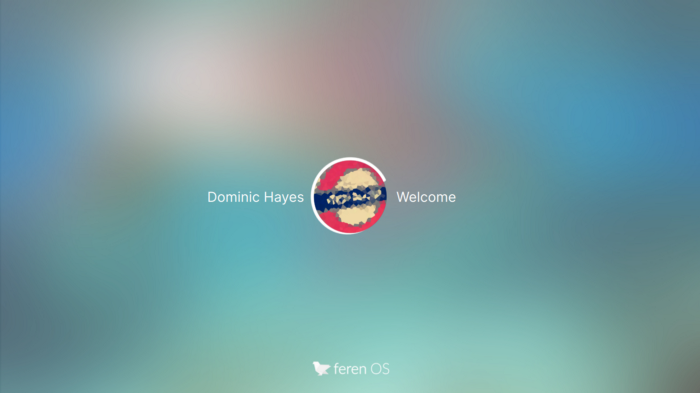
The new lock screen is a mixture of the Feren OS login screen’s design style and KDE plasma’s lock screen features.

As a result, it combines elegance and functionality. From the lock screen, you will have access to your music, a virtual keyboard, and more.

With every new release, you can notice some new wallpapers. And, Feren OS 2021.10 is no exception.
Some interesting wallpapers have been added from sources like Unsplash and some were removed.
You should be easily able to get the new update from the update manager. In case you run into issues, you can refer to the official blog post for a solution to fix the most common problem encountered when updating.
For more details on this release, refer to the official announcement.
It's FOSS turns 13! 13 years of helping people use Linux ❤️
And we need your help to go on for 13 more years. Support us with a Plus membership and enjoy an ad-free reading experience and get a Linux eBook for free.
To celebrate 13 years of It's FOSS, we have a lifetime membership option with reduced pricing of just $76. This is valid until 25th June only.
If you ever wanted to appreciate our work with Plus membership but didn't like the recurring subscription, this is your chance 😃
Stay updated with relevant Linux news, discover new open source apps, follow distro releases and read opinions