
The Artificial Intelligence (AI) hype train has been going stronger than ever before in 2024. Look at NVIDIA, they briefly became the world's most valuable company thanks to it.
Guess, who took that spot again? Well, good ol' Microsoft, of course. They have also been going all in with AI thanks to their *partnership* with OpenAI by stuffing it wherever possible, be it their Windows operating system, or their browser, Edge.
Love it or hate it, AI is being integrated into a wide range of software in a bid to increase utility, while also trying to stay ahead of the competition who are relentless in such scenarios.
As it stands, Mozilla has given in to the AI tech, and is testing an AI chatbot integration for Firefox.
Firefox Embraces AI: What to Expect?
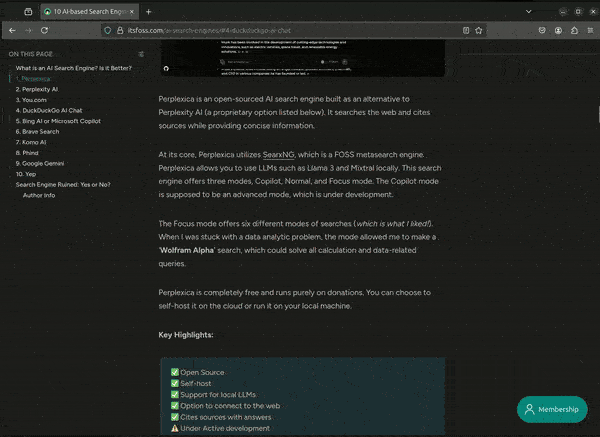
Introduced as an experimental feature in its nightly build, an opt-in AI chatbot integration for Firefox is supposed to help with productivity, preventing the need to switch between many tabs or apps for achieving a desired output.
With the announcement, they said that:
Whether it’s a local or a cloud-based model, if you want to use AI, we think you should have the freedom to use (or not use) the tools that best suit your needs.
They also point out that it follows the principles of user choice, agency, and privacy, by being optional, and not being built into any core elements of the browser. Of course, that is a good thing!
Wondering what this AI chatbot integration can do?
I tested it out on a Linux system by installing a Nightly version of Firefox. As you can see below, I had to enable "AI Chatbot Integration" via the settings menu.
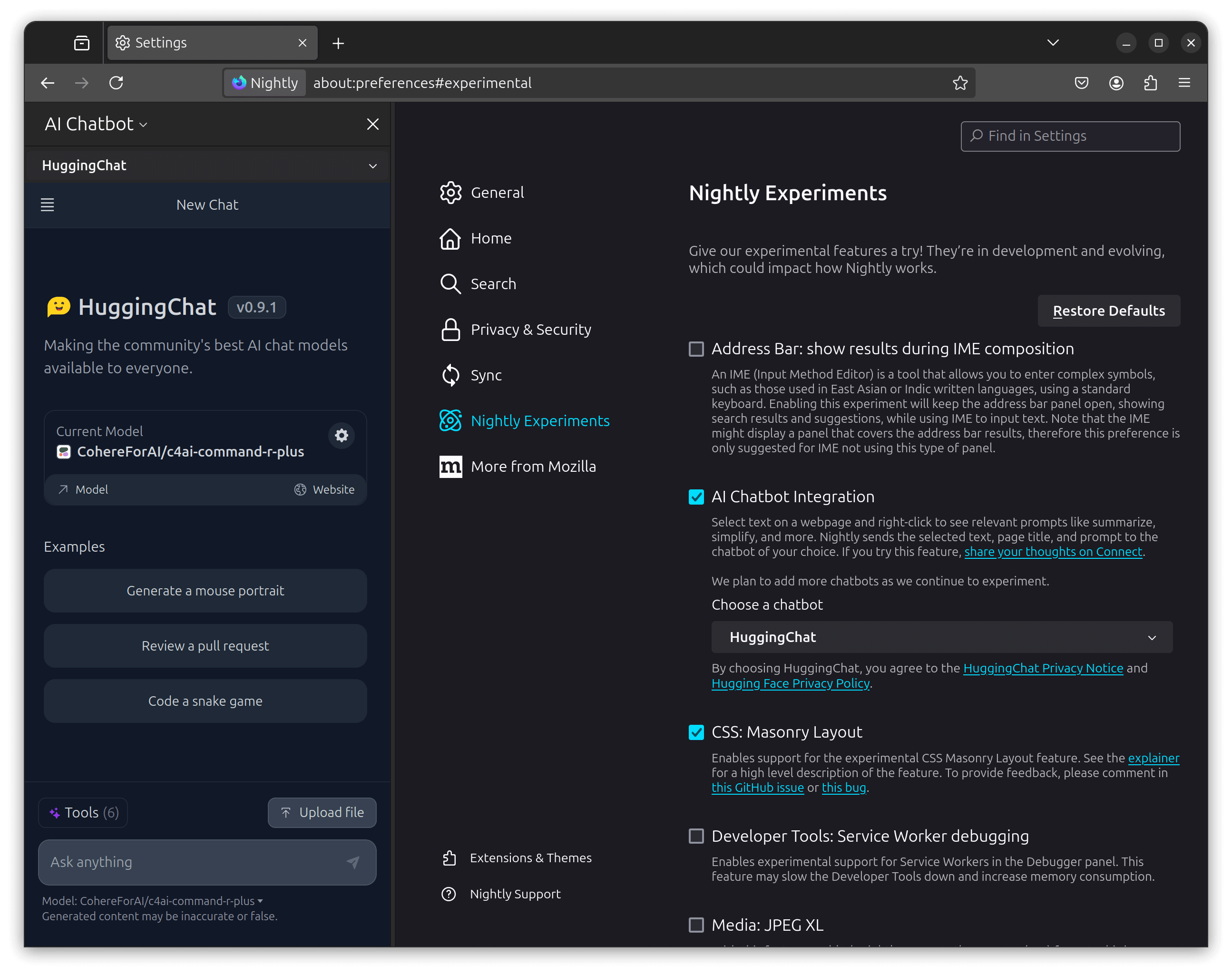
For the chatbot, the options included ChatGPT, HuggingChat, Google Gemini, and Le Chat Mistral.
Unlike some AI browsers like Brave, you cannot instruct it from the sidebar, but only from the right-click context menu:
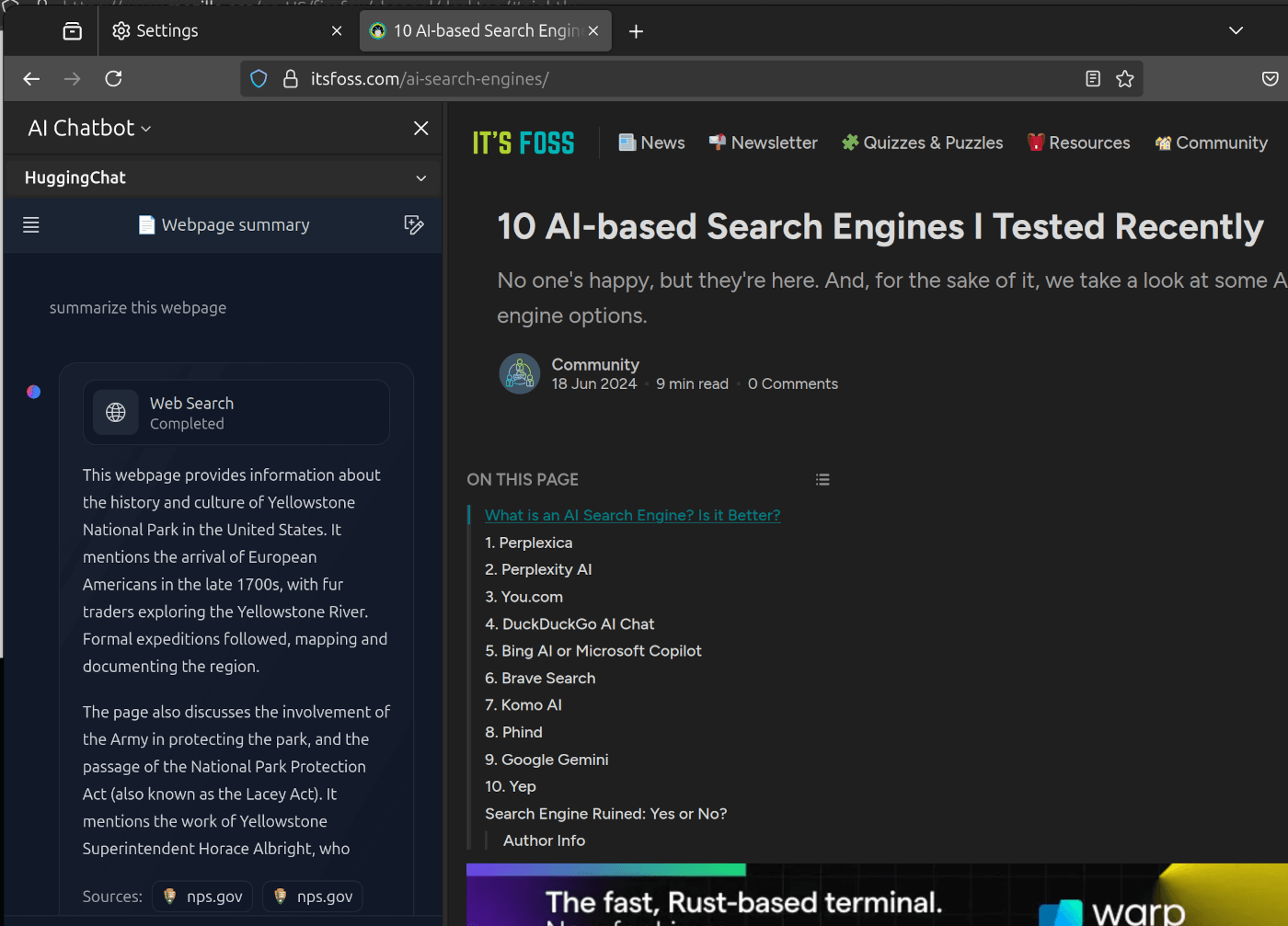
Also, it does not work if you do not select a particular text area. I went with HuggingChat and loaded up our article on AI-based search engines, directing the chatbot to summarize it for me using the right-click context menu "Ask HuggingChat". But, it failed:
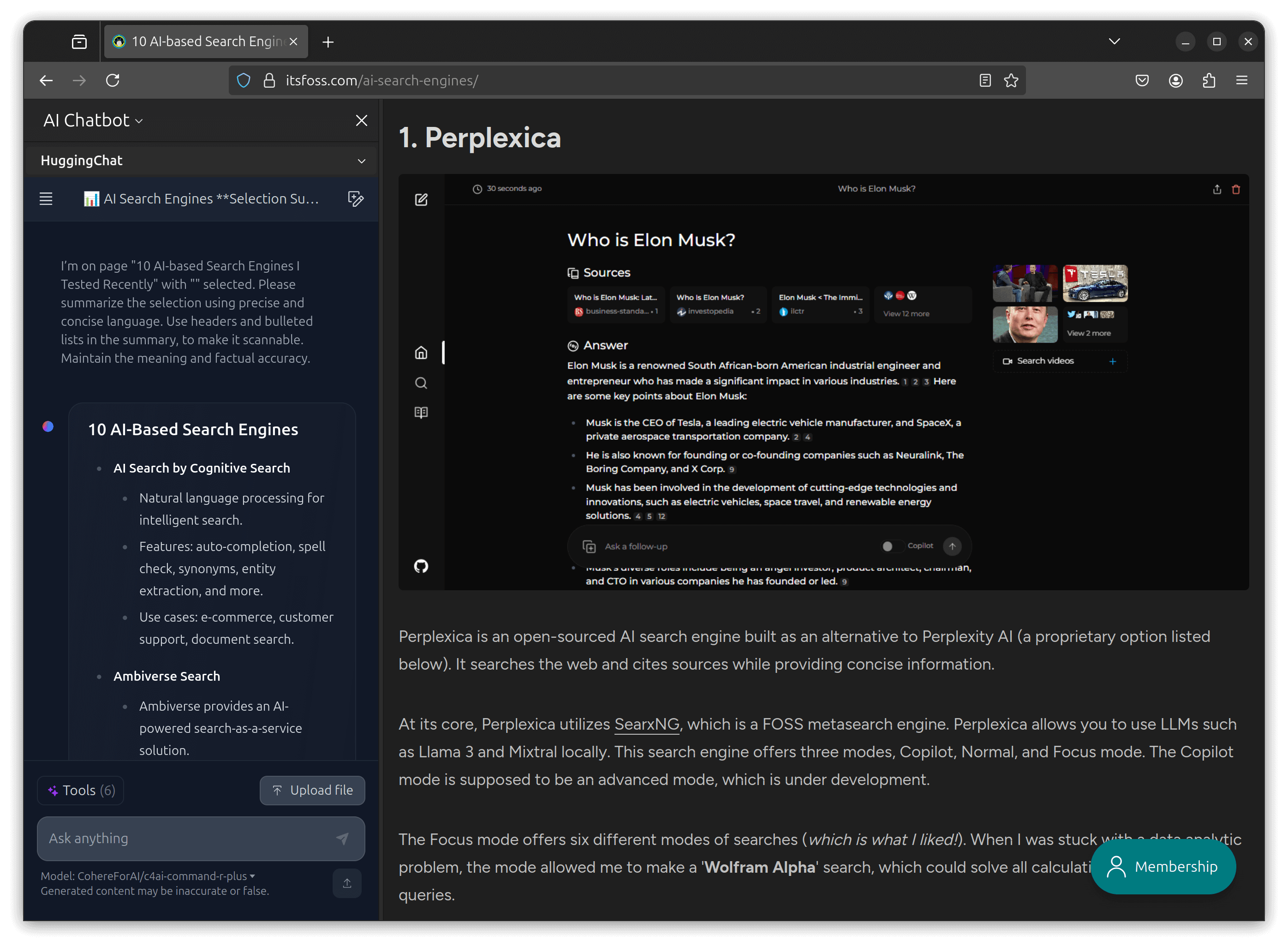
However, if you select a specific area to summarize/simplify using the right-click context menu, that works perfectly fine with any AI chatbot you select:
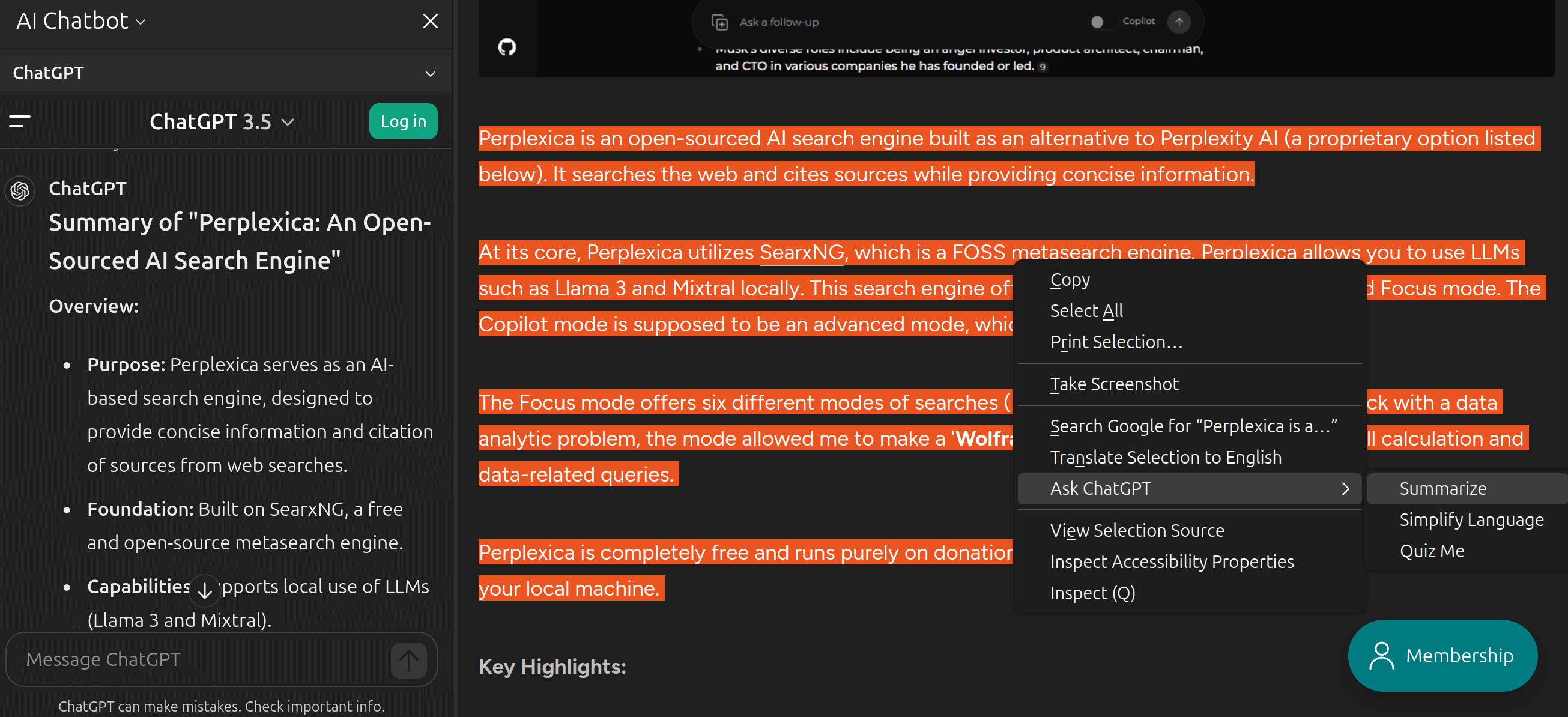
So, my personal view of it is that: AI chatbot integration on Firefox may not be seamless enough, but that's fine, it's experimental after all. And, with user feedback it will improve, and land with a future stable Firefox release.
We might make a video about it how it works, so stay tuned to our YouTube channel if you are curious.
Suggested Read 📖
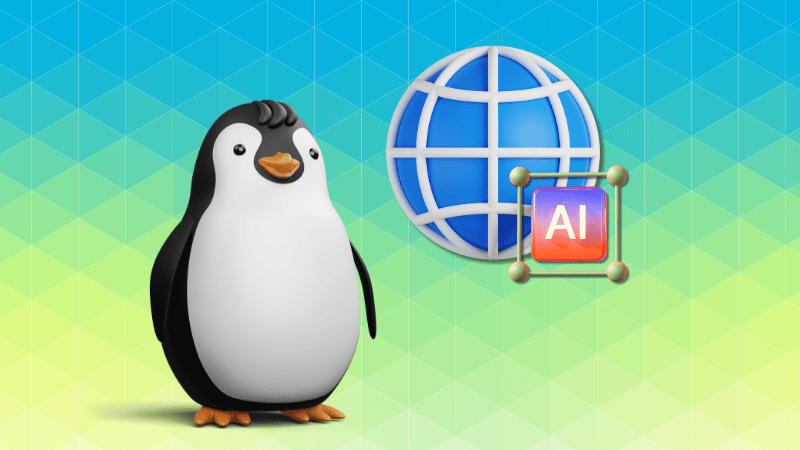
Want to try it out?
This feature is under active development, and for the coming months, Mozilla intends to test things out, experimenting with it, and adding to it.
This is available for everyone using the Nightly build of Firefox. You can grab it from the official website for Linux, Windows, and macOS.
Just scroll down to “Nightly” under the “Nightly and Beta” section and download the package of your choice.
After you install it, you can then head over to the settings menu, and under “Nightly Experiments”, enable “AI Chatbot Integration”, and choose a chatbot.
Open any webpage, right-click, and select any one of the options under “Ask X”. X being the chatbot in use.
This goes without saying that this build is not recommended for production/daily use, as it is an unstable testing and development branch of Firefox which receives updates on the daily.
💬 Well, Mozilla has bought in to the AI hype. What do you think?
- Even the biggest players in the Linux world don't care about desktop Linux users. We do.
- We don't put informational content behind paywall. Your support keeps it open for everyone. Think of it like 'pay it forward'.
- Don't like ads? With the Plus membership, you get an ad-free reading experience.
- When millions of AI-generated content is being published daily, you read and learn from real human Linux users.
- It costs just $2 a month, less than the cost of your favorite burger.
Become a Plus Member today and join over 300 people in supporting our work.










