
Mozilla, and by extension its flagship product, Firefox, have been facing increasing scrutiny by users and journalists alike. Once a bright light in the dark, privacy-pitfall-ridden web, Mozilla has made executive decisions that have rubbed many users the wrong way—prompting some to switch to alternatives like Brave and LibreWolf.
And their sudden pivot towards integrating AI-powered features only makes me wonder: Do they even have a clear vision anymore?
Regardless, a recent report sheds light on what they have been working on. Let's check it out.
Firefox AI Link Previews: What to Expect?
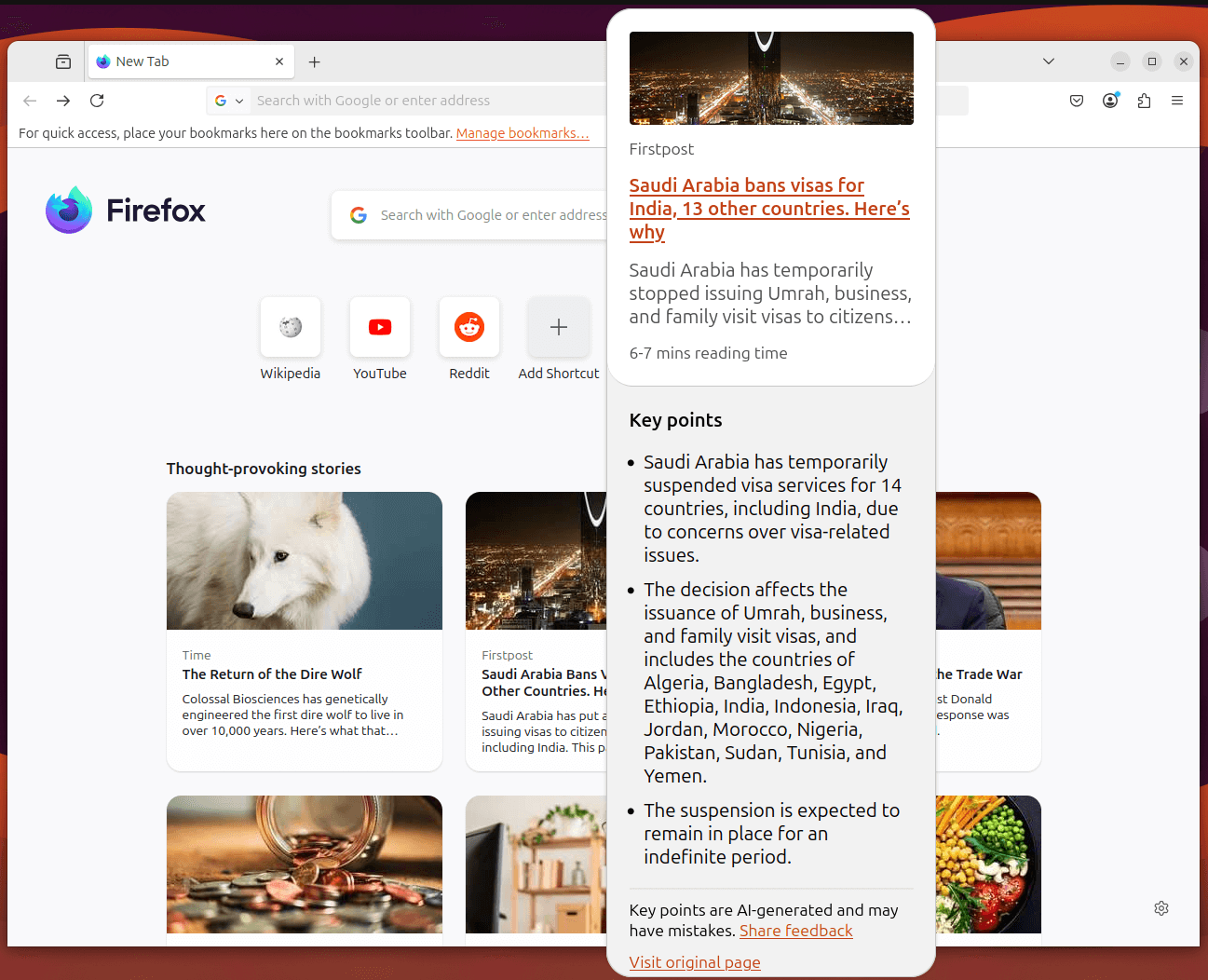
Spotted first by Windows Report, Firefox's latest Nightly build now has an experimental AI Link Previews feature that runs locally on a user's device to serve up neat summaries of a link's content before the user visits it.
Currently, I am not sure which AI model is underneath, but my bet is on an open weight model that's not too heavy on system resources.
I tested it on an Ubuntu 25.04 laptop with an NVIDIA RTX 3050 GPU, and there were inconsistencies in terms of getting the link previews to load up. When they did load, most articles were summarized well.
However, for one article, Firefox showed me the wrong information, giving out bits of information that were not related to the news at hand. You see, the first two points about a meeting of CEOs in China were right, but that was not related to the article I selected.
Only the part about the 34% tariff on US goods was correct, but it also had errors, where it blurted out that Xi Jinping made the announcement, whereas, in reality, the Chinese authorities did so.
I know it is a work in progress, and the AI Link Previews dialog always shows a disclaimer at the bottom. But I sincerely hope the Mozilla developers can refine the AI model underneath so it isn't prone to such basic mistakes.
Can't Wait? Want to Try it Out Now?
Users on Ubuntu can check out AI Link Previews on Firefox Nightly 139.0a1. First, open up the App Center and look for Firefox under Manage if you have it installed, or search for it using the Search bar if you are starting a fresh installation.
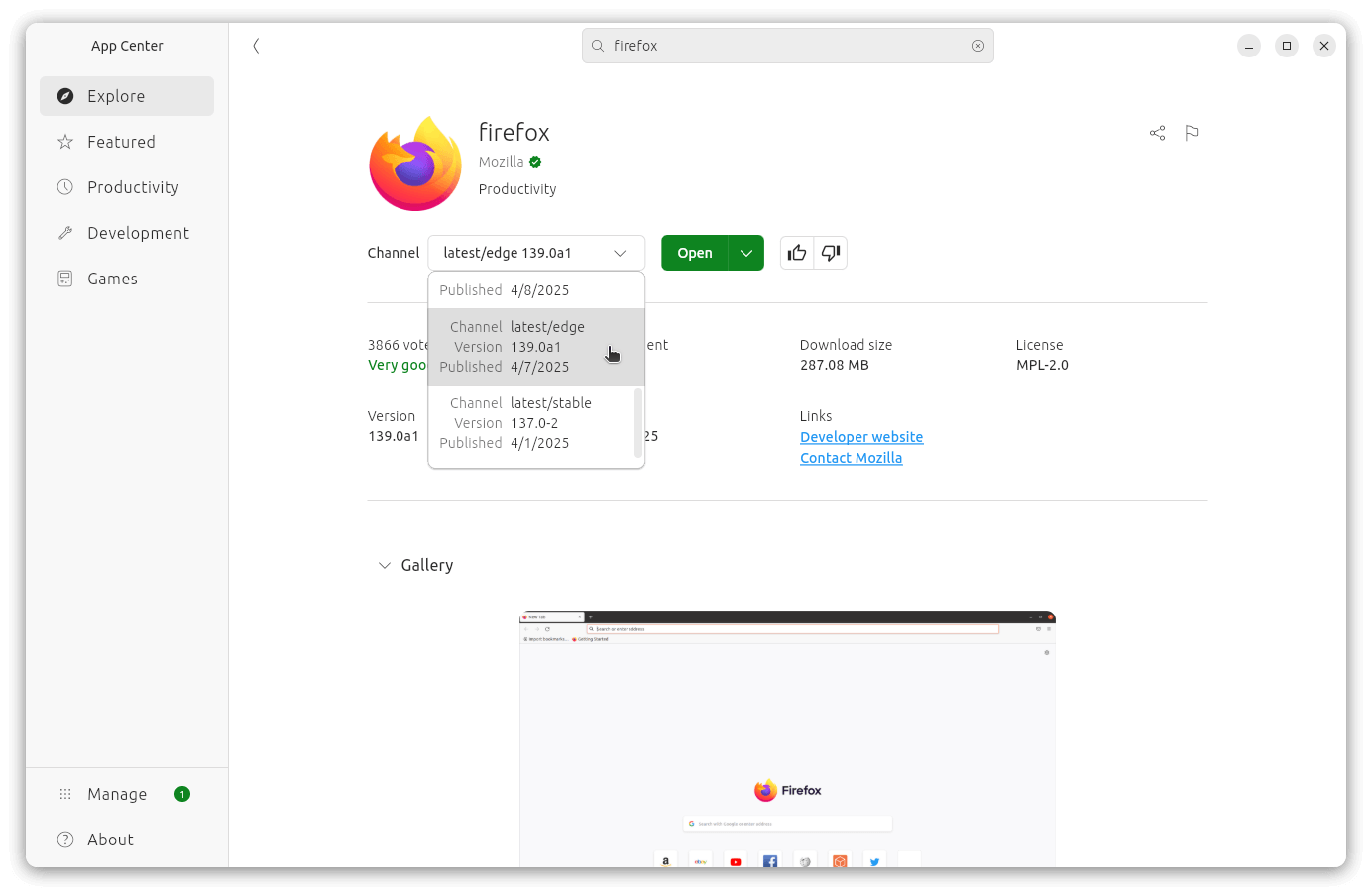
Once you open the page for Firefox, click on the Channel dropdown and scroll until you find the latest/edge channel with the version number 139.0a1, and click on it.
Now, depending on whether you have an existing installation or a new installation, you will be either shown Update or Install. In that case, just click on the green button to get Firefox Nightly installed.
Following that, type about:config in a new tab and agree to the cautionary message that appears. Now, search for the term browser.ml.linkPreview.enabled and toggle it to True.
Now comes the tricky part: hover your mouse cursor on an article in a new Firefox tab and press Shift + Alt and wait for the dialog to appear. You might have to spam that key combo or restart your browser to get the AI-generated summary.
Users of other Linux distros will have to manually install Firefox Nightly and follow the steps shown in the video above. Alternatively, they could also fire up a virtual machine with a recent Ubuntu version installed and test this new feature.
💬 Did you like what you saw? Couldn't be bothered with AI shenanigans in a web browser? Let me know below!
- Even the biggest players in the Linux world don't care about desktop Linux users. We do.
- We don't put informational content behind paywall. Your support keeps it open for everyone. Think of it like 'pay it forward'.
- Don't like ads? With the Plus membership, you get an ad-free reading experience.
- When millions of AI-generated content is being published daily, you read and learn from real human Linux users.
- It costs just $2 a month, less than the cost of your favorite burger.
Become a Plus Member today and join over 300 people in supporting our work.










