
Linux users have plenty of screenshot tools to choose from. GNOME Screenshot, Spectacle, and others that handle basic capture needs without issue. Among them, Flameshot stands out as one of the first programs that defined what a powerful screenshot tool for Linux systems could be.
This Qt-based tool brought advanced annotation capabilities and cloud integration (via Imgur) when most competitors offered basic functionality.
For three years, the project didn't have a new release, with the last one being back in July 2022. Today, the wait is officially over.
🆕 Flameshot 13.0: What's New?
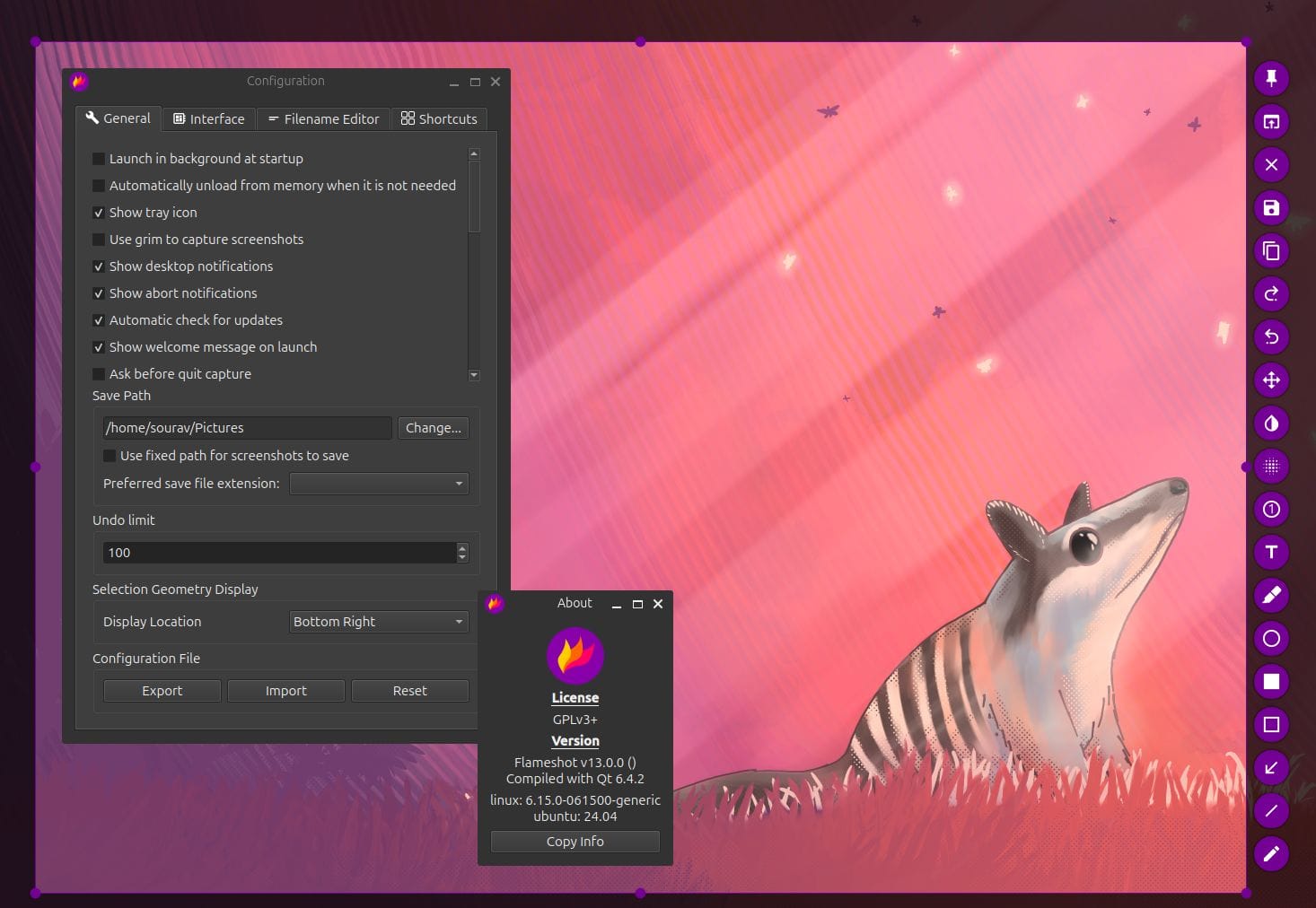
This marks Flameshot's first Qt6 release, and while there are some minor bugs laying around, the release feels pretty polished. We kick things off with the re-ordered Configuration tab that has been adjusted to better suit what pages users usually access.
Then there's the potential removal of Snap packages over a confinement issue that prevents proper desktop integration. Developers warn they'll drop Snap support entirely unless community contributors step up to resolve the problem.
Another major change disables Imgur uploads by default. The developers cite privacy concerns about users accidentally sharing sensitive screenshots on public platforms.
Although the functionality remains in the codebase for those willing to build Flameshot from source, the developers are actively working on a better way to integrate it into the tool.
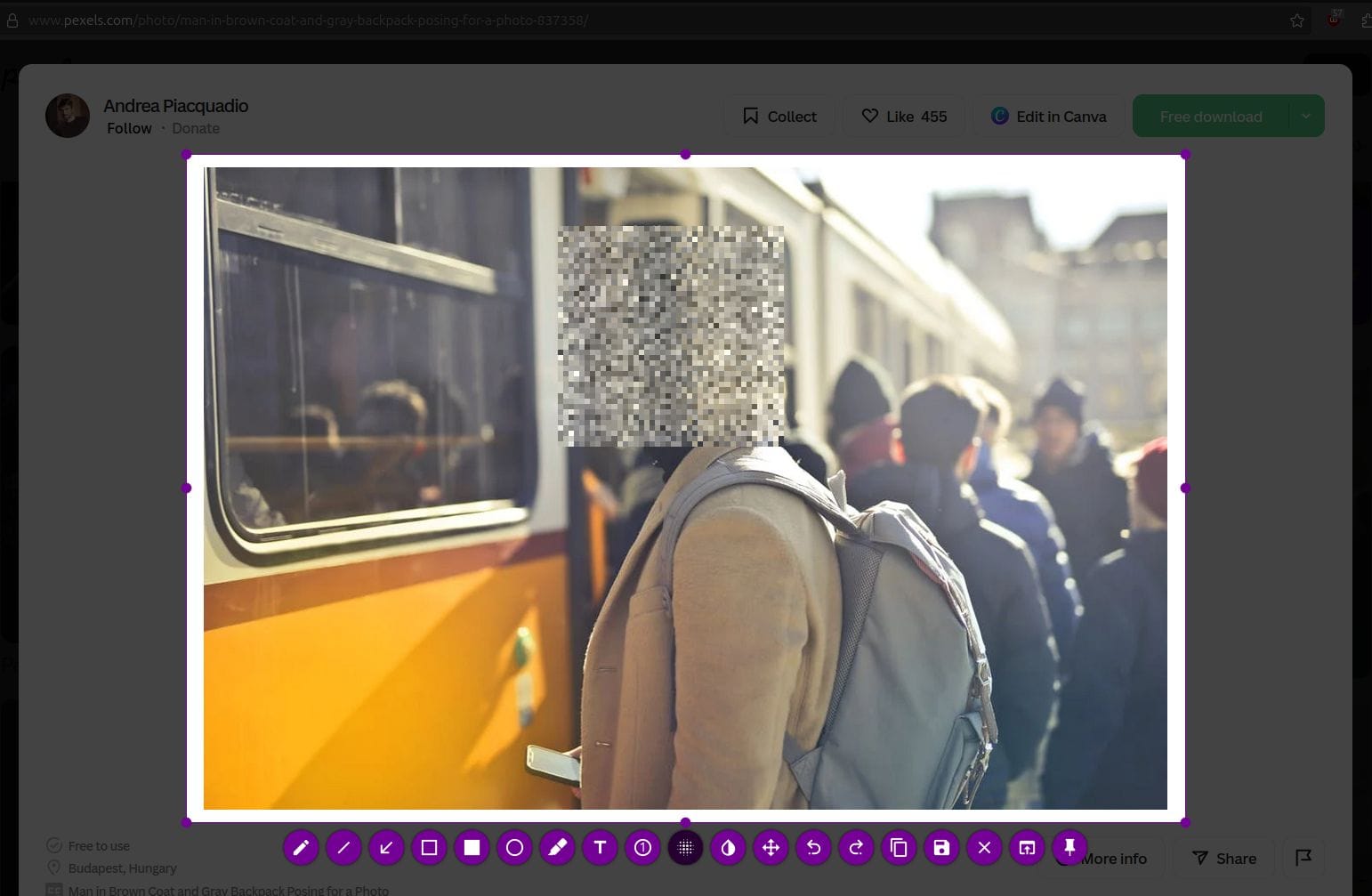
The pixelation tool also receives some love, with it being completely overhauled to better censor sensitive material. The new implementation only uses pixels from outside the redacted area, preventing recovery attempts.
Similarly, screenshot dimensions now appear during selection, showing real-time pixel measurements as you adjust the capture area. This makes it easier to grab specific sizes for documentation, publishing, and design work.
For Wayland users, a new grim-based screenshot adapter improves compatibility with wlroots Wayland compositors like Hyprland and Sway. Users can enable this adapter through settings for better support.
And, finally, the sidebar introduces an optional grid overlay for precise annotation work. Annotations can snap to the grid for perfect alignment of shapes, text, and other elements.
There are plenty of other changes as well, including:
- The Flatpak package is now verified on Flathub.
- HEIF/HEIC saving support when third-party plugins are available.
- Users can now rotate pinned images and apply transparency effects.
- JPEG quality control option added for fine-tuning image compression.
- The COSMIC desktop environment is officially recognized and supported.
📥 Get Flameshot 13.0
The official website hosts the packages for Flameshot 13.0, where you can find binaries for Linux, Windows, and macOS. Alternatively, you can head to the GitHub releases page for this specific release to browse through the changelog or download packages directly from there.
For Linux users, there is a listing on Flathub, though this doesn't yet feature version 13.0 in the stable channel, but it should be updated soon.
Suggested Read 📖
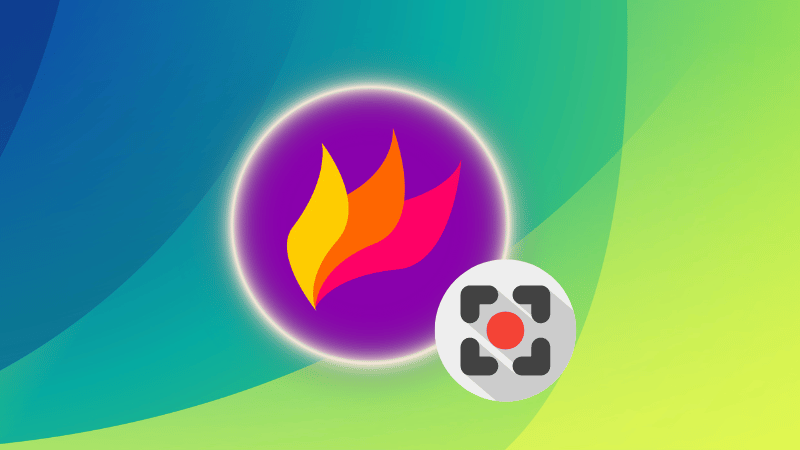
- Even the biggest players in the Linux world don't care about desktop Linux users. We do.
- We don't put informational content behind paywall. Your support keeps it open for everyone. Think of it like 'pay it forward'.
- Don't like ads? With the Plus membership, you get an ad-free reading experience.
- When millions of AI-generated content is being published daily, you read and learn from real human Linux users.
- It costs just $2 a month, less than the cost of your favorite burger.
Become a Plus Member today and join over 300 people in supporting our work.











