
Flatpak has changed the way Linux users install and manage applications, offering a very reliable solution that doesn't involve the user having to go through a mountain of documentation or finding dependencies to install an app.
Its introduction has addressed the need for a universal package format that seamlessly works across different Linux distributions, mostly without any issues.
A recent announcement has introduced the latest stable release of Flatpak, bringing forward some rather interesting new features and improvements.
Let's take a closer look at what's new. 🤓
Flatpak 1.16: What's New?
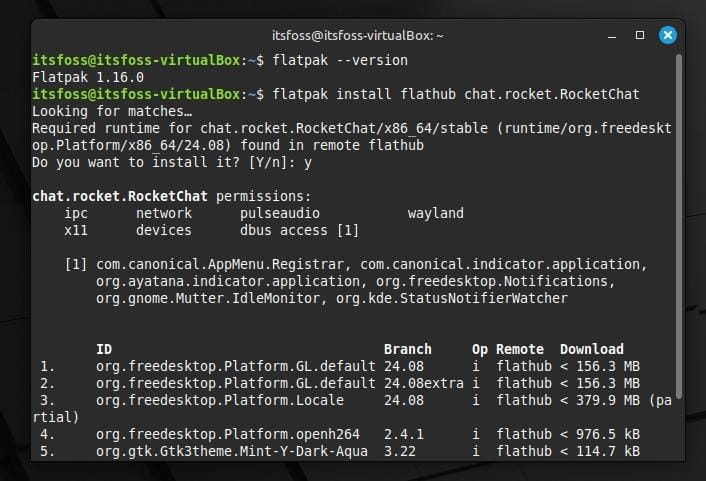
As the first release in the 1.16.x series, the Flatpak team had to go through thirteen unstable releases in the 1.15.x series before they could ship out a major stable release like this.
We start things off with the newly added functionality that allows Flatpak apps to list USB devices that they want to use.
With this feature, apps include a list of USB devices stored as static metadata. XDG Desktop Portal uses this information to notify the app about device plugs and unplugs while also enabling user permission requests, so the user is informed when an app requests access to a device.
This should improve the experience when using USB devices like gamepads, joysticks, and cameras.
In a bid to improve accessibility, this release introduces better support for the WebKit web browser engine, enabling screen readers to work properly with apps that use it.
Similarly, Wayland integration also sees some refinements. Now, Flatpak creates a private Wayland socket using the security-context-v1 extension (when available), ensuring the Wayland compositor can properly recognize connections from sandboxed apps.
For you, as the end user, this results in a more secure Flatpak experience on Wayland sessions.
🛠️ Other Changes & Improvements
Other than the above-mentioned highlights, here are some other notable changes:
- Configuring extra languages is now easier.
- Various memory leaks and build warnings have been addressed.
- Older versions of Flatpak, namely 1.10.x and 1.12.x, have been deprecated.
- When timezone is set via the TZDIR environment variable, Flatpak takes timezone data from there. This resolves an issue for NixOS users.
The announcement blog is a must-read if you are keen to learn more.
📥 Get Flatpak 1.16
Debian and Ubuntu-based distributions may not receive this upgrade until the next major release, while Fedora is likely to get it before those distros. Users of Arch Linux, EndeavourOS, Manjaro, and other Arch-based distros can expect the update soon.
If you can't wait, then on Debian, Ubuntu, or any of their derivatives, you can run the following commands to get the latest Flatpak release using the PPA:
sudo apt-get install software-properties-common
sudo add-apt-repository ppa:flatpak/stable
sudo apt update
sudo apt upgradeTo check whether the upgrade was successful, you can run:
flatpak --versionIf your Linux distribution doesn’t have Flatpak preconfigured, don’t worry! Follow our detailed Flatpak guide to easily set it up so you can start installing apps in no time.
On the other hand, if you are interested in the source code, then you can visit the project's GitHub repo.
Suggested Read 📖
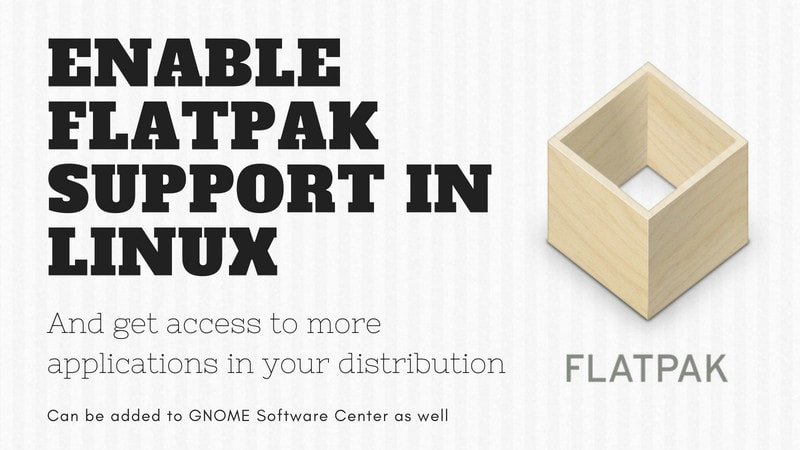
- Even the biggest players in the Linux world don't care about desktop Linux users. We do.
- We don't put informational content behind paywall. Your support keeps it open for everyone. Think of it like 'pay it forward'.
- Don't like ads? With the Plus membership, you get an ad-free reading experience.
- When millions of AI-generated content is being published daily, you read and learn from real human Linux users.
- It costs just $2 a month, less than the cost of your favorite burger.
Become a Plus Member today and join over 300 people in supporting our work.










